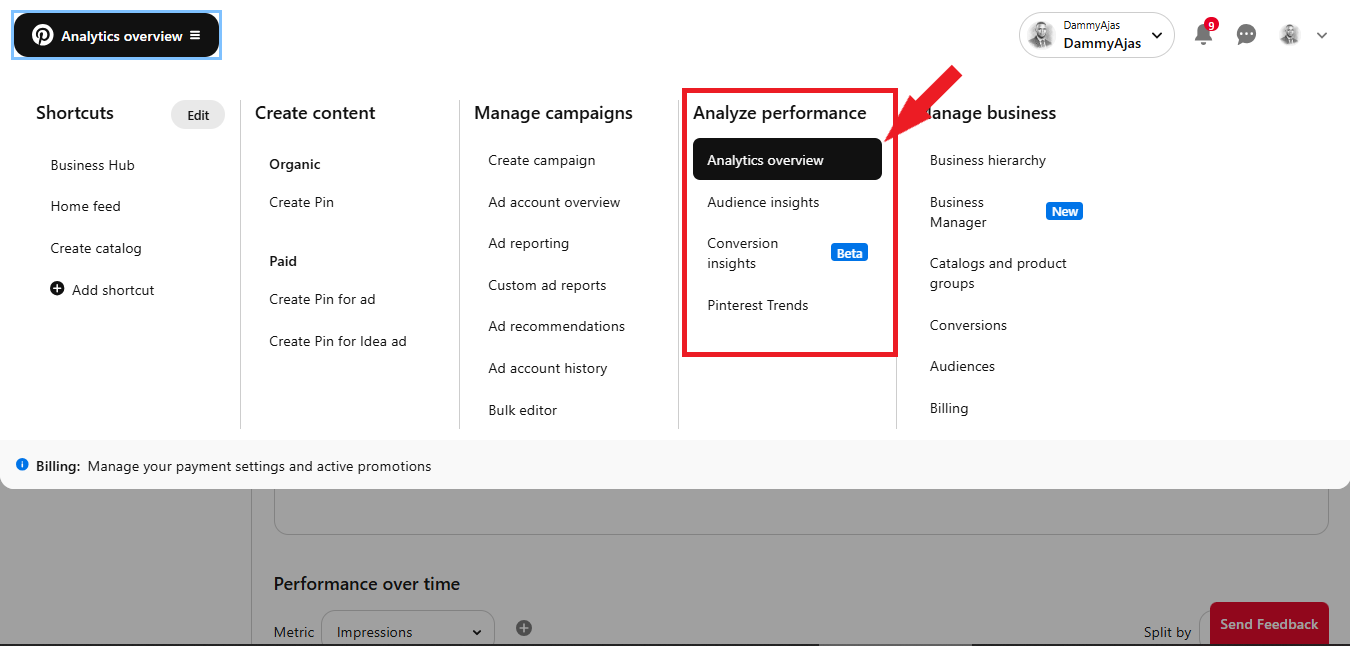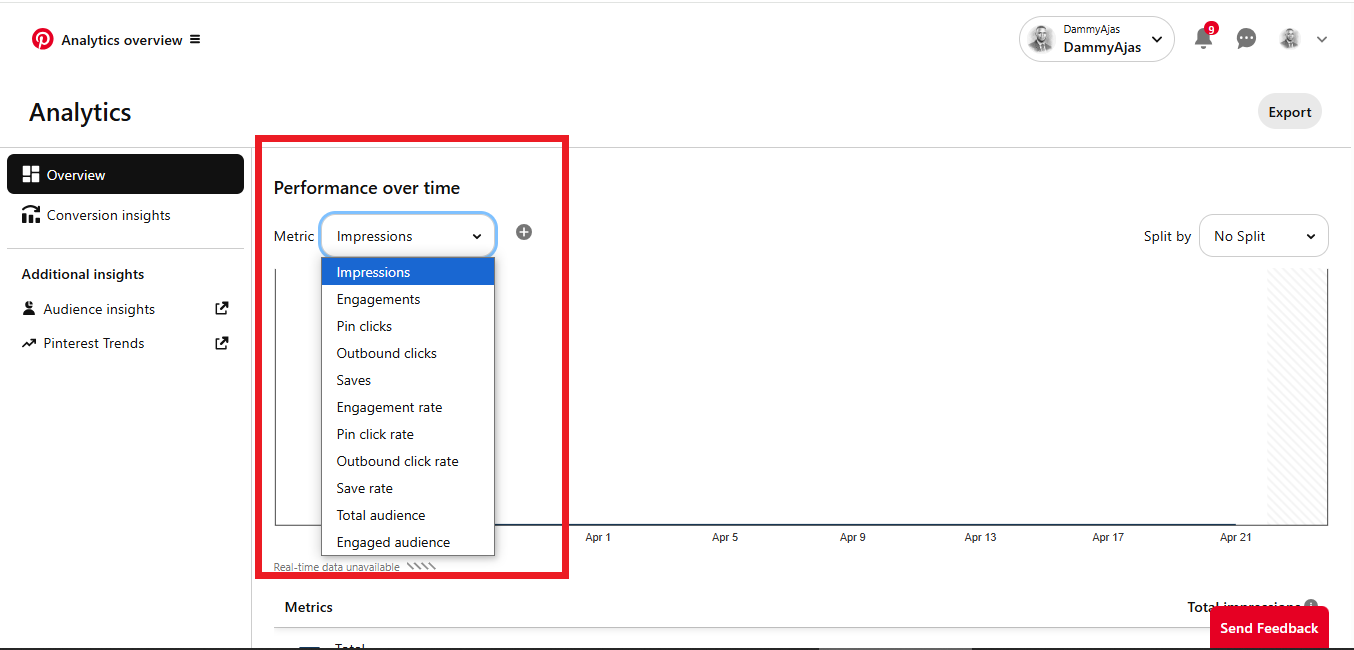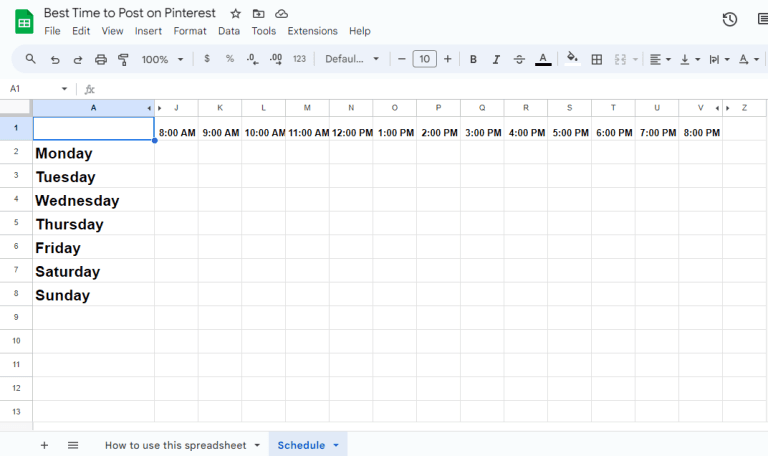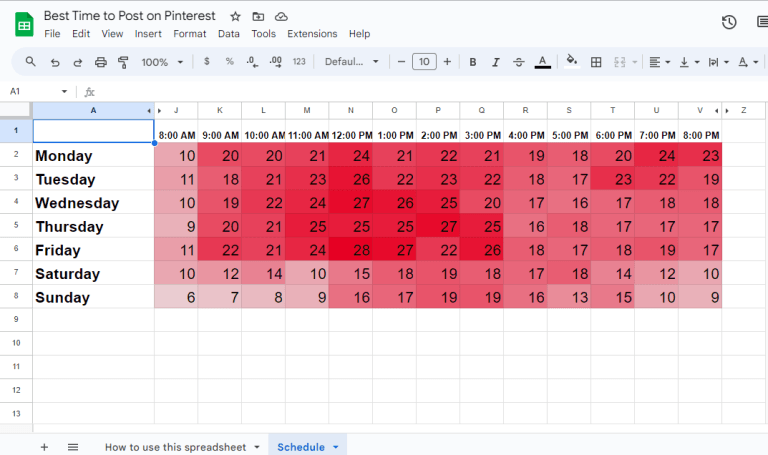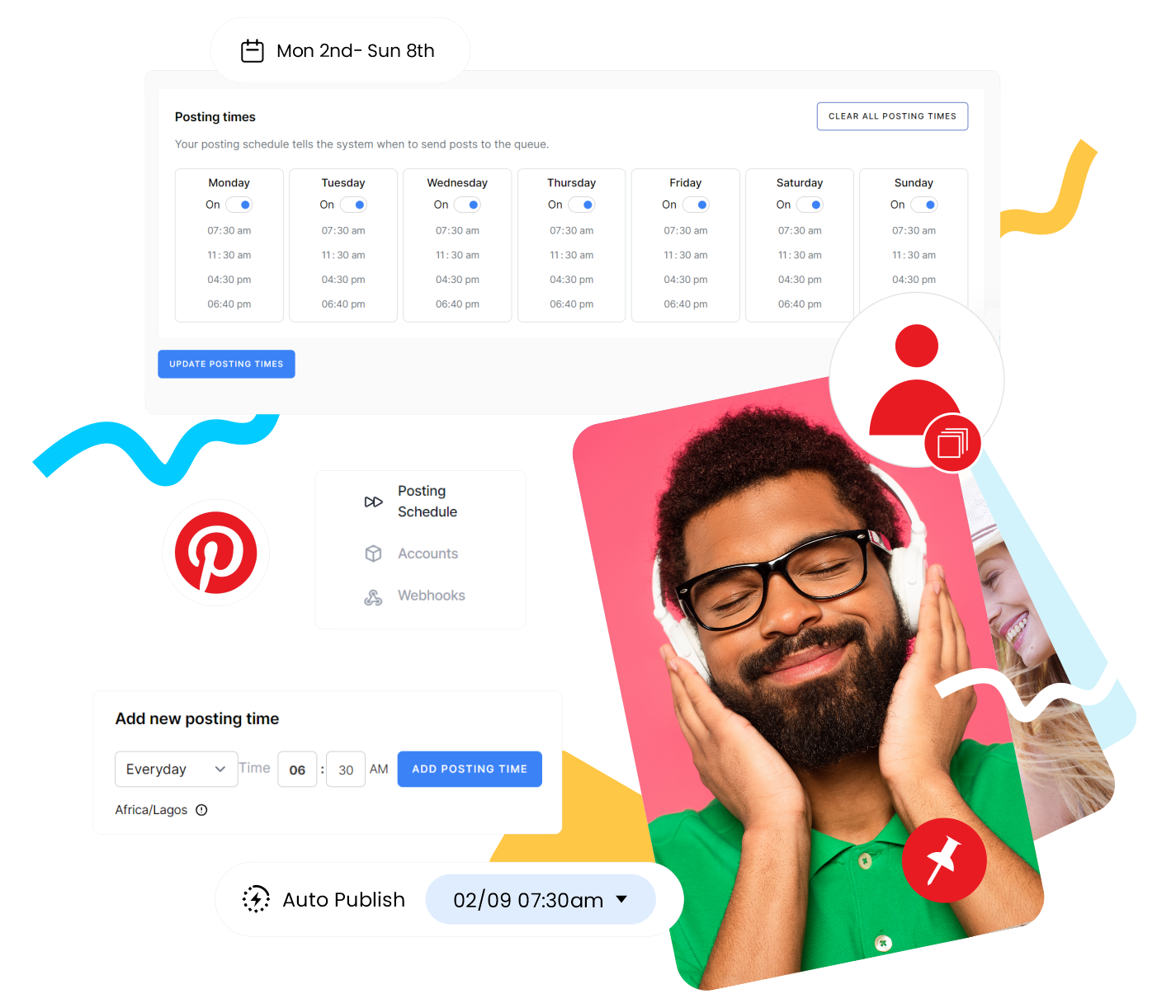The Best Time to Post On Pinterest in 2025: Your Ultimate Guide

Pinterest is a powerful platform with millions of users – yes, the platform presently has over 518 million active users. But getting noticed can be tough.
One key factor to success is posting at the right time. When you share your content at the optimal moment, you increase your chances of reaching more people and getting better engagement.
So, when is the best time to post on Pinterest? In this guide, we will break things down to show you the sweet times to share your latest post to get the most attention. Let’s get started!
Table of Contents
- 1 Does Posting Time Matter on Pinterest?
- 2 When is the Best Time to Post on Pinterest Through the Week?
- 2.1 Best Time to Post on Pinterest on Monday
- 2.2 Best Time to Post on Pinterest on Tuesday
- 2.3 Best Time to Post on Pinterest on Wednesday
- 2.4 Best Time to Post on Pinterest on Thursday
- 2.5 Best Time to Post on Pinterest on Friday
- 2.6 Best Time to Post on Pinterest on Saturday
- 2.7 Best Time to Post on Pinterest on Sunday
- 3 Best Time to Post on Pinterest According to the Industries
- 4 How to Find Your Own Best Time to Post on Pinterest
- 5 Best Practices for Posting on Pinterest
- 6 How OnlySocial Can Transform Your Engagement on Pinterest
- 7 Final Note
- 8 FAQs
Does Posting Time Matter on Pinterest?
Perhaps you are still in doubt if posting at specific times of the day really matters; let’s quickly address that before we move on.
So, does posting time matter on Pinterest? Yes, it absolutely matters!
Just like any social media platform, Pinterest has peak times when users are most active and engaged. If you post during these times, your content has a better chance of being seen by a larger audience.
Think of it this way: imagine you’re hosting a party. If you invite people at a time when most of them are free, your party will be packed with guests. But if you pick a time when everyone’s busy, the party might be empty.
The same goes for Pinterest. Posting at the right time is like choosing the perfect time for your “party” – you get more people showing up to your content!
For example, let’s say you’re sharing a pin about a holiday recipe. Posting it right before dinner time, when people are searching for new meal ideas, makes perfect sense. If you post in the middle of the night when most users are asleep, your pin is less likely to be noticed.
In short, posting at the right time helps your content reach more people, get more engagement, and ultimately make a bigger impact. It’s all about timing!
Now, let’s see the best times you should get your pins posted on Pinterest in the days of the week.
When is the Best Time to Post on Pinterest Through the Week?
Every day of the week has its own vibe on Pinterest, and knowing when to post can make a huge difference in the reach and engagement of your content.
Let’s take a look at the best times to post on Pinterest throughout the week, so you can match your content with your audience’s mood and energy.
Best Time to Post on Pinterest on Monday
Start the week with a burst of creativity! The best times to post on Monday are from 2 PM to 4 PM for that mid-afternoon energy boost, and then 8 PM to 11 PM for late-night inspiration.
On Mondays, people are often looking for new ideas and ways to set the tone for the week. By posting during these times, you’re inviting your audience to dream big and get inspired for the days ahead.
Best Time to Post on Pinterest on Tuesday
Tuesday nights are the perfect opportunity to offer some calm and peace. The best time to post on Tuesday is 8 PM to 9 PM, when Pinterest transforms into a quiet retreat.
Share soothing content – whether it’s relaxing DIYs, serene home decor, or calming quotes – to help your followers unwind and recharge.
Best Time to Post on Pinterest on Wednesday
It’s midweek, and your audience could use a breath of fresh air! The best time to post on Wednesday is 2 PM to 4 PM, a window when people are looking for new things to spark their curiosity.
Post content that inspires exploration and discovery – whether it’s travel pins, fun projects, or creative ideas that turn the middle of the week into a highlight.
Best Time to Post on Pinterest on Thursday
Thursday afternoons and evenings are perfect for introspection. The ideal times to post are 12 PM and 6 PM to 8 PM. This is when people are starting to reflect on their week, and your content should encourage mindfulness and calm.
Share pins that make your audience pause and appreciate the beauty around them – things that spark gratitude and connection.
Best Time to Post on Pinterest on Friday
Kick off the weekend with excitement! The best times to post on Friday are 12 PM and 6 PM to 8 PM, when people are winding down from their workweek and looking forward to fun plans ahead.
Post vibrant, energetic content that helps your audience get excited for the weekend. This could be weekend getaway ideas, creative DIYs, or anything that brings joy and inspiration.
Best Time to Post on Pinterest on Saturday
Saturdays are all about adventure and discovery! The best times to post are 2 PM to 4 PM and 8 PM to 11 PM, when people are out exploring or winding down after a day of fun.
Share content that encourages personal growth, exploration, or anything that invites your audience on an exciting journey. These posts will inspire them to make the most of their weekend.
Best Time to Post on Pinterest on Sunday
Sunday mornings are the perfect time for tranquility and rest. The best time to post on Sunday is from 8 AM to 11 AM, when people are looking for ways to recharge and prepare for the upcoming week.
Post peaceful, calming pins – like wellness tips, slow-living ideas, or relaxation techniques – that help your audience reset and get ready for the week ahead.
Although every day of the week offers great potential for engagement if timed correctly, Mondays, Tuesdays, and Sundays tend to be the best days to post on Pinterest.
However, to maximize your reach, the golden window for posting is between 8 PM and 11 PM, when your audience is most active and engaged.
Best Time to Post on Pinterest According to the Industries
Every industry on Pinterest has its own peak times when users are most engaged and actively searching for content. Here’s a breakdown of the best times to post based on the industry you’re in:
Fashion
When it comes to fashion, Pinterest users love to browse styles and trends, especially when winding down. The best time to post fashion-related content is between 9 PM and 11 PM, when people are relaxing at the end of their day.
This is the time they often dedicate to scrolling through different clothing options, planning their next wardrobe additions. Whether it’s to dream or plan, this window captures users in the perfect mood to engage with fashion pins.
Food & Beverage
Food lovers are most active when they’re thinking about their next meal! For food and beverage-related content, 5 PM is the sweet spot.
As people start thinking about dinner or winding down after a busy day, they’re more likely to engage with mouth-watering recipes, food photography, or beverage ideas.
So, if you’re in this industry, make sure your posts hit at this time to capture those hungry eyes.
Health
Health-conscious Pinterest users are eager for motivation to kick-start their day or unwind in the evening. From 6 AM to 8 AM, health-related content like workout tips, healthy breakfast ideas, or wellness routines see the most interaction as early risers get a jump on their fitness goals.
Additionally, in the evening from 5 PM to 8 PM, people are winding down and looking for self-care tips, relaxation techniques, and health advice to help them relax and unwind.
Travel
Travel enthusiasts tend to be most active during certain times when they’re planning their next trip. On weekdays, post between 8 PM to 11 PM, when people are back home from work, unwinding, and dreaming about their next getaway.
For weekends, the best time to share travel-related content is 8 AM to 11 AM when individuals are planning their weekend trips or looking for inspiration for their days off. Catch them when they’re dreaming about their next adventure!
Beauty
For beauty-related content, Pinterest users often turn to the platform for inspiration to start their day or wind down in the evening.
Between 9 AM to 11 AM, users are searching for beauty tips, skincare routines, and makeup ideas to kick-start their morning routine.
Then, in the evening, from 6 PM to 8 PM, they’re indulging in beauty content and pampering themselves with skincare or makeup tutorials to end the day feeling refreshed.
How to Find Your Own Best Time to Post on Pinterest
While general trends suggest that 8 PM to 11 PM (Monday to Friday) and 8 AM to 11 AM (weekends) are prime times to post on Pinterest, finding your personal best time is the key to maximizing engagement.
If you’re new to Pinterest or haven’t analyzed your performance yet, don’t worry – finding the perfect posting schedule is easier than you think with a bit of data tracking and patience.
Here’s how to find your optimal posting time:
1. Ensure You Have a Business Account
First things first – make sure you’re using a Pinterest Business Account. This will unlock access to Pinterest’s Analytics feature, which is crucial for tracking your performance.
If you’re still using a personal account, you can easily switch to a business one by navigating to the “Account Management” section in the settings.
2. Access Your Pinterest Analytics
Next, go to your profile and click on ‘Analytics Overview’. Here, you’ll be able to dive into key metrics like Impressions, Engagements, and Audience.
These sections will give you insight into how your pins are performing and when they’re getting the most attention.
3. Set Up a Spreadsheet to Track Your Data
Now it’s time to get organized! Create a simple spreadsheet where you can log the time and days of the week when you post your pins. This will allow you to track how different times of day and days of the week impact your pin performance.
4. Track Pin Performance
Start posting pins at various times over several weeks. As you post, record how well each pin performs. For example, add 1 when a pin performs well, and -1 when it doesn’t. This will help you visualize which times yield the best results.
5. Analyze the Data
Look for patterns in your spreadsheet. Over time, you’ll start to notice which times and days consistently give you the best results. Use darker shades in your spreadsheet to highlight your best times and lighter shades to show when your posts perform the least well.
6. Refine Your Posting Schedule
Based on your data analysis, adjust your posting schedule. Focus on posting at the times that gave you the best results, and experiment with slight tweaks to see if you can further optimize your engagement.
7. Use Pinterest Trends
Pinterest’s ‘Trends’ feature is another great resource to help tailor your strategy. It gives you insights into what’s trending on the platform, so you can time your posts around hot topics for increased engagement.
8. Stay Informed
Pinterest’s algorithms and features evolve, so it’s important to stay up to date. Regularly check for updates and tweak your strategy accordingly to ensure your posts are always reaching your audience at the right time.
By following this simple process and continuously tracking your performance, you’ll be able to pinpoint the perfect time to post on Pinterest for your specific audience.
Best Practices for Posting on Pinterest
When it comes to Pinterest, success isn’t just about how often you post – it’s about posting smartly. To really stand out and get the engagement you’re aiming for, here are some best practices to keep in mind:
#1: Choose Quality Over Quantity
It can be tempting to post as often as possible, but posting too frequently with low-quality content won’t help you in the long run.
Pinterest values content that is visually appealing, informative, and relevant. Instead of churning out posts, focus on creating high-quality pins that are thoughtfully designed and well-crafted.
Each pin should have a clear purpose, whether it’s driving traffic to your website, promoting a product, or inspiring your audience. High-quality content is more likely to be saved, shared, and engaged with, ultimately boosting your visibility.
#2: Diversify Your Content
Variety is key when it comes to keeping your audience engaged on Pinterest. It’s important to mix up the types of content you post to keep your feed fresh and exciting.
Don’t just focus on one type of pin – incorporate different formats such as infographics, tutorials, product showcases, behind-the-scenes shots, and customer testimonials.
For example, if you run a food blog, you can post recipe videos, kitchen hacks, ingredient breakdowns, and even seasonal cooking inspiration.
#3: Your Descriptions Should Catch Attention
While Pinterest is a visual platform, your pin descriptions are just as important. Write clear, compelling descriptions that entice users to click. Use keywords and a call-to-action to make sure your description adds value to the image. Think of your description as a way to guide users and spark their curiosity.
#4: Stay Consistent
Consistency is crucial on the platform. Posting regularly helps keep your content in front of your audience and makes it more likely that your pins will be seen.
You don’t need to post multiple times a day, but creating a consistent schedule – whether it’s once a day or a few times a week – can make a big difference. Regular posting keeps your profile active and ensures your pins remain relevant to your followers.
Use tools like OnlySocial to plan and schedule your posts ahead of time, so you don’t have to worry about missing your regular posting intervals. We will talk more on this in the next section.
#5: Learn from Your Competitors
Your competitors can be a great source of inspiration and insight. Take some time to analyze what’s working for them and learn from their successes (and mistakes).
Look at the types of pins they post, the design elements they use, and the hashtags they incorporate. Identify their top-performing content and try to understand why it’s successful – whether it’s because of timing, visuals, or the type of message they’re sending.
You can also track the hashtags they use and see which ones get the most engagement. By understanding their strategies, you can refine your own approach and stay competitive on Pinterest.
#6: Stay on Top of Trends
Keeping up with Pinterest trends is a great way to keep your content relevant and engaging. Pinterest’s Trends feature lets you see what’s popular in your niche, so you can align your posts with current topics.
By incorporating trending ideas into your content, you increase the likelihood that your pins will get noticed and shared.
#7: Experiment and Adapt
Don’t be afraid to experiment with different types of content and posting strategies. Try out new formats, visuals, or timing to see what works best for your audience.
Pinterest offers valuable data, so use it to analyze performance and adapt your approach based on what’s resonating with your followers.
#8: Engage with Your Audience
Pinterest isn’t a one-way street – engagement is a two-way effort. Respond to comments on your pins, engage with other users’ content, and join relevant group boards.
Building relationships on Pinterest can help grow your audience and foster a sense of community around your brand.
How OnlySocial Can Transform Your Engagement on Pinterest
When it comes to increasing engagement on Pinterest, timing is everything. By now, you should know that posting at the right time can make all the difference in whether your pins get noticed by your target audience or get lost in the shuffle.
But managing posting times, especially across multiple accounts or platforms, can be overwhelming. This is where scheduling becomes a game-changer.
By strategically scheduling your posts, you can ensure that your content is shared at the most optimal times without having to manually post at each moment.
Scheduling not only helps you post at the best times but also ensures consistency – another key factor in driving engagement on Pinterest.
So, how can you make this all easier? That’s where OnlySocial comes in. OnlySocial is a powerful tool that takes the hassle out of scheduling. It allows you to streamline your Pinterest strategy and maximize your engagement.
Here’s how it works:
Effective Scheduling
With OnlySocial, you can easily plan and schedule your Pinterest posts to go live at the perfect times. Whether it’s in the evening or early morning, you can set up your posts and let the tool do the work for you. That way, you can easily reach your audience at those crucial moments.
Bulk Scheduling
Need to schedule a bunch of posts at once? OnlySocial’s bulk scheduling feature allows you to upload multiple pins and schedule them in just a few clicks. You can plan out your entire Pinterest content calendar in one go, saving you time and effort.
Multi-Accounts Management
Are you managing multiple Pinterest accounts? With OnlySocial, you can handle several accounts from one dashboard, making it easy to manage personal, business, or multiple client accounts all in one place.
Cross-Platform Scheduling
OnlySocial doesn’t just help with Pinterest. You can schedule and manage content across multiple platforms, from Instagram and Facebook to Twitter and LinkedIn. This cross-platform scheduling saves you time and keeps your social media strategy organized.
Content Calendar
The content calendar feature is perfect for staying organized. It allows you to visualize your posting schedule and make adjustments on the fly. You can plan your content weeks in advance and ensure that you’re consistently posting at the optimal times.
Analytics
To take your Pinterest strategy to the next level, OnlySocial provides detailed analytics to track how your pins are performing.
You can see what’s driving engagement, what’s working, and adjust your strategy accordingly. This data helps you refine your content, ensuring that you’re always improving.
Final Note
Timing is everything when it comes to Pinterest success, and now you know how to strategically harness the power of the best times to post.
Whether you’re looking to grow your brand, increase engagement, or reach your target audience more effectively, scheduling your pins at the right moments can make a huge difference.
Luckily, OnlySocial has your back on this. With the tool, you can effortlessly schedule, manage, and analyze your Pinterest content, saving you time and ensuring your posts reach their full potential.
So, don’t wait. Start experimenting with your posting schedule and let OnlySocial help you stay consistent and ahead of the game. Your optimal Pinterest strategy is just a few clicks away.
FAQs
Does It Matter When You Post on Pinterest?
Yes, posting time on Pinterest does matter! The platform has peak times when users are most active, and posting during these windows increases the likelihood of your content being seen and engaged with.
Timing your posts right helps you reach a wider audience and boost engagement, making it a key factor in your Pinterest strategy.
When Are People Most Active on Pinterest?
People are typically most active on Pinterest during evenings and weekends. From 8 PM to 11 PM (Monday to Friday) and 8 AM to 11 AM on weekends, users are scrolling through their feeds and looking for inspiration. This is when your pins are most likely to receive attention.
How Many Times a Day Should I Post on Pinterest?
Quality is more important than quantity on Pinterest. Generally, posting 1-3 times a day is ideal for consistent engagement. However, you don’t need to over-post.
Consistency is key, and spreading out your posts throughout the day ensures you’re reaching your audience at different times without overwhelming them with too much content.
How Often Should I Revisit My Posting Strategy on Pinterest?
You should revisit your posting strategy every 3-6 months. Pinterest trends, user behavior, and algorithm changes can shift over time, so it’s important to analyze your performance and adapt accordingly.
Does Scheduling Reduce Engagement on My Pinterest Pins?
No, scheduling does not reduce engagement on your Pinterest pins. In fact, it can help improve engagement by ensuring your posts go live at the most optimal times for maximum visibility.
Scheduling with tools like OnlySocial allows you to plan your content ahead of time, keeping your posts consistent and strategically timed without the need for manual posting.