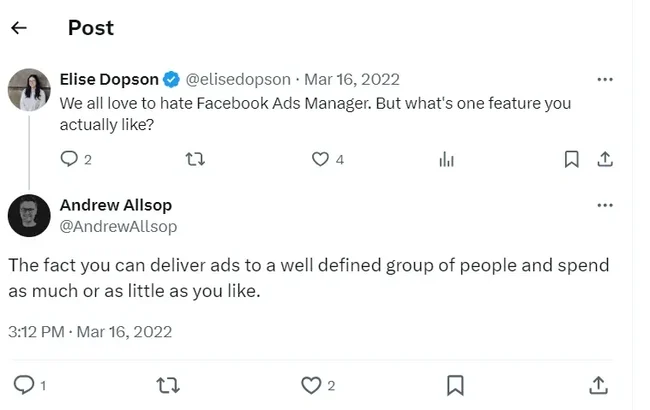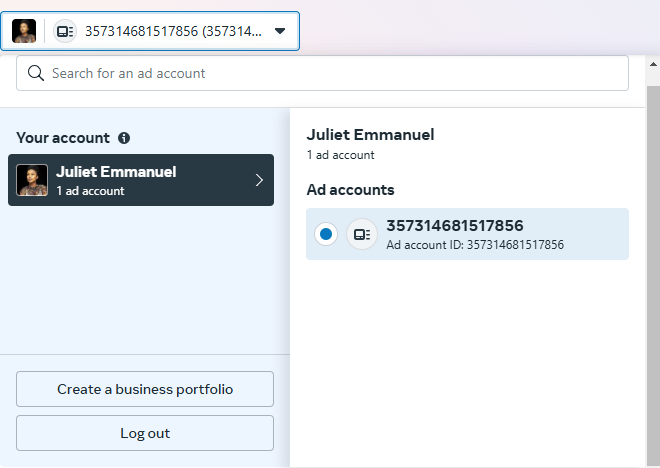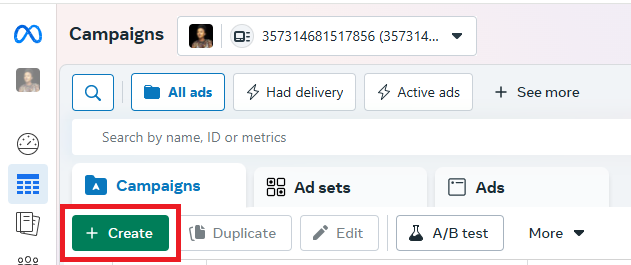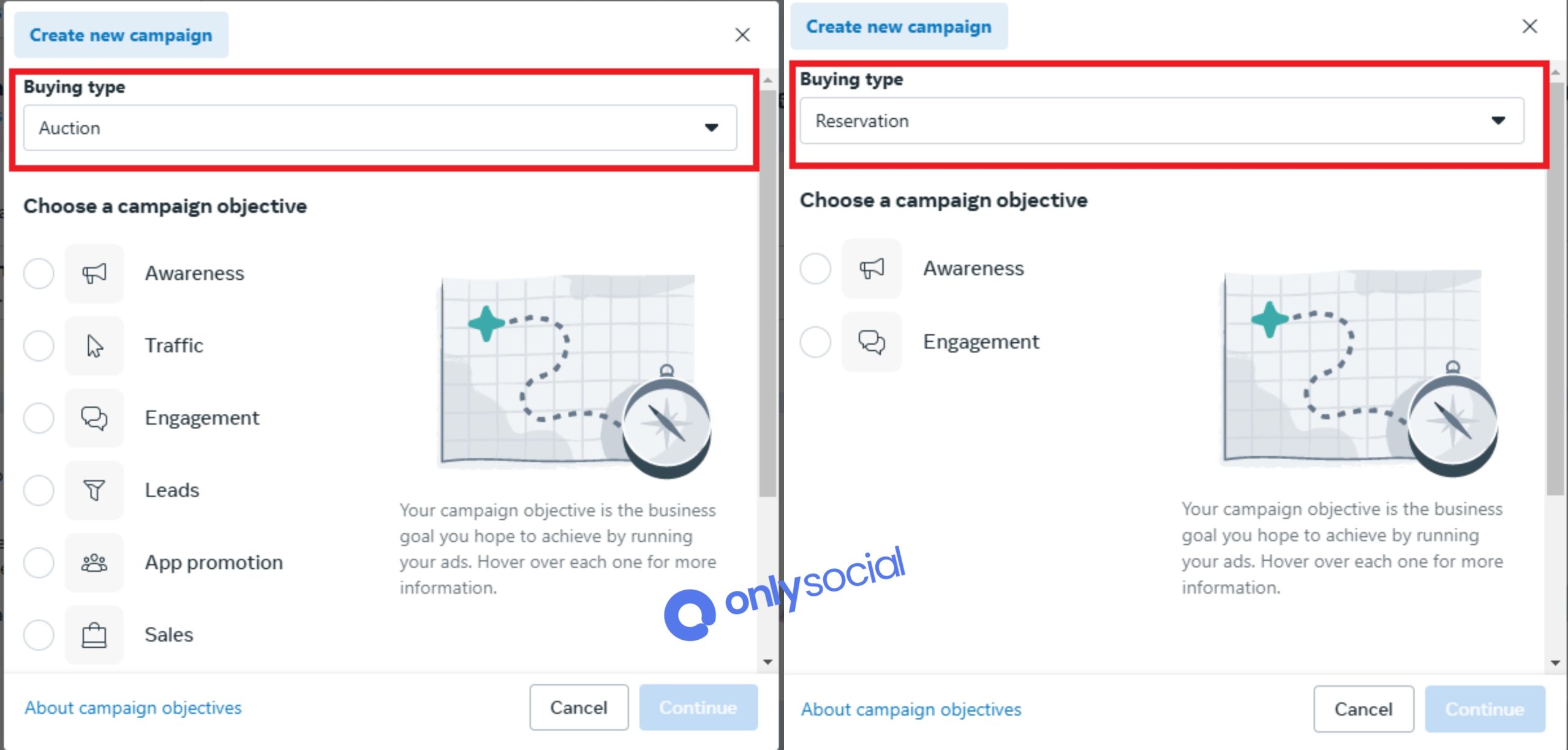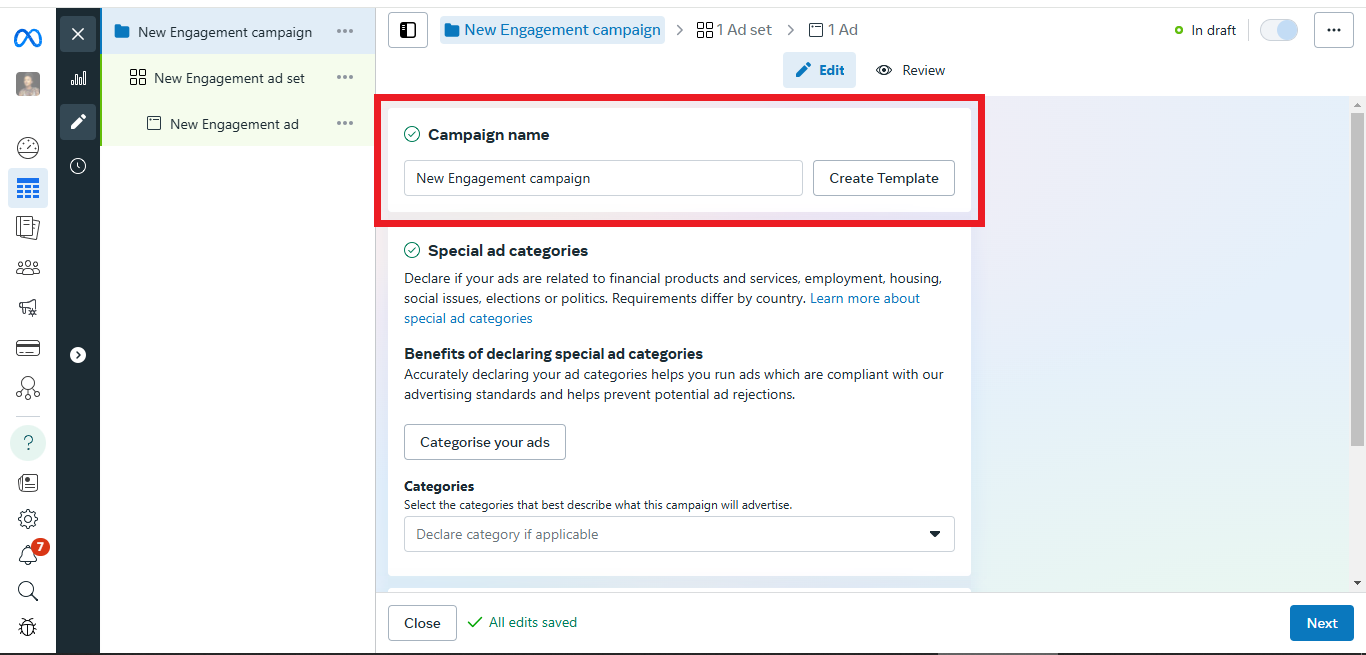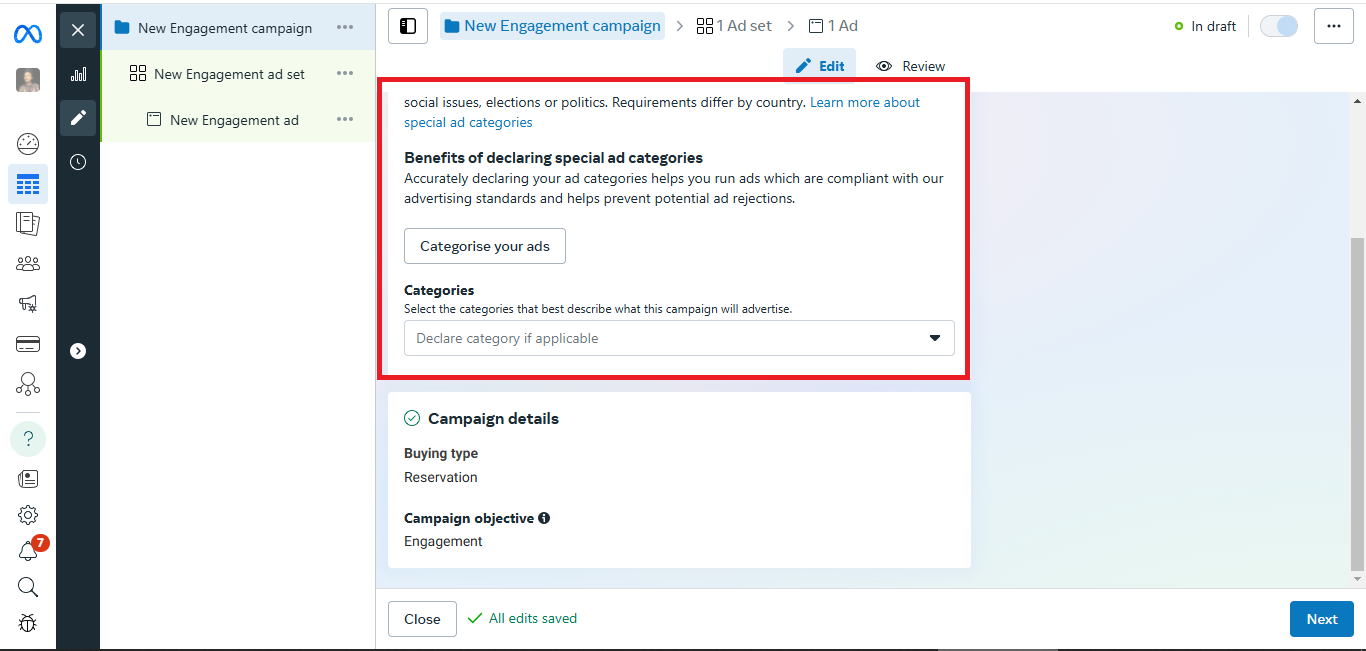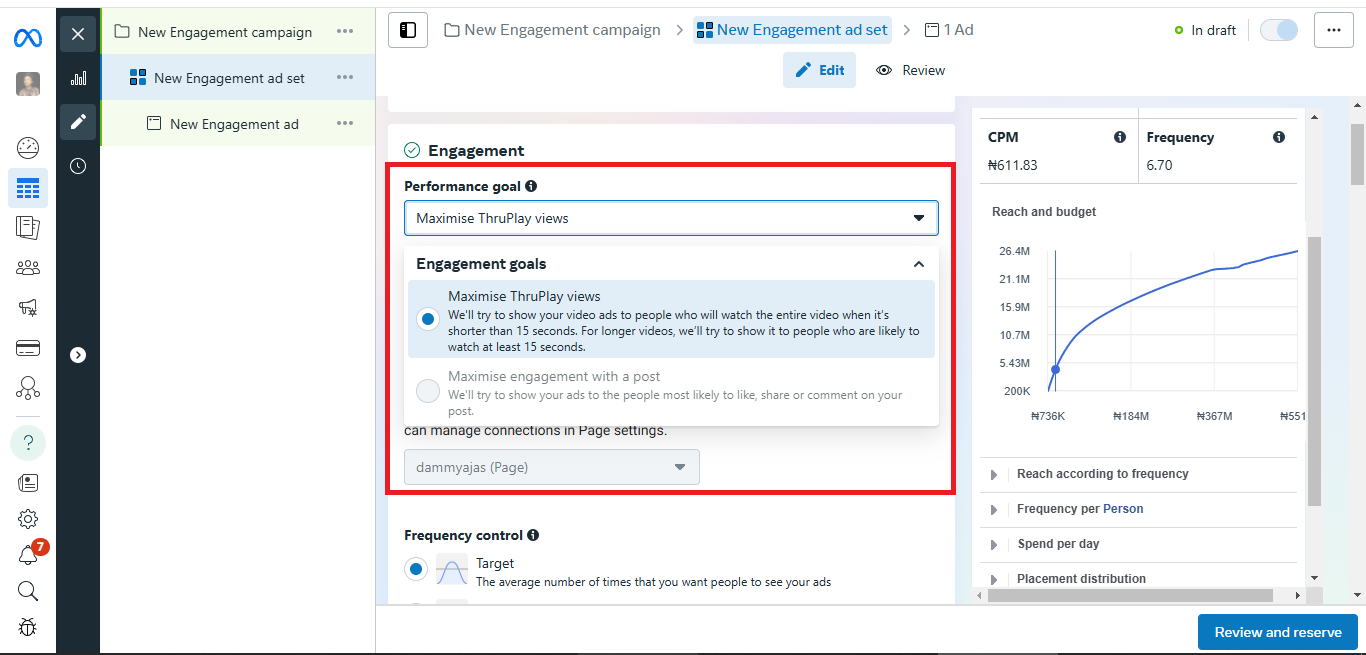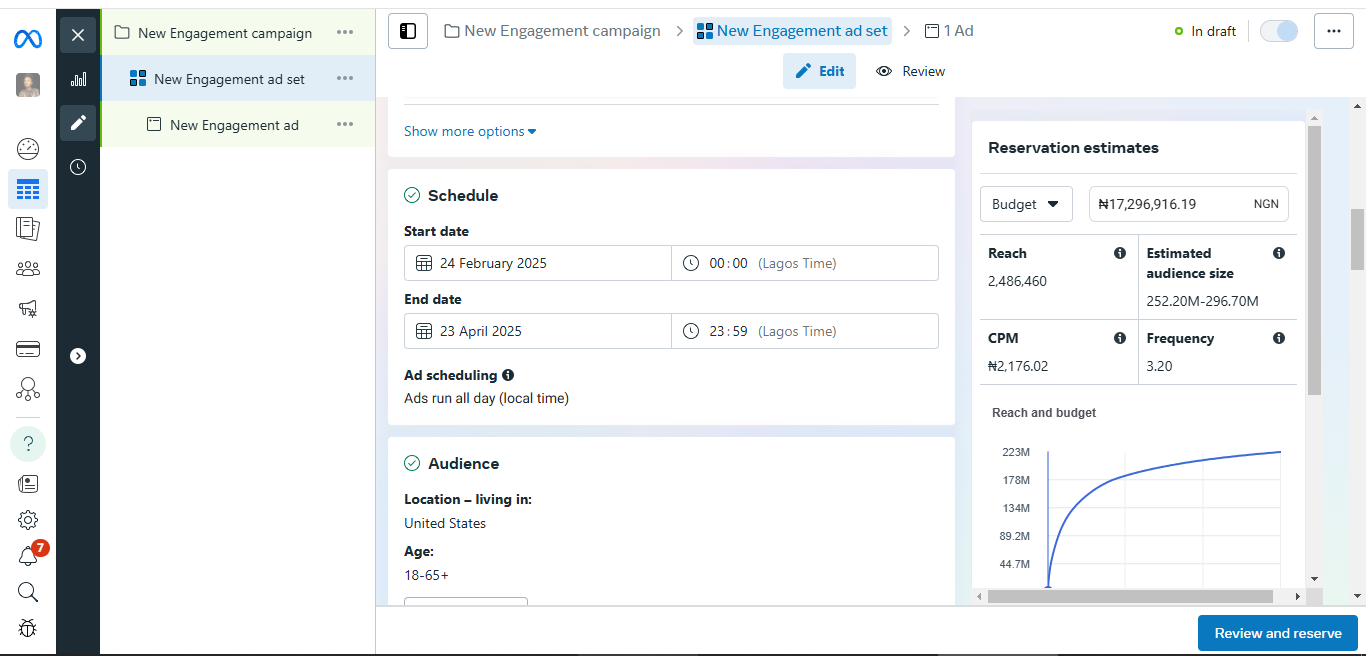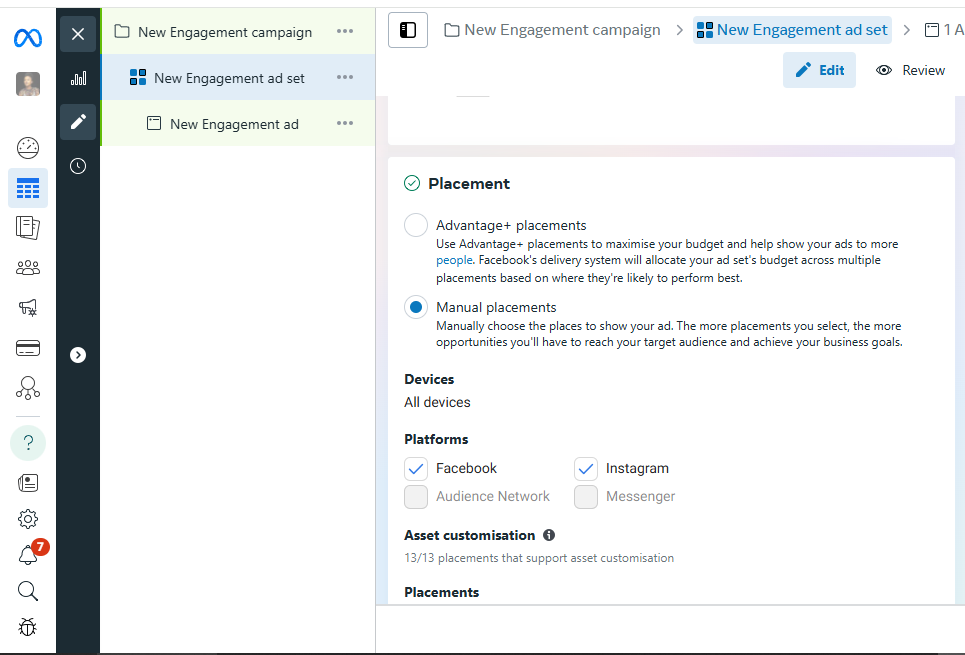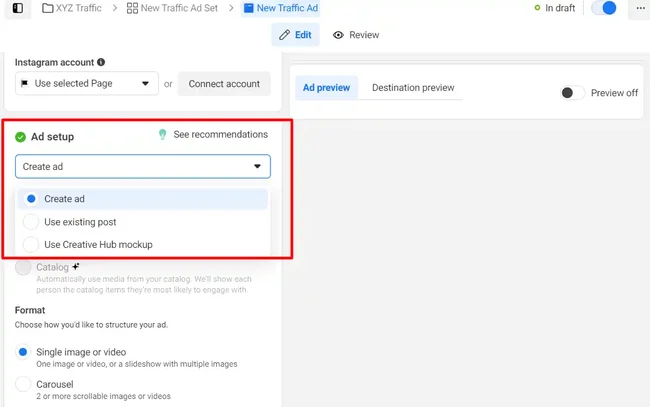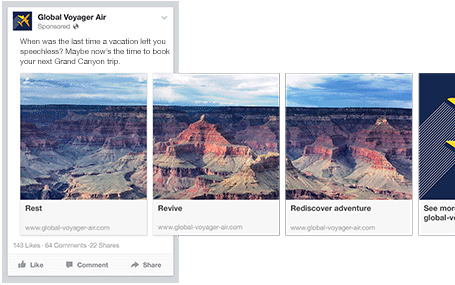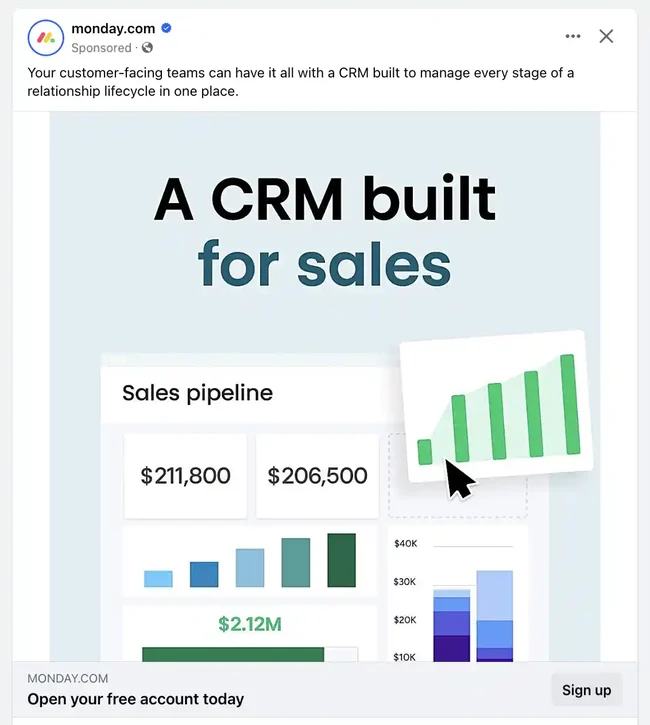How to Create Facebook Ads That Truly Convert: Step-By-Step Guide

Facebook ads are a powerful tool for your business. With over 2.9 billion active users, Facebook lets you reach a massive audience. More importantly, it helps you target the right people – those who truly matter to your business.
In this guide, we’ll show you how to create Facebook ads that really convert. You’ll learn how to harness the platform’s potential, target specific demographics, and work with the Facebook algorithm.
This isn’t just about getting your message out; it’s about reaching the right people at the right time. Let’s dive in and start turning clicks into customers.
Table of Contents
- 1 But Why Advertise on Facebook?
- 2 How to Create Facebook Ads – Step-By-Step
- 2.1 Getting Started with Facebook Ads Manager
- 2.2 Step 1: Create Ad
- 2.3 Step 2: Choose Your Buying Type
- 2.4 Step 3: Select Your Campaign Objective
- 2.5 Step 4: Name Your Campaign
- 2.6 Step 5: Declare Your Ad Category
- 2.7 Step 6: Enable A/B Testing (Optional)
- 2.8 Step 7: Activate Advantage+ Campaign Budget (Optional)
- 2.9 Step 8: Set Your Performance Goals
- 2.10 Step 9: Define Your Ad Spend and Schedule
- 2.11 Step 10: Customize Your Target Audience
- 2.12 Step 11: Select Your Ad Placements
- 2.13 Step 12: Set Up Your Ad Display Options
- 2.14 Step 13: Choose Your Ad Format
- 2.15 Step 14: Create Your Ad
- 2.16 Step 15: Monitor Your Ad’s Performance Metrics
- 2.17 Step 16: Report on Facebook Ad Performance
- 3 How Much Does It Cost to Create a Facebook Ad?
- 4 What are the Different Types of Facebook Ads?
- 5 Best Practices for Creating Facebook Ads That Truly Convert
- 6 FAQs
But Why Advertise on Facebook?
Facebook ads are paid posts that appear in users’ feeds. They let you show your message to a huge audience while you scroll. With nearly 2.9 billion users every day, Facebook ads give you a real edge over organic reach.
Here are some key reasons you should consider this avenue:
- Build Brand Awareness:
Facebook ads catch people’s eyes as they scroll through their feeds. Unlike Google ads that only show up during searches, Facebook ads use striking visuals and emotional marketing to boost brand recall. - Reach a Wide Audience:
With access to rich user data, you can target ads based on interests, behaviors, demographics, and more. This means you can reach the exact audience you want – without wasting your budget. - Target Specific Audience Segments:
You can narrow down who sees your ads by targeting age, gender, location, interests, education, past purchases, and even lifestyle details. This precision helps ensure that your message reaches people who are most likely to be interested. - Gain Powerful Insights:
Facebook provides real-time metrics on your ad performance. Track what works, learn from the data, and adjust your strategy for even better results next time.
Some impressive numbers to consider:
- Facebook ad spend is expected to hit $187.35 billion by 2025.
- Facebook ads reach 2% of all Americans aged 13 and up.
- The average Facebook user clicks on 11 ads per month.
In short, advertising on Facebook means tapping into a massive, highly targeted audience. It all starts with getting the basics right.
With a solid ad setup, you can make every dollar count and see real growth in your brand’s reach and engagement. Now, let’s get to how you can create Facebook ads that truly converts.
How to Create Facebook Ads – Step-By-Step
All Facebook ads run through the Ads Manager. It’s your central hub for creating and managing campaigns.
So, if you will be learning how to advertise on Facebook, that means you need to get a hang of how the Facebook Manager tool works. So, let’s start from there.
Getting Started with Facebook Ads Manager
When you sign up for Facebook, you get a personal ad account ID. You can see this in the upper left-hand corner of Ads Manager.
To start, you need a verified payment method. You also need a Facebook Page or a role (admin, editor, or advertiser) on a Page.
If you don’t have a Page, follow Facebook’s simple steps to create one. And if you will be using someone else’s Page to advertise, ask the admin to grant you a role.
If you already have an ad account but need a new one, set up a Business Manager account. These steps work best on a desktop or laptop.
Step 1: Create Ad
Click the green “Create Ad” button to begin creating your Facebook ad. This brings you to a page where you will be asked to choose your buying type and campaign objective.
Step 2: Choose Your Buying Type
Here, Meta Ads lets you choose between two options: Auction and Reservation. Below is how the two differs from each other:
- Auction:
Offers flexibility and efficiency. Your ad can appear across Facebook, Messenger, Instagram, and the Meta Audience Network. This also comes with less predictable results. - Reservation:
Lets you plan and buy in advance with predictable performance. Ideal for campaigns focused on awareness and engagement.
Step 3: Select Your Campaign Objective
Pick your goal based on what you want to achieve:
- Awareness: Boost brand recall.
- Traffic: Drive visitors to your website or event.
- Engagement: Increase likes, comments, and shares.
- Leads: Collect customer information.
- App Promotion: Get more users for your app or encourage current users to keep using it.
- Sales: Find people who are likely to buy your product or service.
Step 4: Name Your Campaign
Give your campaign a clear, recognizable name. This helps you and your team track and manage your ads easily.
Step 5: Declare Your Ad Category
If your ad relates to sensitive areas (like credit, employment, housing, or politics), declare it here. This keeps your campaign compliant with Facebook’s and local standards.
Step 6: Enable A/B Testing (Optional)
Turning on A/B testing allows you to experiment with different images, text, audiences, or placements. This helps you find what works best for your ad.
Step 7: Activate Advantage+ Campaign Budget (Optional)
For Auction campaigns, you can enable Advantage+ to let Facebook automatically optimize your budget across ad sets. This is ideal if you have multiple ad sets running.
Step 8: Set Your Performance Goals
Refine your objective by choosing specific performance targets. If you’re new to Facebook ads, start broad and adjust as you learn what resonates with your audience.
Step 9: Define Your Ad Spend and Schedule
When you set an ad budget, it’s important to remember that this figure represents the maximum amount of money you want to spend. You can set your budget per day or as a total amount for the campaign.
- Daily Budget:
A daily budget allows you set limits on what you spend per day on your ads. Facebook will use this information to find the best time and place to show your ad to your target audience. When you reach your budget for the day, the ad stops running, to continue again the following day.
- Lifetime Budget:
Caps your total spend over the campaign’s duration. It is the maximum amount you will spend the entire time to run the campaign. Set an end date if needed. These choices help you control your costs.
Step 10: Customize Your Target Audience
With recent updates, you can tailor your audience by location, age, and language. This ensures your ad reaches the people who matter most.
Step 11: Select Your Ad Placements
Decide where your ad appears. You can choose manually or use AI-powered Advantage+ placements. Options include:
- Feeds: High visibility on Facebook.
- Stories and Reels: Immersive full-screen experiences.
- In-Stream Videos: Captures attention during video playback.
- Overlays: Stickers or banners on short-form content.
- Search Results: Appear when users search.
- Messages: Direct offers in Messenger.
- External Apps and Sites: Extend your reach beyond Facebook.
Step 12: Set Up Your Ad Display Options
Once your campaign and ad sets are ready, it’s time to set up your ads. Start by configuring your Meta account.
You can choose to connect your Facebook account with Instagram, which lets your ads appear on Instagram feeds or Stories. You can either pick an existing post or create a new one using the ad setup option.
Facebook also offers a creative mockup feature. This tool lets you build a preview of your ad, so you can test different designs and see which one might work best for your audience.
Step 13: Choose Your Ad Format
Next, decide how you want your ad to look. You generally have two options:
- Single-Image Ads (Links):
These display one image alongside your text. Facebook recommends keeping your text to 125 characters, your ad headline to 25 characters, using an image ratio of 1.91:1, and ensuring your image resolution is around 1080 x 1080 pixels.
- Multi-Image Ads (Carousels):
Carousel ads let you showcase three to five images that users can scroll through. The design guidelines here suggest each image be 1080 x 1080 pixels with a 1:1 ratio.
For these ads, your text should still be around 125 characters, the headline up to 40 characters, and the link description about 20 characters.
A Carousel ad will be displayed like below:
A Link ad will be displayed like below:
Step 14: Create Your Ad
Now, it’s time to bring your ad to life. Upload your visual elements – whether you choose images from your Facebook library or upload new ones from your computer or mobile device. Then, fill in the essential details:
- Primary Text: This is your main message, where you can display product offers or key benefits.
- Headline: A short, attention-grabbing line that appears right below your visual.
- Description: Depending on the placement, this text gives more details about your offer or product.
- Call-to-Action: Choose an action you want your audience to take, like “Shop Now” or “Learn More.”
Step 15: Monitor Your Ad’s Performance Metrics
After your ad goes live, tracking its performance is crucial. Head over to Facebook Ads Manager and your marketing software to check on key metrics. Focus on:
- Performance: Metrics like reach, frequency, and impressions.
- Engagement: Look at likes, comments, shares, and overall post engagement.
- Video Metrics: If applicable, review video views and average view duration.
- Website Actions: Track clicks, adds-to-cart, checkouts, and purchases.
- Clicks: Monitor click-through rate (CTR) and cost per click (CPC).
With over 350 metrics available, prioritize the ones that directly relate to your campaign goals. These insights will help you refine your ad strategy over time.
Step 16: Report on Facebook Ad Performance
Finally, generate reports to keep a record of your campaign’s success and to inform future strategies. Follow these steps:
- Navigate to “Analyze and Report” in the upper main menu of Ads Manager.
- Choose “Ads Reporting.”
- Click on “Create Custom Report” to tailor your report to your needs.
- Open a saved report, then click “Save As” next to the save icon.
- Give your report a name and check the “Schedule Email” option.
- Follow the prompts to edit and confirm your reporting preferences.
How Much Does It Cost to Create a Facebook Ad?
The great thing about Facebook ads is that you only pay what you want to spend. When you set your budget in Ads Manager, that’s the maximum you’ll spend on your campaign. However, the results you get from that spend can vary.
For instance, data from Wordstream shows that the average cost per click (CPC) for Facebook ads is about $0.83 across all industries. This is much lower compared to Google Ads, where the average CPC is around $4.22.
However, keep in mind that costs can differ by industry. For example:
Higher CPC:
- Dentists & Dental Services – around $1.27
- Furniture – about $1.19
- Attorneys & Legal Services – roughly $1.15
Lower CPC:
- Travel – about $0.43
- Arts & Entertainment – around $0.44
- Restaurants & Food – roughly $0.52
So, we can simply say, the cost of your Facebook ad depends on your budget, your industry, and how effectively you target your audience.
What are the Different Types of Facebook Ads?
Facebook offers a variety of ad formats to help you achieve different goals. Here’s a quick rundown of the most common types:
- Image Ads:
Simple yet effective. These ads use a single image and a short message to grab attention. They’re great for brand awareness and straightforward promotions. - Video Ads:
Use moving visuals to tell your story. Video ads capture attention and can showcase products, services, or brand messages. They can appear in feeds, stories, or in-stream during videos. - Carousel Ads:
These allow you to display multiple images or videos in one ad. Each slide can have its own link, making carousel ads ideal for showcasing a range of products or features. - Slideshow Ads:
A cost-effective alternative to video, slideshow ads combine a series of images into a short video-like format. They’re perfect for telling a story without the heavy data load of a video. - Collection Ads:
These ads offer an immersive experience by combining videos or images with a selection of product images. They’re especially useful for e-commerce, allowing users to browse your product catalog seamlessly. - Instant Experience Ads (Canvas):
A mobile-friendly, full-screen format that loads instantly. These ads can include a mix of images, videos, text, and products, offering a highly interactive experience. - Lead Ads:
Designed to collect user information directly within Facebook. They’re ideal for building email lists, gathering inquiries, or signing up potential customers without needing to leave the platform. - Messenger Ads:
Appear directly in the Messenger app. These ads initiate conversations, making them perfect for personalized marketing and customer support. - Dynamic Ads:
Automatically show the most relevant products to people who have visited your website or app. These ads are great for remarketing and increasing conversion rates. - Stories Ads:
Full-screen vertical ads that appear between user stories. They offer an immersive experience and are optimized for mobile users.
Best Practices for Creating Facebook Ads That Truly Convert
Identify Your Target Audience and Tailor Your Ads for Them
Start by knowing exactly who you want to reach. Use Facebook’s targeting tools to segment your audience by interests, demographics, and behaviors. This helps you create ads that speak directly to their needs and interests.
Write a Catchy but Clear Headline
Your headline is the first thing people see. Make it engaging to grab attention, yet clear enough so your message is immediately understood. A strong headline sets the stage for the rest of your ad.
Don’t Use Text-Heavy Graphics
Keep your visuals clean and uncluttered. Overloading your image with text can be off-putting and hard to read. Instead, use compelling visuals that support your message and let your words do the talking.
Use Simple and Easy-to-Understand Language
Avoid jargon or complicated terms. Write in a conversational tone that resonates with your audience. Simple language makes your message accessible and persuasive.
Have a Direct Call to Action on Your Ads
Tell your audience exactly what you want them to do next – whether it’s “Shop Now,” “Learn More,” or “Sign Up.” A clear call-to-action helps guide them toward the next step in your sales funnel.
Use Social Proof in Your Ad
Incorporate testimonials, reviews, or user numbers to build trust. Social proof shows potential customers that others have benefited from your product or service, making your ad more convincing.
Let Your Ad Match Your Landing Page
Consistency is key. Ensure that your ad’s message, design, and tone align with what users see when they click through to your landing page. A smooth transition builds trust and improves conversion rates.
Run A/B Tests
Experiment with different headlines, images, and calls-to-action. A/B testing helps you understand what works best for your audience. Use the insights to refine your ad and improve its performance over time.
FAQs
Is Facebook Ad Worth It?
Absolutely. Facebook ads offer precise targeting, measurable results, and a relatively low cost per click. When executed well, they can deliver a solid return on investment.
What Are the Best Practices for Targeting Audiences on Facebook?
Use Facebook’s robust targeting options to narrow down your audience by demographics, interests, and behaviors. Consider using custom and lookalike audiences to reach people who are more likely to convert.
What Types of Facebook Ads Are Most Effective for E-Commerce?
Dynamic ads, carousel ads, and collection ads tend to work best for e-commerce. They allow you to showcase multiple products, highlight special offers, and drive traffic directly to your product pages.
How Do I Optimize My Facebook Ads for Mobile Users?
Ensure your creatives are mobile-friendly by using clear visuals and concise text. Use vertical or square formats for better display on smaller screens and make sure your landing pages load quickly on mobile devices.
How Long Should I Run My Facebook Ads?
The ideal duration varies by campaign goals. Some ads perform best in short, targeted bursts, while others benefit from a longer run. Monitor your performance data and adjust the duration based on your campaign’s objectives.
Can I Use Facebook Ads to Promote My Instagram Content?
Yes, you can. Facebook’s ad platform allows you to run campaigns across both Facebook and Instagram. This integrated approach helps extend your reach and maximize engagement across both platforms.
Do I Really Need to Do A/B Testing When Advertising on Facebook?
Yes, A/B testing is crucial. It helps you identify which creatives, headlines, and audience segments work best for your ads. Regular testing allows you to optimize your campaigns and improve your overall performance over time.