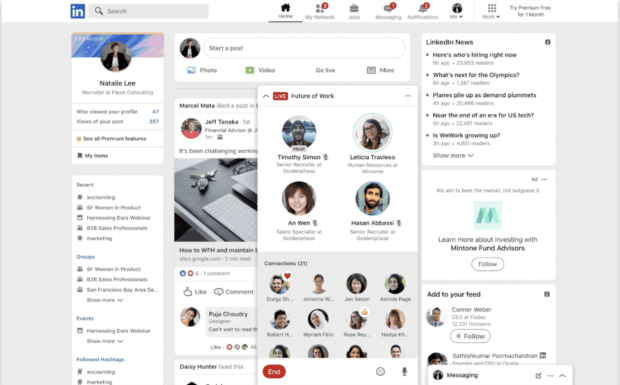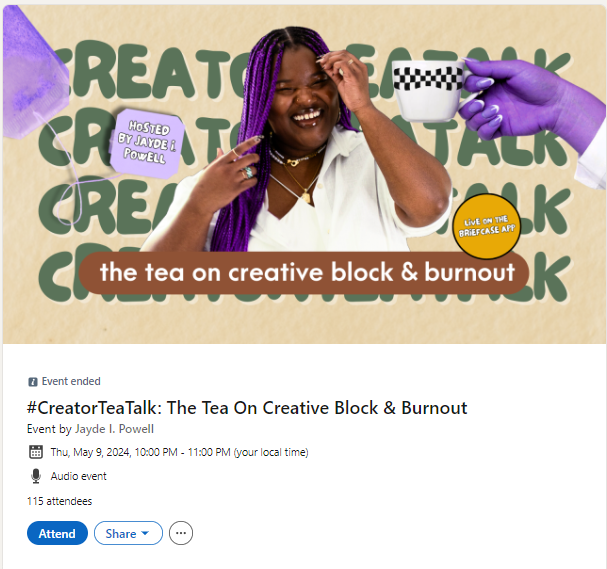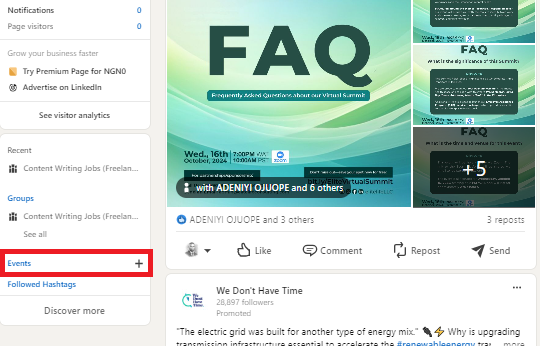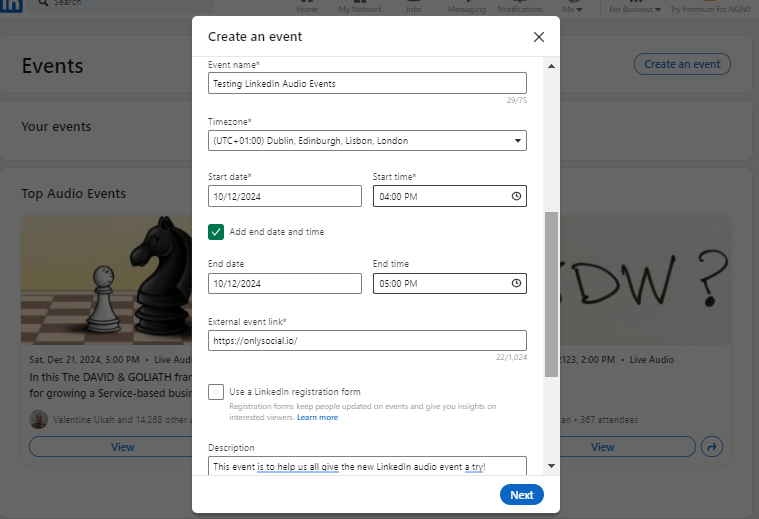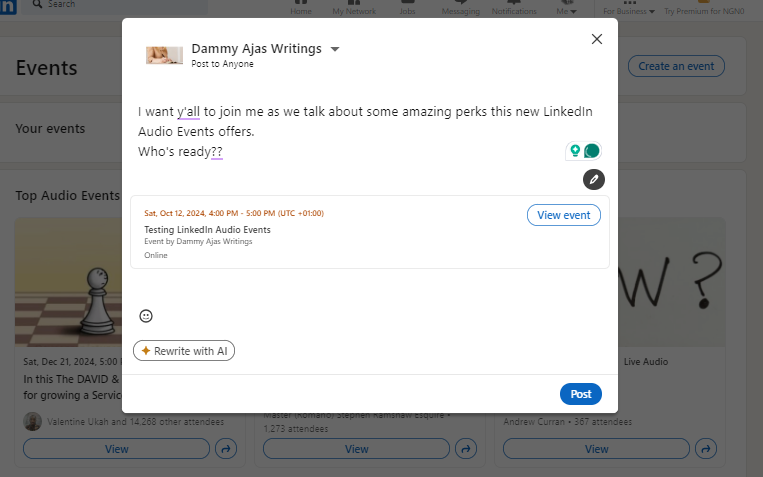LinkedIn Audio Events – How to Host Them and Why You Should

Can you imagine hosting a networking event without even leaving your couch? Well, with LinkedIn audio events, you can!
This LinkedIn’s new feature lets you connect, engage, and chat with your audience in real-time – all without the need for video. It’s like a live podcast, but better, because you get to interact directly with your listeners.
Whether you’re looking to build your personal brand, share industry insights, or just chat with your connections, LinkedIn audio events offer an exciting way to engage in a professional, yet casual, setting.
In this guide, we’ll show you how to run these audio events and why they’re a must-try for anyone looking to grow their presence on LinkedIn.
Table of Contents
What are LinkedIn Audio Events?
LinkedIn audio events are LinkedIn’s latest way to bring professionals together through live, audio-only discussions.
Think of it as a virtual conference or networking event, but without the need for video or a physical location.
You can host events that range anywhere from 15 minutes to 3 hours, allowing you to connect, share knowledge, and engage with professionals from across the globe – all through your voice.
These events are perfect for those who love sharing insights or leading conversations without the pressure of being on camera.
Participants can join, listen to speakers, and even jump into the conversation when they have something valuable to add, making it an interactive experience.
It’s like the Clubhouse platform but tailored for professionals, so you can tap into LinkedIn’s vast network while building your brand.
From live Q&As to discussions with your favorite thought leaders, LinkedIn audio events offer endless opportunities to engage, learn, and expand your professional network.
Here’s what Audio Events will look like in your LinkedIn feed:
Why Should You Host a LinkedIn Audio Event?
Jumping on the audio events train is a smart move for anyone looking to connect with their professional community in a fresh, engaging way.
LinkedIn’s focus on professionals means there’s a clear audience waiting for you, and the potential return on investment is significant.
But beyond this obvious perk, there are several other reasons to jump in:
Engage your audience in real-time
Unlike text posts or pre-recorded videos, LinkedIn audio events allow you to have live conversations with your audience.
This format lets people interact directly, ask questions, and share thoughts, making the experience more dynamic and engaging.
Flexibility to host from anywhere
One of the best parts? You don’t need a fancy setup or to worry about looking camera-ready. Since LinkedIn audio events are audio-only, you can host them from anywhere – whether you’re at home, at the office, or even on the go.
This makes it easy to have professional yet relaxed discussions with your network.
Build and inspire your community
LinkedIn audio events aren’t just about broadcasting information; they’re about building connections. Attendees can interact not only with you but also with each other, creating a sense of community.
They can follow and connect with others who are interested in them, growing their own networks in the process.
Jayde Powell, a seasoned LinkedIn Audio Event host, emphasizes how this feature helps bring people together, making networking effortless and fun.
How Can You Join LinkedIn Audio Events?
Joining an audio event on LinkedIn is super easy!
If you’ve received an invitation from an organizer or gotten the event link from a LinkedIn connection, all you have to do is click the “Join” button.
Once the event begins, you’ll be able to listen in, engage with the discussion, and even request to speak if the host approves.
If you’re approved to speak, the host will “bring you on stage.” When it’s your turn, remember to keep your comments brief and respectful, as the host has control over the speakers and can mute participants if needed.
This helps keep the event smooth and professional for everyone.
And here’s something cool – when you join an audio event, your attendance is public.
You can see other participants’ profiles and start making connections right away. It’s a great chance to network with like-minded professionals and expand your circle while learning from the discussion.
So, whether you’re there to listen or speak, LinkedIn audio events are an exciting way to get involved!
How to Host a LinkedIn Audio Event
Ready to host your very own LinkedIn audio event? Follow these simple steps to get started:
Click on the Home icon
First, head to your LinkedIn homepage by clicking the Home icon at the top of your LinkedIn page.
Add a new event
On the left side of your screen, you’ll see a section for Events. Click the + Add icon next to it.
Enter your event details
Now, fill in all the essential information for your event – name, details, date, time, and a brief description.
Remember, audio events have a maximum duration of 3 hours, so plan your content accordingly!
Choose ‘Audio Event’
In the Event format box, make sure to select Audio Event as the format for your session.
Invite your co-hosts (optional)
If you have co-hosts or guest speakers joining your panel, now’s the time to invite them. Make sure they’ve confirmed their participation and are ready to engage with your audience.
Hit Next to proceed to the posting window. Here, you can add more details about your event and share it with your LinkedIn feed to let your audience know what’s coming up.
The more engaging your post, the better the turnout!
And that’s it! You’re all set to host your LinkedIn audio event and connect with professionals from around the globe.
Tips and Best Practices for Hosting a Successful LinkedIn Audio Event
Hosting a LinkedIn audio event may sound simple, but to make it truly successful, you need to plan carefully and engage effectively with your audience.
So, before we call it a wrap on this guide, let’s show you some tips and best practices that can help you have a smooth and impactful event.
#1: Plan ahead
Before the event, outline your key topics and create a detailed agenda. This will help guide the conversation and ensure you cover everything you want to discuss.
Be sure to include time for Q&A sessions, as engaging with your audience is key. Remember, you have a 3-hour time limit, so allocate time wisely!
#2: Test the feature
Technical issues can ruin an otherwise great event. To avoid this, run a test before your event to catch any potential issues.
It’s also helpful to have a co-host or team member on hand to deal with any technical hiccups, allowing you to focus on delivering quality content.
#3: Promote early and often
Start promoting your event ahead of time to build anticipation. Use LinkedIn posts, teasers, and speaker info to generate buzz.
You can also create a dedicated event page on LinkedIn where attendees can RSVP and get updates. Don’t forget to leverage other social media platforms to extend your reach!
#4: Engage your attendees
Create an interactive atmosphere by encouraging your audience to participate. Start with an icebreaker or a thought-provoking question to get the conversation flowing.
Throughout the event, invite participants to share their thoughts, ask questions, and provide feedback. Engaging with your audience keeps them interested and makes the event more dynamic.
#5: Repurpose your content
Once your event is over, don’t let the value disappear!
Use a third-party app to record the session and repurpose it as a podcast or share snippets on social media.
You can also write up key takeaways from the event and turn them into posts or blogs. This extends the life of your content and reinforces its value.
#6: Stick to your agenda
To keep the conversation on track, follow your agenda. This ensures you cover all important points without veering off course.
While it’s great to invite attendees to speak, set time limits to make sure everyone has a chance to contribute without monopolizing the stage.
#7: Control the flow
To avoid unwanted background noise, mute all participants when they join and unmute them when it’s their turn to speak. This gives you more control over the event and keeps it running smoothly for all attendees.
#8: Encourage participation
Ask questions throughout your event to keep your audience engaged. Not only does this help build a sense of community, but it also makes your audience feel valued and involved in the discussion. Always invite them to ask questions of their own.
How Can You Promote Your LinkedIn Audio Event?
There’s nothing more disappointing than planning an amazing event only to have a tiny audience – or worse, an empty room.
To avoid that, effective promotion is key!
Here are some tips to help you spread the word and make sure your LinkedIn audio event is a hit.
Start promoting early
The earlier, the better. We recommend starting your promotion at least two weeks before the event. This gives people plenty of time to plan and get excited.
A great way to stay organized is by scheduling your posts in advance using tools like OnlySocial, which helps you stay consistent across all your social platforms.
Use LinkedIn’s Invite Connections feature
LinkedIn makes it easy to directly invite people from your network. Use the Invite Connections button on your Event page to send personal invites. This ensures your event is seen by people who are already in your professional circle.
Include event links in your promos
Don’t forget to share the event link everywhere! Add it to your social media posts, email newsletters, website, and even your email signature. The easier it is for people to access the event, the more likely they’ll join.
Post regular updates
Keep the event on your audience’s radar by posting updates as the date gets closer. Share teasers about what to expect, topics you’ll cover, or exciting guest speakers. This builds anticipation and keeps the event fresh in people’s minds.
Do a live countdown
In the days leading up to the event, consider doing a live countdown. It’s a fun way to get people hyped up and serves as a reminder of when the event will start.
You can share a countdown on your LinkedIn feed or use stories to engage your audience.
Repurpose content after the event
Once your audio event is over, the value doesn’t have to end there! Repurpose content from the session and share it across other platforms or on your website.
This helps extend the reach of your insights and attracts new audience members for your next event.
By promoting your LinkedIn audio event effectively, you’ll ensure that when the day arrives, you’re speaking to a full virtual room.
Don’t forget, managing your LinkedIn page and other social channels is even easier with OnlySocial. From scheduling posts to engaging your network, OnlySocial has you covered!
Try it today!
FAQs
Can I record my LinkedIn audio event for later use?
LinkedIn currently doesn’t offer a built-in recording feature for audio events. However, you can use third-party recording tools to capture the session for later use.
Once recorded, you can repurpose the content as a podcast, share highlights on social media, or post key takeaways on your LinkedIn profile.
What tools and equipment do I need to host a LinkedIn audio event?
Hosting a LinkedIn audio event is simple and doesn’t require fancy equipment. All you need is a reliable internet connection, a computer or smartphone, and a good-quality microphone or headset for clear audio.
If you’re working with co-hosts or guest speakers, coordinating ahead of time with them via video or chat can also be helpful.
Can I send off anyone from the event even after they’ve joined?
Yes, as the host, you have control over who participates in your event. If someone becomes disruptive or inappropriate, you can remove them from the event at any time.
LinkedIn gives hosts the power to mute or remove attendees to keep the conversation professional and on track.
Can people still access the events even days after they have ended?
Once a LinkedIn audio event is over, it’s not available for replay or access unless you’ve recorded it.
Attendees won’t be able to revisit the session on LinkedIn after it’s finished, so recording and sharing the session afterward is a great way to keep the conversation going and reach a wider audience.