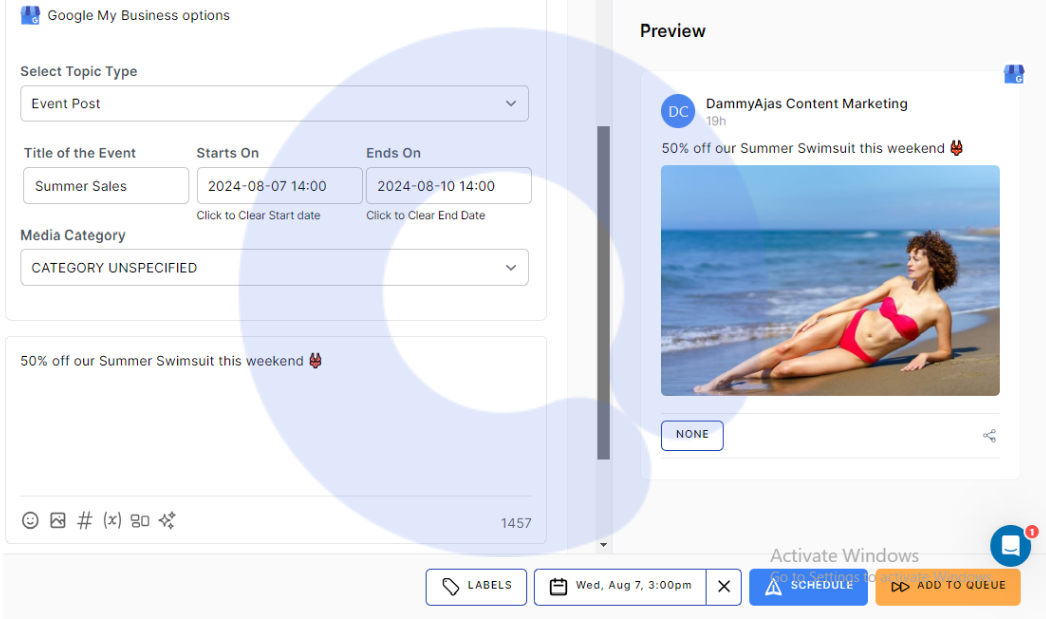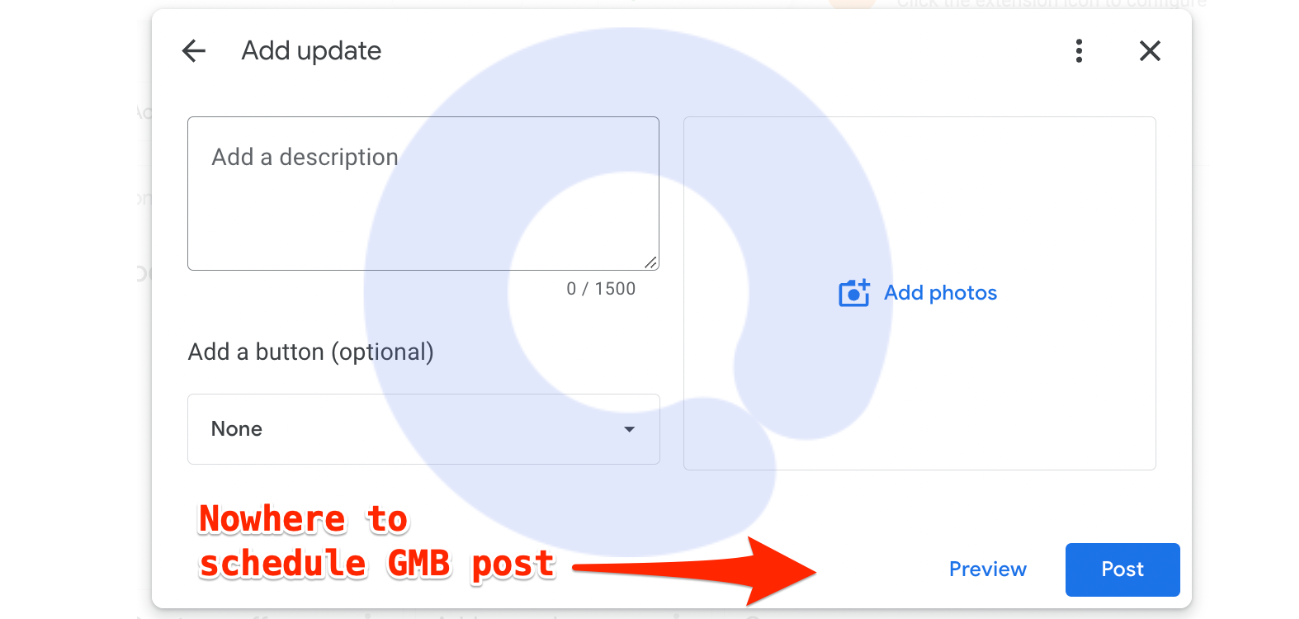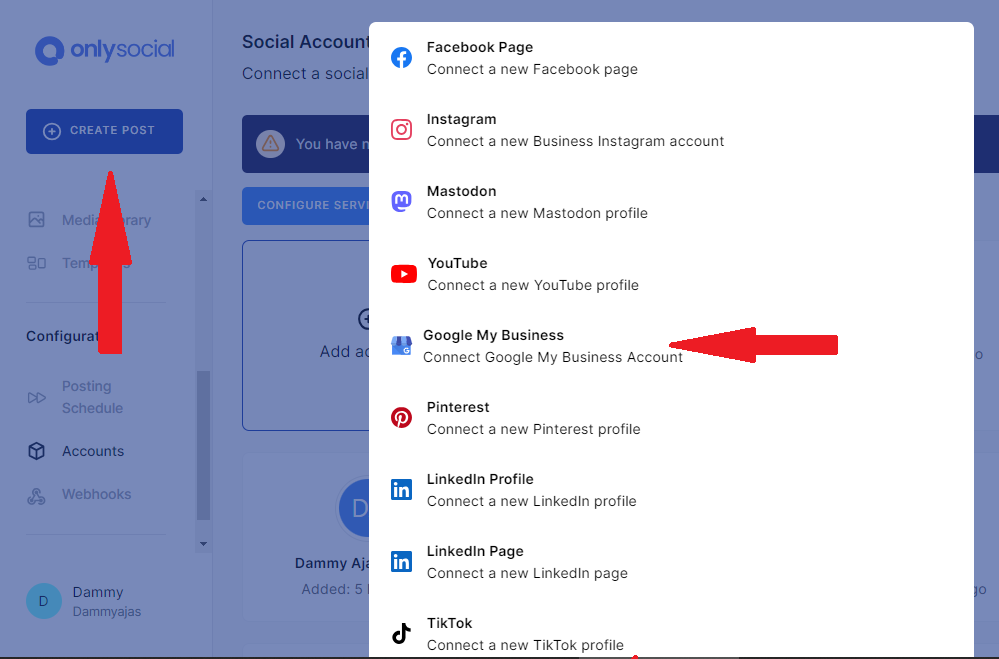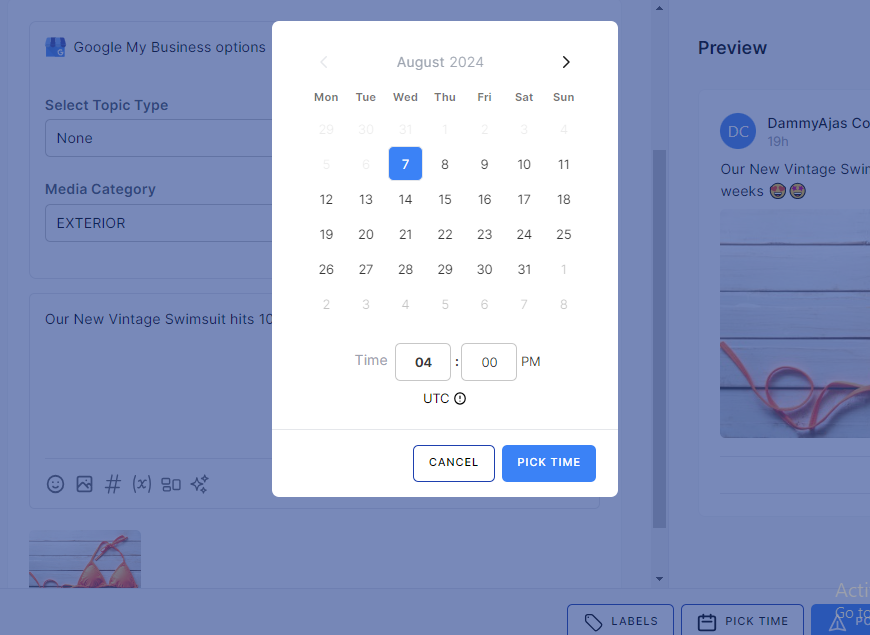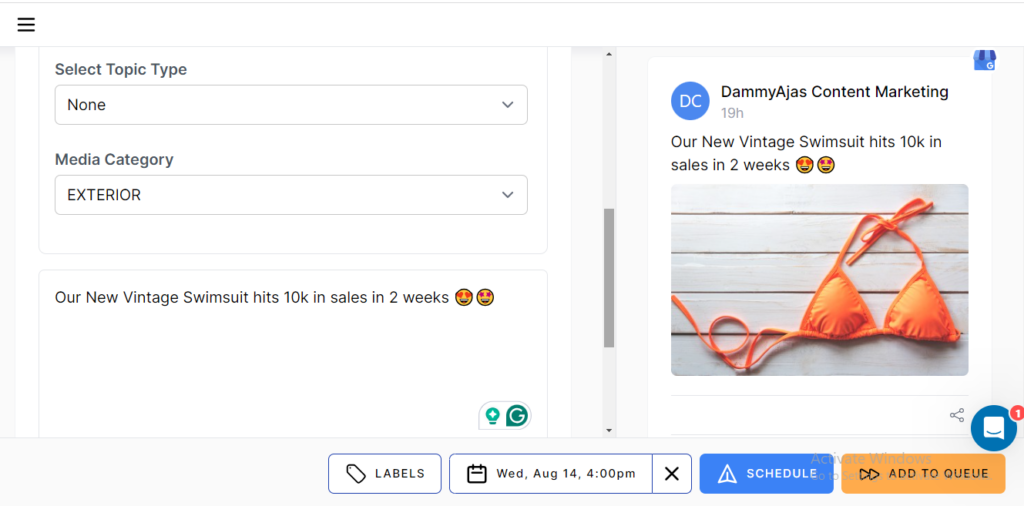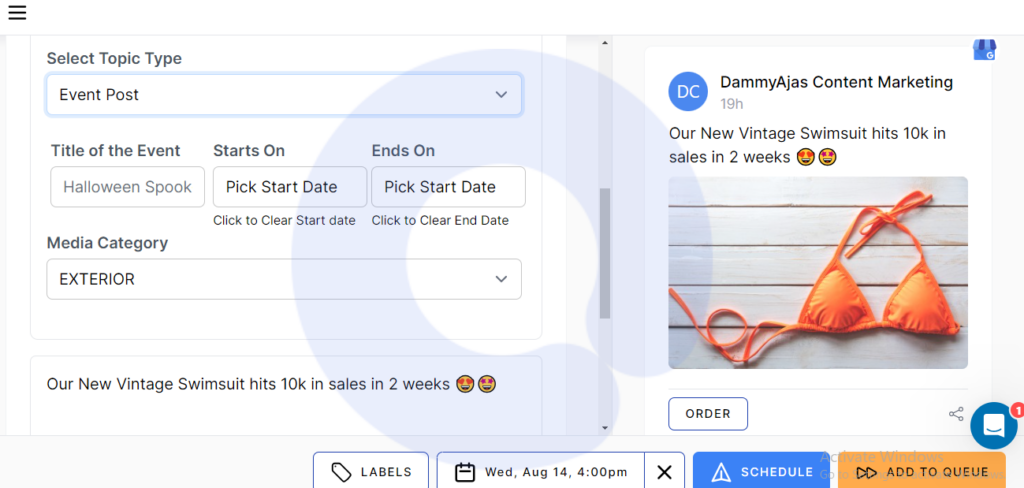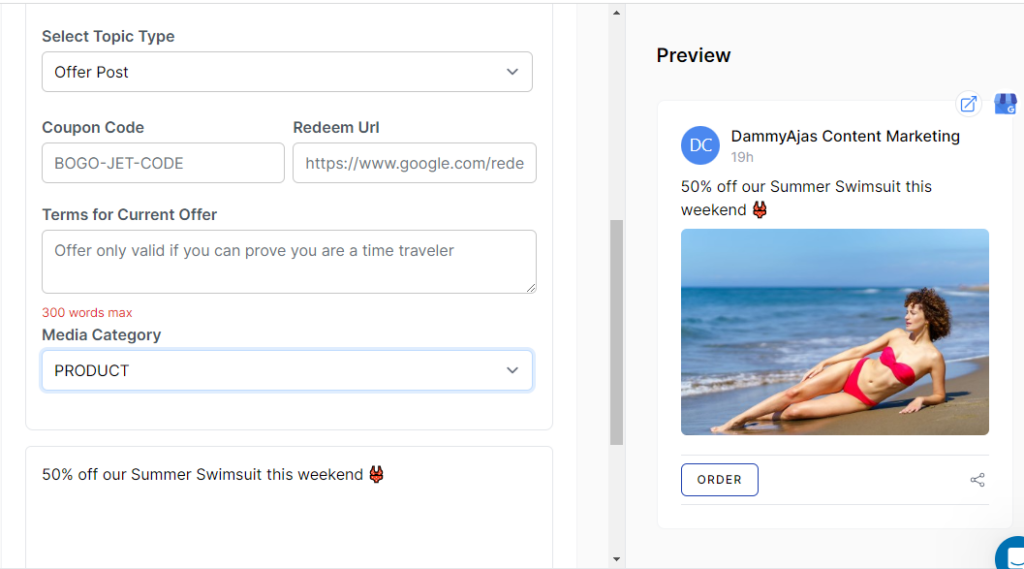How to Schedule Google My Business Posts (2025 Update)

I get it; managing your online presence can be a headache, especially when you have multiple business locations. But it doesn’t have to be. You just need to know how to schedule your GMB posts.
You can easily schedule Google My Business (GMB) posts with OnlySocial.
OnlySocial supports different post types – whether it’s an Updates, Offers, or Event type of posts.
Plus the platform allows you to schedule and post to all your Google Business locations at once – from one simple dashboard.
Eager to know how to use OnlySocial to schedule GMB posts? Just keep reading!
Table of Contents
- 1 How to Schedule GMB Posts with OnlySocial
- 2 Importance of Scheduling GMB Posts
- 3 Get to Know OnlySocial
- 4 Can You Schedule GMB Posts Directly from Google?
- 5 Different Types of GMB Posts and How to Schedule Them
- 6 FAQs
- 6.1 What do I have to avoid when scheduling GMB posts?
- 6.2 Does OnlySocial support scheduling Offer posts on Google Business Profiles?
- 6.3 Does OnlySocial support all Call-to-Action (CTA) button types for Google Business Profile posts?
- 6.4 Can I really schedule Google Business Profile posts to an unlimited number of locations?
- 6.5 Can I set Google Business Profile posts to automatically repeat with OnlySocial?
- 7 Final Note
How to Schedule GMB Posts with OnlySocial
Here’s a step-by-step guide on how to plan and schedule your GMB posts using OnlySocial. It’s easy and straightforward.
- Log in to your OnlySocial account
- Connect your Google My Business profile locations (you can add more than one location here)
- Click on ‘Create Post’ at the left corner of your dashboard to create a new post
- Select the location you want to post to (you can post to multiple locations at the same time)
- Select the post type – whether Event, Offer, Update, or CTA
- Compose your post with text, images, and links
- Set the date and time for publishing
- Click ‘Schedule’ to queue your post
That’s it! You can now see how easy it could be to manage your GMB posts.
With OnlySocial, you can plan an entire month’s worth of content within just a few hours.
Of course, that is interesting! Now, let’s take a closer look at the platform to understand all that you can benefit from it.
But before then, let’s quickly consider why scheduling GMB posts can be beneficial in the first place.
Importance of Scheduling GMB Posts
Scheduling your Google My Business posts comes with a host of benefits that can make your life as a business owner much easier.
In case you’re not sure if this is the right route to take for your business, check out the benefits below for inspiration.
Consistent Engagement
Regularly scheduled posts keep your audience engaged. It shows you’re active and committed to providing updates and valuable information.
Your customers will definitely love to keep doing business with you because of this.
Time Management
One of the most important entities for business owners is time. Most of us don’t have the time to always sit in front of our computers to make posts.
But planning your posts in advance can save you a lot of time. Instead of scrambling to create content last minute, you can focus on other important tasks.
Better Planning
With scheduled posts, you can plan your content around key dates and events. This ensures your promotions and updates align perfectly with your marketing strategy.
Increased Reach
One major benefit of posting on Google My Business is to ensure your business remains visible to your audience.
Unfortunately, you may not be able to achieve that if you neglect posting consistently. When you choose to schedule your posts, you won’t find it challenging anymore to post consistently on the platform.
The result? Improved ranking in local search results.
Stress-Free Management
Managing multiple business locations? No problem.
Scheduling posts allows you to handle all your locations from one place, reducing stress and improving efficiency.
Get to Know OnlySocial
Believe me if I say OnlySocial is all you need to manage your social media efficiently and effectively.
It’s a one-stop solution designed to help streamline social media management and enhance your online presence.
With OnlySocial, you can effortlessly plan and schedule posts across multiple social platforms, including Google My Business.
You can upload images, videos, texts, and links, and schedule them for publication at your convenience. No more last-minute rushes – just smooth, consistent posting.
OnlySocial lets you manage all your social media accounts from a single dashboard. Think of organizing your content, streamlining conversations with chatbots, and even setting up an eye-catching link in bio page.
Everything you need is in one place.
Got some questions about the platform? I’m definitely going to get to that before the end of this post. Just keep reading!
Can You Schedule GMB Posts Directly from Google?
Unfortunately, there’s no way to schedule Google My Business (GMB) posts directly from your Google business listing.
You can confirm that in the image below.
This limitation can make it challenging to maintain a consistent and timely posting schedule. And that is why many business owners today are searching for how to schedule GMB posts for their businesses.
To overcome this, you need a specialized scheduling tool that integrates seamlessly with Google Business Profiles.
And that is where OnlySocial comes in.
Designed specifically to manage your Google Business Profile posts, the tool offers a range of features that make your life easier:
- Easy Scheduling: Plan and schedule posts for multiple locations effortlessly. Whether it’s updates, events, or special offers, OnlySocial supports all post types.
- Bulk Posting: Manage your posts efficiently by bulk posting. This feature saves you time and ensures all your locations stay updated.
- Post Recycling: Keep your profile active with post recycling. This maintains consistent activity without extra effort.
- Analytics: Track the performance of your posts with detailed analytics. Understand what’s working and optimize your strategy accordingly.
- Access to high-quality media: Enjoy unlimited access to quality stock and AI-generated images to bring extra beauty to your posts.
So, by using OnlySocial, you save time, ensure consistent posting, and maximize the impact of your Google Business Profile presence.
Plus, OnlySocial doesn’t just support Google post scheduling; it also integrates with other platforms like Facebook, Instagram, Pinterest, Twitter, YouTube, Snapchat, TikTok, Threads, and LinkedIn.
Different Types of GMB Posts and How to Schedule Them
Google Business Profile offers three main types of posts, each designed to serve a unique purpose for your business.
Understanding these post types and their significance can help you create a dynamic and engaging profile.
So, let’s quickly see what each post type is and how to schedule them on OnlySocial.
#1: New (Update) Posts and How to Schedule Them
These posts are perfect for sharing general updates, news, or important information about your business.
Whether you’re launching a new product, changing your hours, or sharing a company milestone, Update posts keep your profile fresh and your customers informed.
Regular updates show that your business is active and engaged. Now, let’s see how to schedule GMB Update posts on OnlySocial.
How to schedule GMB Update Posts
First, log in to your OnlySocial account and connect your Google My Business profile locations.
Now, click on ‘Create Post’ at the top left corner of your dashboard.
Then select which GMB locations you would like to post to. If you have more than one location added to your dashboard, you can include as many as you want here. You can post to multiple locations at the same time.
Select the post type. In this case, leave it at ‘None’.
Compose your post with text, images, and links
Set the date and time for publishing
Click ‘Schedule’ to queue your post
#2: Event Posts and How to Schedule Them
Event posts are ideal for promoting upcoming events, classes, or special occasions.
If you’re hosting a workshop, a sale event, or a community gathering, Event posts can drive attendance and engagement.
They help you highlight the exciting activities your business is involved in, encouraging customers to participate and connect with you.
How to schedule Event Posts
Click on ‘Create Post,’ and then select the post type. Remember you’re selecting ‘Event Post.’
Choose the title of the event, the start date, and the end date.
Compose your post with text, images, and links
Set the date and time for publishing
Click ‘Schedule’ to queue your post
#3: Offer Posts and How to Schedule Them
Offer posts are the last type of posts on Google My Business.
These types of posts are designed to highlight special promotions, discounts, or limited-time deals.
They are a great way to attract new customers and encourage repeat business. Let’s see how to schedule such posts.
How to Schedule GMB Offer Posts
Click on ‘Create Post,’ and then select ‘Offer Post’ as the post type.
Input the coupon code if your product has any and also the redeem url.
Specify the terms for the offer as specified below.
Compose your post with text, images, and links
Set the date and time for publishing
Click ‘Schedule’ to queue your post
Effectively utilizing all three post types can significantly enhance your Google Business Profile. So, think of scheduling a mix of these post types.
That way, you can effectively improve your local search visibility and customer engagement.
FAQs
What do I have to avoid when scheduling GMB posts?
Really, it’s not enough to just know how to schedule Google My Business posts. You also need to know how to achieve the best results with this.
So, when scheduling GMB posts, it’s important to avoid a few common pitfalls to ensure your posts are effective and compliant with Google’s guidelines:
- Avoid Over-Promotion: While it’s tempting to always push sales, balance promotional content with informative or engaging posts. Over-promotion can turn customers off.
- Misleading Information: Ensure all the information you post is accurate and honest. Misleading claims can damage your reputation and violate Google’s policies.
- Inappropriate Content: You don’t want to be seen posting content that could be considered offensive or inappropriate. Stick to content that aligns with your brand and is suitable for all audiences.
- Repetition: Don’t repeatedly post the same content. Variety keeps your audience engaged and interested.
- Ignoring Guidelines: Familiarize yourself with Google’s content policies for GMB posts. Violating these can lead to your posts being removed or your profile being penalized.
Does OnlySocial support scheduling Offer posts on Google Business Profiles?
Yes, the platform fully supports scheduling all the types of posts on GMB profiles, including Offer posts.
This feature allows you to highlight special promotions, discounts, and limited-time deals with ease. If you have offers you’re looking to push to your audience when they are most likely to engage, this is it.
Offer posts not only help attract new customers but also encourage repeat business. that makes it a powerful tool in making your marketing efforts more efficient and effective.
Yes, OnlySocial fully supports all Google Business Profile post CTA button types, including:
- Call
- Learn More
- Sign Up
- Book
- Order Online
- Buy
This comprehensive support for CTA buttons allows you to create more engaging and action-oriented posts.
By using the appropriate CTA for each post, you can guide potential customers towards specific actions, whether it’s making a purchase, booking an appointment, or learning more about your products or services.
Can I really schedule Google Business Profile posts to an unlimited number of locations?
Yes, this is a reality with OnlySocial. You can schedule Google Business Profile posts to an unlimited number of locations.
This feature is incredibly useful for businesses with multiple branches or franchises. It ensures that all your locations are consistently updated with the latest information, promotions, and events, from one centralized dashboard.
This will not only save you precious time but also ensures a uniform and cohesive brand presence across all your business locations.
Can I set Google Business Profile posts to automatically repeat with OnlySocial?
Yes, this super-efficient tool also allows you to set your Google Business Profile posts to automatically repeat.
That means it makes it easy for you to maintain a consistent posting schedule without the need to manually reschedule each post.
Whether it’s a recurring event, a regular promotion, or a standard update, you can ensure that your posts continue to reach your audience at regular intervals.
This automation keeps your profile active and engaging, enhancing your online presence and customer interaction.
Final Note
Ready to streamline your Google Business Profile posts and boost your online presence?
With OnlySocial, you can effortlessly schedule posts for multiple locations, ensuring consistent and engaging content across all your business profiles.
Competitively priced and supporting up to 10 different social media platforms, this is the perfect tool to simplify your social media management.
Don’t wait – take action today and let OnlySocial help you manage your GMB posts efficiently and effectively.