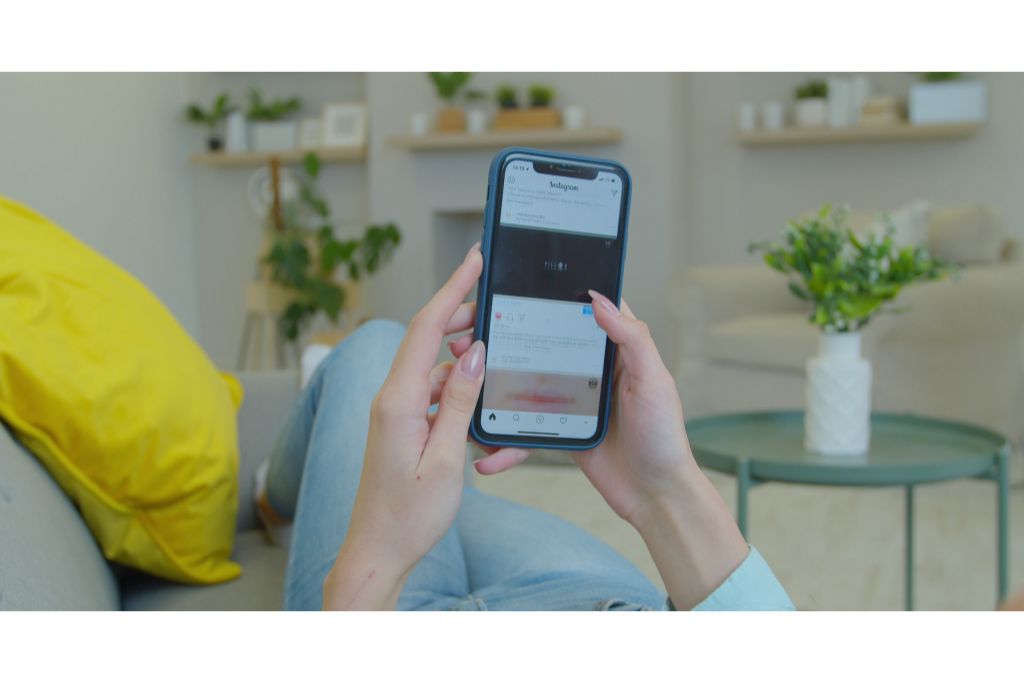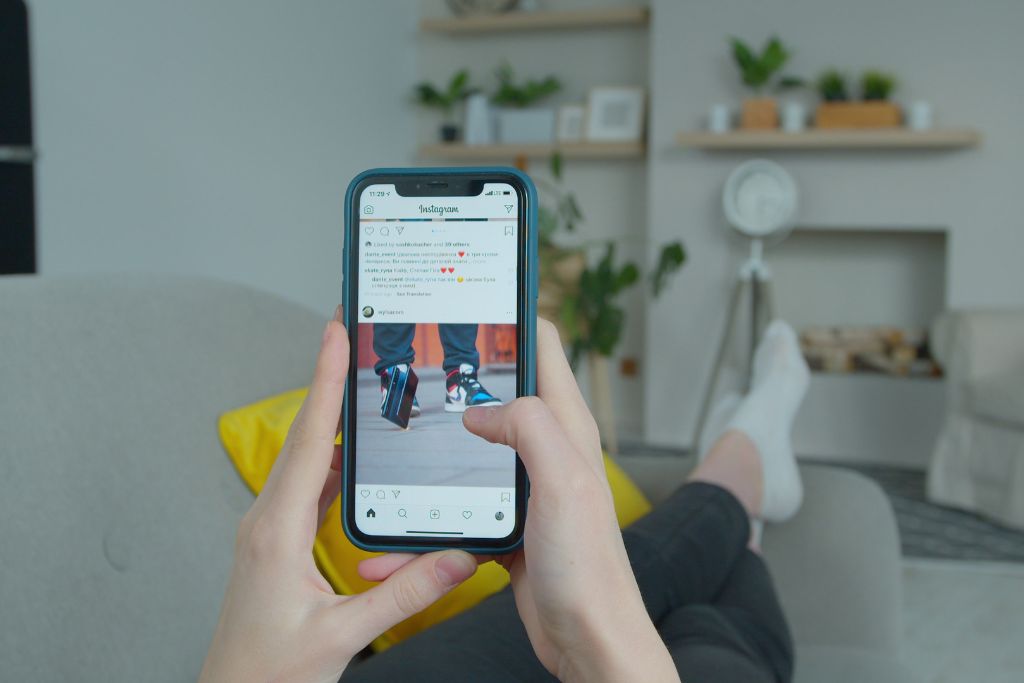How To Repost A Story On Instagram
Instagram is the place to be if you want to expand your online presence. With its immense popularity, this social media platform offers individuals and businesses a unique opportunity to share their stories with a broader audience.
Reposting stories on Instagram is a powerful tool to help you reach more people and boost engagement. In this comprehensive guide, we’ll walk you through enabling the reposting feature on your account and show you how to repost stories effectively.
We’ll also dive into different methods of reposting, teach you proper crediting practices, highlight common mistakes to avoid, and demonstrate how this practice can significantly enhance your engagement levels.
By exploring the proper etiquette of story reposting on Instagram, you’ll gain valuable insights that will help you maximize your online presence.
Let’s get started!
Table of Contents
- 1 Why Reposting Stories on Instagram Is Important
- 2 Understanding the Instagram Story Reposting Feature
- 3 How to Enable Story Reposting on Your Instagram Account
- 4 Step-by-Step Guide to Reposting Stories on Instagram
- 5 Different Methods to Repost Stories on Instagram
- 6 Tips and Best Practices for Reposting Stories on Instagram
- 7 How to Give Proper Credit When Reposting Stories on Instagram
- 8 Common Mistakes to Avoid When Reposting Stories on Instagram
- 9 How Reposting Stories on Instagram Can Help Boost Your Engagement
- 10 Exploring the Etiquette of Reposting Stories on Instagram
- 11 BONUS
- 12 Frequently Asked Questions
- 12.1 Can I Repost Someone Else’s Story Without Their Permission?
- 12.2 Can I Edit the Content of a Reposted Story?
- 12.3 Is There a Limit to the Number of Times I Can Repost a Story?
- 12.4 Can I Repost a Story From a Private Account?
- 12.5 Will Reposting Someone Else’s Story Affect the Visibility of My Content?
Why Reposting Stories on Instagram Is Important
The importance of reposting stories on Instagram lies in its ability to expand the reach and visibility of content, fostering engagement and increasing brand awareness. Reposting allows users to share user-generated content, which is content created by other individuals or customers. User-generated content is precious as it provides social proof and authenticity to a brand’s image. By reposting stories that feature their products or services, businesses can tap into the power of word-of-mouth marketing and leverage the influence of their customers.
One strategy for maximizing reach through reposting is encouraging followers to tag the brand in their stories. This increases the chances of being mentioned in user-generated content and makes it easier for brands to discover relevant posts for potential reposts. Additionally, brands can create branded hashtags and ask followers to include them in their posts, making it easier to track and collect user-generated content.
Another effective strategy is collaborating with influencers or micro-influencers with a strong following within a specific niche. Businesses can leverage the influencer’s credibility and reach a wider audience by reposting their stories featuring a brand’s product or service.
Understanding the Instagram Story Reposting Feature
This discussion explores the benefits of reposting on Instagram stories and the proper etiquette.
Reposting can be advantageous as it allows users to share content from others, expanding their reach and increasing engagement.
It is important, however, to follow the proper etiquette when reposting by giving credit to the original creator and seeking permission if necessary, ensuring respect for intellectual property rights and fostering a positive online community.
Benefits of Reposting
One potential advantage of reposting on Instagram is the increased visibility it can provide for a particular story. By sharing someone else’s content, you expose it to your followers, potentially reaching a wider audience. This increased visibility can be beneficial for several reasons:
- Exposure to new audiences: Reposting allows you to tap into the follower base of another user, introducing your story to individuals who may not have come across it otherwise.
- Enhanced community engagement: When reposting someone else’s story, you acknowledge and appreciate their content. This fosters community and encourages further engagement with the original creator and your followers.
- Building relationships and collaborations: Reposting provides an opportunity to connect with other users in your niche or industry. Promoting their work enables you to establish relationships that may lead to future collaborations or partnerships.
Overall, reposting on Instagram increases visibility, facilitates community engagement, and builds valuable connections within your network.
Proper Etiquette for Reposting
Proper etiquette for sharing someone else’s content on social media involves acknowledging the original creator and obtaining their permission before disseminating their work to a broader audience. Giving proper credit to the original creator is a matter of ethical considerations and legal importance, as it respects copyright laws. When reposting someone else’s content, it is important to provide clear attribution by mentioning the original creator’s username or handle in the caption or tagging them in the post. Additionally, seeking explicit permission from the creator through direct messages or other means ensures that they are aware of and comfortable with their content being shared. Failing to adhere to these guidelines can lead to misunderstandings, potential damage to relationships, and even legal consequences.
| Etiquette Guidelines for Reposting Content | |
|---|---|
| Acknowledge Original Creator | Obtain Permission |
| Give Clear Attribution | Seek Approval |
| Respect Copyright Laws | Avoid Misunderstandings |
Table: Proper Etiquette for Reposting Content
How to Enable Story Reposting on Your Instagram Account
This discussion will focus on enabling story reposting, sharing others’ stories, and privacy and permissions on Instagram.
Enabling story reposting allows users to share someone else’s story on their account, which can help spread information or engage with other users’ content.
However, it also raises concerns about privacy and permissions, as individuals may not want their stories shared without consent.
Understanding the implications and options available regarding these features on Instagram is essential.
Enabling Story Reposting
Installing story reposting on Instagram can be achieved by utilizing specific third-party applications or features provided by the social media platform. To enable permissions for story reposting, users must follow specific guidelines.
These guidelines include ensuring that the user has permission from the original poster to repost their content and giving proper credit by tagging them in the reposted story. Additionally, it is essential to respect the original poster’s restrictions, such as not allowing resharing of their story.
By adhering to these guidelines, users can ensure ethical and respectful behavior when reposting stories on Instagram.
Engaging with various third-party apps or using built-in features like Instagram’s ‘Add Post to Your Story’ option allows for a seamless and straightforward process of enabling story reposting.
Sharing Others’ Stories
When sharing someone else’s content on social media platforms, obtaining the necessary permissions and giving proper credit to the original poster is essential. This practice demonstrates ethical considerations and helps avoid potential legal implications.
Ethically, obtaining permission respects the creator’s rights and acknowledges their work. It shows respect for intellectual property and promotes a culture of fair use.
Legally, reposting without permission may infringe on copyright laws, leading to legal consequences such as lawsuits or takedown requests. Additionally, failing to provide proper credit can result in accusations of plagiarism or misrepresentation.
To ensure compliance with ethical standards and legal requirements, individuals should seek explicit consent from content creators before reposting their stories and always attribute the original content appropriately when sharing it on social media platforms.
Privacy and Permissions
Privacy and permissions are important considerations in the digital age, particularly when sharing others’ content on social media platforms. Ensuring consent from the original content creator is crucial to protect their privacy and maintain ethical practices.
Here are three key points to remember when it comes to permissions and privacy:
- Obtain explicit permission: Always seek their consent before reposting someone’s content. This can be done through direct messaging or by using features available on the platform that allow for content sharing.
- Respect privacy settings: It is essential to respect the individual’s privacy settings while sharing their content. If the user has set their account as private, refrain from reposting without explicit permission.
- Give credit where due: When reposting someone’s content, give proper credit by tagging or mentioning them in your post. This acknowledges their work and helps ensure transparency and trust between users.
Step-by-Step Guide to Reposting Stories on Instagram
To repost a story on Instagram, one can follow a step-by-step guide that ensures the successful sharing of stories from other users. However, when engaging in such activity, it is important to consider the privacy concerns and permissions associated with reposting someone else’s content.
One creative way to overcome privacy concerns is by seeking explicit permission from the original poster before reposting their story. This can be done through direct messaging or commenting on their post. By obtaining consent, individuals demonstrate respect for others’ content and ensure they do not infringe upon their privacy rights.
Another method to address privacy concerns is using third-party applications explicitly designed for reposting stories on Instagram. These applications often provide additional features, such as crediting the original poster or allowing users to add captions before reposting. Utilizing these apps simplifies the process and enhances the user experience while preserving privacy.
Different Methods to Repost Stories on Instagram
This discussion will explore two alternative methods for reposting stories on Instagram: sharing without screenshotting and using third-party reposting apps.
Sharing without screenshotting involves utilizing the built-in sharing features provided by Instagram, such as the ‘Send To’ option or the ‘Add Post to Your Story’ feature.
On the other hand, third-party reposting apps offer additional functionalities that allow users to easily reshare content from other users’ stories onto their profiles.
Sharing Without Screenshotting
One effective method to share someone’s Instagram story without screenshotting is using the ‘share’ feature provided by the platform itself. This feature allows users to directly share a story with their followers or select individuals while maintaining the original content and format.
Here are three alternatives to screenshotting for sharing Instagram stories:
- Direct Message (DM): Users can send a story through direct messages, allowing for private sharing with specific individuals or groups.
- Add to your Story: With this option, users can add someone else’s story to their story feed, giving credit to the original creator.
- Share as Post: Instagram also allows sharing a story as a post on one’s profile, ensuring it remains visible for longer.
Third-Party Reposting Apps
Third-party reposting apps offer an alternative solution for sharing content from social media platforms without manual screenshotting. These apps have gained popularity due to Instagram’s restrictions on direct reposting.
Instagram does not provide a built-in feature for users to share posts or stories created by others easily. Reposting apps fill this gap by allowing users to reshare content from other users onto their profiles with proper attribution. These apps often provide additional features such as customized captions and tagging the original creator.
However, it is essential to note that using third-party reposting apps may raise privacy concerns, as some of these apps require access to user accounts. Additionally, Instagram’s terms of service do not officially endorse or support the use of third-party reposting apps, so caution should be exercised when choosing which app to use.
Tips and Best Practices for Reposting Stories on Instagram
Adhering to tips and best practices can enhance the overall experience when reposting stories on Instagram. Following these guidelines allows users to maximize their reach and use the available reposting analytics.
- Give credit: When reposting someone else’s story, it is crucial to give credit where it is due. Tagging the original creator in your post acknowledges their work and increases the chances of them engaging with your content.
- Add value: Instead of simply reposting a story without additional context or commentary, consider adding value to the post. Providing insights, opinions, or relevant information related to the original content will make your post more valuable and engaging for your audience.
- Maintain consistency: Consistency in your reposted stories can help create a cohesive and visually appealing profile. Consider using similar filters or themes that align with your brand or aesthetic to maintain a consistent look across all your posts.
How to Give Proper Credit When Reposting Stories on Instagram
To ensure proper credit is given when sharing others’ content on social media, it is essential to tag the original creator in the post, acknowledging their contribution and fostering potential engagement. Giving credit to the original creator demonstrates respect for their work and helps maintain ethical standards by avoiding plagiarism.
When reposting stories on Instagram, it is crucial to follow specific guidelines to give proper credit. Firstly, always ask for permission from the original creator before reposting their story. This shows courtesy and respect for their intellectual property rights.
Secondly, when reposting, use Instagram’s built-in feature to mention or tag the original creator in your post directly. This ensures that they are appropriately credited and notified of your repost. Consider including a caption or comment expressing appreciation for the content and its creator.
Common Mistakes to Avoid When Reposting Stories on Instagram
It is important to be mindful of potential errors in properly attributing content when sharing others’ work on social media platforms. When reposting stories on Instagram, common mistakes should be avoided to ensure ethical and practical sharing. Here are three tips for effective story reposting:
- Neglecting to give credit: One of the most crucial mistakes to avoid is failing to give proper credit to the original creator of the content. Ensure you provide clear and visible attribution by tagging the original account or mentioning their username in your repost.
- Modifying or cropping the content without permission: It is essential to respect the integrity of the original post by not altering it without explicit consent from the creator. Avoid cropping out watermarks, logos, or other identifying elements, as this can infringe upon their rights and undermine their work.
- Failing to obtain permission: Before reposting someone’s story, ensure you have obtained explicit permission from them. This can be done through direct messaging or features like Instagram’s ‘Request’ button to reshare stories.
How Reposting Stories on Instagram Can Help Boost Your Engagement
Reposting others’ content on social media platforms can significantly increase engagement levels. Regarding Instagram stories, reposting can be an effective strategy for boosting engagement and increasing visibility. By sharing someone else’s story, you are tapping into their existing audience, exposing your profile to a broader range of users. This can lead to increased visibility and potentially attract new followers.
Reposting a story on Instagram shows that you appreciate and value the content created by others. This can foster positive relationships with other users and encourage them to engage with your profile. Crediting the story’s original creator in your repost demonstrates transparency and integrity.
Reposting stories also allows for cross-promotion between accounts. By collaborating with other users or businesses through reposting their stories, you can tap into their followers and vice versa. This mutually beneficial arrangement can help both parties gain exposure to new audiences.
Exploring the Etiquette of Reposting Stories on Instagram
Reposting stories on Instagram can be an effective strategy for boosting engagement. However, it is essential to consider the etiquette surrounding this practice.
The current subtopic explores the privacy concerns and legal implications of reposting stories on Instagram.
Privacy concerns: When reposting someone else’s story, it is crucial to respect their privacy. Always seek permission from the original poster before sharing their content. Additionally, be mindful of any sensitive or personal information that may be included in the story and avoid reposting such content without explicit consent.
Legal implications: Reposting a story on Instagram without proper authorization may infringe copyright laws. Obtaining permission from the original creator before sharing their work is essential, as they have exclusive rights to distribute and reproduce their content. Failure to do so could lead to legal consequences.
Proper attribution: When reposting a story, it is essential to credit the original creator by tagging them in your post or mentioning them in your caption. This acknowledges their work, ensures transparency, and avoids potential misunderstandings regarding ownership.
BONUS
Optimize your Instagram content strategy with OnlySocial’s essential post-planning and Scheduling function. Seamlessly plan and schedule your posts across all social networks, ensuring consistent and strategic content delivery. With unlimited posting and the ability to manage unlimited social profiles, you can expand your online presence without limitations. Don’t miss out on maximizing your social media impact. Sign up for a commitment-free 7-day trial today.
Frequently Asked Questions
Can I Repost Someone Else’s Story Without Their Permission?
Reposting someone else’s story without their permission raises ethical and legal concerns. Ethically, one must consider whether sharing someone else’s content without consent is morally acceptable. Legally, there are copyright implications to be considered when reposting without permission.
Can I Edit the Content of a Reposted Story?
When considering editing options for a reposted story on Instagram, it is important to explore creative alternatives that respect the original content creator’s intentions, as modifying someone else’s work without permission can raise ethical concerns.
Is There a Limit to the Number of Times I Can Repost a Story?
The reposting frequency on Instagram stories is not limited, allowing users to repost a story multiple times. This practice offers several advantages, such as increased visibility, reaching a wider audience, and reinforcing important content.
Can I Repost a Story From a Private Account?
Reposting a story from a private account raises ethical concerns. It is important to ask for permission before reposting a private story. This ensures respect for the privacy and consent of the original poster.
Will Reposting Someone Else’s Story Affect the Visibility of My Content?
Reposting someone else’s story on Instagram may impact the visibility of one’s content. Understanding and adhering to etiquette and best practices can mitigate negative consequences while enhancing engagement with the audience.