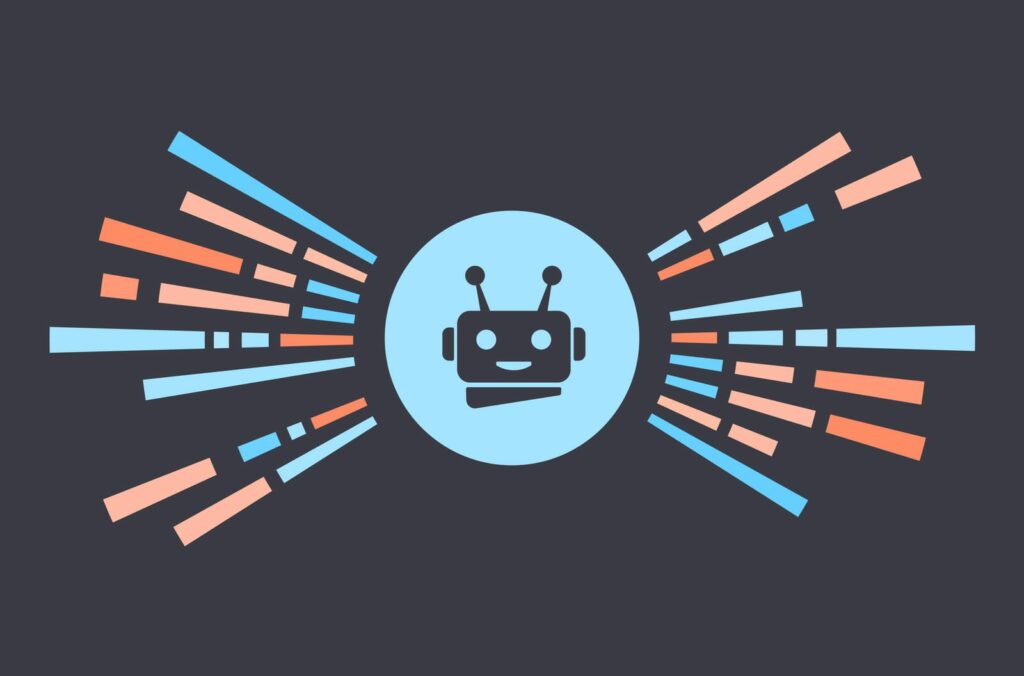10 Tumblr Tips for Microblogging Success

Essential Tumblr tips for Microblogging Success.
Tumblr may have been around before Pinterest, but it’s still a go-to platform for microblogging success.
Whether you’re a brand looking to connect with customers or just someone who wants to share their passions, Tumblr is the perfect space to express yourself.
It’s image-focused, yet also offers plenty of room for text, commentary, and creativity, making it a versatile tool to engage with your audience.
But let’s face it – getting started on Tumblr can feel a bit overwhelming. With so many features and ways to share content, knowing where to begin can be tricky.
So, in this guide, we’ll share 10 essential Tumblr tips to help you unlock your microblogging potential and build a strong presence on Tumblr.
Table of Contents
- 1 Tumblr Tips for Microblogging Success
- 1.1 #1: Plan Your Entry: Start with a Strategy
- 1.2 #2: Find Your Niche
- 1.3 #3: Tag Smartly: Use Tags to Get Discovered
- 1.4 #4: Make Your Blog Stand Out: Appearances Matter
- 1.5 #5: Make Yourself Discoverable
- 1.6 #6: Engage with the Community
- 1.7 #7: Stay Active: Consistency is Key
- 1.8 #8: Stay Sharp: Keep Your Eyes on Trends
- 1.9 #9: Promote Beyond Tumblr
- 1.10 #10: Make the Most of Tumblr’s Tools
- 2 Managing Tumblr Got Easier with OnlySocial
Tumblr Tips for Microblogging Success
#1: Plan Your Entry: Start with a Strategy
Jumping into Tumblr without a plan might seem tempting, but it won’t help you get the best results. Instead of posting random thoughts, it’s crucial to have a strategy in place.
Start by picking a topic you’re passionate about or knowledgeable in. This could be anything from art to gaming, or even niche fandoms.
Once you have a subject in mind, come up with a content plan.
Think about blog post titles, images, videos, and the type of content you want to share. This approach not only keeps you organized but also helps you build a consistent presence that your audience can rely on.
#2: Find Your Niche
One of the best ways to gain traction on Tumblr is by focusing on a specific niche. The more focused your blog, the more likely you are to attract an audience interested in that particular topic.
Whether it’s photography, fashion, or quirky memes, choose a subject that you’re not only passionate about but also willing to dive deep into.
Tumblr allows users to create multiple blogs under one account. So, if you have various interests, you can create different spaces for each niche rather than cluttering a single blog.
This gives your audience a more focused experience and makes you stand out as a dedicated resource in that subject area.
Take the time to research your niche, explore what’s already out there, and either contribute to existing communities or create your own space where you can shine.
#3: Tag Smartly: Use Tags to Get Discovered
One of the most essential Tumblr tips is to use tags effectively. Tags are your gateway to discovery on the platform.
Tumblr communities often build around specific keywords or phrases that define their niche. So, to make sure your content reaches the right audience, tag your posts carefully.
Do a bit of research to find trending keywords in your area of interest. Once you have the right phrases, use about five relevant tags for each of your posts.
This will increase the visibility of your blog and help users searching for similar content to find you. Plus, tags also help you keep track of your own material, making your content more organized and easier to browse.
#4: Make Your Blog Stand Out: Appearances Matter
First impressions count, especially on Tumblr. Choose a visual theme that aligns with the subject of your blog to make it eye-catching and relevant.
A clean, appealing design makes your content more enjoyable to browse, while also reflecting your brand or personality.
Don’t forget about your personal profile either – fill it out completely and add a memorable profile picture to give your followers something to connect with.
If your posts are mainly visual, like videos or gifs, add some descriptive text and relevant tags. This not only helps with search visibility but also adds context to your content, making it more engaging and searchable.
#5: Make Yourself Discoverable
Tumblr gives you the freedom to post everything from short microblogs to full-length articles. You can also reblog content from other users or even pull in posts from other platforms like Facebook.
Reblogging is a great way to get noticed, but to increase your own visibility, make sure people can easily find your blog.
Select a visual theme that can be associated with your brand, and include enough information about what your blog is about. This helps users know exactly what they’re following.
Also, clearly define how others can engage with your content – whether it’s through comments, likes, or even contributing posts of their own.
#6: Engage with the Community
Tumblr is a social platform, so don’t just sit back – get involved!
Reblog content that interests you, leave thoughtful comments, and follow accounts that align with your niche. Engaging with others increases the chances that they’ll do the same for you, helping your blog grow organically.
If you want discussions on your blog, make sure you choose a theme that supports comments, like those that integrate Disqus.
This way, your content can spark conversations, drawing more attention and interaction to your posts.
#7: Stay Active: Consistency is Key
This is also one of the another Tumblr tips you just need to hear about. while there’s no magic number for how often you should post, regular activity is crucial to building an audience.
Whether it’s daily or weekly, keep your content flowing consistently. Tumblr’s scheduling tool is a lifesaver – queue up posts in advance, so your blog stays active even when you’re busy.
And if you desire to enjoy more flexibility with scheduling on Tumblr, you can use third-party tools like OnlySocial. With its varying features, the tool allows you to stay consistent on Tumblr. You can check it out!
However, remember that growing a Tumblr following takes time. So, stay patient, keep posting, and remain active on the platform by reblogging, commenting, and engaging with others. Your hard work will eventually pay off!
#8: Stay Sharp: Keep Your Eyes on Trends
To make your Tumblr blog stand out, it’s essential to stay in the loop. Keep a close watch on trending topics and use keyword searches to find fresh ideas.
Trends not only give you inspiration for your posts but also offer opportunities for reblogging content from emerging creators.
If you want deeper insights into your blog’s performance, tools like Google Analytics and OnlySocial can help track your visitor count.
However, don’t get too caught up in numbers. What truly matters is creating engaging content and staying active within the Tumblr community.
#9: Promote Beyond Tumblr
One of Tumblr’s best features is its ability to integrate with other social platforms. You can set up your Dashboard to automatically share links to your posts on Twitter or publicize them on your Facebook page.
This helps extend your reach and drive more traffic to your Tumblr blog.
You can also assign custom URLs to each post, making it easier to direct visitors from your website to your Tumblr content.
And don’t forget the internal “fanmail” feature – connect directly with other bloggers and build relationships that may lead to more exposure for your posts.
#10: Make the Most of Tumblr’s Tools
Tumblr’s Dashboard is packed with useful features to help you stay organized and maximize your blog’s potential.
Use it to customize your settings, add cool gadgets to your theme, and schedule posts for the entire month. Explore the platform to discover inspiring posts and images, and always be on the lookout for ways to improve your content.
And most importantly, have fun with it!
Tumblr thrives on enthusiasm and creativity. If you’re enjoying the process, your audience will feel that energy, and it will reflect in the success of your blog.
So go ahead and make the most of your Tumblr experience!
Managing Tumblr Got Easier with OnlySocial
is this also a Tumblr tip? Of course, it is!
Managing your Tumblr microblog can be a whole lot easier with OnlySocial. This versatile tool is designed to streamline your social media management, making it effortless to keep your blog active and engaging.
Whether you’re posting daily updates, sharing creative visuals, or reblogging trending content, OnlySocial has got your back.
With its intuitive scheduling feature, you can plan your Tumblr posts in advance, ensuring you stay consistent without the need to manually post every day.
And if you’re juggling multiple posts or running several Tumblr blogs, OnlySocial’s bulk scheduling option lets you schedule numerous posts at once – saving you valuable time and effort.
With all these features, managing Tumblr becomes a breeze, allowing you to focus on what truly matters: creating awesome content!