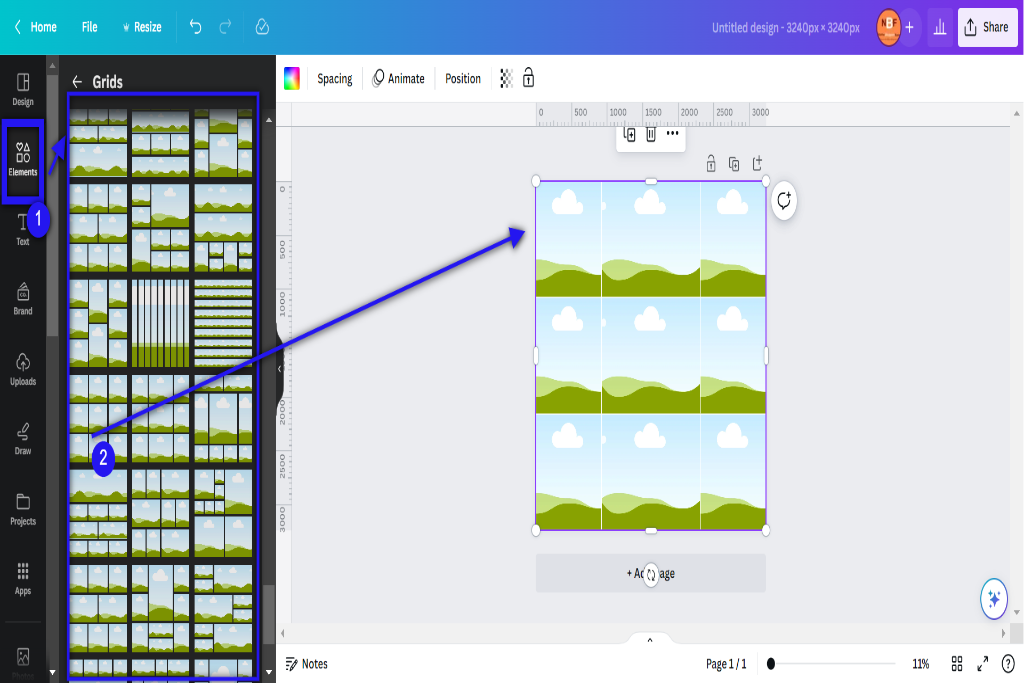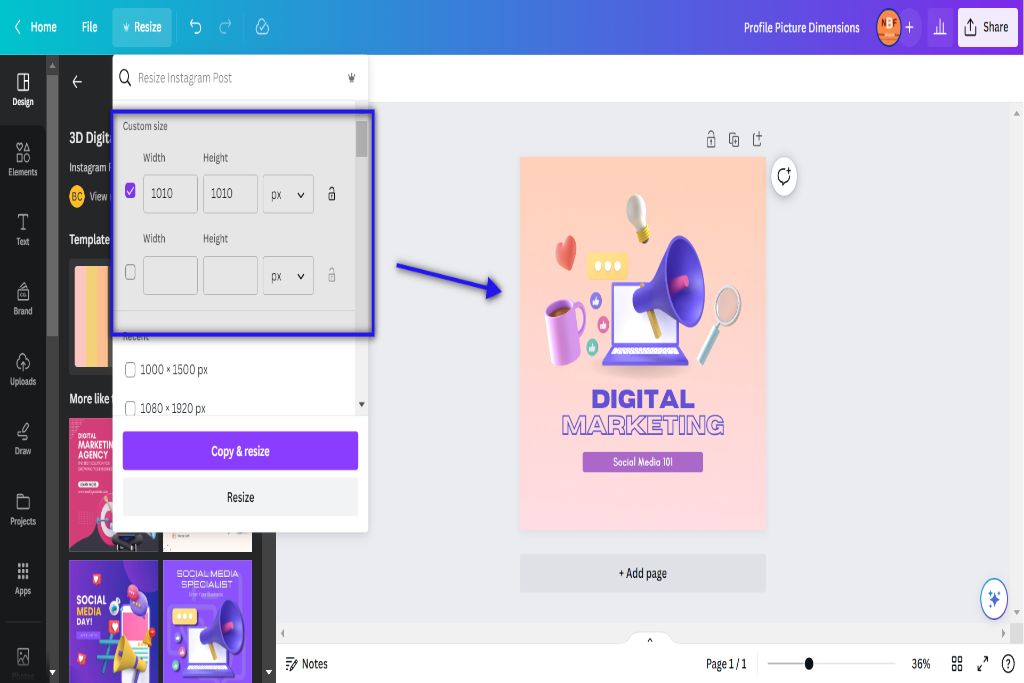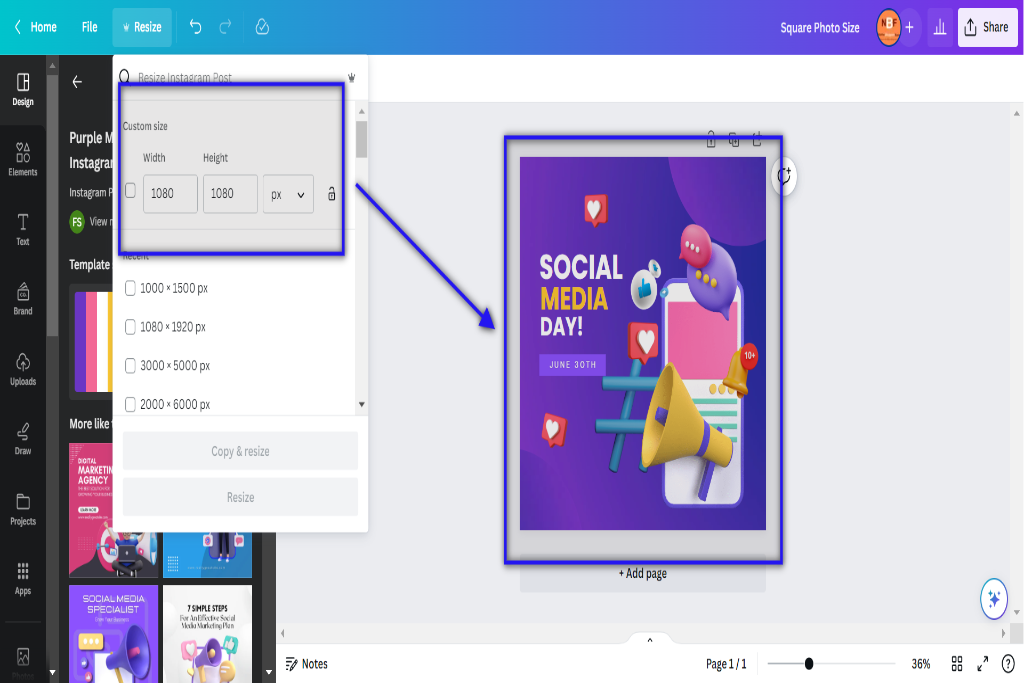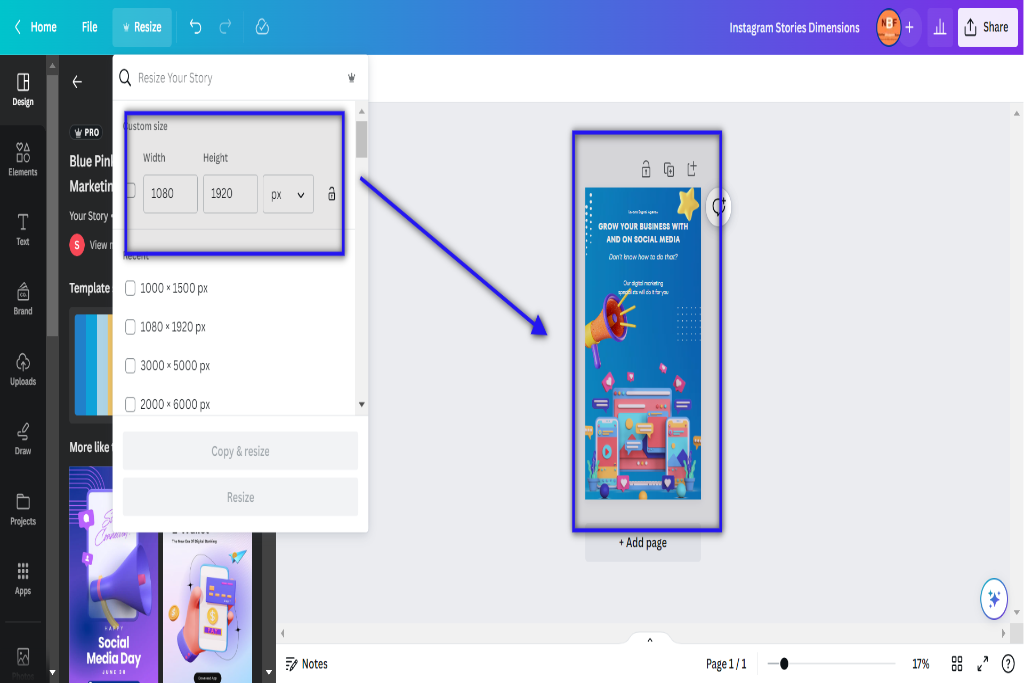Ultimate Guide to Instagram Photo Sizes & Dimensions

Welcome to the marvellous realm of social media, where Instagram reigns as the top platform for sharing stunning photos. To truly captivate your audience, it’s essential to grasp the art of appropriate sizes and dimensions for your Instagram photos. Fear not, for this ultimate guide will unravel the mysteries and equip you with comprehensive knowledge.
We’ve covered you from profile picture dimensions to square, landscape, and portrait photo sizes. Discover the perfect IGTV cover photo size and unlock the carousel photo dimensions. Moreover, we’ll share expert tips on maintaining exceptional resolution and quality.
By embracing these best practices, your journey of uploading photos on Instagram will be nothing short of extraordinary!**
Table of Contents
- 1 Understanding Instagram’s Grid Layout
- 2 Profile Picture Dimensions
- 3 Square Photo Size
- 4 Landscape Photo Size
- 5 Portrait Photo Size
- 6 Instagram Stories Dimensions
- 7 IGTV Cover Photo Size
- 8 Carousel Photo Dimensions
- 9 Photo Resolution and Quality Tips
- 10 Best Practices for Uploading Photos on Instagram
- 11 BONUS
- 12 Frequently Asked Questions
- 12.1 How Can I Make My Instagram Grid Layout Look Cohesive and Visually Appealing?
- 12.2 Are Any Specific File Formats Recommended for Uploading Photos on Instagram?
- 12.3 Can I Upload Photos on Instagram That Are Larger Than the Recommended Dimensions Without Compromising the Quality?
- 12.4 Is There a Limit to the Number of Photos I Can Include in an Instagram Carousel Post?
- 12.5 Are There Any Specific Editing Techniques or Apps Recommended for Enhancing Photo Quality on Instagram?
Understanding Instagram’s Grid Layout
Instagram’s grid layout refers to systematically arranging photos and videos, allowing users to curate their visual content in a cohesive and visually appealing way. This layout is an essential feature of Instagram’s interface, enabling users to showcase their content in a structured and organized manner. The grid consists of individual squares representing each uploaded photo or video, forming a visual narrative when viewed as a whole.
The Instagram grid layout offers numerous benefits for users seeking to create visual harmony on their profiles. By carefully selecting and arranging images, users can establish a consistent theme or aesthetic that enhances the overall appearance of their profile. This cohesiveness can be achieved through techniques such as using similar color palettes, maintaining a consistent subject matter, or adhering to certain composition principles.
Creating visual harmony through the grid layout is visually pleasing and helps attract and engage viewers. When scrolling through an aesthetically curated grid, users are more likely to spend time exploring the content and potentially following the account for future updates. Additionally, a well-arranged grid can convey professionalism and attention to detail, which may benefit individuals or businesses looking to build an online presence.
Understanding the Instagram grid layout is crucial for users who aim to create visually appealing profiles that captivate their audience. By utilizing this feature effectively and considering elements such as color schemes and composition principles, users can achieve visual harmony within their grids while establishing an engaging online presence.
Profile Picture Dimensions
This discussion will focus on the optimal profile picture size for various social media platforms and websites.
High-resolution profile pictures will also be emphasized, as they can significantly impact the visual quality and professionalism of an individual or brand’s online presence.
Additionally, tips for resizing images will be provided to ensure that profile pictures meet the required dimensions without compromising clarity or composition.
Optimal Profile Picture Size
The optimal profile picture size on Instagram can significantly impact the overall visual appeal of a user’s account. The dimensions for an Instagram profile picture are 110 pixels by 110 pixels. This square ratio ensures the image is displayed correctly across different devices and screen sizes.
When choosing a profile picture, it is essential to consider its compatibility with various devices, such as smartphones, tablets, and desktop computers. Users can select an optimal size to ensure their profile picture appears crisp and clear on all platforms, enhancing their professional image or personal branding.
Large images may need to be resized or cropped to fit within the required dimensions without losing clarity or essential details.
Importance of high-resolution
High-resolution images are crucial for ensuring clear and detailed profile pictures on Instagram. Image compression, which reduces the file size of an image by eliminating or minimizing redundant data, can result in a loss of image quality. This is especially important when considering pixel density, as low-resolution images may appear blurry or pixelated on high-density displays.
Uploading profile pictures with a minimum resolution of 110×110 pixels is recommended to maintain optimal clarity and detail. Additionally, uncompressed formats such as PNG or TIFF can help preserve image quality.
High-resolution images enhance the visual appeal of profile pictures and contribute to a professional and polished online presence on Instagram.
Tips for Resizing Images
Resizing images can be a valuable technique for adjusting the dimensions of an image to fit specific requirements or constraints.
There are various resizing techniques available that can help with this process.
One common technique is to use image compression algorithms to reduce the file size of an image while maintaining its visual quality. Image compression removes unnecessary data from the image, such as redundant information and less important details, resulting in a smaller file size. This can be particularly beneficial when uploading images online or sending them via email, as it reduces the time taken for uploading or downloading.
Additionally, resizing images can be helpful when creating thumbnails or avatars for websites or social media platforms, ensuring that they fit within the designated space without distorting their appearance.
Square Photo Size
According to the guidelines, the recommended dimension for square photos on Instagram is 1080 pixels by 1080 pixels. Square photo composition is crucial in creating visually appealing images that resonate with viewers on social media platforms like Instagram. Square photos’ balanced and symmetrical nature allows photographers to experiment with various subjects and compositions.
When editing square photos, several techniques can enhance their visual impact. One such technique is adjusting the exposure levels to ensure proper lighting across the image. This helps in bringing out details and improving overall clarity.
Another important aspect of square photo editing is color correction, which involves balancing tones and hues to create a harmonious visual experience for the viewer. Additionally, cropping can be used strategically to emphasize aspects within the frame or remove distractions from the composition.
Landscape Photo Size
This discussion will focus on the optimal image dimensions for landscape photos. Optimal image dimensions refer to the ideal size at which a landscape photo should be displayed to ensure clarity and visual appeal.
Aspect ratio recommendations will also be discussed. Aspect ratio refers to the proportional relationship between the width and height of a landscape photo. It influences the composition and visual impact of the photo.
Additionally, compatibility with devices will be addressed. Compatibility with devices refers to how well a landscape photo can be viewed across different screens, such as computers, tablets, and mobile phones.
Overall, these three factors – optimal image dimensions, aspect ratio recommendations, and compatibility with devices – are important considerations for photographers and anyone looking to display landscape photos effectively.
Optimal Image Dimensions
To achieve optimal image dimensions on Instagram, it is important to consider the recommended sizes for profile pictures, feed posts, and stories. By adhering to these guidelines, users can ensure that their images are correctly displayed and not cropped or distorted.
For profile pictures, the recommended size is 110×110 pixels. This square format ensures the entire image is visible within the circular frame on a user’s profile page.
Regarding feed posts, Instagram recommends an image size of 1080×1080 pixels. This allows for high-quality resolution and optimal cropping options when posting landscapes and portrait-oriented photos.
Story images should have a size of 1080×1920 pixels. This vertical format fills up the entire screen without any cropping or loss of detail.
Aspect Ratio Recommendations
Aspect ratio recommendations for images on Instagram play a crucial role in ensuring optimal display and preventing cropping or distortion. By adhering to the recommended aspect ratios, users can ensure their images are displayed correctly across various devices and platforms.
Here are three commonly recommended aspect ratios for Instagram:
- Square (1:1): This classic aspect ratio is ideal for showcasing product photos, portraits, or any image that benefits from a centered composition.
- Landscape (1.91:1): This wider aspect ratio is excellent for landscape photography or capturing scenic views. It allows more content to be seen horizontally without sacrificing image quality.
- Portrait (4:5): This taller aspect ratio works well for vertical images, such as full-length portraits or architecture shots with tall structures.
When resizing images to fit these aspect ratios, it’s essential to use proper resizing techniques to maintain image quality and avoid pixelation or blurriness.
Compatibility With Devices
Device compatibility challenges are crucial when optimizing image sizes and dimensions for Instagram. As users access the platform from various devices, including smartphones, tablets, and desktop computers, ensuring image clarity across different screen sizes is essential. The challenge lies in accommodating these devices’ varying aspect ratios and resolutions.
To ensure image clarity on different devices, it is recommended to use high-resolution images that can scale well without losing quality. This way, images appear sharp and clear regardless of the viewers’ device. Additionally, testing images on different devices can help identify potential compatibility or distortion issues.
Portrait Photo Size
The recommended dimensions for portrait photos on Instagram are 1080 pixels in width and 1350 pixels in height.
When it comes to sharing portrait photography on Instagram, several tips and ideas can help enhance the overall visual appeal of the photograph.
- Composition: Pay attention to the composition of your portrait photo. Consider using the rule of thirds to create a balanced and visually appealing image. Experiment with different angles, framing techniques, and perspectives to add interest to your portraits.
- Lighting: Good lighting is essential for any photographs, including portraits. Natural light is often preferred as it can provide soft and flattering illumination. However, artificial lighting setups can also be used effectively depending on the desired mood or atmosphere.
- Background: Choose a background that complements your subject without overpowering them. A simple and uncluttered background can help draw attention to the main subject in the portrait.
Instagram Stories Dimensions
As a popular feature on the platform, Instagram Stories requires specific dimensions to ensure optimal display quality. The design of Instagram Stories is important for users who wish to create visually appealing and engaging content. To maximize the impact of their stories, users must adhere to the recommended dimensions set by Instagram.
The ideal size for images used in Instagram Stories is 1080 pixels wide by 1920 pixels tall, with an aspect ratio of 9:16. This ensures that the image fits perfectly within the vertical space available on a smartphone screen. By following these dimensions, users can avoid any cropping or distortion issues that may occur if the image does not conform to these specifications.
When designing creative Instagram Stories, it is essential to consider elements such as text overlays, stickers, and interactive features like polls or swipe-up links. These elements should be strategically placed within the frame not to obstruct important visual elements or detract from the overall aesthetic appeal.
IGTV Cover Photo Size
To ensure optimal display quality on IGTV, adhering to the recommended cover photo size is essential. The cover photo serves as the first impression for viewers and can significantly impact their decision to watch a video.
Here are three key considerations for designing a captivating IGTV cover photo:
- Dimensions: Instagram recommends using a cover photo with a ratio of 1:1.55 and a resolution of 420×654 pixels. This ensures the image fits perfectly within the IGTV player without cropping or distortion.
- Visual Appeal: A well-designed cover photo should be visually appealing and entice viewers to click on the video. Use bold colors, high-quality images, and clear text to effectively convey your video’s content.
- Branding: Incorporating your brand elements into the cover photo can help establish consistency across your IGTV channel and make it easily recognizable to your audience. Use your logo, brand colors, or typography that aligns with your brand identity.
When designing an IGTV cover photo, looking at examples from successful channels or influencers in your niche can be helpful. Study their use of composition, visuals, and branding elements to get inspiration for creating compelling cover photos that will attract viewers’ attention.
Carousel Photo Dimensions
In the context of Instagram, a carousel post is a single post containing multiple photos or videos that users can swipe through. Carousel posts provide a dynamic and interactive way for users to share their content and engage with their audience.
When it comes to carousel photo editing, it is important to consider the dimensions of each photo within the post. Instagram recommends using square images for carousel posts, with an ideal resolution of 1080 pixels by 1080 pixels. However, you can also use landscape or portrait-oriented images if they fit within these dimensions. It’s worth noting that all images in a carousel post must have the same aspect ratio to ensure consistency.
When creating carousel posts, there are various creative ideas you can explore. For instance, you could tell a story by arranging your photos in a specific order that conveys a narrative or showcases different aspects of a product or event. Another idea is to create before-and-after sequences for transformations or tutorials. You could even experiment with artistic effects across multiple images.
Understanding the dimensions and exploring creative ideas for carousel posts can help you optimize your Instagram feed and engage your audience effectively.
Photo Resolution and Quality Tips
This discussion will focus on three key points related to photo resolution and quality:
- Optimal photo resolutions: Optimal photo resolutions are important for ensuring sharpness and clarity in images. Photographers can use the appropriate resolution to capture fine details and produce high-quality prints or digital images.
- Enhancing image quality: Enhancing image quality involves techniques such as adjusting brightness, contrast, and saturation to improve the overall appearance of a photo. These adjustments can help highlight the details, improve color accuracy, and create a more visually appealing image.
- File format considerations: Choosing the correct file format can impact photos’ level of detail and color accuracy. Some file formats, like JPEG, use compression algorithms that can lead to a loss of quality. On the other hand, formats like TIFF or RAW preserve more information and allow for greater flexibility in post-processing.
Optimal Photo Resolutions
The recommended photo resolutions for optimal display on Instagram are determined based on the platform’s image specifications and guidelines.
To ensure high-quality images without sacrificing loading speed, Instagram suggests using the following optimal image compression and resizing techniques:
- Image compression: Compressing images reduces file size while maintaining acceptable visual quality. This can be achieved by utilizing efficient compression algorithms or online tools specifically designed for optimizing image files.
- Resizing techniques: Instagram recommends uploading photos with a minimum resolution of 1080 pixels in width to ensure sharpness on high-resolution devices. Additionally, it is advisable to maintain the original aspect ratio to prevent cropping or distortion when viewed on different screen sizes.
Enhancing Image Quality
To improve the quality of images uploaded on social media platforms, optimizing photo resolution is crucial for ensuring sharpness and visual appeal. Resizing techniques play a significant role in enhancing image quality by adjusting the dimensions of an image to fit within the platform’s recommended size.
This process involves reducing or increasing the number of pixels in an image while maintaining its aspect ratio. Image compression is another important factor in improving image quality as it reduces file size without significantly sacrificing visual details. Compression algorithms remove unnecessary data from an image, resulting in smaller file sizes that can be easily uploaded and downloaded online.
However, balancing compression and preserving enough detail to maintain high-quality visuals when utilizing these techniques on social media platforms is essential.
File Format Considerations
File format choices significantly impact the quality and accessibility of images on social media platforms. When considering file format options for uploading images to social media, it is essential to consider the image compression techniques used by different formats.
Here are three key considerations:
- JPEG (Joint Photographic Experts Group): This widely-used format employs lossy compression, reducing file size while sacrificing some image quality. It is suitable for photographs with complex color details.
- PNG (Portable Network Graphics): PNG uses lossless compression, preserving image quality without sacrificing detail. It is best suited for graphics or images with transparency.
- HEIC (High-Efficiency Image Format): Developed by Apple, HEIC offers high-quality compression with smaller file sizes than JPEG. However, not all platforms support this format.
Best Practices for Uploading Photos on Instagram
Adhering to certain best practices is recommended for optimal results when uploading photos on Instagram. These practices include considering the grid layout and utilizing image filters. The grid layout refers to arranging photos on an Instagram profile, creating a visually appealing and organized display. To achieve this, users should consider maintaining a consistent theme or aesthetic in their photos by using similar colors, tones, or subject matter. This helps create a cohesive and visually pleasing overall look.
In addition to the grid layout, image filters play a crucial role in enhancing the appearance of photos on Instagram. Filters can adjust brightness, contrast, saturation, and other aspects of an image to achieve a desired effect or mood. Using filters judiciously to enhance the photo without appearing unnatural or over-edited is important.
To summarize these best practices for uploading photos on Instagram:
| Best Practices |
|---|
| Consider the grid layout |
| Utilize image filters |
BONUS
Take your Instagram visuals to the next level with OnlySocial’s powerful Image Editing function. Create stunning graphics that fit your brand’s social media presence using our free stock images and editor. Choose from a wide selection of free templates to streamline your design process. OnlySocial is your all-in-one platform for social media growth, available on all plans. Don’t miss out on the opportunity to enhance your visual content. Sign up for a commitment-free 7-day trial today.
Frequently Asked Questions
How Can I Make My Instagram Grid Layout Look Cohesive and Visually Appealing?
To create a cohesive and visually appealing Instagram grid layout, carefully select images with similar colors, themes, or styles. Utilize tools like grids or planning apps to arrange the photos in a balanced and aesthetically pleasing manner.
Are Any Specific File Formats Recommended for Uploading Photos on Instagram?
Various file formats can be used for uploading photos on Instagram, but to optimize image quality, it is recommended to use high-resolution formats such as JPEG or PNG. These formats ensure that the photos appear clear and sharp on the platform.
Can I Upload Photos on Instagram That Are Larger Than the Recommended Dimensions Without Compromising the Quality?
Uploading photos on Instagram that exceed the recommended dimensions may compromise photo quality. Maintaining optimal image resolution is crucial for preserving visual clarity and minimizing distortion when displayed on the platform.
Is There a Limit to the Number of Photos I Can Include in an Instagram Carousel Post?
The number of photos that can be included in an Instagram carousel post is limited. However, the limit may vary depending on the user’s account type and engagement level. Carousel posts have been found to enhance user engagement on Instagram.
Are There Any Specific Editing Techniques or Apps Recommended for Enhancing Photo Quality on Instagram?
Are there specific editing techniques or apps recommended for enhancing photo quality on Instagram? Users can employ various editing techniques, such as adjusting brightness and contrast, applying filters, and utilizing specialized editing apps to enhance the visual appeal of their photos on Instagram.