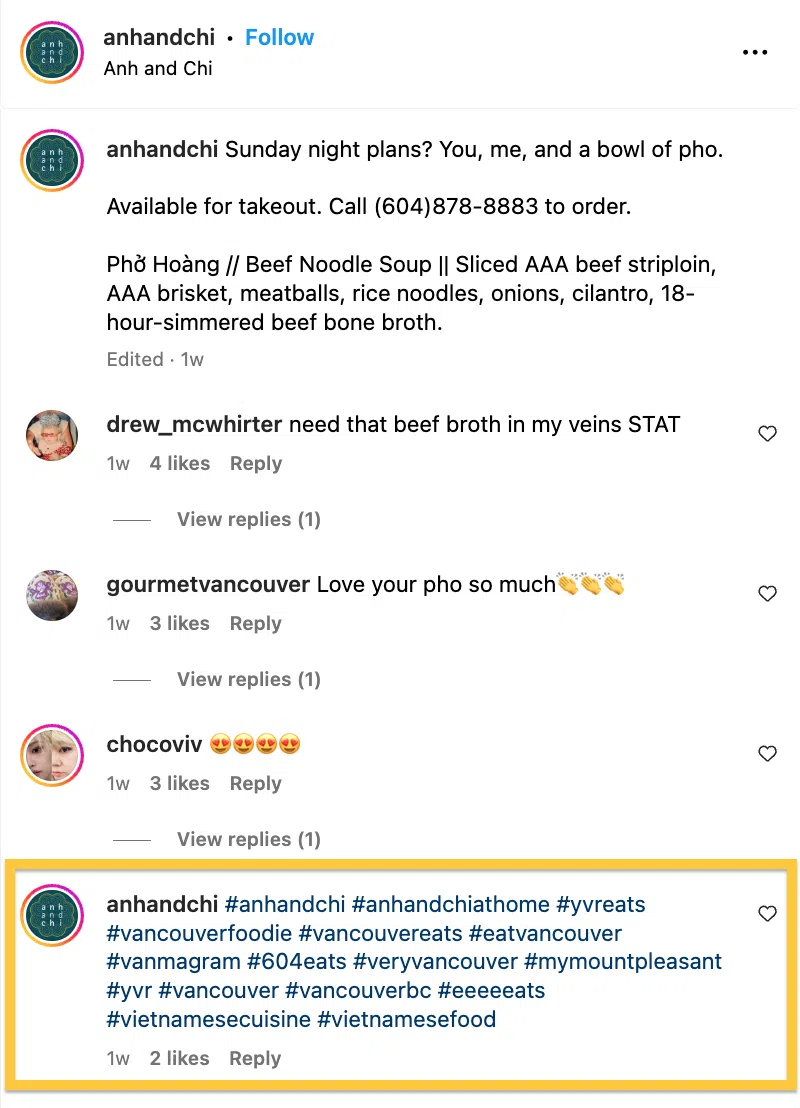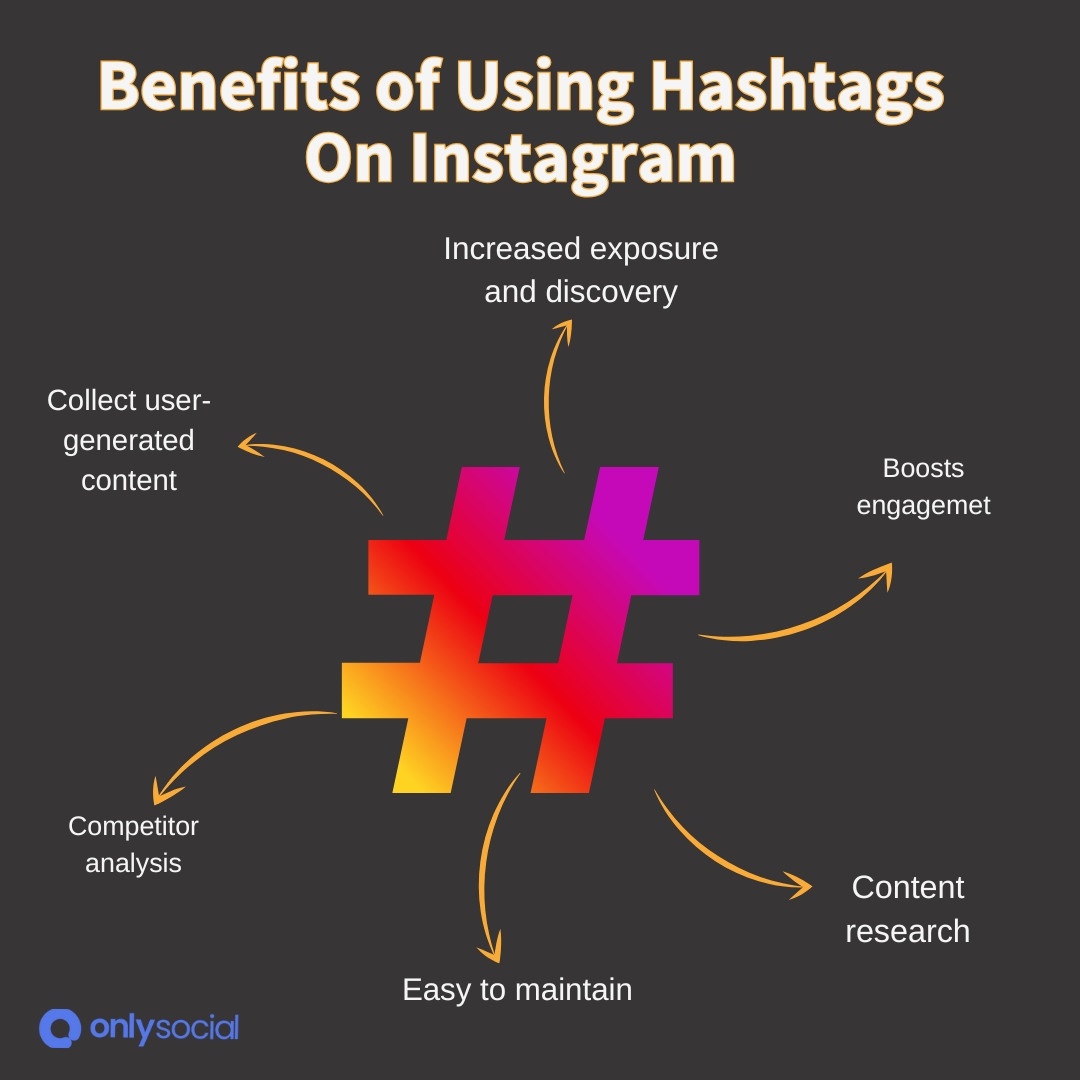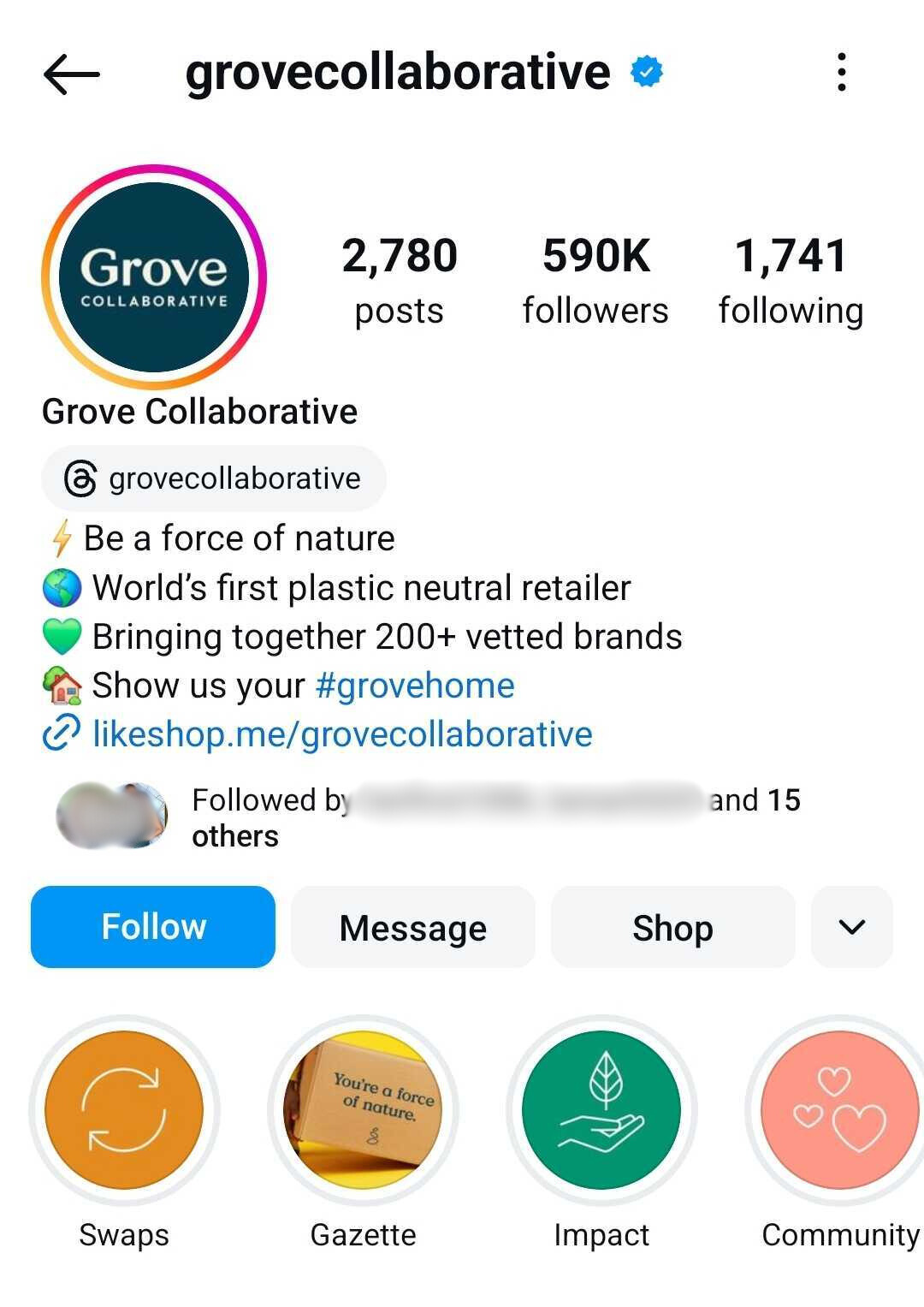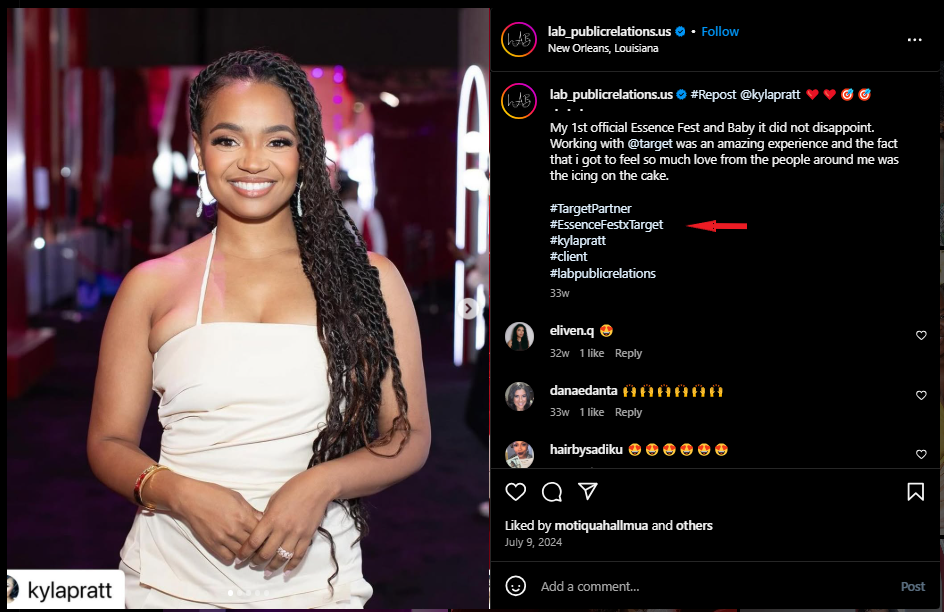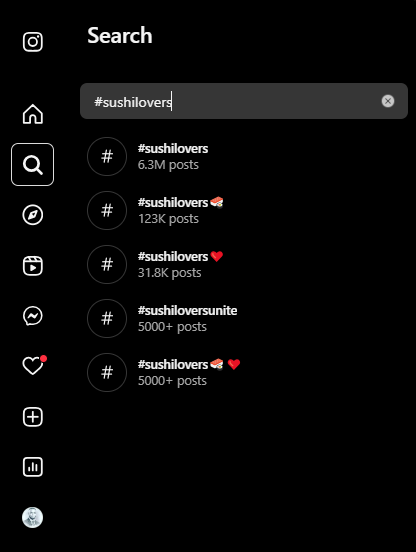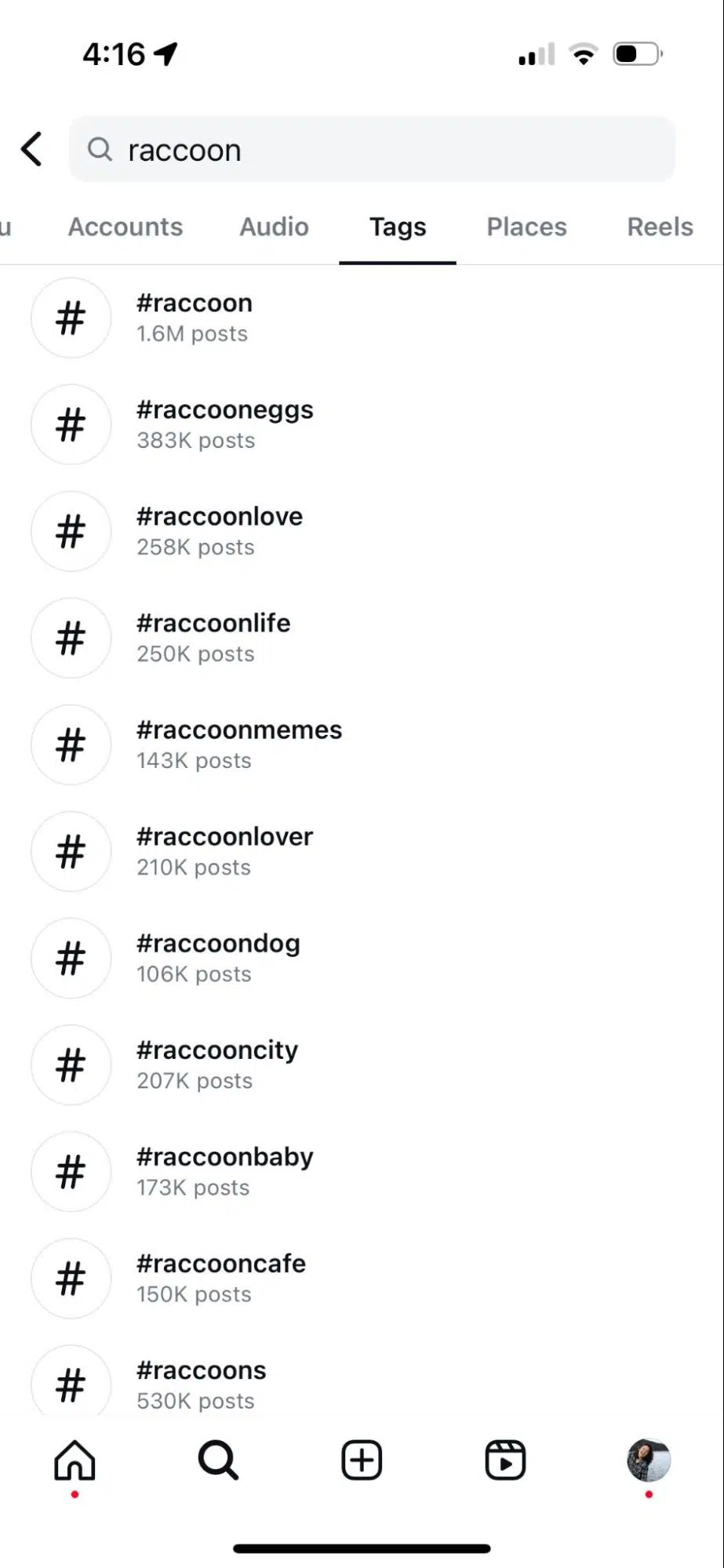The Ultimate Guide to Instagram Hashtags in 2025 + Top Hashtags for Increased Visibility

Let’s talk about Instagram hashtags.
When it comes to elevating your Instagram and getting more eyes on your Instagram posts, hashtags are your secret weapon. They help you get seen and spark conversations.
But how many hashtags should you use? Which ones work best? Should you put them in your caption or in the comments? All these are major concerns when it comes to using hashtags on Instagram.
In this guide, we’ll break it down in simple terms and show you the top hashtags that work wonders. This is our way of helping you get a hang of your Instagram game in 2025.
Table of Contents
- 1 Instagram Hashtags: How Do They Work?
- 2 Are Hashtags Still Relevant?
- 3 What Are the Benefits of Using Hashtags On Instagram?
- 4 Different Types of Instagram Hashtags
- 5 How Many Hashtags Should I Use On Instagram?
- 6 Should Hashtags Be Used in the Caption or Comment Section?
- 7 How to Find Instagram Hashtags for Your Content Strategy
- 8 Top Hashtags for Instagram in 2025
- 9 Best Practices for Instagram Hashtags
- 10 Final Note
- 11 FAQs
Instagram hashtags are more than just trendy symbols – they’re smart tools that help your posts get noticed. A hashtag is simply a word or phrase with a “#” at the start.
When you use one, you’re tagging your content with a topic or keyword. It’s like giving Instagram a little hint about what your post is all about.
When you add hashtags to your caption or comments, you’re making it easier for people who care about that topic to find your posts.
Think of them as signposts guiding Instagram’s algorithm. The algorithm reads these signposts and shows your post to users who are likely to be interested. This means more eyes on your content and more engagement for you.
Hashtags are still a big deal – even though Instagram has changed how they work.
Recently, Instagram stopped letting users follow hashtags. This means you won’t see a feed of hashtag content like before. But don’t worry. Hashtags still help Instagram figure out what your post is about.
They guide the algorithm to show your content to the right people. So, keep using them wisely to boost your reach and keep your audience engaged!
Using hashtags on Instagram has a lot of benefits. They do more than just tag your posts. Here’s how:
Increases Exposure and Discovery
Hashtags help your posts get noticed by a wider audience. When you choose relevant hashtags, your content can appear in search results and on Explore pages.
This increases your chances of reaching people who aren’t following you yet. More visibility means more opportunities to grow your audience.
Boosts Engagement
The right hashtags can spark interaction. They invite users to like, comment, and share your posts. When your post gets more engagement, Instagram sees it as valuable.
This can lead to even more people discovering your content. Essentially, hashtags help turn a simple post into a lively conversation.
Competitor Analysis
Hashtags offer insight into what your competitors are doing. By looking at the hashtags they use, you can spot trends and popular topics in your niche.
This information can guide you in adjusting your own hashtag strategy. It’s like getting a sneak peek into your competitor’s playbook.
Collect User-Generated Content
Creating a unique branded hashtag is a great way to gather content from your followers. Encourage your audience to use your hashtag when they post about your brand.
This not only increases engagement but also builds a community around your brand. You can then share this user-generated content, adding authenticity to your profile.
Content Research
Hashtags are powerful research tools. They help you keep track of current trends and hot topics in your industry. By exploring different hashtags, you can discover what content is resonating with users. This insight allows you to create fresh, relevant posts that your audience will love.
These are unique to your company or campaign. They often include your brand name, product names, or special taglines.
For example, Grove Collaborative uses #GroveHome as their branded hashtag on Instagram. They have the hashtag placed in their Instagram bio to make sure every of their followers can see it and then participate and share their products.
These hashtags clearly describe what you offer. Think of tags like #EnterpriseSoftware or #MarketingSolutions. They are simple and practical, making it easy for people searching for specific products or services to find you.
Campaign hashtags are used for a particular event or promotion. They work great for contests, product launches, or limited-time events.
For instance, Target and Essence Festival teamed up with #EssenceFestxTarget. For all posts related to this campaign – whether it is from any of them or the influencer they are working with, carries the campaign hashtag.
These hashtags capture the buzz of the moment. They can massively boost visibility if you hop on the latest trend.
A popular example was the meme-driven #WhatDoYouMean, where brands jumped on the trend to engage with a wider audience. Just remember, trending hashtags are competitive, so use them with care.
Community hashtags bring together like-minded users. They’re broader than branded tags and help you tap into a larger conversation.
For instance, craft beer enthusiasts often use hashtags like #CraftBeerLover, #CraftBeerLife, or even playful ones like #CraftBeerNotCrapBeer. These tags help you join an existing conversation in your niche.
These tags focus on a specific area. They’re perfect if your brand is local or if you want to reach people in a particular region.
A good example is #ChiEats, which mixes location with a topic to connect food enthusiasts in Chicago. You can also use tags related to local tourism boards to enhance local visibility.
Event hashtags are perfect for connecting attendees at conferences, festivals, or workshops. For example, #SDCC is widely used during the San Diego Comic Con. They help you stay in touch with event buzz and engage with participants in real-time.
These hashtags are tied to specific days or holidays. They add a fun, timely element to your posts. Use #InternationalSushiDay if you’re a sushi restaurant, or #InternationalDogDay for a pet-friendly brand.
Daily hashtags like #MondayMotivation or #ThrowbackThursday are also a great way to join regular social media conversations.
Niche hashtags target a very specific audience. For example, #Sushilovers speaks directly to people interested sushi. They might have fewer posts, but they bring a highly engaged crowd who are really into that topic.
Finding the right number of hashtags can feel like a balancing act. Instagram lets you add up to 30 per post, but more isn’t always better.
If you’re placing hashtags in your caption, try sticking to around 3 to 5. This way, your message stays clear and focused. If you prefer using the first comment for hashtags, you might experiment with a few more.
However, always choose hashtags that are truly relevant and valuable. Quality beats quantity every time.
Instagram confirms that hashtags work whether you include them in your caption or in the comments. Both methods boost your post’s reach. If you add them in your caption, your post looks complete right away. But placing them in the first comment can keep your caption neat.
Keep in mind, however, timing matters. If you opt for the comment route, make sure your hashtags go live as soon as your post does.
Here’s a handy tip: OnlySocial’s Instagram Scheduler lets you schedule a First Comment to post automatically once your post goes live. This way, your hashtags are published instantly, and your caption remains clean.
1. Check What Your Competitors Are Using
Your competitors can give you great insight into what works in your industry. Look at their posts and note the hashtags they frequently use.
Are their posts getting strong engagement? If so, those hashtags are likely effective. While you shouldn’t copy them exactly, you can take inspiration and tweak them to fit your own content.
2. Use Instagram’s Search Bar
Instagram’s search bar is an easy and free way to discover hashtags. Simply type in a keyword related to your content, and Instagram will suggest hashtags along with the number of times they’ve been used. This helps you see which hashtags are popular and worth adding to your strategy.
Every niche has community hashtags that bring like-minded people together. If you’re in the fitness space, for example, hashtags like #FitLife or #GymMotivation can help you reach the right audience. Browse popular posts in your industry and see what hashtags people are using to engage with similar content.
4. Use a Hashtag Research Tool
There are several tools designed to help you find the best hashtags for your content. Platforms like OnlySocial offer hashtag suggestions based on trends and performance data.
With tools like these, you can discover trending, niche, and high-performing hashtags without the guesswork.
- #smallbusiness (144M)
- #entrepreneur (109M)
- #digitalmarketing (40M)
- #networking (15M)
- #contentmarketing (9.8M)
- #marketingstrategy (8.8M)
- #b2bmarketing (685K)
12 Trending Instagram Hashtag
- #pets (100M)
- #diy (92.6M)
- #gaming (70.5M)
- cooking (66.1M)
- #petsofinstagram (61.6M)
- #blog (56.5M)
- #influencer (49.8M)
- #giveaway (49.1M)
- #fitnessjourney (44.1M)
- #craft (34.5M)
- #lifestyleblogger (24.9M)
- #ai (23.2M)
- #selfie (450M)
- #fun (449M)
- #smile (445M)
- #girl (431M)
- #motivation (401M)
- #dog (385M)
- #model (378M)
- #lifestyle (369M)
- #sunset (337M)
- #instamood (294M)
- #amazing (288M)
- #nofilter (285M)
- #sun (273M)
- #inspiration (255M)
- #dog (385M)
- #dogsofinstagram (325M)
- #dogs (175M)
- #instadog (119M)
- #doglover (105M)
- #dogoftheday (90M)
- #doglovers (63.8M)
- #ilovemydog (51.6M)
- #frenchbulldog (40M)
- #goldenretriever (38M)
- #rescuedog (28.2M)
- #doglove (25.6M)
- #dogphotography (21.5M)
- #dogmom (19.6M)
- #labradorretriever (15.1M)
- #photography (1B)
- #photooftheday (1B)
- #photo (515M)
- #photographer (267M)
- #naturephotography (252M)
- #travelphotography (246M)
- #photoshoot (209M)
- #instaphoto (129M)
- #streetphotography (128M)
- #foodphotography (117M)
- #portraitphotography (82.5M)
- #landscapephotography (75.9M)
- #photos (66.6M)
- #weddingphotography (65.3M)
- #photoshop (60.4M)
- #photographylovers (46.2M)
View this post on Instagram
- #fitness (550M)
- #gym (285M)
- #workout (231M)
- #healthy (192M)
- #health (174M)
- #fitnessmotivation (156M)
- #bodybuilding (145M)
- #yoga (126M)
- #running (95.8M)
- #gymmotivation (76.4M)
- #exercise (71.7M)
- #body (65.5M)
- #fitnessmodel (64.5M)
- #run (64.2M)
- #cardio (52.3M)
- #fitnessjourney (44.1M)
- #getfit (36.1M)
Be Specific… But Not Too Specific
Keep your hashtags focused. Use tags that clearly describe your content without being overly vague. For example, instead of using generic tags like #restaurant or #food, opt for more precise ones like #vietnameserestaurant or #vietnamesefood.
This helps you target a more engaged audience. Check how many posts a hashtag has. This lets you steer clear of overly niche tags that might not expand your reach.
Tag Amplifiers
Think of some hashtags as tag amplifiers – they draw attention from influential accounts. Incorporate tags that include local media, newspapers, magazines, or blogs.
For instance, adding a local media tag can open doors for valuable exposure. Some brands tag local influencers or media outlets (like using a branded hashtag such as #dishedvan by Dished Vancouver) to boost reach and encourage user-generated content.
Location Matters
If your brand has a physical presence or caters to a specific region, include location hashtags. Tags like #vancityeats or #vancouverfoodie signal to both the Instagram algorithm and local users where you’re based. This helps you connect with a local audience and can lead to more meaningful, real-world engagement.
Think Like an Instagram User
Remember, hashtags aren’t just for algorithms – they’re for people. Step into your audience’s shoes. Ask yourself, “Would I find this content interesting?” Consider what value your post offers.
Tailor your hashtags to match what people are really searching for. This user-first approach makes your content feel more relatable.
Include a Mix of Popularity
Don’t put all your eggs in one basket. Use a blend of popular, moderately popular, and niche hashtags. Popular tags get you seen by a wide audience. Niche tags connect you with a targeted group. This mix helps you reach both broader and more engaged viewers, maximizing your post’s impact.
Sometimes, the longer, more specific hashtags win the race. These long-tail hashtags might not be searched as often, but they attract a highly relevant audience.
They’re perfect for targeting niche interests. Use a hashtag generator to brainstorm long-tail options that speak directly to your audience.
Stick to hashtags that add real value to your post. Overly popular or generic tags, like #love or #instagood, can bury your content in a flood of posts.
Also, steer clear of hashtags that don’t match your content. Keep your tags relevant so they help attract the right audience.
Hashtags aren’t just for your main feed. They work just as well in Stories and Reels. Including a few targeted hashtags in your Stories or Reels boosts your content’s discoverability. It’s a simple trick to expand your reach across all types of Instagram content.
Monitor Performance
Keep an eye on how your hashtags perform over time. Track engagement metrics to see which hashtags drive the most visibility.
Adjust your strategy based on these insights. This ongoing review helps you fine-tune your hashtag game for even better results.
Final Note
Hashtags are more than just symbols – they’re powerful tools to boost your Instagram presence. They help categorize your posts and connect you with the right audience.
By using hashtags wisely, you can increase your reach, drive more engagement, and even gather valuable insights about your community.
Take the tips from this guide and experiment with your strategy. Whether you use them in captions, first comments, Stories, or Reels, every hashtag is a chance to shine. Use this information to create engaging content that truly speaks to your audience.
FAQs
How many hashtags should I use in an Instagram post?
While Instagram allows up to 30 hashtags per post, quality matters more than quantity. Stick to around 3-5 hashtags in your caption to keep your message clear and focused.
If you prefer using the first comment, you can experiment with a few more – but always choose tags that are relevant to your content.
Should I use hashtags on my Stories?
Yes, you should! Adding hashtags to your Stories can boost their discoverability. Even one well-chosen hashtag can help your Story appear in relevant searches and attract new viewers.
Is hashtag the same as tag on Instagram?
Not quite. Hashtags are keywords preceded by the “#” symbol that categorize your posts. In contrast, tags (or mentions) involve using the “@” symbol to reference or notify specific users or accounts. They serve different purposes on the platform.
Should I use hashtags in the caption or in the first comment?
Both methods work well. Placing hashtags in the caption makes your post immediately complete, while adding them in the first comment keeps your caption clean.
If you choose to go with comment, ensure that your hashtags are posted quickly – Ideally, at the same time as your post – to maximize their effectiveness.