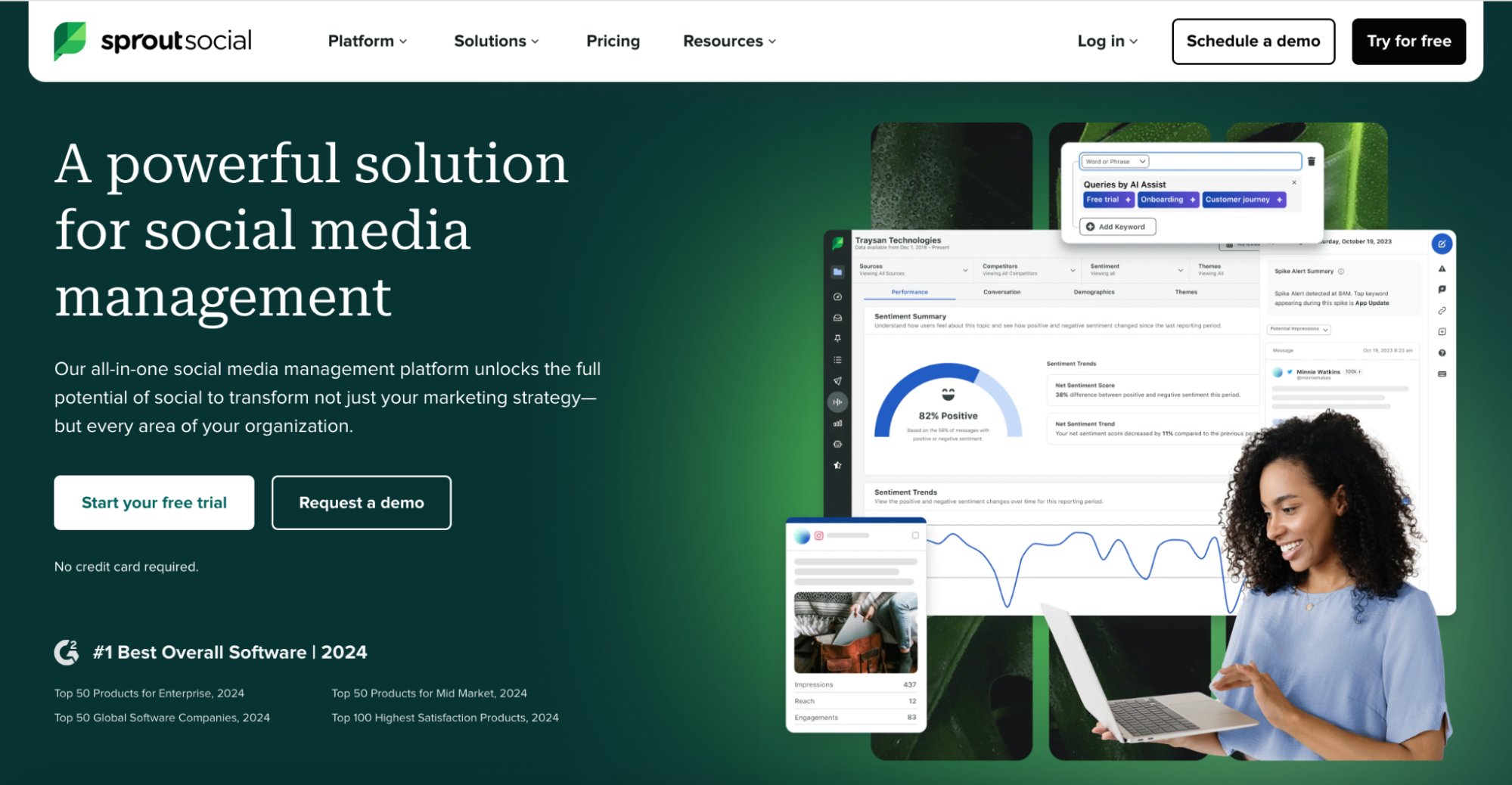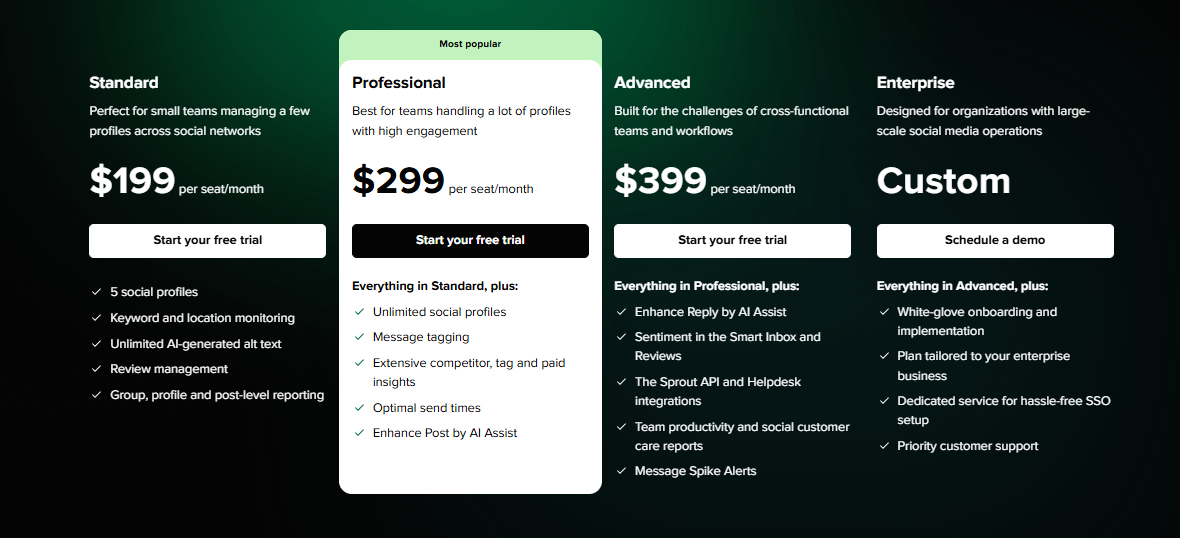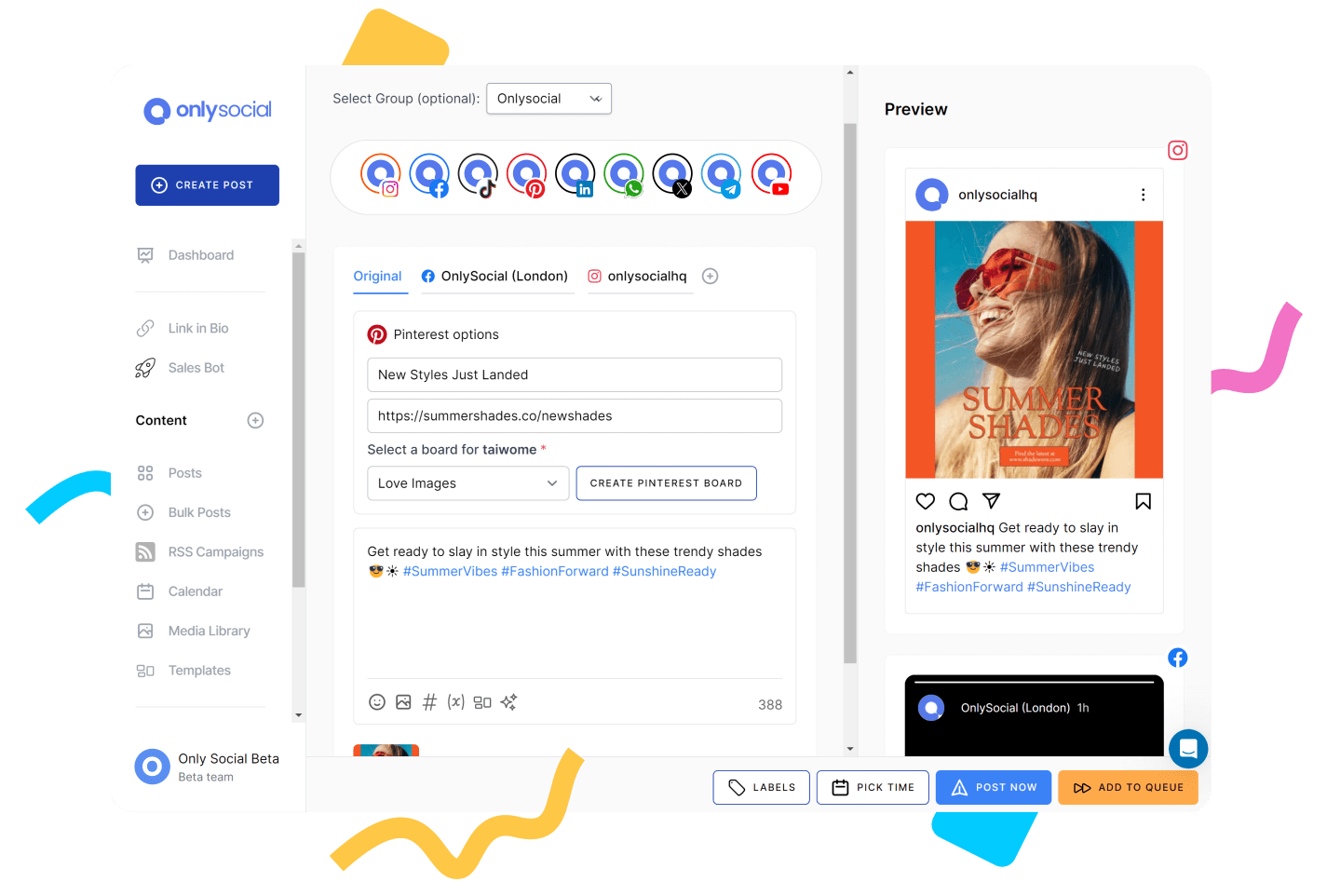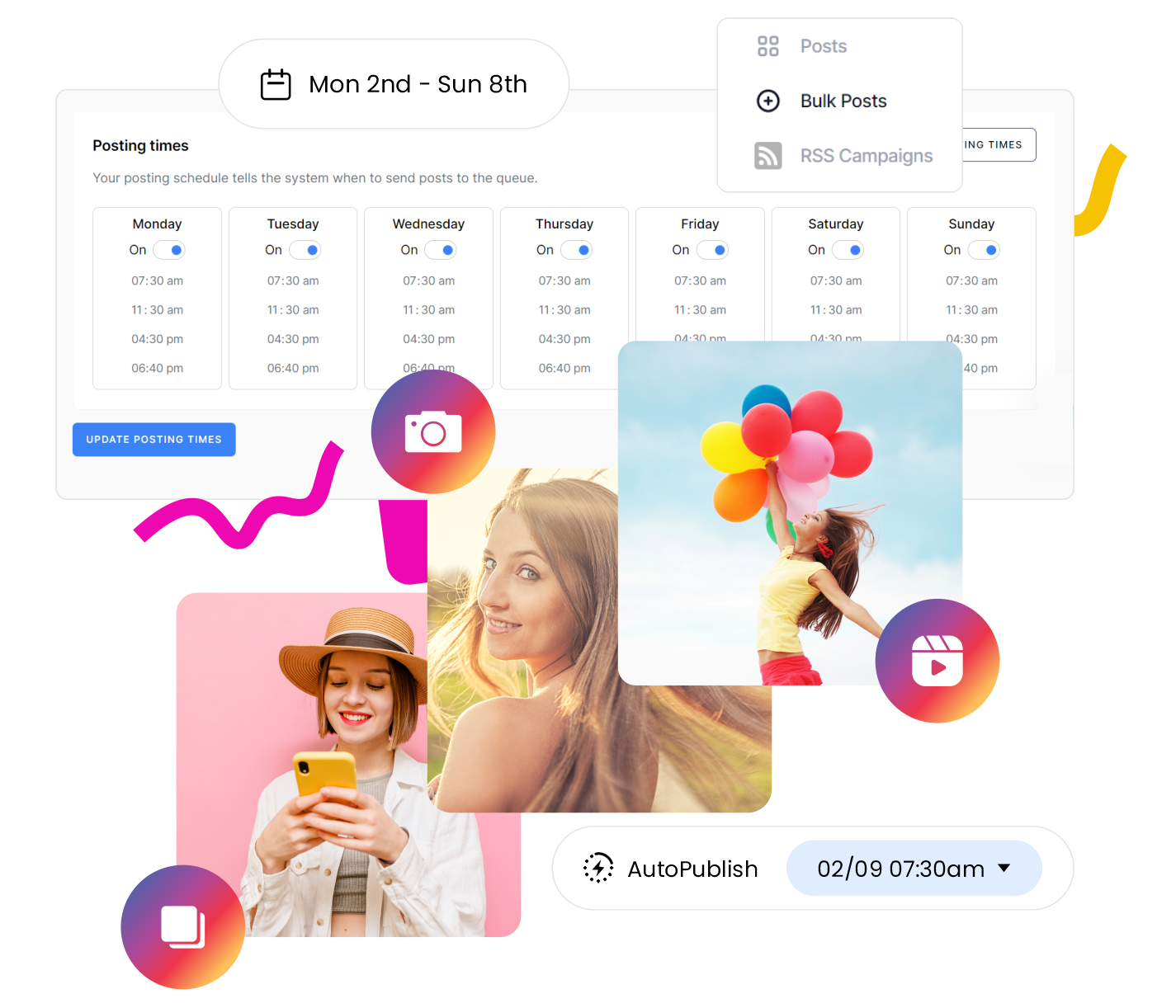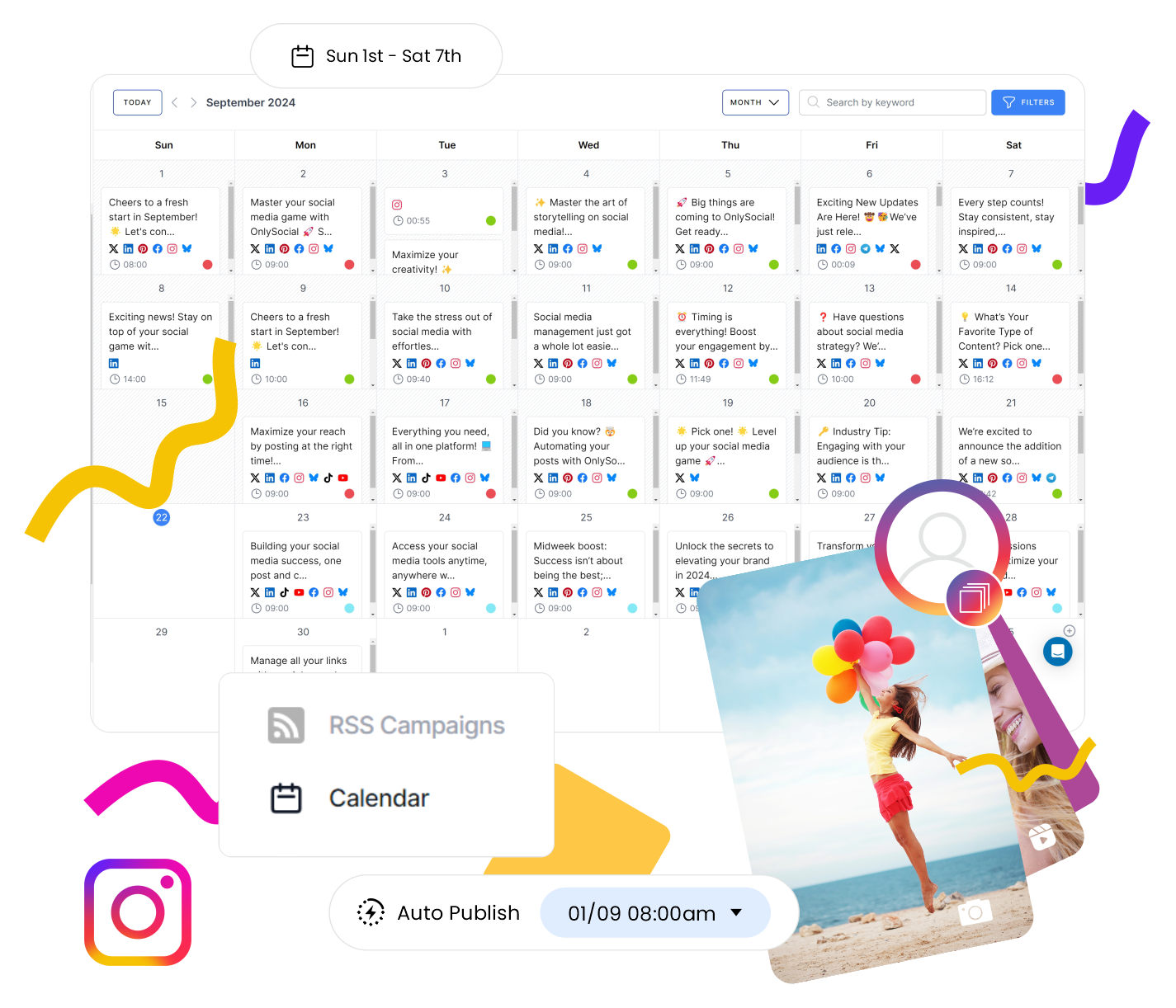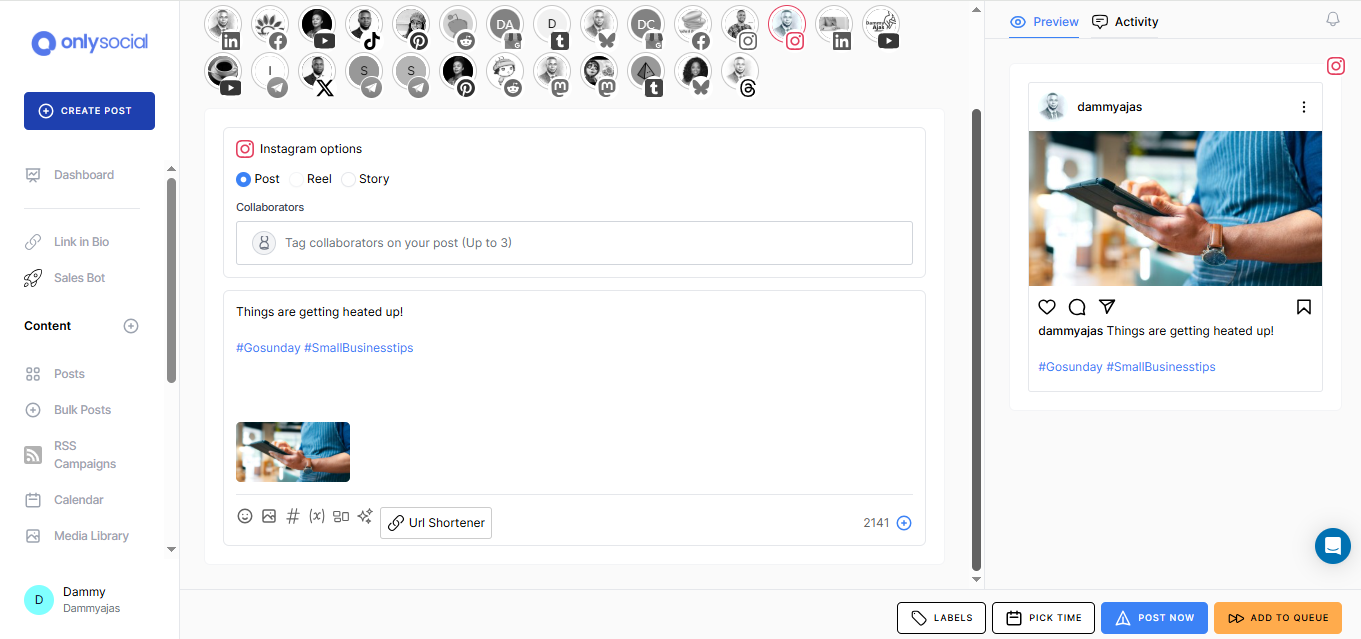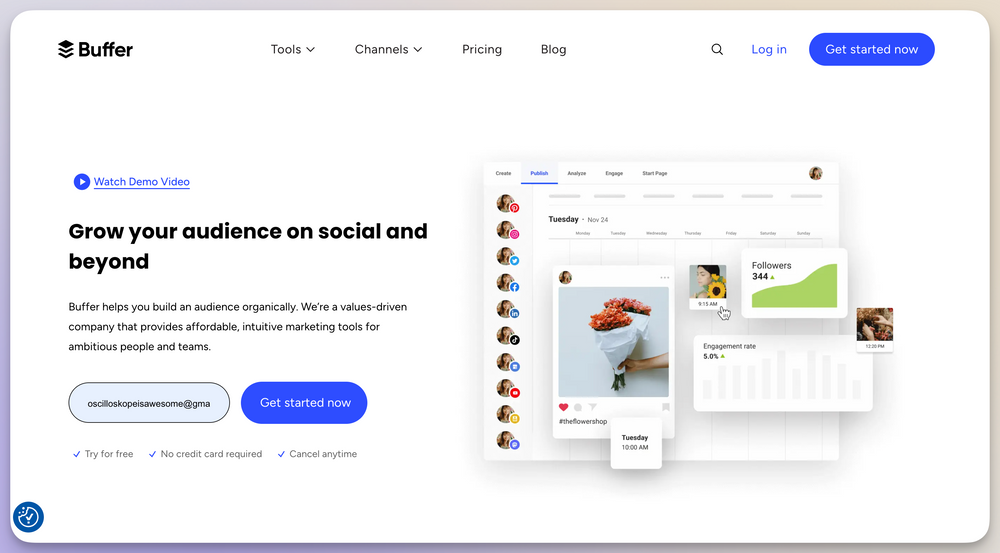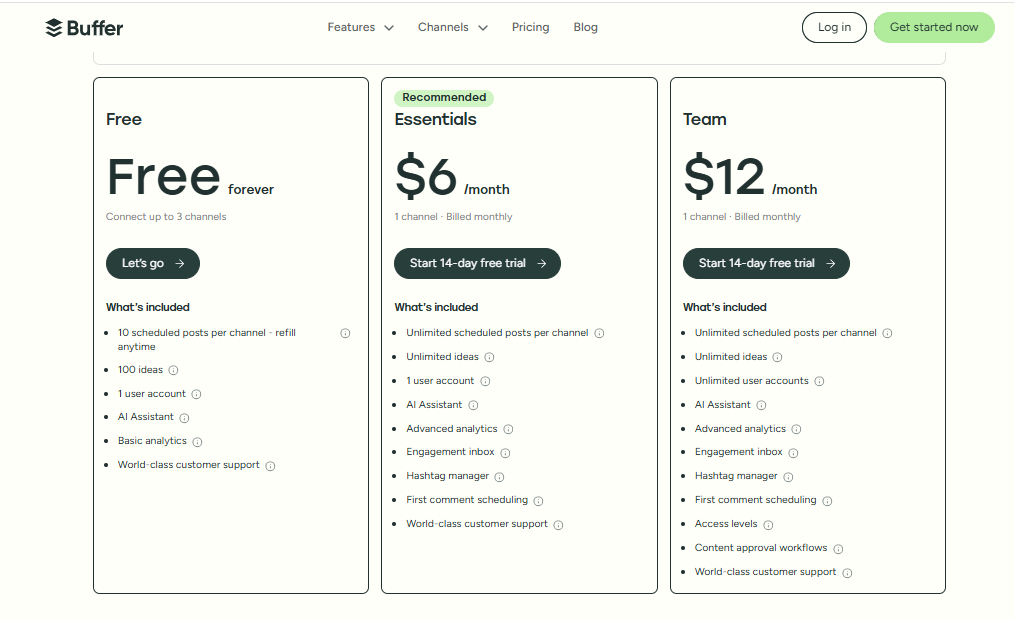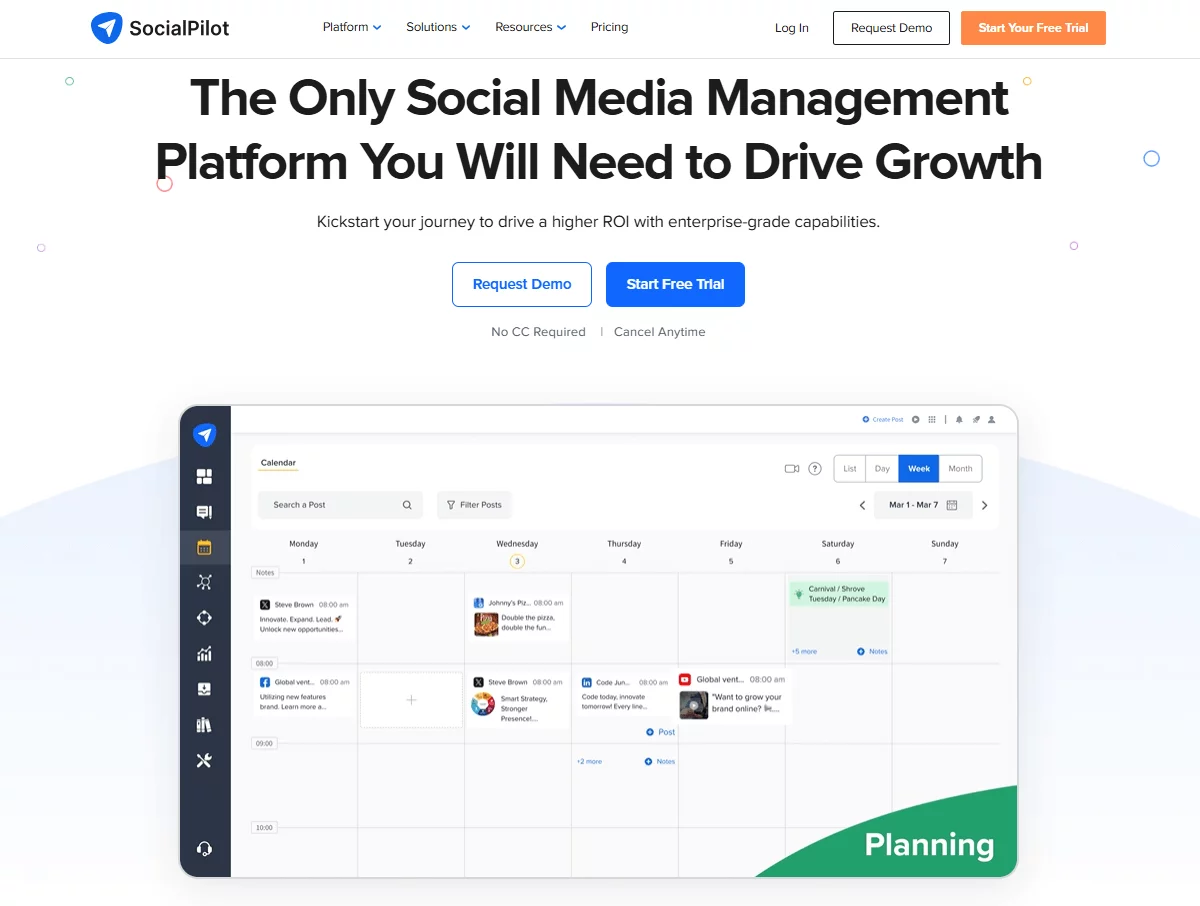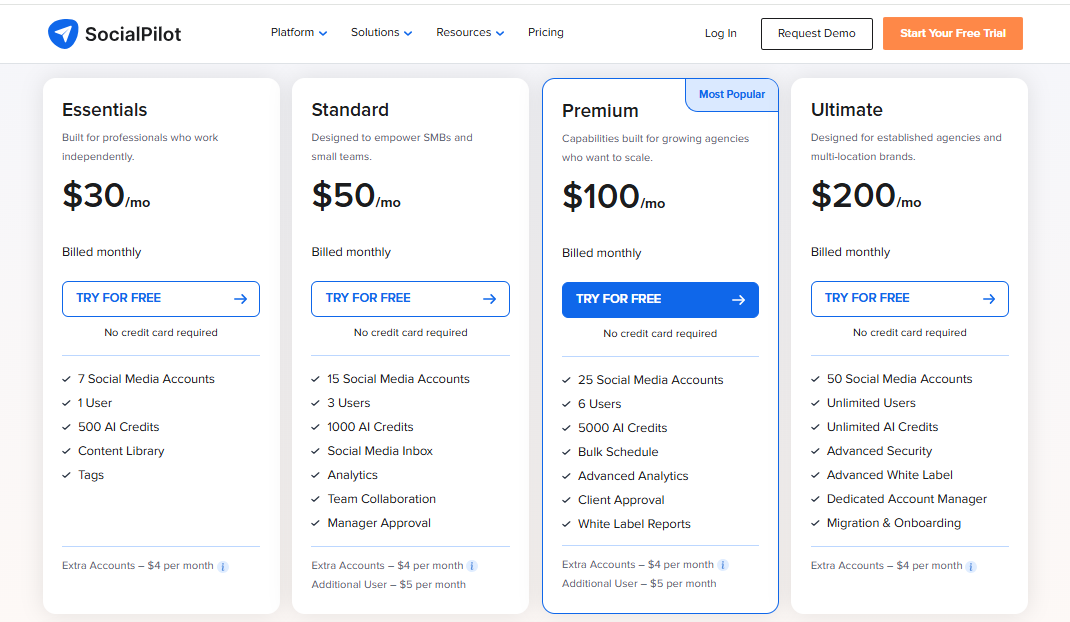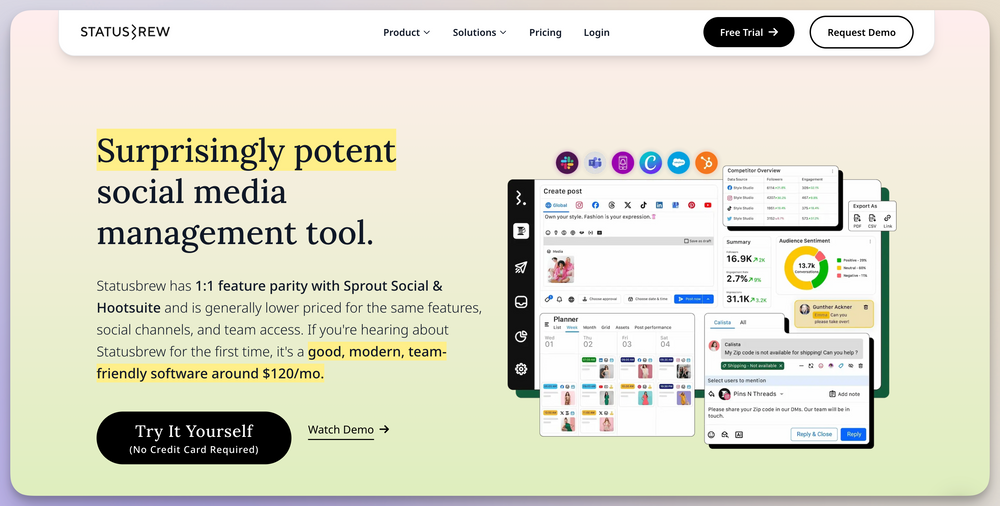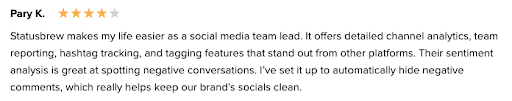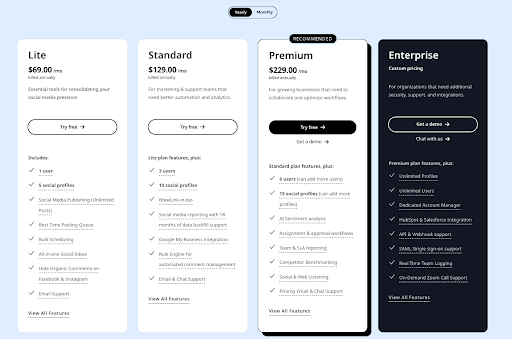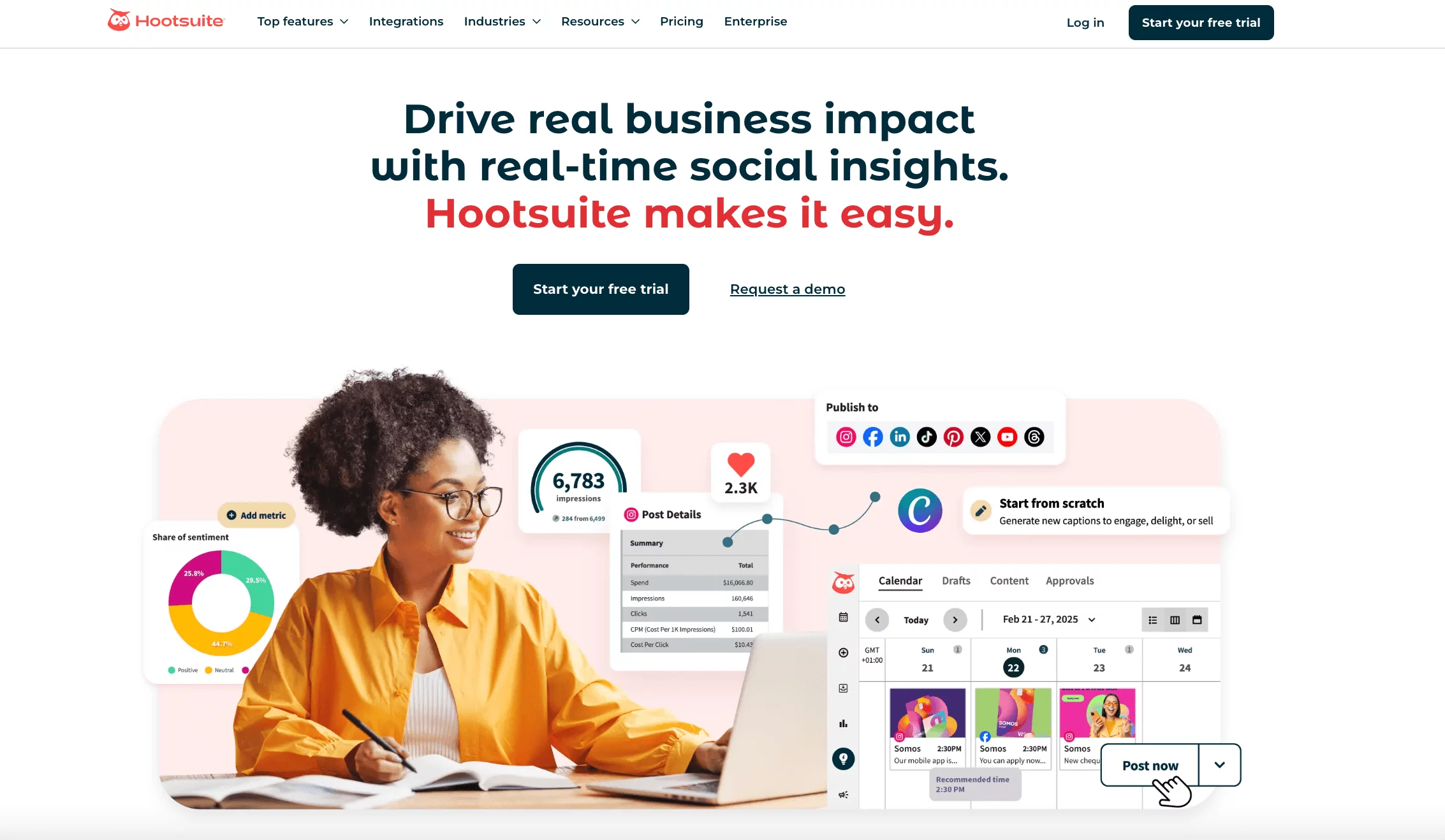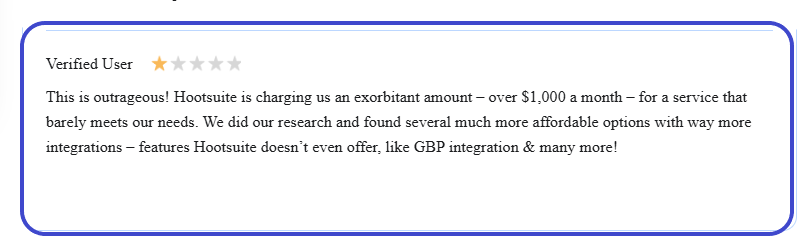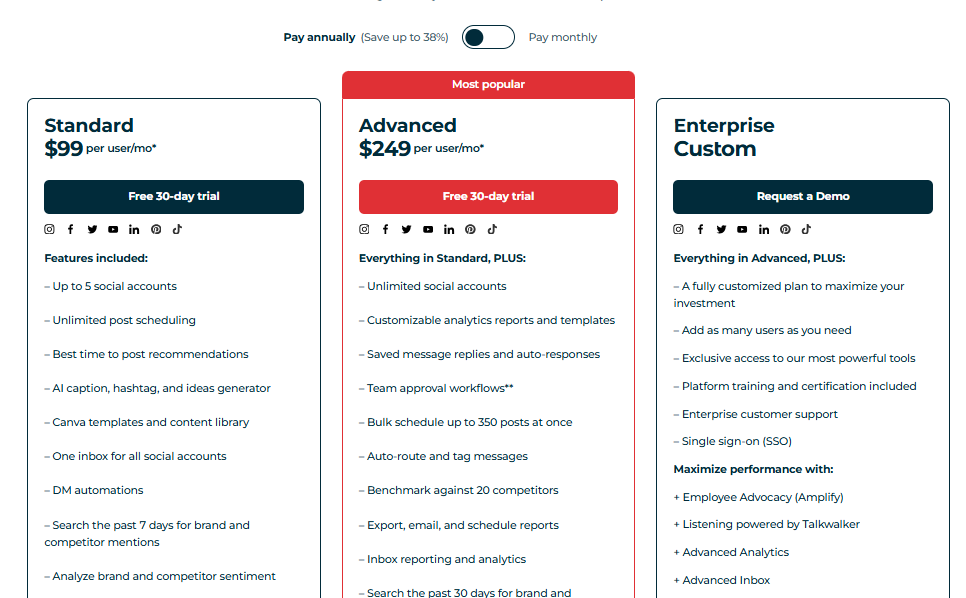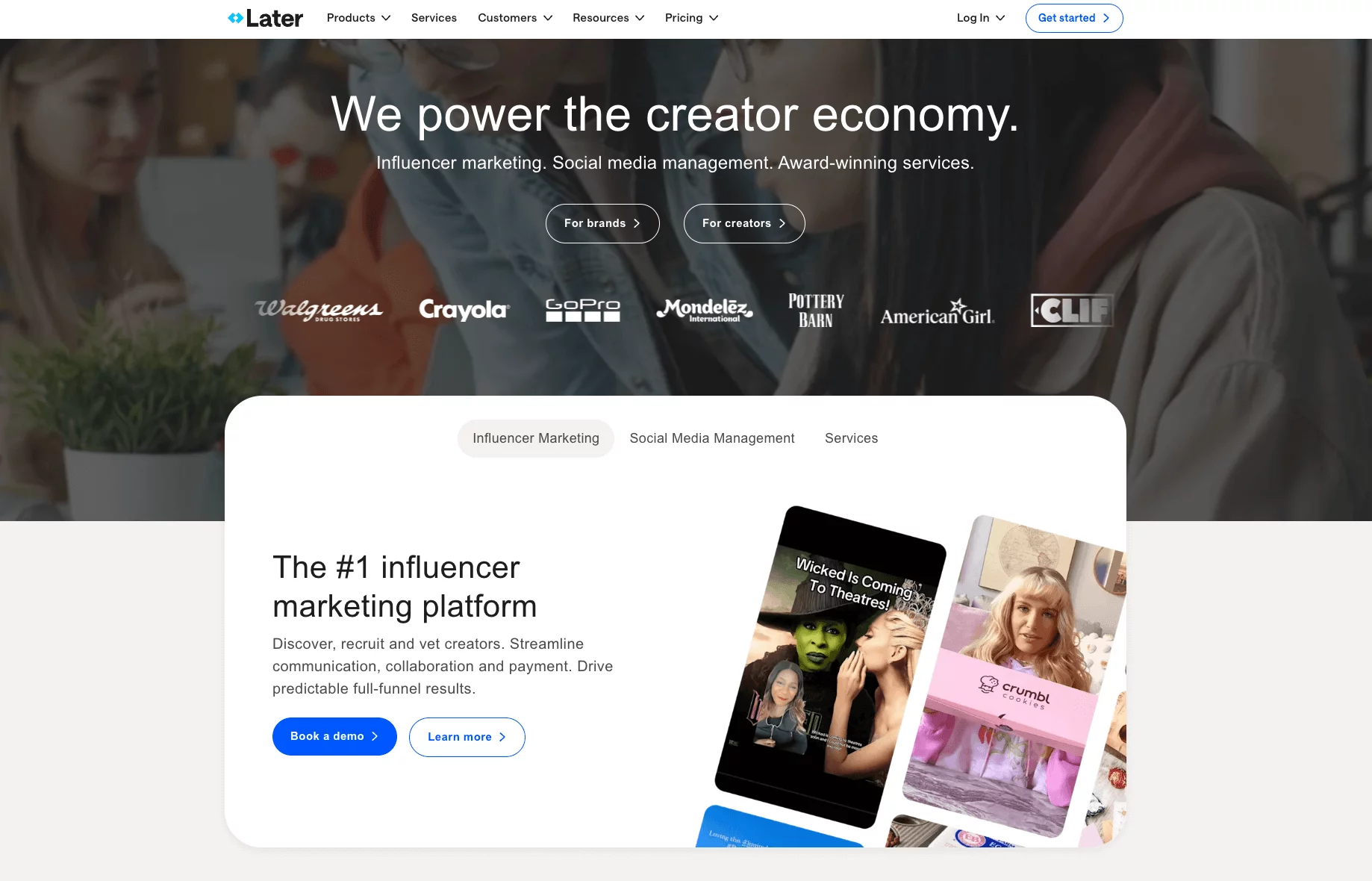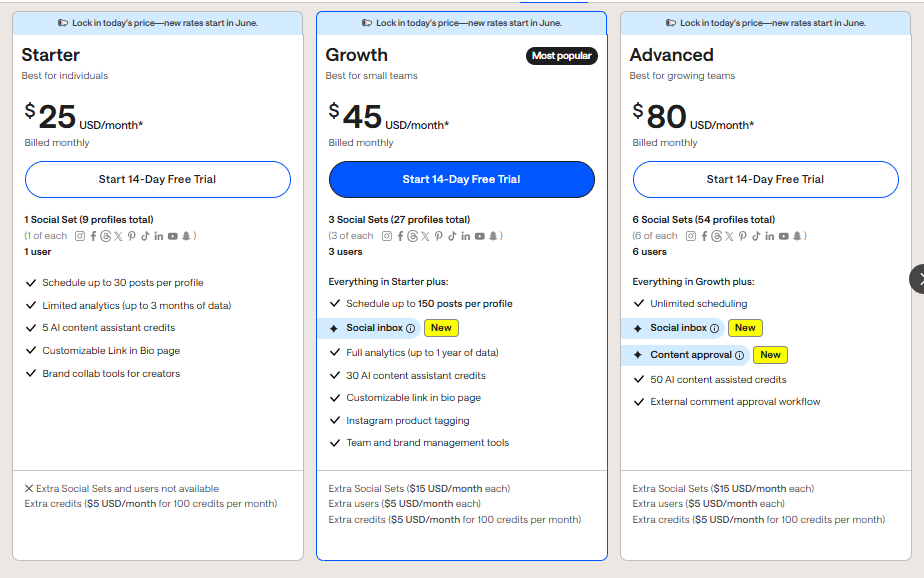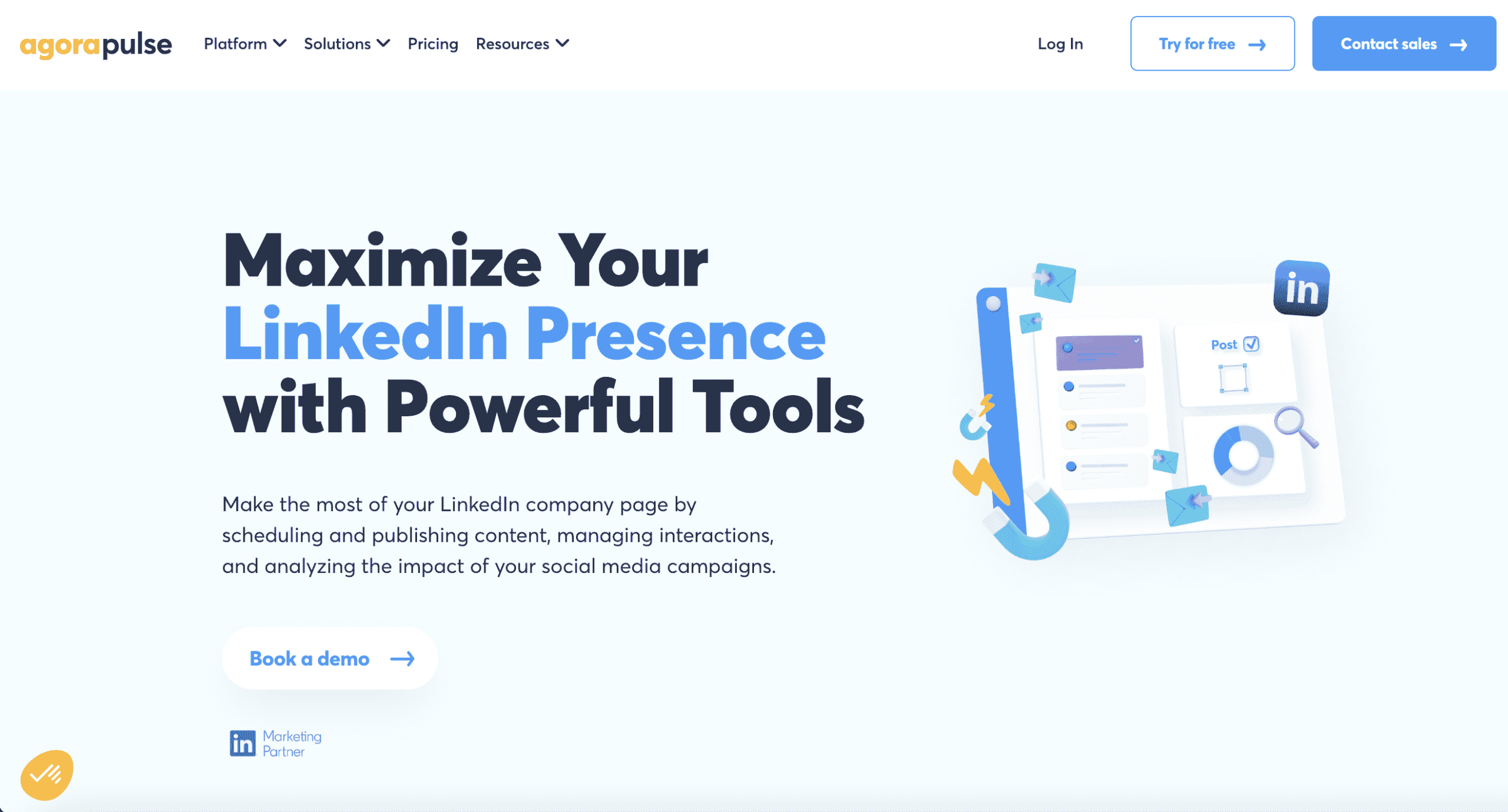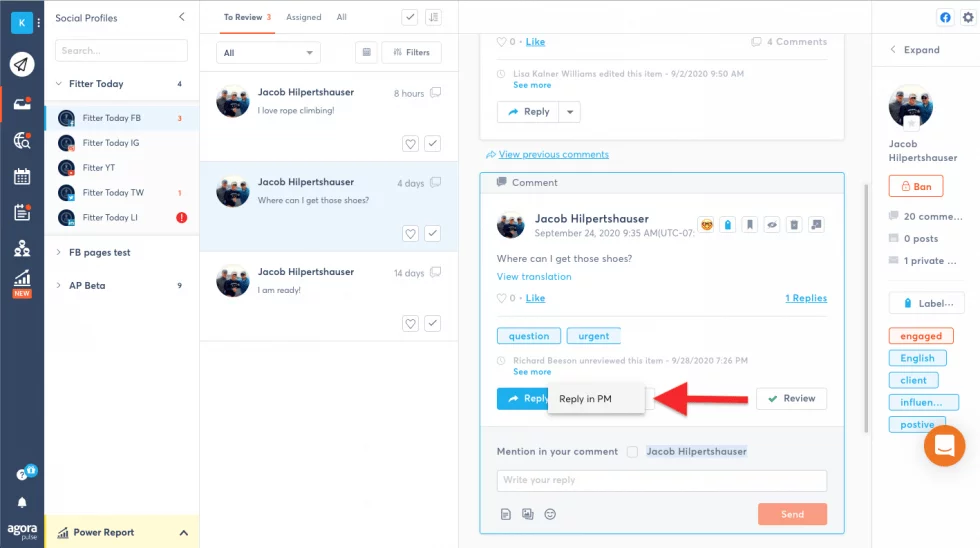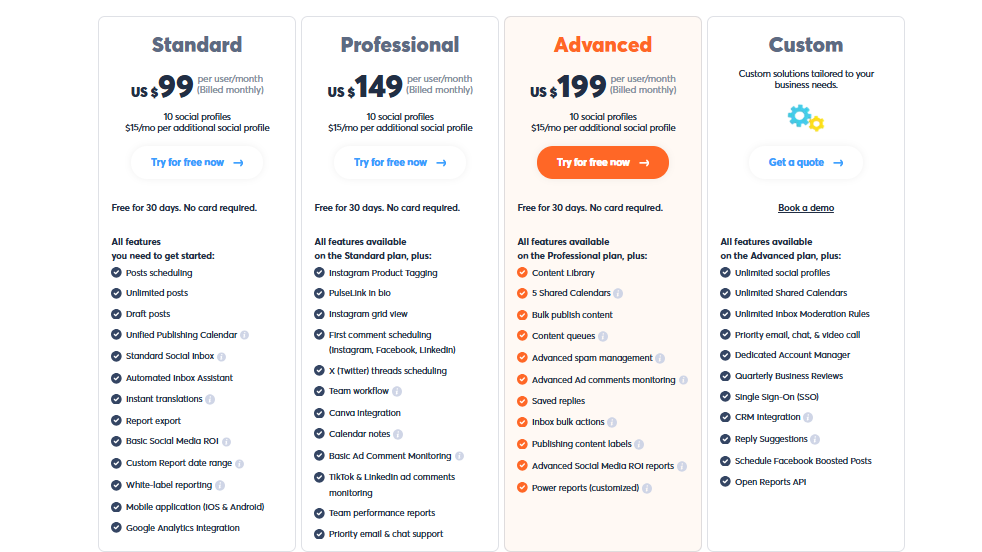7 Top Sprout Social Alternatives for All Business Types in 2025

If you’ve been managing your brand’s social media with Sprout Social, chances are you’ve seen both its strengths and its limits.
It’s packed with features, sure, but it’s also pricey, and not always the easiest tool to navigate. So, if you’re wondering whether there’s a better fit out there for your business, the answer is: absolutely.
Maybe you’re after smarter automation, better analytics, more flexible pricing, or just a cleaner interface that doesn’t make your head spin.
Whatever your needs are, there are many Sprout Social alternatives out there that can match (or even beat) what Sprout offers.
And the best part? Many of them won’t cost you an arm and a leg.
In this guide, we’ve uncover 7 of the best Sprout Social alternatives for businesses of all sizes in 2025.
From solo creators to growing agencies, there’s something here for everyone. Let’s help you find a tool that actually fits your workflow, your goals, and yes, your budget too.
Table of Contents
- 1 Why Consider a Sprout Social Alternative for Your Brand?
- 2 Top 7 Sprout Social Alternatives for All Business Types in 2025
- 2.1 1. OnlySocial – The All-in-One Powerhouse for Smarter Social Media Management
- 2.2 Key Features of OnlySocial
- 2.3 Our Experience with OnlySocial
- 2.4 2. Buffer – $6/Month
- 2.5 Our Experience
- 2.6 3. SocialPilot – $30/Month
- 2.7 Our Experience
- 2.8 4. Statusbrew – $229/Month
- 2.9 Our Experience with Statusbrew
- 2.10 5. Hootsuite – $249/Month
- 2.11 Our Experience with Hootsuite
- 2.12 6. Later – $17/Month
- 2.13 Our Experience with Later
- 2.14 7. Agorapulse – $99/Month
- 2.15 Our Experience
- 2.16 7.
- 3 Final Thoughts
- 4 FAQs
- 4.0.1 Is Sprout Social a good investment?
- 4.0.2 Does Sprout Social have a free plan?
- 4.0.3 What is the best Sprout Social alternative for small businesses?
- 4.0.4 Does Sprout Social integrate with TikTok?
- 4.0.5 What’s better, Sprout or Hootsuite?
- 4.0.6 How do I choose the best Sprout Social alternative for my brand?
- 4.0.7 What Makes OnlySocial a Good Alternative to Sprout Social?
- 4.0.8
Why Consider a Sprout Social Alternative for Your Brand?
Sprout Social is powerful – no doubt. But for many brands, the question isn’t what it can do… it’s whether it’s really worth the cost, time, and effort it demands.
And for more and more users, the answer is leaning toward no.
Here’s why people are jumping ship and exploring smarter, leaner alternatives:
The Price Tag is No Joke
Let’s start with the elephant in the room – the cost.
Sprout Social’s most basic plan starts at $199/month per user. That’s already steep, and it only gets steeper if you need advanced features like competitive analysis or extended data limits. That’s about $399/month per user.
And when there are tools out there offering similar (or better) features for $30-$99/month – for the whole team, not just one person – it’s easy to see why businesses are looking elsewhere.
In fact, there’s an entire Reddit thread dedicated to looking for Sprout Social alternatives just because of its incessant increase in price.
“What do you dislike about Sprout Social?
The price is more than 200% than other solutions and scales really poorly. The pricing is just way too much. There are so many other systems out there that allow multiple users for 1/3rd of the cost. This solution does not grow with a larger team.
The Learning Curve Can Be Rough
With great power comes… well, a lot to figure out.
Sprout Social is a feature-rich platform, but the flip side is that onboarding can be confusing, especially if you’re not in a high-tier plan that includes proper training.
We’ve heard from users who felt like they were paying top dollar just to scratch the surface of what the tool could actually do.
That’s not great when you’re trying to move fast, stay agile, and get your team up to speed.
Too Many Glitches for the Price
No software is perfect. But for a platform that costs this much, you expect it to be rock-solid.
Unfortunately, we’ve seen plenty of complaints about recurring bugs. Things like profiles randomly disconnecting, reporting tools glitching out, and account merging not working as it should.
When you’re investing thousands each year, these aren’t just annoyances; they’re productivity killers.
Scaling Brings a Lot of Struggle
As your brand grows, your social media needs get a whole lot bigger and more complex.
If it feels like Sprout Social can’t quite keep up with your pace (or charges too much when you try to scale), it might be a sign to move on to a platform that grows with you, not against you.
Support That Sometimes Falls Short
Sprout’s support can be helpful, but when you really need fast answers or a bit more hand-holding, things can get frustrating.
If you’ve ever waited too long for a reply or felt like your issue wasn’t taken seriously, it’s completely fair to look for a tool with a more responsive, reliable support team that actually has your back.
There are better platforms out there, and if you discover that too late, Sprout Social is not going to offer you a graceful dismount. It will be painful. They need to do better. And you can do a lot better by working with someone else. –Verified G2 User
So, if you have been experiencing any of these with Sprout Social, you’re not alone. That’s exactly why we’ve put together this list of top Sprout Social alternatives.
We want to help you see tools that actually deliver value without the stress. So keep reading!
Top 7 Sprout Social Alternatives for All Business Types in 2025
If you think you’re long overdue for a Sprout Social alternative, this list will help. Here, we break down the top Sprout alternatives to help you find the perfect fit for your needs. We consider the features of each of these tools and see how they stack up with Sprout Social.
1. OnlySocial – The All-in-One Powerhouse for Smarter Social Media Management
If you’re looking for a tool that delivers Sprout Social-level performance without the overwhelming cost or complexity, OnlySocial is a solid front-runner.
Built with marketers, agencies, and creators in mind, OnlySocial gives you everything you need to schedule content, collaborate with your team, and track results, all in one user-friendly space.
It’s especially ideal for businesses that want to stay consistent across platforms, automate repetitive tasks, and truly understand what’s working.
It allows you to easily schedule and publish across 15 different platforms. Its content suggestions feature helps you keep your feed fresh by recommending trending topics tailored to your audience.
It also comes with advanced analytics that provide you with in-depth insights into how your social media posts are performing. This helps you effectively fine-tune your strategy for maximum engagement.
It’s obvious the tool is designed to help managers do more in less time, and with less guesswork.
Key Features of OnlySocial
Advanced Scheduling feature
You no longer have to hop between tabs. OnlySocial allows you to schedule and publish posts to over 15 major platforms, including Facebook, Instagram, LinkedIn, TikTok, YouTube, Pinterest, Threads, Google Business Profile, Bluesky, and more. It’s all done from one sleek dashboard, letting you stay visible where it matters most.
AI-Powered Content Creation
With OnlySocial’s built-in AI feature, you’re not staring at a blank caption box wondering what to say. It can suggest ideas, write descriptions, and even help generate audience-specific images and hashtags.
Drag-and-Drop Calendar with Bulk Scheduling
The visual content calendar lets you plan your weeks or months ahead in a way that’s actually enjoyable. Need to reschedule something? Just drag and drop.
And with bulk upload, you can queue up hundreds of posts in one go. This is surely a perfect feature for teams managing multiple brands or campaigns.
Comprehensive Analytics Dashboard
This isn’t just a numbers dump. OnlySocial’s analytics help you make sense of your performance by showing you why something worked, or didn’t.
You’ll get post-by-post breakdowns, audience demographics, and engagement patterns across platforms. It also answers questions like: “When’s the best time to post?” or “What’s driving the most clicks?”
All-in-One Social Inbox
Keep all your conversations in one place – comments, DMs, and mentions from all platforms, including WhatsApp Business. It helps you respond faster, never miss an important message, and keep your engagement flowing without switching apps.
Team Collaboration Tools
Whether you’re solo or working with a growing team, OnlySocial makes collaboration smooth. You can assign roles, set approval workflows, leave internal notes, and manage everything from a shared content space.
Third-Party Integrations
OnlySocial integrates seamlessly with tools like Adobe Express, Bit.ly, OpenAI, and more. That means you can create visuals, shorten URLs, and do much more without ever leaving your dashboard.
Pros
- You can schedule up to 500 posts at once, which is a huge win for teams that plan content in advance.
- Publishes content on time, every time, without frustrating glitches or delays.
- The interface is super clean and beginner-friendly, so there’s hardly any learning curve.
- Offers affordable plans that make it easy for freelancers, startups, and agencies to scale up without scaling costs.
- AI tools are built-in to help brainstorm captions, generate hashtags, and suggest visuals.
- Includes a link-in-bio tool that helps drive more traffic from your social platforms directly to your website or product page.
Cons
- No free plan available yet, which might limit testing for budget-conscious users.
- Lacks competitor analysis features.
- The mobile app is still developing, so a few advanced features are desktop-only for now.
Our Experience with OnlySocial
When we set out to find a reliable, budget-friendly Sprout Social alternative, OnlySocial quickly caught our attention – and kept it.
From scheduling to collaboration to analytics, it delivered a seamless, thoughtful experience that felt tailor-made for agencies, small businesses, and solo marketers alike.
Here’s how it performed across the core areas that matter most:
Scheduling, Publishing, and Management
Right from the start, OnlySocial’s scheduling and publishing capabilities stood out. The bulk scheduling feature alone saved us hours every week, especially when managing content across multiple platforms.
The drag-and-drop calendar was easy to use and gave us a clear picture of our entire month at a glance.
Unlike Sprout Social, which often feels like it’s built mainly for enterprise-level brands, OnlySocial makes room for solo creators, freelancers, and smaller teams without skimping on power or functionality.
And best of all? Everything happens in one dashboard, so no more juggling tools or tabs just to post across your channels.
Integration, Collaboration, and Planning
OnlySocial integrates with tools like Adobe Express, Bit.ly, and Zapier, which added a real boost to our workflow. We could create visuals, shorten links, and even automate some basic tasks, without needing a separate tool for each.
Team collaboration also felt smoother than with Sprout Social. We loved using the approval workflows and role-based permissions, which kept our internal process tight and error-free.
Being able to leave comments, share content ideas, and assign roles gave our team a much clearer way to plan and execute together.
AI, Automation, and Calendar
OnlySocial’s AI tools made a noticeable difference in how quickly we could get content ready. From caption writing to hashtag suggestions and visual generation, the AI Assistant helped reduce creative friction, especially on days when we were short on ideas.
The unified social media calendar was another big win. We could see everything from Instagram posts to TikTok videos in one place, with an organized content library for easy access and reuse. This made planning and rescheduling simple and stress-free.
Pricing and Value
Now let’s talk numbers. Sprout Social starts at a steep $249/month per user, and that’s just the base plan.
OnlySocial, on the other hand, offers the kind of value-for-money that makes switching a no-brainer for budget-conscious teams. Here’s how its pricing breaks down:
- Freelancer Plan: $29/month for 15 social media accounts
- Entrepreneur Plan: $49/month for 45 accounts and 3 users
- Professional Plan: $99/month for 150 accounts and 10 users
For the same price that Sprout charges per user, OnlySocial gives entire teams access to advanced features, scalable account limits, and robust support, making it a truly cost-effective alternative.
Final Verdict
If you’re feeling boxed in by Sprout Social’s pricing or underwhelmed by its workflow, OnlySocial is a refreshing and powerful alternative.
It proves to be a worthy alternative to Sprout Social for small businesses, marketers, and agencies because of its carefully designed features and generous, low-priced plans.
The tool has some major features you cannot enjoy with Sprout Social, making it a much better choice for any business type.
2. Buffer – $6/Month
Buffer has been around for over a decade – and for good reason. It’s one of the easiest social media tools to get started with, making it a favorite among solo creators, small businesses, and teams who just need something that works.
While Sprout Social is packed with features, it can feel bloated (and expensive) for brands that want something more straightforward. That’s where Buffer steps in.
It’s focused on clean scheduling, publishing, and analytics, without overwhelming you with features you may not even need.
So, if you’re looking for a no-fuss Sprout Social alternative that’s easier on your wallet and your workflow, Buffer is worth considering.
Key Features:
- Queue and schedule posts
- Multi-platform publishing
- In-depth analytics
- Unified engagement tool
- AI content generator
- Visual social media calendar
Pros
- Beginner-friendly interface makes scheduling and publishing posts easy
- Offers affordable pricing tiers, especially for individuals and small teams who don’t need enterprise-level features.
- Includes a link-in-bio tool and basic analytics to help track performance without any complicated setup.
- Buffer’s queue-based scheduling keeps your posting calendar full and consistent with minimal effort.
- Supports popular platforms like Facebook, Instagram, LinkedIn, and X (Twitter), making it a solid fit for basic brand presence.
I love that I can customize the posts for each different platform I plan to post on. It really helps cater the message to the audience that uses different social media sites. – Verified G2 User
Cons
- Lacks advanced features like social listening, CRM integration, or competitor analysis. These are features that Sprout Social users might miss.
- Analytics and reporting are basic, and not customizable for clients or larger campaigns.
- As your needs grow, Buffer can feel a bit too simple, and you may hit a wall in terms of scalability.
Our Experience
Scheduling, Publishing, and Simplicity
Buffer nails the basics. Scheduling content across multiple platforms felt smooth and intuitive. You create your post, drop it into the queue, and Buffer takes care of the rest.
It’s ideal for users who want to avoid technical distractions and just get their content out there.
Compared to Sprout Social, which can feel overly complex if you don’t need all its bells and whistles, Buffer is refreshingly simple.
However, if you’re managing dozens of accounts or campaigns, you might find yourself wishing for more flexibility and depth.
Analytics and Team Features
Buffer’s analytics are decent if you’re tracking basic metrics like reach, clicks, and engagement. But it doesn’t offer deep insights, sentiment analysis, or white-label reporting like Sprout does.
For freelancers and small business owners, it may be enough, but data-driven teams may feel restricted.
As for team features, Buffer supports multiple users, but lacks robust collaboration tools. There’s no built-in approval system or detailed task assignment, which are essential for larger teams.
Overall Usability
Buffer’s biggest strength is how easy it is to use. From content planning to publishing, everything is streamlined. It doesn’t try to be everything, which is exactly why some users love it, and why others may eventually outgrow it.
Pricing and Plans
Buffer’s pricing is much more approachable than Sprout Social’s:
- Free Plan: For individuals managing up to 3 social channels
- Essentials: $6/month per channel – includes scheduling, analytics, and a landing page
- Team: $12/month per channel – adds user collaboration features
- Agency: $120/month for 10 channels – ideal for small agencies needing multi-account support
In comparison, Sprout Social starts at $249/month per user, so Buffer is significantly more budget-friendly, especially for startups and content creators.
Final Verdict
Buffer is a great Sprout Social alternative if you’re after something simple, clean, and cost-effective. It won’t blow your mind with advanced analytics or fancy integration – but that’s kind of the point. It’s for people who want to schedule, post, and move on.
If you’re running a solo business or working with a small team and don’t need enterprise-level tools, Buffer will give you just what you need, without draining your budget or overcomplicating your day.
3. SocialPilot – $30/Month
If Sprout Social’s pricing has you sweating, SocialPilot might just be the breath of fresh air your marketing budget needs.
Designed with small businesses, agencies, and freelancers in mind, SocialPilot offers a well-rounded suite of features, without the jaw-dropping price tag.
From bulk scheduling and content curation to white-label reporting and analytics, this tool packs a punch while staying accessible to users at every level.
Its clean dashboard makes it especially appealing for those just stepping into social media management, and its depth of features means it can still keep up as your brand grows.
While it may not have the enterprise-level capabilities of Sprout Social, it more than makes up for it with simplicity, efficiency, and value.
Key Features:
- White label dashboard
- Advanced publishing
- AI assistant
- RSS feeds
- Social media analytics and reporting
- Content library
- Team collaboration
- Unified social inbox
- Intuitive social media calendar
Pros
- Affordable pricing plans make it a strong choice for freelancers, startups, and small agencies looking for powerful tools without hefty costs.
- The platform offers a clean, well-organized dashboard that’s intuitive and beginner-friendly.
- White-label reporting features are a big plus for agencies, allowing you to customize dashboards and export branded analytics for clients.
- With bulk scheduling, you can upload and schedule up to 500 posts across multiple platforms at once.
Cons
- Currently, no support for direct posting to Instagram Stories, which can limit creators who rely heavily on Stories for engagement.
- The platform can only post to one Twitter account at a time.
- It lacks social listening tools, meaning you can’t track mentions or monitor conversations like you can in Sprout Social.
- While functional, the UI could benefit from a more modern design to match the polish of some premium tools on the market.
Our Experience
SocialPilot is a feature-rich, budget-friendly social media management tool tailored to agencies, freelancers, and growing teams. It may not be packed with every enterprise-grade integration, but it covers the essentials impressively well.
Here’s what we discovered through hands-on use:
Calendar and Content Planning
SocialPilot’s calendar interface is clean, visual, and very easy to navigate. Like Sprout Social, it allows for drag-and-drop scheduling, making it simple to shift posts around as plans evolve.
But where SocialPilot shines is in its bulk scheduling and category-based planning. We were able to upload hundreds of posts at once and assign them to specific content categories like promotions, tips, or testimonials – something Sprout doesn’t handle quite as smoothly.
Another surprising feature is its time zone-based scheduling. If you’re managing a global audience, this is a lifesaver. Sprout Social doesn’t offer that level of control, so this gave SocialPilot a real edge in planning across regions.
Collaboration Tools
Collaboration was straightforward and intuitive. We easily added users, assigned roles, and created a streamlined approval process.
SocialPilot supports everything from basic role management to client-specific access, which made it ideal for agency use. We especially liked the post preview feature, which allows you to see exactly how a post would look before it goes live. This helps eliminate guesswork.
Compared to Sprout’s more rigid system, SocialPilot felt more adaptable, particularly when juggling multiple clients with different approval needs.
Approval Workflows
Approval flexibility is where SocialPilot really shines. You can tailor the workflow to match your internal process – whether that means no approvals, optional checks, or a multi-step review involving several team members.
The client approval via shareable links was a favorite during testing.
No need to create extra logins. Just send the link and get feedback. For agencies, this feature alone could save a lot of time and back-and-forth.
And with the one-click approval system, it takes just seconds to finalize content – something Sprout Social’s structured, multi-tabbed interface tends to overcomplicate.
Pricing and Value
Now let’s talk value. Sprout Social starts at $199/month per user, which adds up quickly for growing teams. In contrast, SocialPilot’s pricing feels more like a breath of fresh air:
- Essentials: $30/month for 7 accounts
- Standard: $50/month for 15 accounts and 3 users
- Premium: $100/month for 25 accounts and 6 users
- Ultimate: $200/month for 50 accounts, unlimited users, and full white-label access
With a 14-day free trial on all plans, you can explore everything before committing – no strings attached.
Final Verdict
If Sprout Social feels like too much tool for too much money, SocialPilot offers a powerful and practical alternative.
With its amazing features offered at incredibly wallet-friendly prices, the tool seems to be built to help small teams and agencies scale their social media presence, without breaking the bank.
It may not have Sprout’s CRM integrations or deep listening tools, but for most users, it hits all the right notes at a much more comfortable price point.
4. Statusbrew – $229/Month
Statusbrew is one of the best Sprout Social alternatives if you want similar enterprise-level features with more flexible, team-friendly pricing.
Like Sprout, Statusbrew combines scheduling, publishing, engagement, reporting, and social media automation into a single platform. But what sets it apart is how much more accessible it is for agencies and growing teams offering flat pricing that includes multiple users, profiles, and workspaces.
It’s built specifically for teams managing multiple brands or clients, offering unified inboxes, approval workflows, AI-powered moderation (in Premium), and detailed, customizable reporting across 250+ KPIs.
If Sprout Social feels expensive or too restrictive per user, Statusbrew offers 1:1 feature parity at a better value without sacrificing control, automation, or insights.
Key Features:
- Unified inbox for comments, DMs, reviews, and ad replies
- Campaign tagging and label-based analytics
- Bulk scheduling and smart automation rules
- Approval workflows (internal + external without login)
- AI-based comment moderation and inbox routing (Premium)
- Canva, Slack, Google Drive, and HubSpot integrations
Pros
- Flat pricing includes 6 users and 15 profiles – great for teams
- Unified inbox manages organic, paid, and review conversations in one view
- Fast approval process via shareable links—no login required for clients
- Reporting is customizable and easy to share with stakeholders or clients
Cons
- AI moderation and automation only available in Premium plans
- Lacks influencer discovery or UGC tracking features
- Social listening is part of custom/premium/enterprise plans only
- No direct CRM integration, though HubSpot support helps fill the gap
Our Experience with Statusbrew
Statusbrew offers a complete, streamlined experience for social media teams and agencies. Scheduling and publishing are smooth with the visual calendar, drag-and-drop post organization, and bulk upload tools. Approval workflows are built for speed, helping content move from creation to client sign-off without email chains.
Where Sprout can feel restrictive due to pricing tiers, Statusbrew gives your team everything upfront, including advanced reporting, ad comment management, and inbox routing. It’s especially valuable for agencies or multi-brand teams juggling different client campaigns.
Analytics and Campaign Reporting
Statusbrew’s analytics suite gives you deep insights into post and campaign performance. You can filter by campaign tags, export reports, or schedule recurring deliveries for stakeholders. With 250+ metrics to choose from and reusable dashboard templates, agencies and teams can easily track what matters across clients.
While Sprout’s reporting is powerful, Statusbrew makes it easier to customize and share. There is no extra charge for user access or export limits.
Pricing Plans
Statusbrew Premium starts at $229/month and includes 6 users and 15 profiles – far more generous than Sprout’s per-user pricing model. Custom enterprise plans are available for larger teams needing features like SSO, audit logs, or social listening. All plans include a 14-day free trial and access to the full publishing, engagement, and analytics suite.
Overall Verdict
If Sprout Social feels too expensive or inflexible for your team, Statusbrew is a standout alternative. It matches Sprout’s key features, including scheduling, collaboration, reporting, and engagement, while offering better scalability and pricing for agencies and multi-brand teams.
You won’t get influencer tracking or deep CRM hooks, but you will get a cleaner, faster, and more affordable experience that aligns your whole team. Statusbrew is worth exploring for agencies and marketing teams looking to grow without breaking the bank.
5. Hootsuite – $249/Month
Hootsuite is another excellent Sprout Social alternative worth checking out. The tool can do just about everything Sprout Social does.
It’s been around for years and is trusted by big brands for good reason. Some of Hootsuite’s top features include social media scheduling, employee advocacy, social listening, and community management.
Much like Sprout Social, Hootsuite is built for teams that need to manage a lot of content across multiple channels while staying organized.
But here’s the catch: while it’s loaded with features, it’s not exactly light on the wallet, and for some users, that’s a dealbreaker.
Still, if you’re after a powerful platform with enterprise-level capabilities, Hootsuite has plenty to offer.
Key Features:
- Scheduling and publishing
- AI content creation
- Real-time team collaboration
- Social media calendar
- Advanced social listening
- In-depth analytics capabilities
- UCG and influencer management
- Paid social media ads management
Pros
- Well-established and trusted by global companies, Hootsuite has years of credibility in the social media space.
- Offers strong team collaboration features
- The analytics dashboard is detailed and insightful, helping you track your KPIs and make smarter content decisions.
- Comes with a comprehensive content calendar that gives you a clear visual overview of all scheduled posts, campaigns, and workflows.
Cons
- Pricing is high, which makes it less appealing for small businesses and solo creators looking for affordable alternatives.
- The interface can feel overwhelming at first, especially if you’re not familiar with all the tools and sections.
- Some users feel the platform is overpriced for what it delivers, especially when compared to newer, more agile alternatives.
- Customer support isn’t always responsive, and getting help can sometimes take longer than expected.
Our Experience with Hootsuite
Hootsuite has long held its place among the top social media management platforms, and after testing it ourselves, we can see why.
It’s a versatile, feature-rich tool that brings together scheduling, publishing, analytics, and social listening under one roof.
While it does come with a learning curve (and a steep price tag), Hootsuite remains a strong Sprout Social alternative for brands looking to manage multiple social accounts and teams with a bit more flexibility and control.
Social Media Management and Collaboration
Managing social media with Hootsuite felt organized and efficient. You can easily plan, schedule, and publish posts across all your channels using its all-in-one dashboard.
It supports AI content generation, team collaboration, message approvals, and shared content libraries – all essential for keeping teams aligned. While Sprout Social also offers these, Hootsuite’s dashboard feels slightly more intuitive when it comes to real-time monitoring and switching between accounts.
That said, Sprout Social still edges ahead in some areas of content approval workflows, especially for larger teams handling multiple brands.
Advanced Analytics and UGC Management
Where Hootsuite really impressed us was in its analytics and user-generated content (UGC) tracking. The platform not only provides deep insights into your post performance and engagement metrics, but also includes brand engagement tracking and competitor analysis tools.
We liked how we could build custom, downloadable reports and track the ROI of both organic and paid campaigns.
Even better, Hootsuite helps you identify and engage with influencers and manage user-generated content, something Sprout doesn’t quite emphasize. That added layer of community engagement gave Hootsuite an edge, especially for brands leaning into advocacy or influencer campaigns.
Pricing and Value
Now, let’s talk about Hootsuite pricing. The tool starts at $249/month (after a 14-day free trial), which puts it neck-and-neck with Sprout Social in terms of cost.
Is it worth it? For large teams or enterprises, probably yes. It delivers powerful, enterprise-level tools that help manage content, people, and performance all at once.
But if you’re a smaller business, agency, or freelancer, the pricing might be harder to justify, especially when there are more affordable options out there with similar core features.
Final Verdict
Hootsuite and Sprout Social share a lot in common – pricing, enterprise functionality, and a wide feature set. But Hootsuite shines in areas like UGC management, employee advocacy, and its clean approach to multi-account scheduling.
If you’re looking to switch from Sprout to something equally powerful but want a slightly different experience (with some extra tools for community-building and engagement), Hootsuite is definitely worth a look.
It’s not the cheapest, but for larger teams, it could be the most complete.
6. Later – $17/Month
If your brand thrives on visual storytelling, and you use platforms like Instagram, TikTok, and Pinterest more, Later would be a perfect Sprout Social alternative for you.
Originally built just for Instagram, Later has since grown into a full-blown scheduling tool that now supports TikTok, Facebook, Pinterest, LinkedIn, YouTube, and X (formerly Twitter). But its strength still lies in visual planning.
The drag-and-drop calendar, clean layout, and media library make it perfect for businesses and creators who want their content to look just as polished behind the scenes as it does on the feed.
Later may not have all the bells and whistles of a platform like Sprout Social, but what it does offer is a refreshingly simple and visual-first approach, without a steep learning curve or price tag.
Key Features:
- Intuitive content calendar
- Link in bio integration
- AI-powered captions
- Centralized dashboard
- Team and client collaboration
- Content management hub
- Unified social inbox
- Comprehensive analytics
Pros
- Comes with a free plan, great for individuals or small brands just getting started with content scheduling.
- The drag-and-drop calendar makes scheduling feel more visual and intuitive.
- Specializes in Instagram scheduling and optimization.
- Supports scheduling across multiple platforms, including TikTok, Facebook, LinkedIn, and Pinterest.
- Includes a trackable link-in-bio tool, perfect for driving traffic from Instagram and seeing what your audience is clicking on.
Casey G.
I like the full calendar view of your week’s worth of content. I also find the analytics page very helpful for my monthly overview of content performance. – Verified G2 Review
Cons
- Analytics for Facebook and LinkedIn can be limited and inaccurate
- When the videos’ sizes are incorrect, it disrupts their posting, and you’ll need to resize them manually before publishing.
- Limited third-party integrations
Our Experience with Later
When we explored Later as a Sprout Social alternative, we realized it’s a strong contender, especially for brands looking for tools to optimize their visual social media posts and Instagram strategy.
Features and Usability
Later is relatively better than Sprout Social when it comes to planning and managing visual content. Its media library is a huge win, allowing you to upload and store unlimited images and videos.
You can easily drop content into the calendar, shift dates with a drag, and preview your posts exactly as they’ll appear. This is something Sprout Social doesn’t quite match in visual clarity.
The drag-and-drop calendar makes rescheduling very easy, and the platform feels a lot less clunky compared to Sprout’s more corporate-style dashboard.
As for analytics, Later delivers clean, real-time insights that help you adjust your strategy without drowning in data overload.
Collaboration & Add-ons
Later also steps up in the collaboration department. Its link-in-bio tool is especially useful for creators looking to drive traffic from Instagram to websites, shops, or affiliate links.
It also offers an AI assistant that helps generate post captions and ideas, helping lighten the load for busy marketers. While Sprout Social does offer similar AI tools, those features are often locked behind expensive plans.
Later keeps things a bit more accessible for smaller teams and solo users, although unlimited AI usage still requires upgrading.
Pricing and Value
Later keeps things affordable and flexible. Its pricing starts at $25/month for a solo user, with plans scaling up to $200/month for agencies. That’s about the same as Sprout Social’s starting point but offering better value if visuals are your focus. The Growth plan at $40/month is likely the sweet spot for most small businesses.
Final Verdict
If your brand’s personality lives in your visuals, Later is an excellent alternative to Sprout Social. It simplifies planning, especially for Instagram-heavy strategies, and gives you the tools to stay consistent without overwhelming you with features you may never use.
While it might lack some of Sprout’s more advanced enterprise capabilities, its intuitive design, visual-first approach, and practical pricing make it ideal for creators and smaller marketing teams looking to do more with less.
7. Agorapulse – $99/Month
Agorapulse is a powerful Sprout Social alternative that’s especially good at handling engagement, reporting, and social CRM. One of its standout features is the unified social inbox, which brings all your comments, mentions, messages, and replies into one clean dashboard.
It’s perfect for teams who don’t want to miss a single interaction.
This tool also packs a punch when it comes to customer relationship management (CRM). You can tag followers, track conversations, and even build up detailed audience profiles over time, ideal for brands that want to strengthen long-term customer relationships.
If reporting and strategy are your thing, Agorapulse delivers with highly customizable, presentation-ready reports, plus competitor benchmarking tools that give you a real edge when tracking how you stack up in your industry.
Key Features:
- Direct publishing tool
- Unified social inbox
- Social listening capability
- Smart AI image and content assistant
- Pulse link in bio
- Detailed analytics & reporting
Pros
- Responsive support team that users consistently praise for being helpful and available.
- Simplifies engagement with a unified social inbox.
- Detailed analytics help you dig into what’s working and what’s not across your campaigns.
- Clean, user-friendly interface that doesn’t take long to get the hang of.
- Solid third-party integrations for better workflow
Cons
- Occasional bugs and crashes can interrupt your workflow and cause frustration.
- Mobile app isn’t as smooth as the desktop version and lacks a few key features.
- No Pinterest integration, which might be a dealbreaker for brands relying heavily on visual content.
I dislike that Agorapulse regularly fails to publish scheduled posts. I dislike that Agorapulse regularly loses connection with our social accounts. I dislike that Agorapulse cripples its features, like Listening to the point of making it useless, then has the audacity to try and upsell me an even more premium account just to make it functional. – Verified G2 Review
Our Experience
Agorapulse made a solid impression during our hands-on testing, and it quickly stood out as a strong Sprout Social alternative, especially for users who value engagement, automation, and insight-driven strategy.
Management and Engagement
Right from the start, Agorapulse delivered a smoother management experience. It allowed us to schedule posts across multiple platforms without hassle, and its automation options significantly reduced our manual workload.
In comparison, Sprout Social often requires more hands-on effort for tasks that Agorapulse handles behind the scenes.
The unified social inbox was a highlight. All our messages, mentions, and comments from different platforms appeared in one place, saving our team loads of time.
What’s even better? Agorapulse’s auto-moderation features let us handle repetitive queries and spam automatically, something Sprout Social doesn’t offer unless you’re on a premium plan.
Analytics and Content Optimization
When it comes to data, Agorapulse held its own against Sprout Social. We were able to generate in-depth reports, track social ROI, and even monitor brand mentions, all without needing multiple add-ons or integrations.
One standout feature we appreciated was the AI image generator. It helps you create quick visual content without having to leave the platform. Combined with its smart reporting and content labelling, it made content optimization simpler and smarter than what you an ever get with Sprout Social.
Pricing and Value
Agorapulse isn’t the cheapest option on the list, but compared to Sprout Social’s steep monthly fees, it’s definitely more wallet-friendly. Plans start at $99/month for 10 social profiles, and there’s even a free plan for solo users who just need to manage 3 channels.
Another bonus? Every plan comes with a 30-day free trial. That’s plenty of time to explore the features and see if it fits your needs without financial pressure.
Final Verdict
From our experience with Agorapulse, we can say that the tool might not be the flashiest platform out there, but it’s a reliable, smart, and user-friendly Sprout Social alternative. It delivers great value, especially for small teams and agencies.
Their customer service is also great, which could be a huge factor to consider when choosing the right tool for your brand or business.
7.
Final Thoughts
Finding the right social media management tool really depends on your needs, goals, and budget. While Sprout Social has plenty of great features, it’s not the only player in the game – and definitely not the most cost-effective for every business.
Whether you’re after advanced scheduling, deep analytics, collaborative workflows, or just a simpler, more affordable setup, the tools we’ve covered offer something valuable for every type of user.
That said, OnlySocial truly stands out. It strikes the perfect balance between power and simplicity, offering rich features without the hefty price tag. From AI content support to seamless platform integrations and smart team collaboration, it’s everything Sprout Social tries to be – just more accessible.
At the end of the day, the best tool is the one that fits you. And if you’re ready to upgrade your social strategy without breaking the bank, OnlySocial might be your best next move.
FAQs
Is Sprout Social a good investment?
Sprout Social can be a solid investment if you’re a larger business with a decent budget and a team that can fully utilize its features.
However, for small businesses or solo marketers, the price might outweigh the benefits. In that case, a more cost-effective alternative might offer better value.
Does Sprout Social have a free plan?
No, Sprout Social doesn’t offer a free plan. It does provide a 30-day free trial so you can test it out before committing. But after that, you’ll need to choose a paid subscription, and they’re not the cheapest.
What is the best Sprout Social alternative for small businesses?
OnlySocial is one of the top picks for small businesses. It’s budget-friendly, packed with smart features, and built with ease-of-use in mind. Tools like bulk scheduling, AI-generated content ideas, and a clean interface make it ideal for teams without a lot of time or technical know-how.
Does Sprout Social integrate with TikTok?
Yes, Sprout Social does offer TikTok integration. You can schedule and publish posts, track performance, and engage with your audience just like you would on other platforms. However, not all features are available on lower-tier plans.
What’s better, Sprout or Hootsuite?
It depends on what you need. Sprout Social is better for brands focused on customer relationship features and in-depth analytics, while Hootsuite wins on content planning and multi-platform scheduling. That said, both are pricey, so if cost is a concern, it’s worth exploring more flexible tools.
How do I choose the best Sprout Social alternative for my brand?
Start by asking what your priorities are. Do you need deep analytics, strong automation, affordable pricing, or easy collaboration tools?
Once you’re clear on that, compare tools based on features, usability, and price. If you want a strong all-rounder with powerful features and simple pricing, OnlySocial is a great place to start.
What Makes OnlySocial a Good Alternative to Sprout Social?
OnlySocial offers almost everything Sprout does, but at a fraction of the cost. Plus, it’s super easy to use, scales well for growing teams, and supports 15+ platforms, including newer ones like Threads and Bluesky.