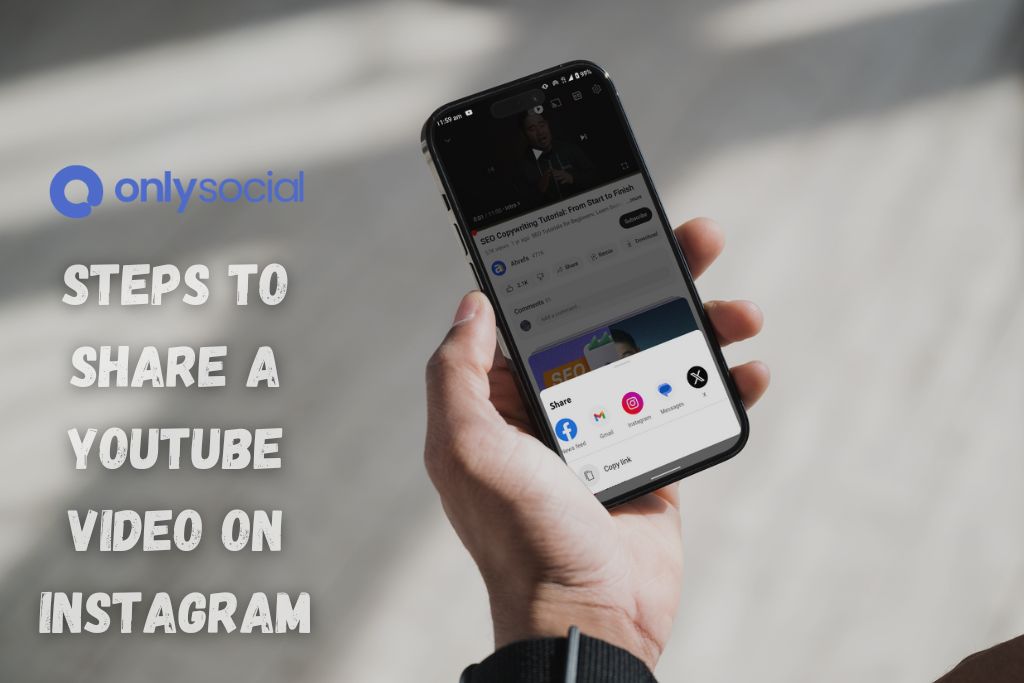How to Share a YouTube Video on Instagram: 2025 Cross-Platform Sharing

The digital landscape is constantly evolving, and this year, mastering the art of cross-platform sharing has become more vital than ever. By effectively spreading your message, ideas, or products across multiple platforms, you heighten the chances of reaching a larger and more diverse audience.
Table of Contents
- 0.1 The Benefits of Sharing YouTube Videos on Instagram
- 0.2 Overview of Sharing a YouTube Video on Instagram
- 1 Steps to Share a YouTube Video on Instagram
- 2
- 3 Mastering Cross-Platform Sharing in 2025
- 4 Leverage Third-Party Tools for Cross-Platform Sharing
- 5 BONUS
- 6 Frequently Asked Questions
The Benefits of Sharing YouTube Videos on Instagram
In the context of sharing YouTube videos on Instagram, the benefits run particularly deep. With over 1 billion monthly active users each, these platforms represent huge opportunities for content creators, influencers, and businesses alike. Sharing YouTube videos on Instagram not only diversifies your content but also boosts your reach, taps you into new audience demographics, and amplifies your possibilities of engagement.
Reach and Visibility
With each platform’s unique user base, sharing your YouTube videos on Instagram can dramatically increase your content visibility and, in turn, your total reach.
Diversified Content
Variety is key to maintaining an engaged audience. By repurposing your YouTube videos for Instagram, you create a rich, diverse feed that can appeal to different segments of your audience without requiring excess effort or resources.
New Audience Demographics
The user demographics of YouTube and Instagram differ. Unlocking the potential of cross-platform sharing allows you to access different age groups, interests, behaviors, and cultures, thus increasing your ability to connect with a broader audience.
Overview of Sharing a YouTube Video on Instagram
In the fast-paced digital world of 2025, you may wonder, “How to share a YouTube video on Instagram?” Answering that question is not just about navigating technical processes. It’s about understanding the platforms, adapting the content, and applying effective sharing strategies to make the most out of your efforts. In the upcoming sections, we delve into a detailed guide that will walk you through how to achieve effective cross-platform sharing.
Sharing YouTube videos on Instagram can be simplified into three main steps: downloading the video, editing it to meet Instagram’s requirements, and finally, uploading it to your desired Instagram format. Here, we break down each step in detail for a seamless sharing experience in the 2025 digital landscape.
How to Download the YouTube Video
Before you can share a YouTube video on Instagram, you need to download it. In 2025, downloading videos from YouTube has become more accessible and more efficient, with plenty of online tools, apps, and software available. Ensure that you have the necessary permissions or rights to use the content before proceeding to download the video.
Using Online Tools
Multiple websites facilitate the process of downloading YouTube videos, such as y2mate, KeepVid, and SaveFrom. Copy the video URL, paste it into the provided field on the website, and follow the prompts to download your video in the desired format and quality.
Using Apps or Software
If you prefer a more dedicated solution, various apps and software are available for downloading YouTube videos, including 4K Video Downloader and ClipGrab. These options provide additional features, such as batch downloading, quality settings, and flexibility in saving the video in different formats.
Editing the Video for Instagram’s Requirements
Once you’ve downloaded your YouTube video, it’s essential to edit it to comply with Instagram’s requirements in terms of video duration and aspect ratio.
Keeping Video Duration in Mind
Instagram has specific time limits depending on the format you choose. As of 2025, these are the duration constraints:
- Instagram Feed: Videos should be 3 to 60 seconds long.
- Instagram Stories: Videos can be up to 15 seconds per Story. Longer videos can be split into several consecutive Stories using external tools or Instagram’s native splitting feature.
- Instagram Reels: Videos should be between 3 and 30 seconds long.
Ensure you edit your YouTube video accordingly before proceeding to share it on Instagram.
Aspect Ratio Considerations
Different Instagram formats also require different aspect ratios:
- Instagram Feed: Supports aspect ratios from 1.91:1 (landscape) to 4:5 (portrait).
- Instagram Stories and Reels: Optimal aspect ratio is 9:16 (vertical).
By using video editing tools, you can crop, resize, and adjust your video to meet Instagram’s aspect ratio requirements while maintaining a visually appealing result.
Uploading the Video to Instagram
Once your YouTube video has been edited and optimized for Instagram, you can upload it to the platform. The process may vary slightly depending on whether you choose to upload the video to your Instagram Feed, Stories, or Reels.
Uploading to Instagram Feed
Open the Instagram app, tap the “+” icon at the bottom, and select “Post.” Choose the edited video from your gallery, adjust its preview thumbnail, and tap “Next.” Add an engaging caption, relevant hashtags, and location, and tag people if necessary, then tap “Share.”
Uploading to Instagram Stories
Open the Instagram app, swipe left, or tap the camera icon in the top left corner to access the Stories camera. Swipe up to access your gallery, and select your edited video. Use the Instagram tools to add text, stickers, or filters, then tap “Send To” and “Share” beside “Your Story.”
Uploading to Instagram Reels
Open the Instagram app and tap the Reels icon at the bottom. Tap the camera icon in the upper right corner to access the Reels creation page. Swipe up, choose your edited video from the gallery, and tap “Add.” Use the provided tools to add text, stickers, or effects, then tap the arrow to proceed. Write a caption, add hashtags, and select a cover thumbnail before sharing it with your Reels.
Mastering Cross-Platform Sharing in 2025
Sharing content across multiple platforms isn’t just about copying and pasting. To ensure effective cross-platform sharing, it’s crucial to consider factors such as maximizing your caption and hashtag usage, pinpointing the best times to share, and staying updated with algorithm changes.
Captions are the written descriptions or explanations accompanying your Instagram posts. They can range from a few words to multiple paragraphs and include emojis, hashtags, and tagged accounts.
How you tailor your captions can make a significant difference in your engagement rate. A good caption not only articulates the content of the post but also encourages user engagement and interaction. Try to create a direct, accessible, and engaging caption that perfectly complements your video content.
Hashtags are used on Instagram to mark content with specific topics or ideas. Instagram users use hashtags to discover new content, making them a powerful tool for engagement and reach.
In 2025, Instagram allows up to 30 hashtags per post. However, this doesn’t necessarily mean more is better. A study from TrackMaven found that posts with nine hashtags tend to have the highest engagement. Remember only to use relevant hashtags and avoid banned or overly generic ones to maximize your reach.
Knowing when to share your YouTube video on Instagram can significantly affect your engagement rates and visibility. Below are the most frequented time slots in 2025, according to data from Sprout Social.
| Day of Week | Most Active Period |
|---|---|
| Monday | 11 AM – 2 PM |
| Tuesday | 10 AM – 3 PM |
| Wednesday | 11 AM – 3 PM |
| Thursday | 10 AM – 2 PM |
| Friday | 10 AM – 1 PM |
| Saturday | 9 AM – 11 AM |
| Sunday | 10 AM – 2 PM |
Remember, these times are general guidelines. You should always pay attention to your account insights to know when your specific audience is most active.
Staying Updated with Algorithm Changes
Keeping up to date with algorithm changes on both YouTube and Instagram is critical to ensure that your videos reach as many people as possible. Instagram’s algorithm in 2025, for example, prioritizes content with high engagement, relevance to the user, and recency.
For YouTube, the platform’s recommendation algorithm uses factors like what the viewer has watched or searched for in the past, the amount of time users spend watching a video (watch time), and the user’s engagement with a video (likes, shares, comments) to rank content.
By staying informed about such changes, you can adjust your cross-platform sharing strategies accordingly to maximize your content visibility and engagement on both platforms.
Leverage Third-Party Tools for Cross-Platform Sharing
The process of sharing a YouTube video on Instagram can be simplified and optimized using various third-party tools. They facilitate downloading, editing, and scheduling posts, making your cross-platform sharing journey more efficient in 2025.
Video Downloading Tools
As mentioned previously, numerous online tools and apps can help automate the process of downloading YouTube videos. These include:
Online Tools
Apps and Software
Consider user-friendliness, additional features, and download quality while choosing the tool that suits you best.
Video Editing Tools
Instagram has unique requirements for video length and aspect ratio, which may necessitate cropping, resizing, or trimming your downloaded YouTube video. Tools that can assist in achieving this include:
- Adobe Premiere Pro: A professional video editing software offering an extensive set of editing tools.
- InShot: A popular mobile video editor with user-friendly interfaces.
- Quik: A simple, free video editor designed for quick edits on the go.
Social Media Scheduling Tools
Once your video is ready, scheduling tools can automate your posting process, enabling you to share your content when your audience is most active. Notable applications for this include:
- OnlySocial: A robust social media management tool that supports Instagram, enabling you to schedule posts and monitor and analyze your account’s performance from a single platform.
- Later: Allows you to plan and schedule your Instagram posts in advance visually.
- Buffer: Offers a suite of products for publishing, engagement, analytics, and team collaboration.
- Hootsuite: Provides a comprehensive platform for managing and scheduling social media posts across multiple networks.
These tools can save time, ensure posts go live at optimal times, and provide insightful analytics to track your cross-platform activity.
Remember, the choice of third-party tools greatly depends on your specific needs, budget, and technical proficiency. Carefully review each option’s features, limitations, and prices to make an informed decision. By integrating these resources into your content-sharing loop, mastering the art of “How to Share a YouTube Video on Instagram: 2025 Cross-Platform Sharing” becomes more accessible and practical.
BONUS
In the era of seamless cross-platform sharing, integrating your YouTube and Instagram content strategy is key. OnlySocial’s Post Planning and Scheduling function is tailored to make this integration effortless and efficient. With our tool, you can plan, schedule, and post content to both YouTube and Instagram, along with other social networks, without the hassle of switching between multiple platforms. Our solution offers unlimited posting capabilities across an unlimited number of social profiles, ensuring that your content reaches your audience wherever they are at the optimal time. Streamline your cross-platform sharing strategy with OnlySocial. Sign up now for a commitment-free 7-day trial today.
https://www.youtube.com/watch?v=iNLPOxtCcmg&pp=ygUpSG93IHRvIFNoYXJlIGEgWW91VHViZSBWaWRlbyBvbiBJbnN0YWdyYW0%3D
Frequently Asked Questions
Unfortunately, the Instagram platform does not natively support sharing videos directly from YouTube. You have first to download the video from YouTube, edit it if necessary to meet Instagram’s guidelines, and then upload it to your Instagram account.
It’s essential to respect copyright and privacy laws always. Before downloading and sharing a video from YouTube, seek permission from the original creator. Alternatively, you can use free-to-use or Creative Commons-licensed content. Always remember to credit the source appropriately.
What are the video requirements on Instagram?
As of 2025, Instagram has specific video requirements:
- Instagram Feed: Videos should be between 3 and 60 seconds long.
- Instagram Stories and Reels: Videos should be up to 15 seconds.
- Instagram IGTV: Videos should be between 1 minute and 15 minutes when uploaded from a mobile or up to 60 minutes when uploaded from the web.
Different Instagram formats also require different aspect ratios:
- Instagram Feed: Supports aspect ratios ranging from 1.91:1 to 4:5.
- Instagram Stories and Reels: The optimal aspect ratio is 9:16.
While it’s not necessary to use third-party tools, they can significantly simplify and streamline the process of downloading, editing, scheduling, and analyzing your content’s performance. They provide more control over your content and make the process more efficient.
At what times are users most active on Instagram?
Though activity can depend on your audience and their behavior, some generally active times on Instagram as of 2025 include weekdays between 10 AM and 4 PM, with Monday and Wednesday seeing the highest engagement. Remember, these are broad guidelines, and Instagram’s Insights can provide more accurate data tailored to your account’s followers.