Elevate your brand with our automated Pinterest Scheduler
Discover the power of OnlySocial for your Pinterest strategy! Streamline your workflow and maximize your engagement with our all-in-one Pinterest management tools.
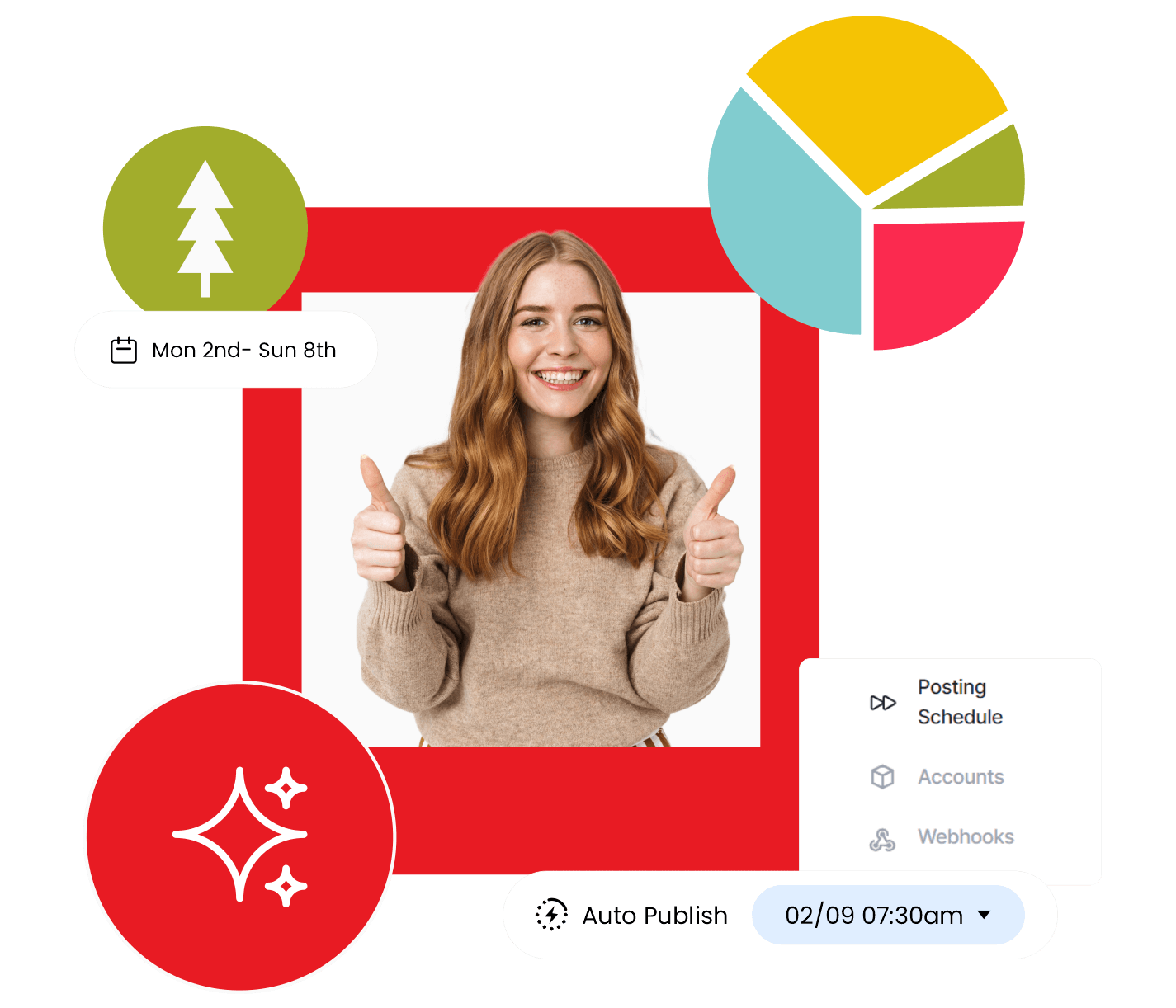
Manage Pinterest Like a Pro
Effortlessly manage multiple Pinterest accounts and business pages from one central hub. Schedule videos, images, links, and text posts in bulk to save time and ensure your content calendar is always full. Plan ahead by saving drafts of your posts for future publishing, and automatically share your latest blog posts or updates with our RSS integration feature.
-
Effortless scheduling and organizing of pins
-
Keep your boards looking fresh and on-trend
-
Manage personal and business accounts like a pro
-
Streamline your Pinterest workflow in one easy-to-use dashboard
Schedule to Multiple Pinterest Accounts
Juggling multiple Pinterest accounts? No sweat! With OnlySocial, you can schedule pins across all your accounts without breaking a sweat. Stay organized, save time, and keep all your accounts thriving with perfectly timed pins!
-
Easily schedule pins across multiple accounts
-
Stay consistent and organized without the hassle
-
Perfect for managing personal, business, or client profiles
-
Save time with scheduled, automated pinning
-
Keep all your boards active and engaging
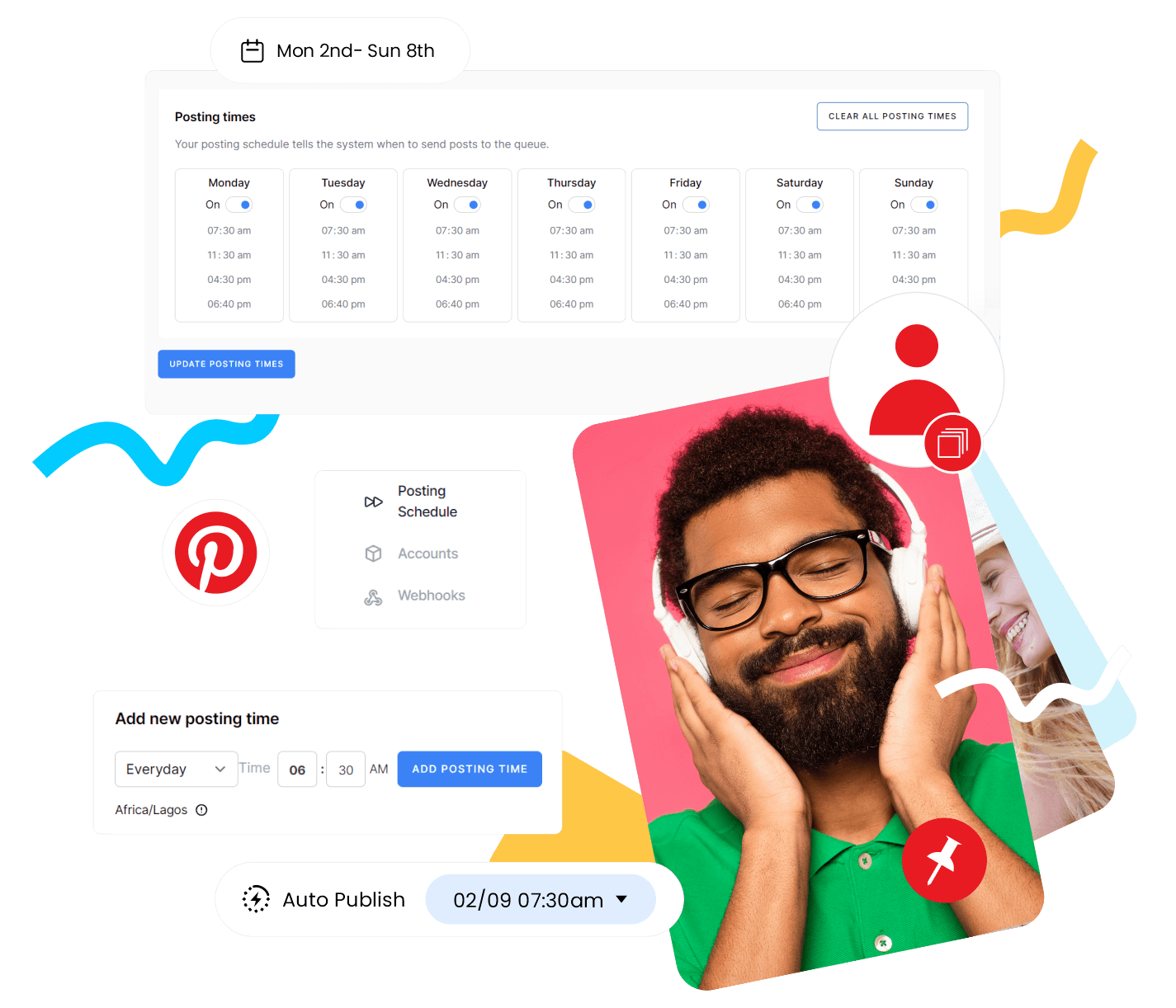
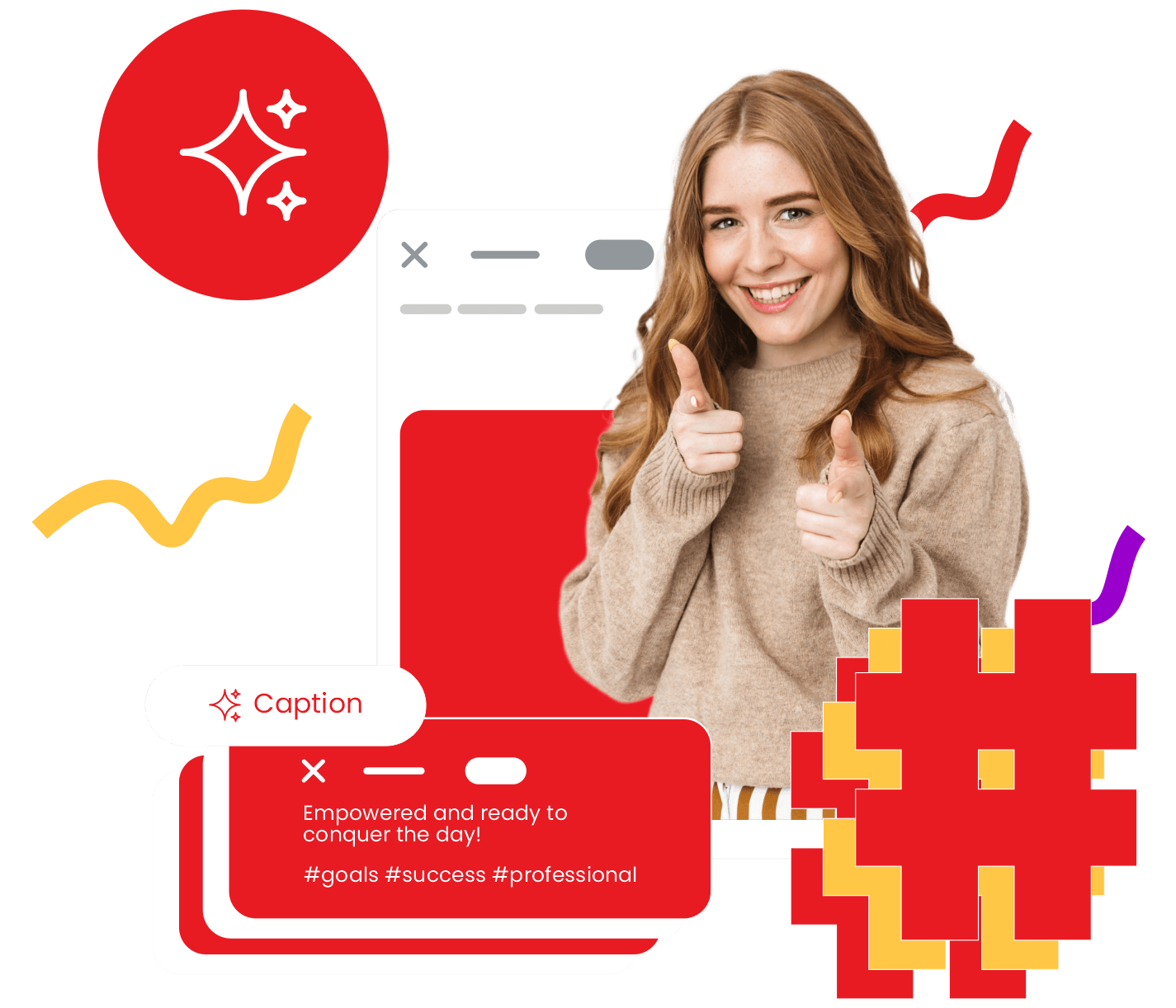
Generate Captions and Hashtags with AI
Stuck on what to write even after creating your images? Let our AI take over and generate catchy captions and spot-on hashtags that fit your pins perfectly!
Boost your Pinterest game with clever, engaging text and trending tags designed to help your content get noticed. Just plug in your ideas, and let the AI work its magic!
-
Instantly generate engaging captions for your pins
-
Smart hashtag suggestions to boost visibility
-
Tailored to fit your specific content and audience
-
Save time and focus more on creating awesome pins
-
Perfect for maximizing your reach with minimal effort
Manage Unlimited Pinterest Boards
It is not always easy to maintain consistency when you have got a ton of Pinterest boards. But with OnlySocial, you can manage as many boards as you want, all from one easy-to-use dashboard.
Organize, schedule, and keep your boards looking sharp without the headache. Whether you’re a casual pinner or a Pinterest power user, we’ve got you covered.
-
Manage unlimited Pinterest boards effortlessly
-
Keep all your boards organized and up-to-date
-
Easy-to-use dashboard for seamless control
-
Stay on top of your Pinterest game without the stress!
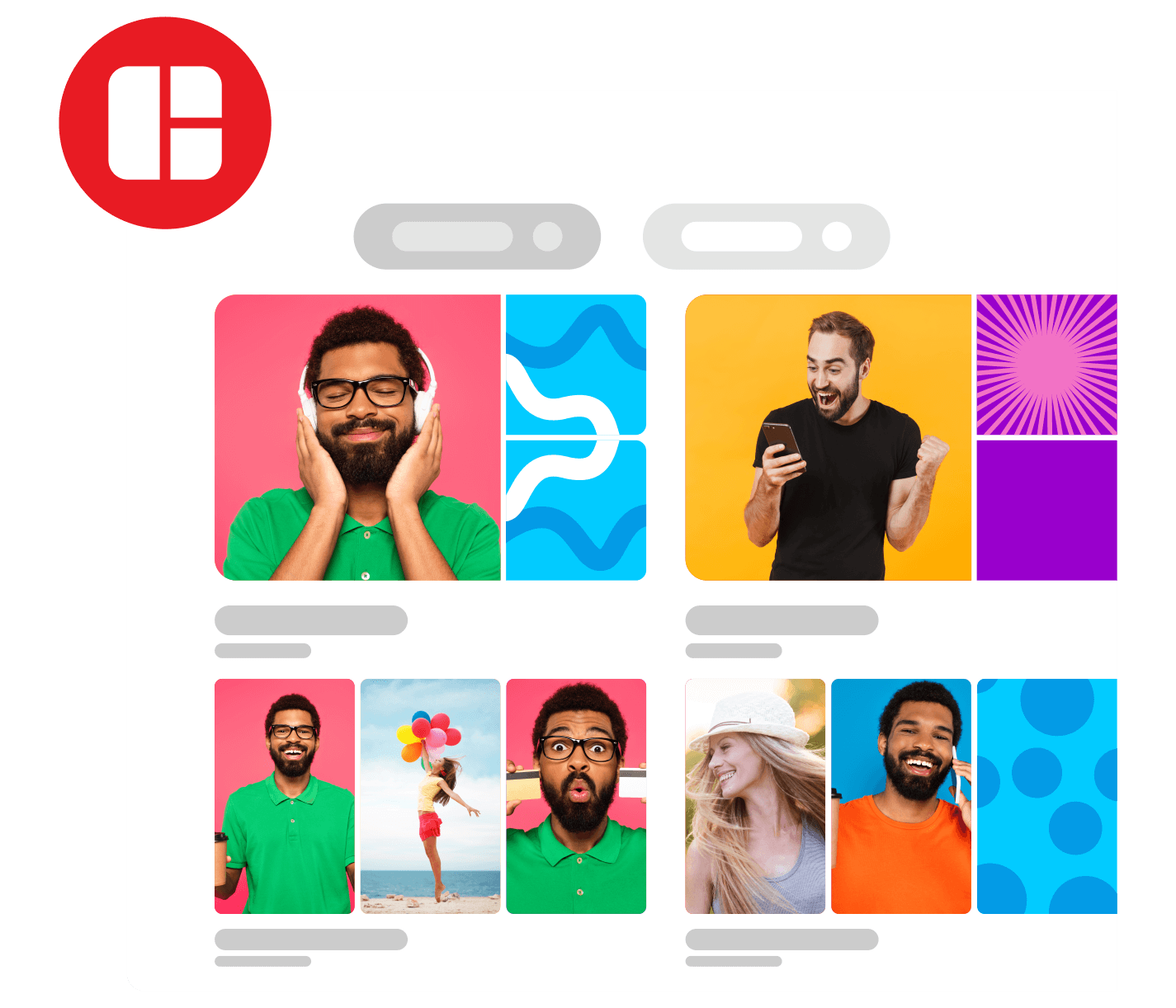
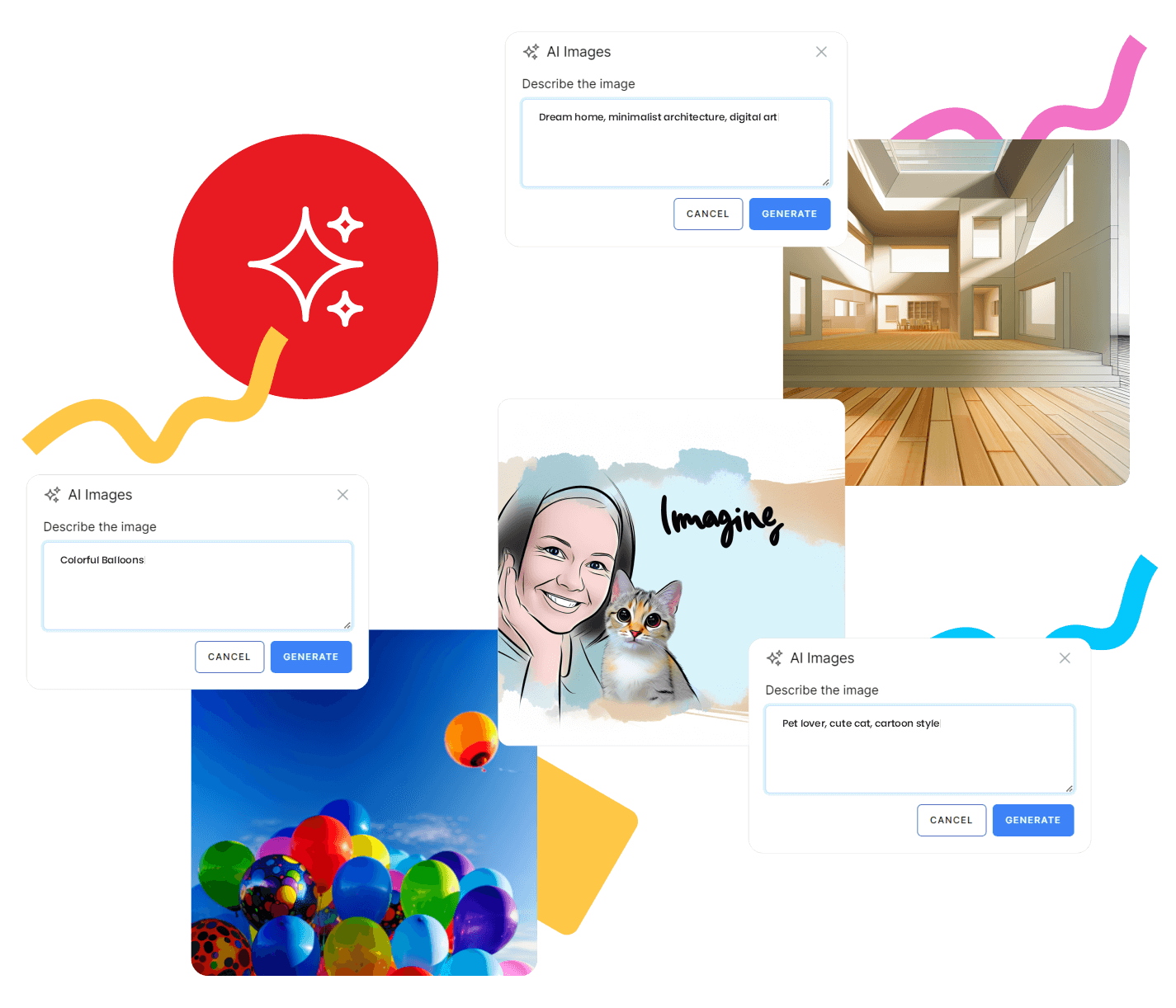
Generate Images with AI
Elevate your Pinterest boards with stunning AI-generated images that bring your pins to life. Whether you need unique graphics or eye-catching visuals, our AI creates custom images that match your content perfectly. No design experience needed – just beautiful, scroll-stopping images ready to wow your audience.
-
Instantly create custom visuals for your pins
-
AI-generated images tailored to your content
-
Make your boards stand out with professional-looking graphics
Schedule Bulk Posts to Pinterest at Once
Take control of your Pinterest content with bulk scheduling. No more manually pinning one by one – you can schedule multiple pins in one go!
Now, you can keep your boards active and engaging without the extra effort, ensuring your content goes live exactly when you want it to.
-
Schedule multiple pins at once for easy management
-
Keep your boards consistently active with minimal effort
-
Perfect for long-term planning and content strategies
-
Save time by automating bulk pinning
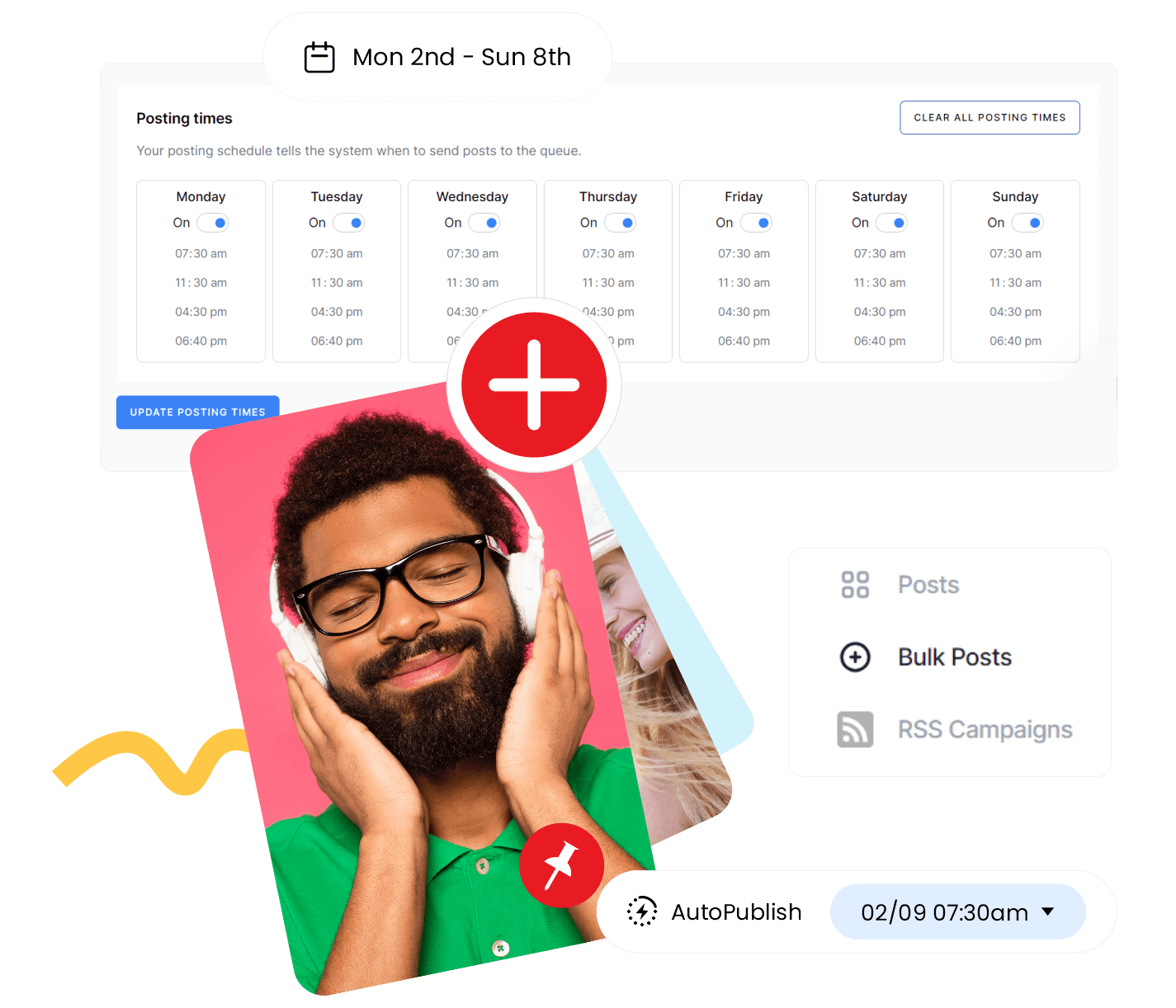
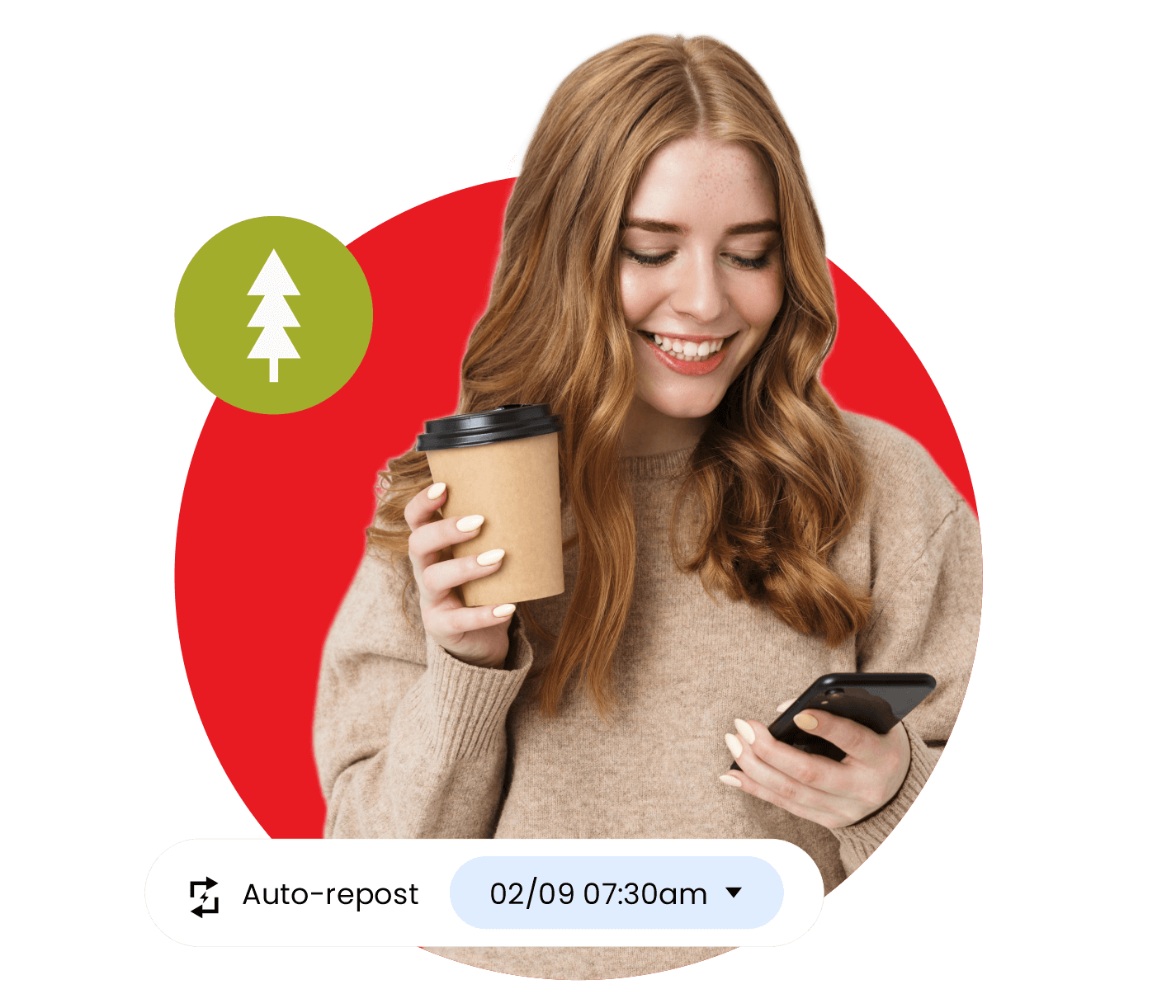
Auto-repost Evergreen Content
Let your top-performing pins keep working for you! With auto-repost, your evergreen content will automatically resurface to reach new audiences and drive continued engagement. Keep your best pins in circulation without having to lift a finger – fresh eyes, more clicks, and zero extra effort!
-
Automatically repost high-performing pins
-
Keep your content fresh and in front of new audiences
-
Increase engagement without constant re-pinning
-
Effortless way to maintain an active and engaging presence
Save Post Drafts for Future Publishing
Not quite ready to publish? No worries! Save your pins as drafts and come back to them when you’re ready to perfect them.
Whether you’re tweaking the caption or waiting for the right time to post, your drafts will be safely stored and ready whenever inspiration strikes.
-
Edit and refine your content before it goes live
-
Keep your creative flow intact without rushing to post
-
Stay organized with easily accessible drafts
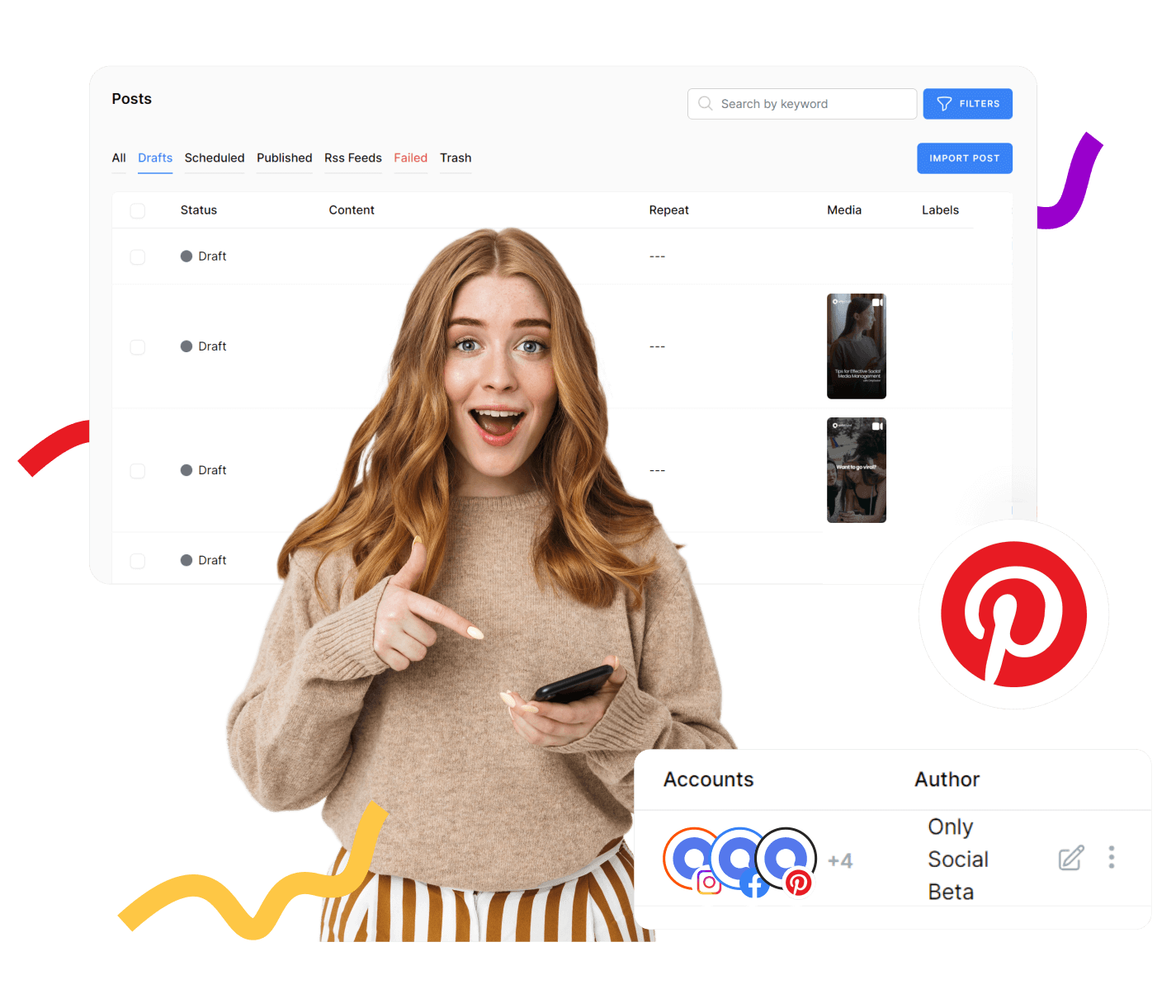
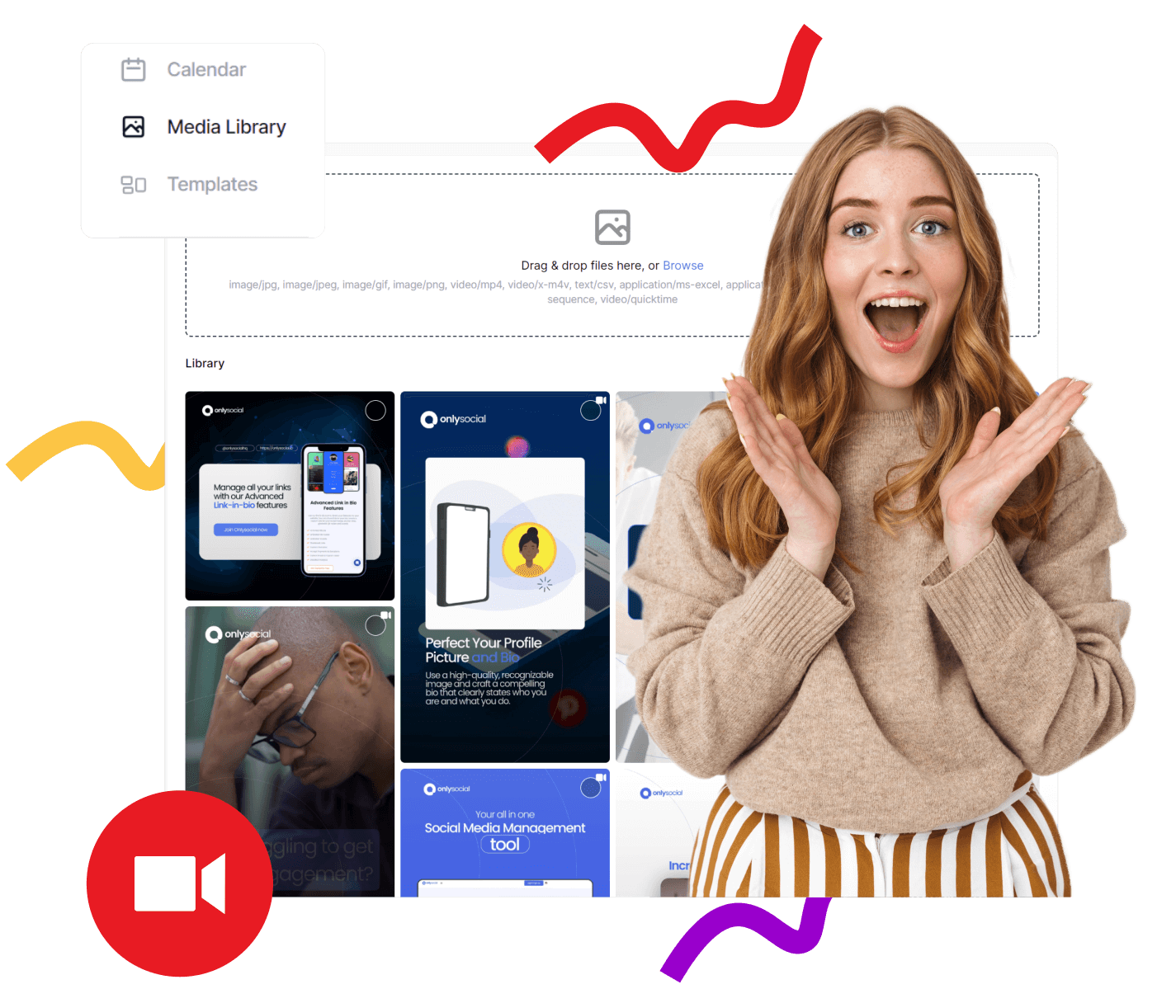
Manage Video Library with Ease
Keep your Pinterest video content organized and ready to go with our video library feature. No more digging through folders – store, categorize, and access all your videos in one place. It’s a hassle-free way to manage your visual content, ensuring your boards stay fresh and engaging.
-
Quick access to videos for easy scheduling and reposting
-
Perfect for creators with large video libraries
-
Keep your boards active with fresh, ready-to-use content
-
Simplify your video management for smooth content flow
Advanced Pinterest Analytics
Unlock the full potential of your Pinterest strategy with detailed insights into your pins and boards. Our advanced Pinterest analytics gives you a deep dive into what’s working and what’s not, helping you refine your content and boost engagement.
From audience trends to pin performance, you’ll have everything you need to take your Pinterest game to the next level.
-
In-depth analytics on pin and board performance
-
Track audience engagement and behavior trends
-
Identify top-performing content for smarter strategies
-
Refine your Pinterest strategy with data-driven insights
-
Boost your reach and engagement with actionable feedback

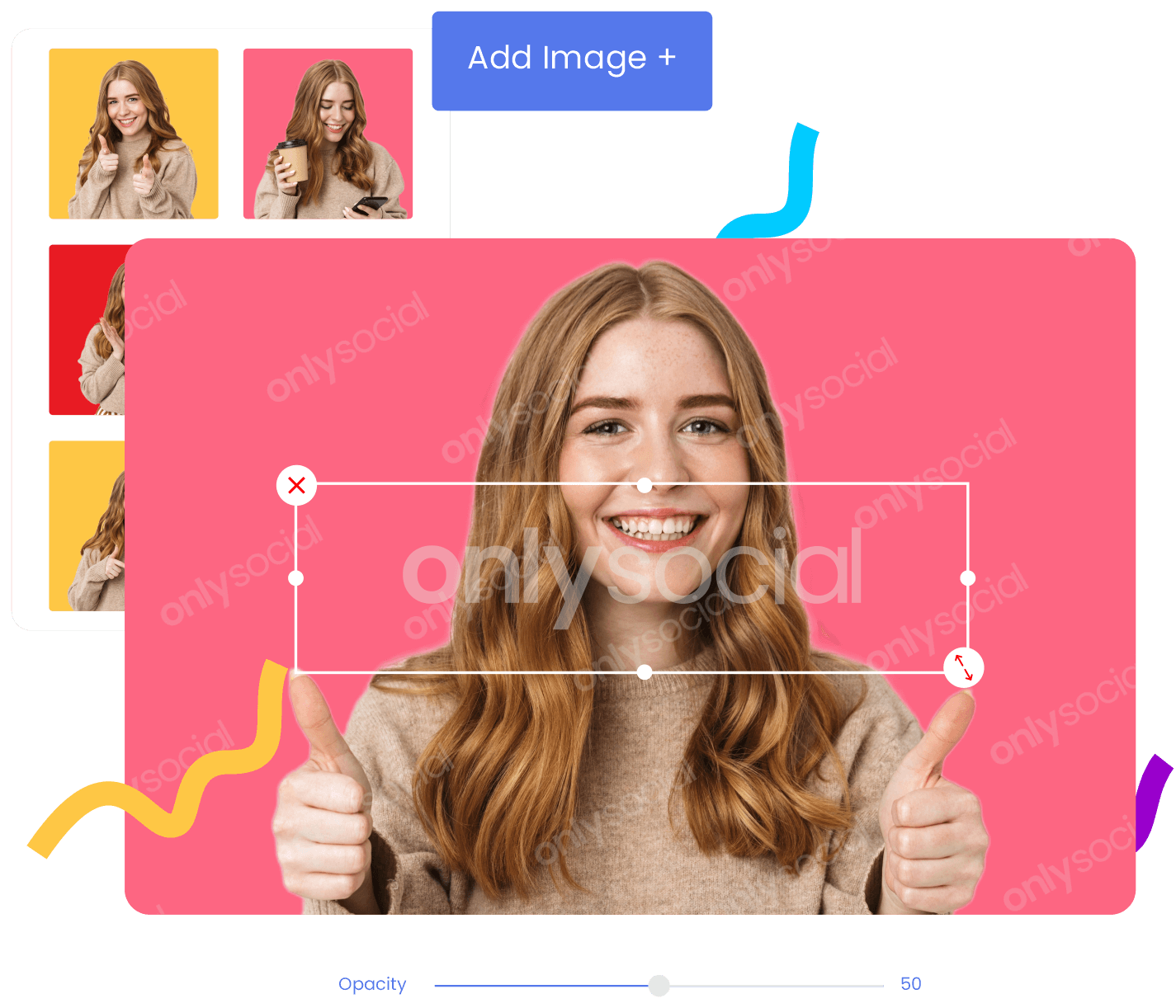
Automatically Add Watermark to Your Pinterest Posts
Maintain your visual identity across the platform by automatically adding watermarks to your pins. Protect your brand’s content and ensure consistency with every post.
-
Automatic watermarking
-
Maintain visual identity
-
Protect your brand's content
-
Create consistent and professional posts
Seamless Multimedia Integration
Streamline your Pinterest workflow with seamless multimedia integration. Connect your Dropbox, Google Drive, or OneDrive accounts and effortlessly pull images, videos, and other media directly into your pins.
Say goodbye to tedious uploads and file transfers – keep all your creative assets just a click away, ready to be pinned.
-
Quickly upload media from cloud storage to your pins
-
Save time with direct access to your creative assets
-
Keep your Pinterest workflow smooth and efficient
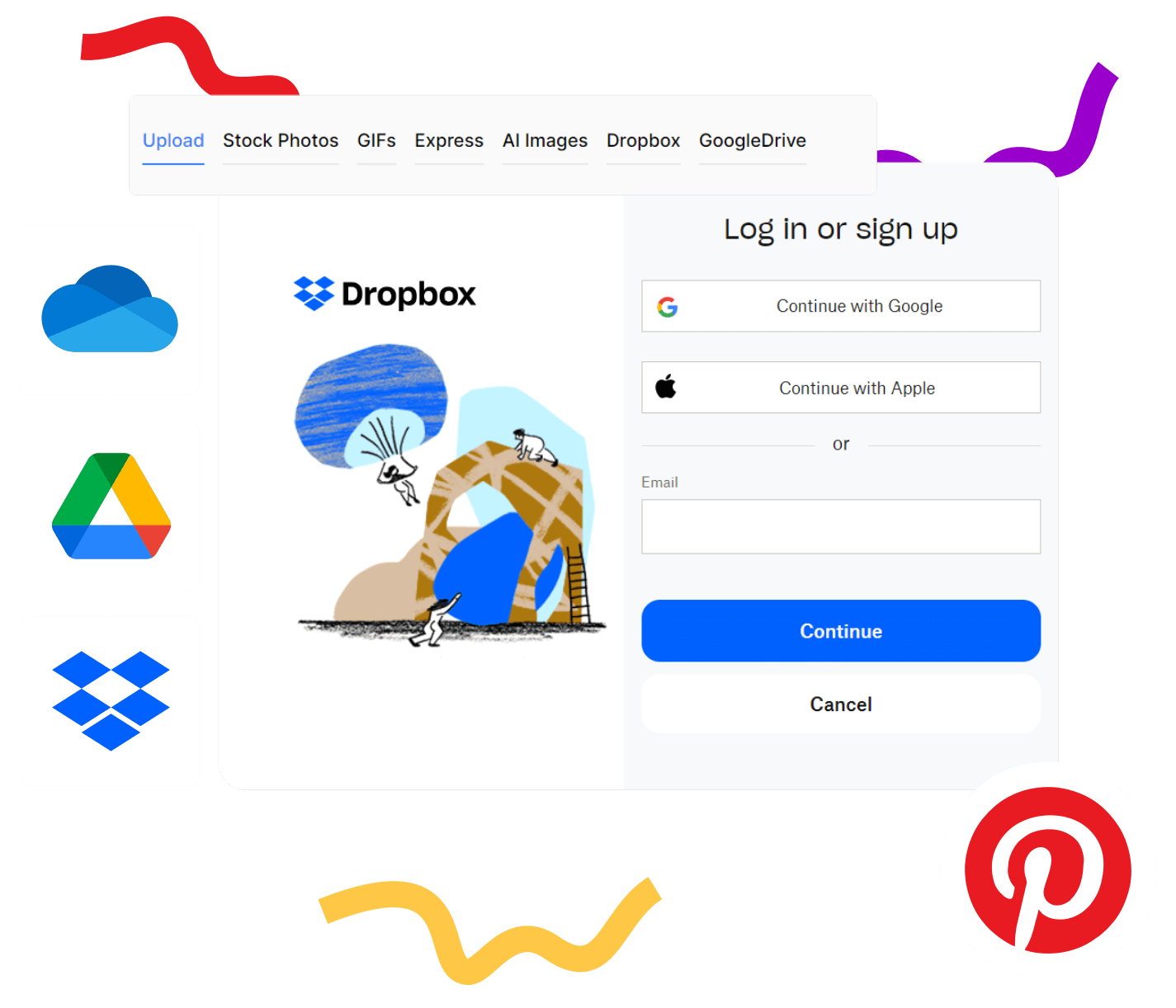
Other Platforms We Support
Looking to expand beyond Pinterest? We’ve got you covered! With OnlySocial, you can easily manage and schedule content for multiple platforms, including Instagram, Facebook, Twitter, and more.
Keep your brand consistent and your audience engaged across all your favorite social networks – all from one powerful tool.
-
Manage and schedule posts across multiple social media platforms
-
Keep your brand voice consistent across different networks
-
Easily expand your reach beyond Pinterest
-
Simplify your social media strategy with one unified tool
Comparing OnlySocial with Other Pinterest Scheduling Tools
What sets OnlySocial apart from the rest? It’s not just a scheduling tool – it’s a complete Pinterest management solution.
From bulk scheduling and AI-powered captions to advanced analytics and seamless multimedia integration, OnlySocial delivers features that go far beyond basic pinning.
-
Advanced features beyond simple scheduling
-
Bulk pinning and easy multimedia integration
-
Comprehensive content management tools for a streamlined workflow
-
In-depth analytics to help optimize your Pinterest strategy
-
An all-in-one solution that outperforms traditional scheduling tools
TESTIMONIALs
Trusted by over 10,000 satisfied customers
Our users have moved away from other tools because we offer an all-in-one solution that addresses all their social media needs.

Giancarlo Bianchi
Onlysocial is the best all in one social media manager. It is flexible and robust. You can automate tasks, social media replies and comments as well as the posting options.

Mohammed
They are extremely cooperative, highly organized, and consistently demonstrate professionalism in all our interactions. I truly appreciate their dedication and efficiency in handling every detail

TJ
It's like having a team of social media wizards at your fingertips. The plethora of automated tools? Simply magical, turning tedious tasks into child's play. It’s so easy, even my parrot could be an influencer.
Frequently asked questions
How can I manage multiple Pinterest accounts and business pages?
OnlySocial allows you to effortlessly manage multiple Pinterest accounts and business pages from a single dashboard. You can switch between accounts seamlessly and schedule posts across all your pages with ease.
How does the AI-powered content creation work?
Our advanced AI technology generates high-quality images, crafts perfect captions, and suggests the best hashtags for your pins. This ensures that your content is tailored for maximum reach and engagement.
Can I schedule bulk posts to Pinterest at once?
Yes, with OnlySocial, you can schedule multiple pins at once. Our bulk scheduling feature allows you to batch upload your content, saving you time and ensuring your Pinterest calendar is always full.
What types of posts can I schedule with OnlySocial?
You can schedule a variety of post formats including videos, images, links, and text posts. This helps you maintain a diverse and engaging Pinterest feed.
How does the video library management feature work?
Our user-friendly video library management tools help you keep your video content organized and easily accessible, allowing you to quickly find and schedule the right videos for your pins.
Ready to take your Pinterest presence to the next level?
Join thousands of satisfied users and see why OnlySocial is the go-to choice for social media management. Start your free trial today and revolutionize your Pinterest strategy!