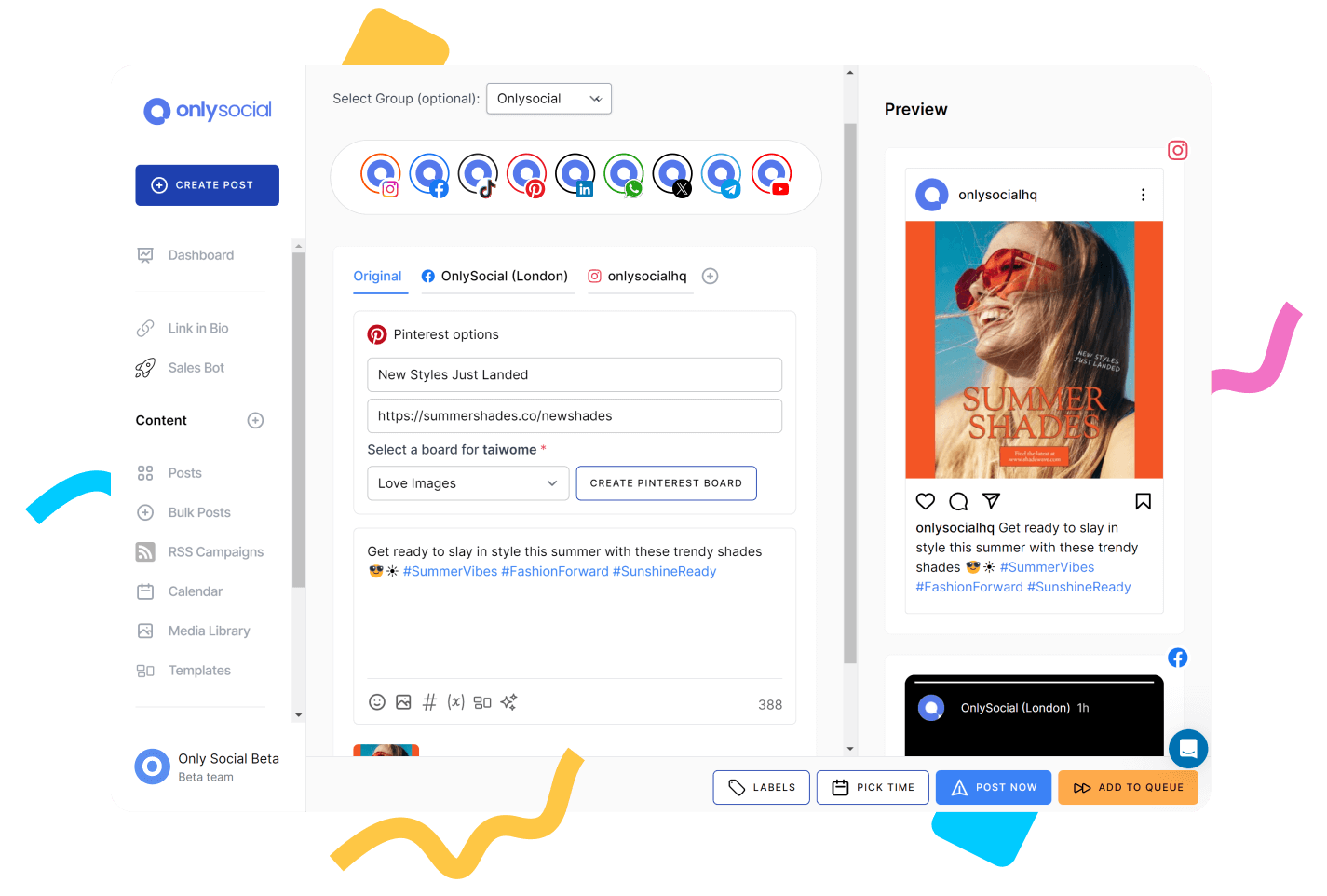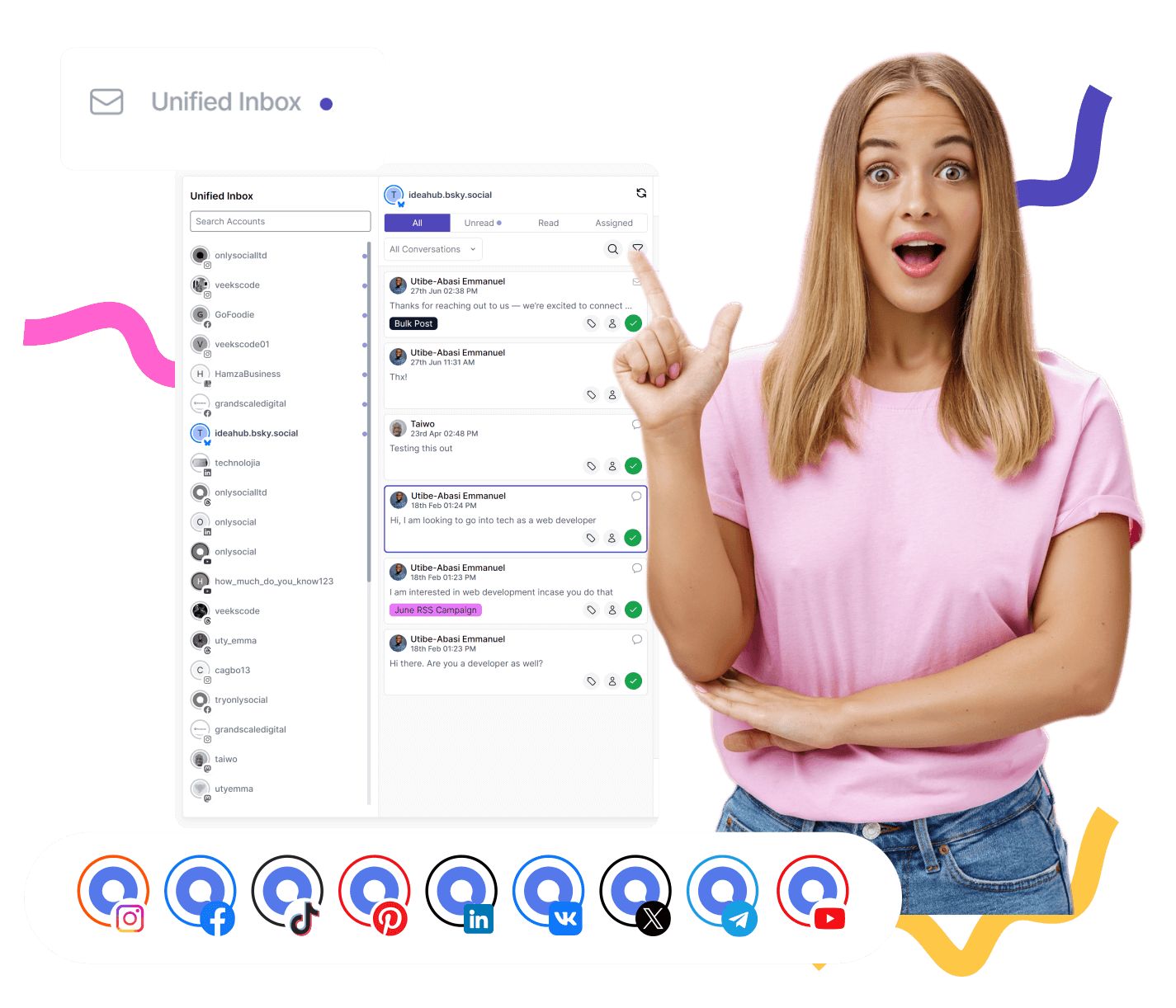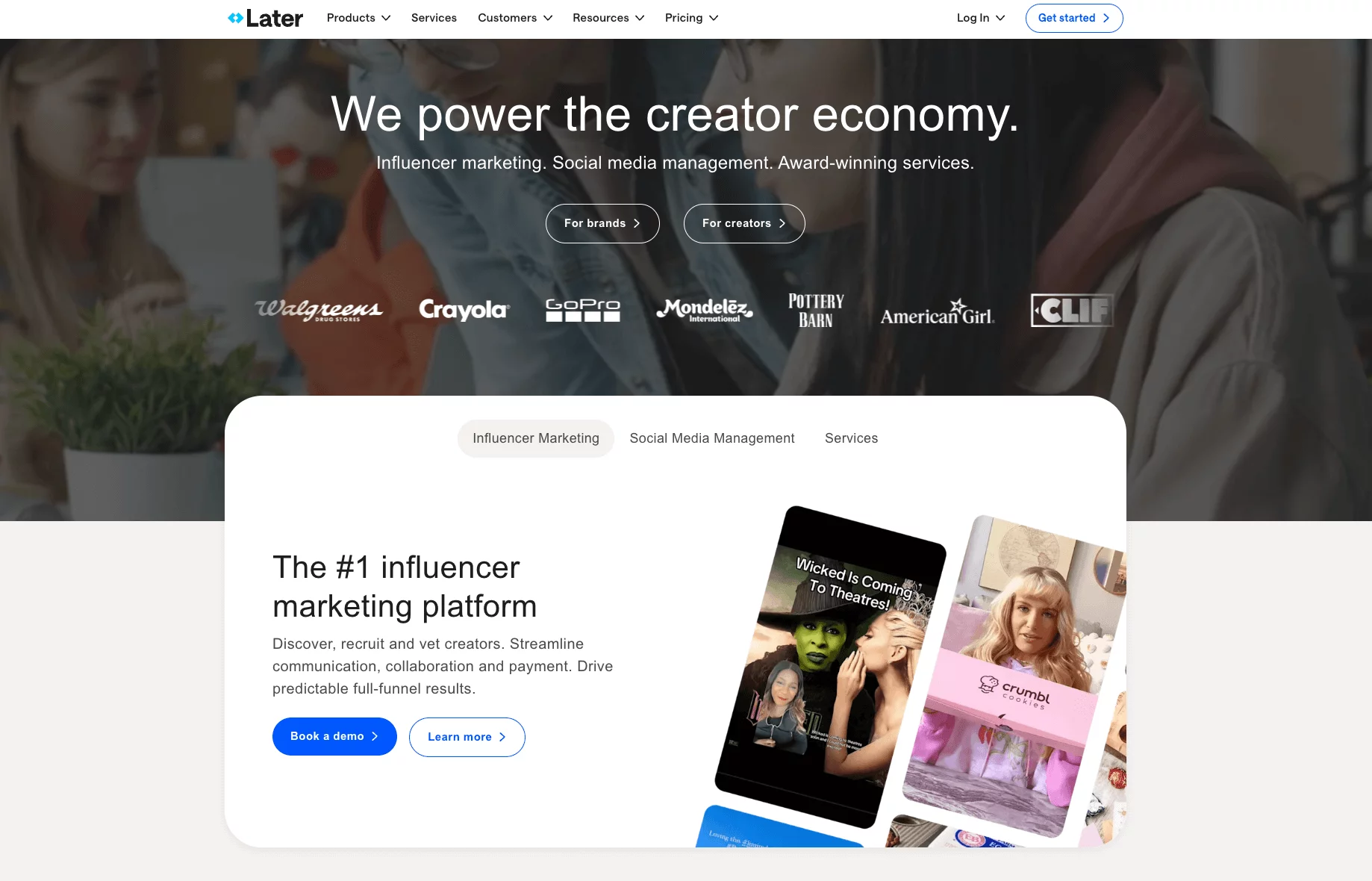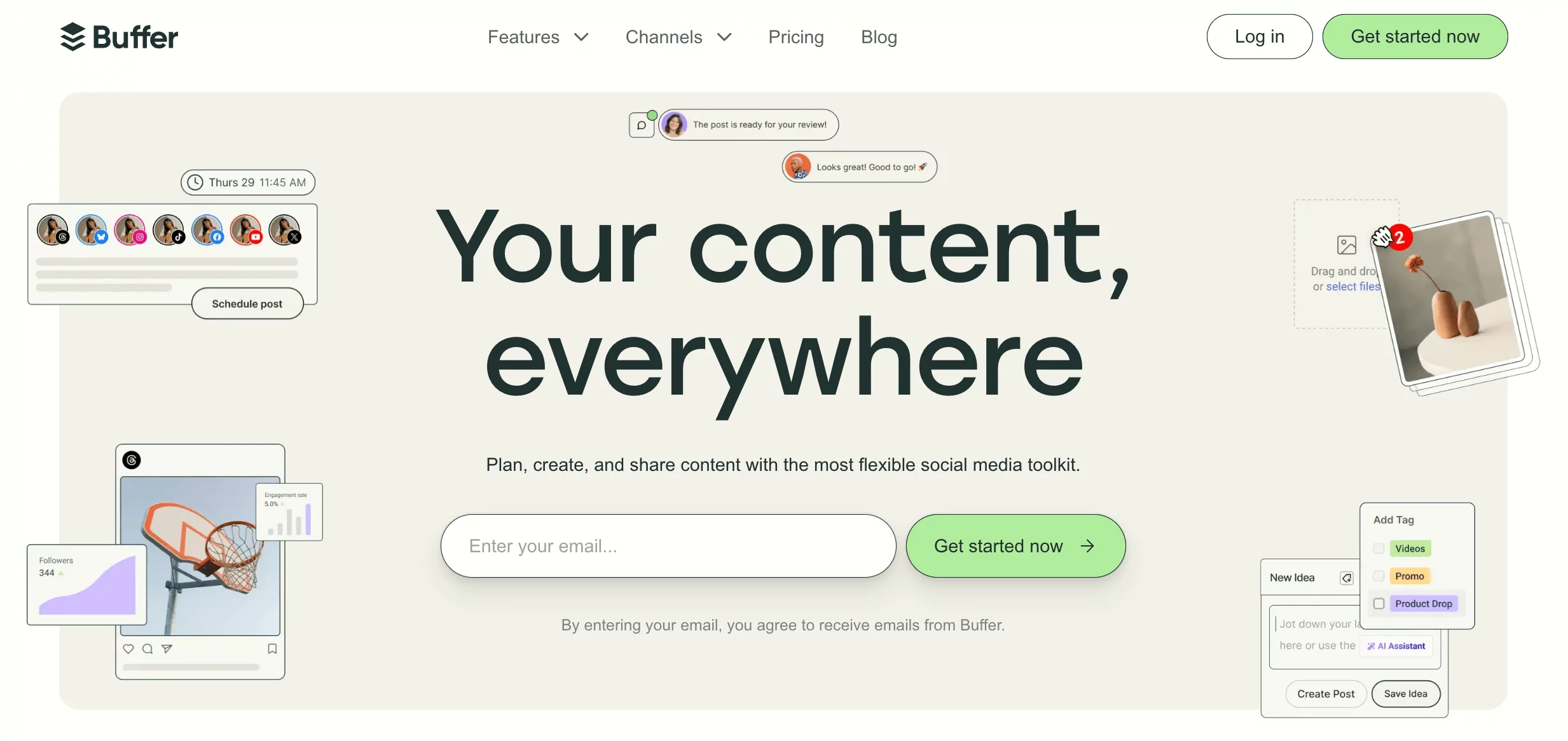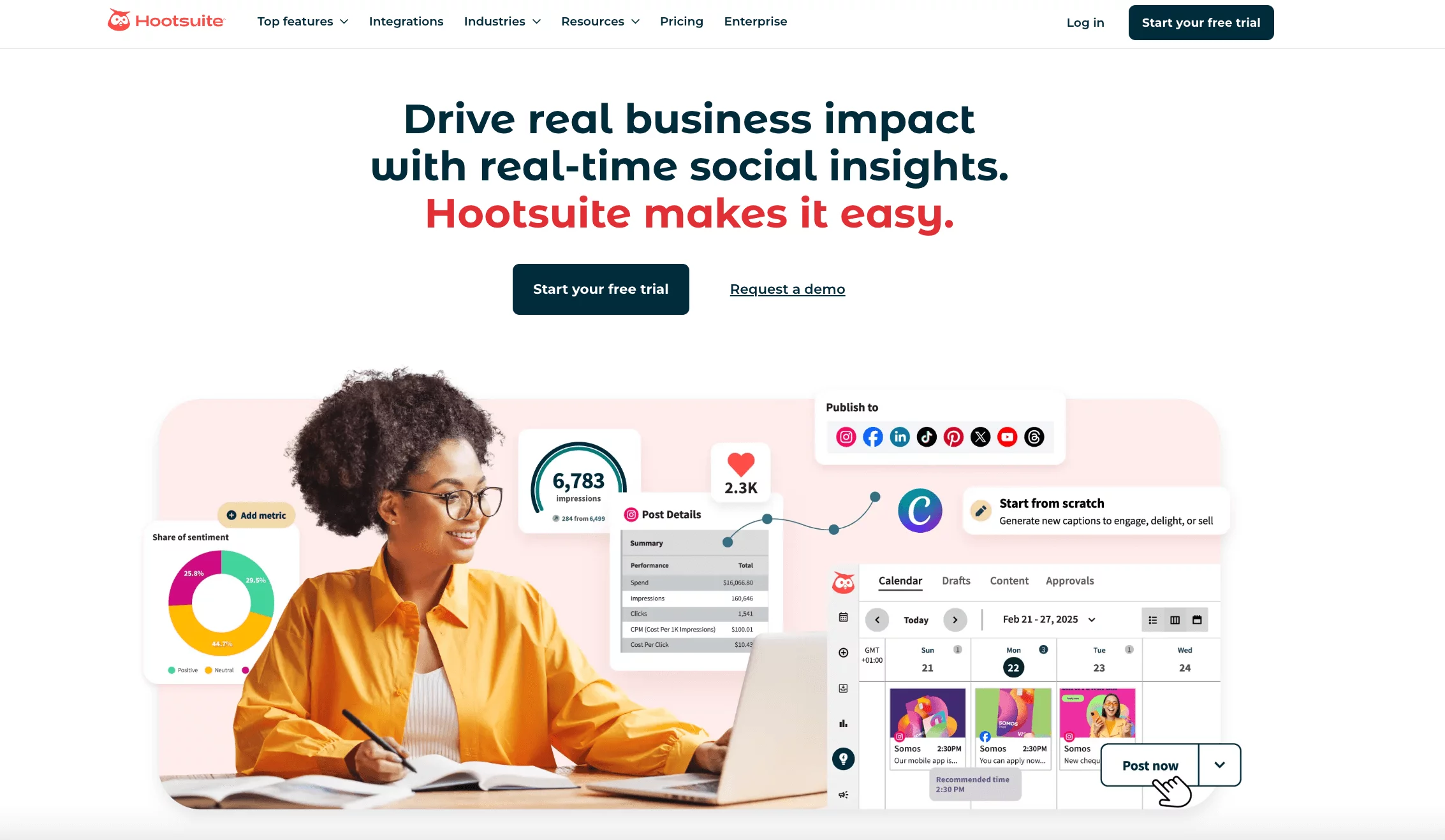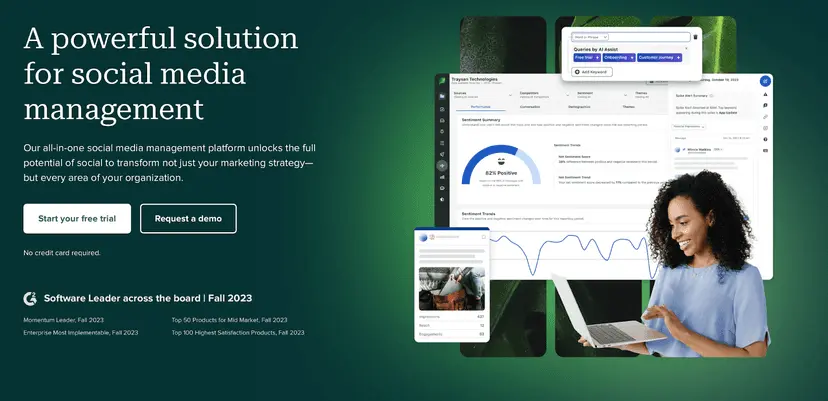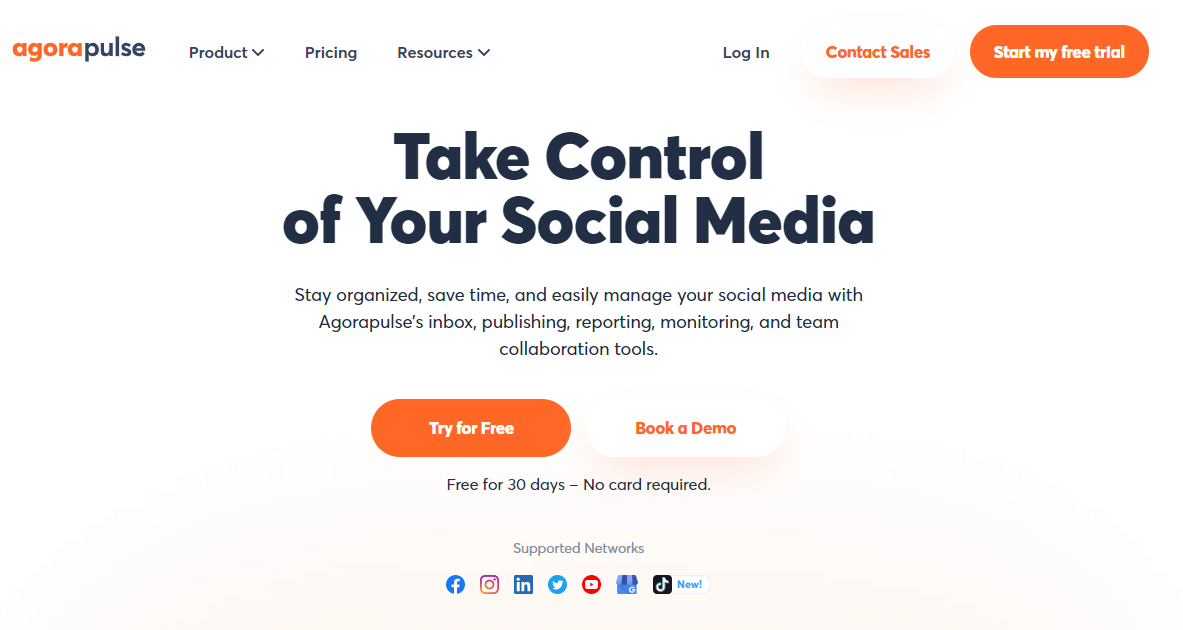7 Best Loomly Alternatives for Smart Social Media Management [Expert Recommendation]

Is social media management eating up your time? You’re not alone. Scheduling posts, replying to messages, analyzing engagement all adds up to take away precious time.
Even the most seasoned marketers feel the strain. That’s why over 80% of marketing teams now rely on social media automation tools to get more done in less time.
Loomly is one such tool that’s gained traction for its clean interface and user-friendly setup. But is it the best fit for your team?
Maybe. Maybe not.
Because as good as Loomly is, it’s not a one-size-fits-all solution. Especially if your workflow demands deeper analytics, advanced collaboration, AI-powered content help, or simply more affordable plans.
In this guide, we have provided you with the 7 best Loomly alternatives in 2025. Each tool on this list has been tested and reviewed, with honest insights to help you decide what works best for your brand.
Let’s get into it.
Table of Contents
- 1 Why Consider a Loomly Alternative?
- 2 Best Loomly Alternatives for Smart Social Media Management
- 3 1. OnlySocial ($25/Month)
- 4 2. Later ($25/Month)
- 5 4. Hootsuite ($99/Month)
- 6 5. Sprout Social ($199/Month)
- 7 6. Agorapulse ($99/Month)
- 8 7. Sendible ($25/Month)
- 9 Final Note
- 10 FAQs
Why Consider a Loomly Alternative?
Loomly is a solid tool for small teams of two or three people who need a simple scheduler. It’s easy to use and has a polished interface.
But once you start looking for more advanced features like detailed analytics, true team collaboration, or social listening capabilities, the cracks begin to show.
You’ll also need to commit to a fairly steep price to unlock tools that many competitors now offer as standard.
And let’s not forget the limits – no forever-free plan, no AI tools, no unified inbox, and barely any automation to ease the repetitive stuff.
If your social media strategy is evolving and you’re managing more accounts, content types, or team members, Loomly might start making you feel limited.
Then, you should start considering an alternative… because really, there are many Loomly alternatives out there that perform even better without wrecking your budget.
Here are the best options to consider.
Best Loomly Alternatives for Smart Social Media Management
1. OnlySocial ($25/Month)
If you’re after a smart, no-fuss alternative to Loomly that gives you more control and flexibility without drowning you in complexity, OnlySocial is worth checking out.
It’s one of those rare tools that just works – whether you’re a solo creator, part of a growing agency, or managing multiple brand accounts. Everything from scheduling to analytics feels streamlined and thoughtfully designed.
OnlySocial’s biggest strength lies in how effortlessly it brings everything under one roof. You can manage your entire content pipeline without hopping between apps. Plus, it very affordable.
Let’s take a closer look at the tool.
Key Features of OnlySocial
Cross-platform scheduling
OnlySocial supports over 15 social media platforms, including Instagram, TikTok, Threads, Facebook, LinkedIn, Pinterest, and even Bluesky. The interface is super user-friendly – no endless tabs or cluttered menus. Just clean, centralized control for all your posts.
Drag-and-drop calendar with bulk upload
The visual calendar is a dream if you’re juggling multiple campaigns. Drag-and-drop to move things around, color-code by content type, and bulk upload up to 500 posts using a CSV. Planning ahead has never felt this satisfying.
Unified inbox
Instead of jumping between Instagram, Facebook, and LinkedIn to check your messages, OnlySocial lets you view and respond to everything in one tidy inbox. It’s a game-changer for community managers or busy teams.
Built-in AI assistant
Stuck on what to say? OnlySocial’s AI assistant helps craft captions, suggests hashtags, and even creates visuals that match your brand’s vibe. The more you use it, the better it gets at sounding like you.
Clear, insightful analytics
The analytics dashboard breaks everything down by platform, content type, and performance. No more guesswork or messy spreadsheets. Just quick, clear insights you can actually use.
Collaboration made easy
You can assign roles, track changes, store assets, and approve posts – all from one dashboard. Whether you’re a team of two or ten, it keeps things smooth and transparent.
Seamless integrations
OnlySocial connects with handy tools like Adobe Express, Bit.ly, OpenAI, and more, so you don’t need to juggle tabs or leave the dashboard to get your work done.
Pros
- Clean, beginner-friendly interface that doesn’t skimp on features
- Strong value for the price – powerful enough for pros, simple enough for beginners
- Excellent AI assistance for both captions and visuals
- Unified inbox saves time on managing DMs and comments
- Bulk scheduling supports serious content planning
Cons
- No forever-free plan available
- Competitor tracking and benchmarking still in the works
Our Experience with OnlySocial
From the get-go, OnlySocial feels like it was built with real users in mind. The interface is intuitive, the features are practical, and everything just works without forcing you to dig through endless menus.
As a Loomly alternative, it genuinely impressed us, especially in the areas where Loomly starts to feel a bit rigid or limited. Here’s what we will feel about OnlySocial:
Robust Scheduling and Publishing Capabilities
One of the first things we noticed was how smooth the scheduling process is. Unlike Loomly, which can be clunky when handling high volumes, OnlySocial lets you import and plan hundreds of posts at once using CSV uploads.
You can schedule Instagram Reels, Stories, and even drop in that all-important first comment right from the dashboard. We loved how visual and drag-and-drop friendly the calendar is – it’s like having your whole month mapped out clearly, with zero friction.
AI Content Creation
OnlySocial’s AI tools are outstanding. The caption generator offers multiple tones, and the more you use it, the better it understands your style.
It even throws in relevant hashtags and generates visuals based on your content and audience. Loomly doesn’t offer anything close to this level of automation or personalization.
And that makes OnlySocial a real time-saver when you’re stuck staring at a blank post box.
Advanced Analytics
OnlySocial takes Loomly analytics to the next level. You get clear, actionable data across all your platforms, with breakdowns by audience, content type, and timing.
More importantly, you can build custom reports and share them with clients or team members via link, PDF, or email. Compared to Loomly’s more basic reporting tools, this was a massive upgrade, especially for teams juggling multiple brands.
Excellent Support
Loomly might offer a library of help articles, but OnlySocial takes support seriously. Their live chat option means help is just a message away. We tested it a few times and always got helpful, real responses within minutes – no bots or vague replies.
Pricing and Value
Here’s where OnlySocial really pulls ahead: pricing. At $29/month, you get access to 15 social media accounts – more than what Loomly offers at a higher cost.
And with plans scaling up to accommodate growing teams (up to 150 accounts and 10 users on the $99/month plan), it’s easy to see how this becomes a long-term solution for agencies or serious content creators.
Here’s a breakdown of OnlySocial plans:
- Freelancer Plan– $29/month for 15 social media accounts
- Entrepreneur Plan– $49/month for 45 accounts and 3 users
- Professional Plan– $99/month for unlimited accounts and 10 users
Final Verdict
From flexible scheduling to smart AI tools and real-time support, OnlySocial does more than just manage your social media; it enhances how you work.
If Loomly has started to feel too basic or bloated for what you’re paying, OnlySocial is a welcome step up. We’ve used it, tested it, and would recommend it without hesitation.
2. Later ($25/Month)
If your brand is all about looking good online, Later might be your kind of tool. It’s one of the most popular platforms for Instagram scheduling, and it’s easy to see why – everything is built around visuals.
The drag-and-drop calendar makes planning feel more like arranging a mood board than setting up a schedule. Add your media to the built-in library, drop it into the calendar, and you’re off.
It’s perfect for creators, influencers, and brands that rely heavily on images and want to keep their feeds looking polished.
Key Features:
- Intuitive content calendar
- Link in bio integration
- AI-powered captions
- Centralized dashboard
- Team and client collaboration
- Content management hub
- Unified social inbox
- Comprehensive analytics
Pros
- Later is great for Instagram and other visual-heavy platforms.
- The drag-and-drop calendar makes scheduling fast and fun.
- Easy to learn and use, which makes it great for beginners and solo creators.
- The media library helps keep your content organized and ready to go.
Casey G.
I like the full calendar view of your week’s worth of content. I also find the analytics page very helpful for my monthly overview of content performance.
Cons
- Lower plans limit how many posts you can publish per profile.
- Some of the best features are only in the higher-priced plans.
- Not the best choice if you need advanced tools across multiple platforms.
Our Experience with Later
Later is the kind of tool that puts visuals front and center. If you’re running a brand or managing influencer content where the look and feel of your feed matter, this is a platform that earns its keep. Here’s what stood out during our hands-on use:
Drag-and-drop visual calendar
Later’s calendar isn’t just functional; it’s a creative tool in itself. You can literally see how your grid will look before it goes live, which is a dream for anyone managing a visual-first brand.
Compared to Loomly’s more traditional layout, Later feels more dynamic and tailored for creatives. For brands that want to maintain a clean aesthetic, Later easily positions itself as a top Loomly alternative.
Instagram-specific tools
Later comes packed with helpful Instagram features that feel built by people who actually use the app. One standout is Linkin.bio, which lets you turn your Instagram link into a mini landing page.
There’s also “Best Time to Post” insights, which help boost visibility without guesswork. These aren’t just nice-to-haves – they’re things Loomly doesn’t offer out of the box.
User-generated content (UGC) support
Later makes it simple to find and repost content from your followers. Whether it’s product reviews, tagged photos, or customer shout-outs, the UGC tools help you build trust and keep your feed authentic. While Loomly has decent collaboration features, it doesn’t offer this level of integration with user content.
Pricing and value
Later’s pricing works well for individuals and small teams, but there’s a catch – the “social sets” model. Each set includes just one profile per platform, so if you want to manage three Instagram accounts, you’ll need three sets. That means upgrading sooner than you might expect.
Here’s a quick look at what you’re working with:
- Starter – $25/month for 1 user and 8 social profiles (1 set)
- Growth – $45/month for 3 users and 3 sets
- Advanced – $80/month for 6 users and 6 sets
- Agency – $200/month for 10 users and 15 sets
- Enterprise – Custom pricing starting from 30 sets and 20 users
Final Verdict
If visuals are at the heart of your brand, Later is a solid step up from Loomly. Its unique make it a strong Loomly alternative for anyone who puts design and audience connection first.
While Loomly offers more all-around flexibility across platforms, Later wins when the goal is aesthetic consistency and seamless social storytelling.
3. Buffer ($6/Month)
Buffer is one of the most beginner-friendly tools out there, perfect for small businesses, solo marketers, or anyone who just wants to schedule posts, stay consistent, and keep things running without overcomplicating the process.
If you’re after a simple yet effective Loomly alternative, Buffer is definitely worth a look.
Key Features:
- Queue and schedule posts
- Multi-platform publishing
- In-depth analytics
- Unified engagement tool
- AI content generator
- Visual social media calendar
Pros
- Advanced scheduling helps you plan posts in advance and keep your timeline consistent.
- Clean and intuitive interface makes Buffer easy to use.
Cons
- Limited in-app editing means you’ll need to tweak your graphics elsewhere (like in Canva).
- The mobile app isn’t as powerful as the desktop version, which might be frustrating on busy days.
Nathaly W.
One of the drawbacks of using Buffer is that all scheduled content must be pre-edited since the editing options are quite limited.
Our Experience
Straightforward scheduling and publishing
Buffer shines when it comes to core scheduling. You can create a queue for each platform and tweak the posting times to match your ideal schedule.
It’s not flashy, but it’s reliable. And in many cases, that’s exactly what you need. Compared to Loomly, Buffer feels a little lighter and more agile, perfect for people who just want to get the job done without a lot of setup.
Instagram publishing
One feature we appreciated is Instagram Direct Publishing. You can post straight to your Instagram account, including single-image and video posts.
Loomly, on the other hand, still relies on reminders or third-party apps for some types of Instagram content. That makes Buffer a smarter Loomly alternative for Instagram-first brands.
Easy-to-read analytics
Buffer’s analytics are simple, clear, and to the point. You won’t find pages of data here, but what you get is actionable. You can see which posts are doing well, track engagement trends, and even create custom reports for stakeholders. While Loomly does offer performance tracking too, Buffer’s less-is-more approach makes it easier to understand and act on quickly.
Team collaboration
Buffer offers just enough for small teams without being overwhelming. You can assign roles, leave feedback on draft posts, and keep everyone in the loop. Loomly may offer more layers for bigger agencies, but Buffer hits the sweet spot for startups, freelancers, and compact marketing teams.
Pricing flexibility
Here’s where Buffer can be both a blessing and a bit tricky. It’s incredibly affordable at just $6 per user per account, but that cost can add up fast if you’re managing a lot of profiles or have multiple team members.
Still, it’s a great entry point for those just starting out or managing a few key accounts.
Final Verdict
Buffer might not have all the bells and whistles, but that’s kind of the point. It’s a clean, no-fuss Loomly alternative for people who value speed, simplicity, and cost control.
Whether you’re a solo creator or managing a few brand accounts, Buffer makes scheduling feel less like a chore and more like a smooth routine.
It’s especially great if you’re focusing on Instagram or want clear, easy-to-use analytics without drowning in data.
4. Hootsuite ($99/Month)
Hootsuite is one of the most popular names in the world of social media management – and for good reason. It’s built for big teams and brands who need serious firepower.
From scheduling and collaboration to analytics and listening tools, Hootsuite delivers a full suite of features. If you’ve outgrown Loomly or need something that scales with your business, Hootsuite might be your next move.
Key Features:
- Scheduling and publishing
- Real-time team collaboration
- AI content creation
- Social media calendar
- Advanced social listening
- UCG and influencer management
- In-depth analytics capabilities
- Paid social media ads management
Pros
- Built-in content discovery and Canva integration make it easy to find and design fresh content.
- Offers deep analytics, competitive benchmarking, and fully customizable reports.
- Unified inbox for all social interactions.
Cons
- The pricing is steep, especially for smaller businesses or solo users.
- Premium features like social listening and sentiment tracking aren’t included in base plans.
- The dashboard can feel overwhelming if you’re new or don’t have time for onboarding.
Verified User
They should offer a flexible pricing model, and their pricing is a bit on the expensive end. There is a plethora of features and functionalities that might take time to learn and adapt. Adoptability of the platform to new users can be a bit challenging. Missing chat capability for support.
Our Experience with Hootsuite
Scheduling and publishing
Hootsuite is built for volume. Its bulk scheduling tools let you plan out weeks or even months of content across multiple channels without breaking a sweat.
You also get access to ad tools directly within the platform. This is a great feature for promoting top-performing posts on the fly.
Design and content planning
Thanks to its Canva integration, Hootsuite makes it super easy to design graphics without jumping between tools.
You can edit, schedule, and publish – all from one place. Loomly doesn’t offer this kind of native design flexibility, so if visuals are a big part of your brand, Hootsuite pulls ahead here.
Advanced analytics and insights
This is where Hootsuite really shines. You get detailed breakdowns of how your content is performing, what your competitors are doing, and what trends you should jump on next.
Loomly does offer basic analytics, but Hootsuite’s customizable dashboards and benchmarking tools give you a fuller picture. If you need to show results to stakeholders or clients, these reports are gold.
Team collaboration
Hootsuite is a dream for big teams. You can assign roles, manage approvals, and communicate within a shared calendar. There’s also a built-in task manager to keep everyone aligned. While Loomly has solid collaboration features, Hootsuite is clearly designed with larger, multi-layered teams in mind.
Customer engagement
Its unified inbox pulls in messages, mentions, and comments across all your channels, so nothing slips through the cracks. Saved replies make answering FAQs a breeze, and “collision detection” prevents two people from replying to the same message at once. These kinds of tools are what make Hootsuite feel like a true enterprise-level Loomly alternative.
Pricing and value
Hootsuite is powerful, but it’s not cheap. The pricing structure can also be a bit confusing, with certain features only available in higher-tier or custom plans. Still, if your team relies heavily on data, automation, and collaboration, the investment might be worth it.
Here’s a quick look at Hootsuite’s pricing:
- Professional: $99/month for 1 user, up to 10 social accounts
- Team: $249/month for 3 users, up to 20 accounts
- Enterprise: Custom pricing for 5+ users and 50+ social accounts
Final Verdict
Hootsuite is a heavyweight tool built for large teams, complex workflows, and serious analytics. While the price may be a turn-off for smaller businesses, what you get in return is a robust, all-in-one platform that can handle pretty much anything you throw at it.
If Loomly feels too basic or limiting, and you’re ready for something enterprise-grade, Hootsuite could be the upgrade your team needs.
5. Sprout Social ($199/Month)
Sprout Social is built for big teams, big goals, and data-driven decision-making. It’s one of the most powerful tools on the market, especially if you’re looking to dig deep into analytics, manage large social campaigns, and coordinate a team across multiple channels.
Key Features:
- Advanced social media scheduling tool
- Social listening tools
- Robust analytics dashboard
- Customizable reporting
- Custom URL tracking
- Influencer collaboration features
- Social media monitoring
- Employee advocacy
- Unified social inbox
- Team collaboration and workflow approval
Pros
- Excellent scheduling features that make planning content fast and smooth.
- Smart team workflows make it easy to get content reviewed and approved.
- Advanced analytics and reporting tools for serious campaign tracking.
Kavin V.
Sprout has a clean, simple and intuitive interface and main navigation. It makes it easy for new users to learn. At the same time the tool is feature packed and customizable. I love the reporting section and how easy it is to sort and filter with quick responsiveness.
Cons
- Very expensive – starts at $199 per user, which adds up fast.
- No YouTube publishing integration.
- Inbox is fragmented – not a single unified feed like some alternatives offer.
Our Experience
Advanced analytics
This is where Sprout Social really pulls ahead of Loomly. If you’re a business that makes decisions based on data (and honestly, who isn’t these days?), Sprout gives you the tools to do that right.
You get custom reporting, detailed performance breakdowns, and smart insights into what’s working across your social platforms. Loomly’s analytics are fine for basic performance tracking, but for deep insights, Sprout is in a league of its own.
Competitor tracking and benchmarking
Another area where Sprout shines is in competitive analysis. You can monitor how your content stacks up against others in your space and tweak your strategy accordingly.
That kind of insight just isn’t something Loomly focuses on. So if you’re managing a brand in a competitive industry, Sprout gives you a real edge.
Engagement and inbox management
Sprout’s Smart Inbox is one of its best-loved features. It gathers your DMs, comments, and mentions into one place so nothing slips through.
That said, it’s not as unified as tools like Hootsuite – it still splits things out a bit by platform. Compared to Loomly, which offers only limited engagement tools, Sprout still wins, but it’s not flawless.
Team collaboration
Sprout Social was clearly designed with larger teams in mind. You can assign tasks, leave internal notes, manage approvals, and even connect it with CRM features.
For agencies or big marketing departments, this tight integration is a game-changer.
Loomly does offer approval workflows, but it doesn’t go nearly as far in terms of collaboration depth or client relationship management.
Pricing Comparison
Let’s not sugarcoat it: Sprout Social is pricey. Every plan is charged per user, and while the features are impressive, even small teams can find themselves looking at steep monthly bills.
Compared to Loomly’s more accessible pricing, this one is definitely a premium-tier option.
Here are Sprout’s plans:
- Standard: $199/month per user for up to 5 social accounts
- Professional: $299/month per user for unlimited accounts
- Advanced: $399/month per user for everything plus automation tools
- Enterprise: Custom pricing
Final Verdict
Sprout Social is best for teams that live and breathe analytics, engagement, and efficiency. It’s a top-tier Loomly alternative if you’re managing a high volume of content, working with a large team, or need detailed reporting to guide strategy. But if you’re a solo user or a small business, the price tag might make you think twice.
6. Agorapulse ($99/Month)
Agorapulse is a smart, all-in-one social media management tool that brings together publishing, listening, analytics, and community engagement.
It’s great for businesses and agencies that want a neat, no-fuss way to stay connected with their audience.
If Loomly isn’t quite cutting it on the collaboration or reporting front, Agorapulse could be your next stop.
Key Features:
- Multi-platform social publishing
- AI-content creation
- Content planning Calendar
- Seamless team collaboration for content creation
- Feedback and approval workflow
- Post-performance monitoring
- ROI tracking
- Brand reputation management
Pros
- Easy-to-use interface makes planning and publishing content smooth.
- Bulk scheduling lets you upload and plan up to 200 posts at once.
- Built-in social inbox helps you stay on top of messages, comments, and mentions without bouncing between platforms.
Cons
- Occasional login issues can disrupt work, especially if you’re managing content on the move.
I dislike that Agorapulse regularly fails to publish scheduled posts. I dislike that Agorapulse regularly loses connection with our social accounts. I dislike that Agorapulse cripples its features, like Listening to the point of making it useless, then has the audacity to try and upsell me an even more premium account just to make it functional.
Our Experience with Agorapulse
Clean dashboard and usability
The first thing we liked about Agorapulse is the interface – it’s clean, modern, and genuinely easy to use. For teams juggling multiple accounts, the dashboard makes it simple to find what you need fast.
Compared to Loomly, which can feel a bit rigid once your content library starts growing, Agorapulse stays flexible and user-friendly even as your workload increases.
Content scheduling and queueing
Scheduling in Agorapulse is a breeze. You get a clear calendar view, drag-and-drop tools, and helpful filters to organize campaigns.
Bulk uploading is one of the standout features – you can upload up to 200 posts at once, which is a big win for busy content teams.
Agorapulse also lets you create queue categories, so your evergreen content doesn’t go to waste. Loomly does offer scheduling, but it doesn’t match this level of automation and control.
Advanced analytics
When it comes to reporting, Agorapulse goes beyond surface-level metrics. You can build custom reports tailored to your brand or clients, which is something Loomly lacks.
Want to track specific KPIs, compare campaign results, or show your boss how engagement has improved month-over-month? Agorapulse gives you the tools and makes it easy to export everything in one go.
Social inbox
Agorapulse’s inbox feature is another big plus. It pulls in messages, comments, and mentions from all your platforms into a single view.
You can tag, assign, and respond without switching tabs. Loomly offers post-approval workflows but doesn’t include this kind of unified inbox functionality, which makes Agorapulse the more powerful option for real-time community management.
Pricing Comparison
Agorapulse isn’t the cheapest tool on this list, and that’s something to consider. Its plans start higher than Loomly’s, and pricing is charged per user.
For solo users or smaller teams, that adds up quickly. But if you’re managing multiple profiles, working with clients, or need deeper analytics, the value is there.
Here’s how Agorapulse pricing looks:
- Standard: $99/month per user for 10 social profiles
- Professional: $149/month per user for 10 social profiles
- Advanced: $199/month per user for 10 social profiles
- Custom: Flexible pricing for bigger organizations with custom needs
Final Verdict
Agorapulse stands out as a Loomly alternative for teams that need better reporting, smoother scheduling, and more reliable engagement tools.
While it does come at a higher price, the added features, especially the inbox and custom reports, make it well worth the investment for businesses serious about scaling their social media game.
7. Sendible ($25/Month)
Sendible is a flexible and feature-rich social media management platform built with agencies and growing businesses in mind. It’s especially useful if you’re handling multiple clients or accounts, thanks to its structured workflows, automation tools, and smart integrations.
Key Features:
- Simplified content scheduling
- Smooth workflows and approval process
- Priority inbox
- Ad performance insights
- White label dashboard
- Analytics and reporting
- Smart compose box
- Team and client collaboration
- Shareable social media Calendar
Pros
- Works with all the major social platforms.
- Great for teams that need approval workflows and collaboration.
- Responsive customer support via email, chat, and help docs.
Cons
- Enterprise plans are quite pricey.
- Many useful features are only available in higher-tier plans.
Our Experience
Automation tools
Sendible really shines when it comes to automation. You can set it up to automatically share posts from RSS feeds, recycle evergreen content, and even build post queues by category.
This saves loads of time, especially for agencies juggling multiple clients. Compared to Loomly, Sendible’s automation is far more advanced and hands-off.
AI-powered content creation
Need help with captions? Sendible’s built-in AI content generator is a solid bonus. It helps brainstorm, draft, and refine your posts, so you’re not staring at a blank screen.
It also highlights your top-performing posts, making it easier to figure out what’s resonating. This kind of insight isn’t as strong in Loomly, giving Sendible the upper hand for creative and strategic support.
Team collaboration
If your team works on social posts together, you’ll appreciate Sendible’s clear approval process and task assignments. Everyone knows what’s pending, what’s approved, and who’s working on what.
It’s a cleaner and more structured system than what Loomly currently offers. And if something’s not working, their live chat support is quick to respond. That’s another plus where Loomly falls short.
Pricing Comparison
Sendible offers more flexible pricing options than Loomly, so whether you’re a solo creator or managing social media for dozens of clients, there’s a plan that fits.
Here’s what their pricing looks like:
- Creator: $29/month – 1 user, 6 accounts
- Traction: $89/month – 4 users, 24 accounts
- Scale: $199/month – 7 users, 49 accounts
- Advanced: $299/month – 20+ users, 100+ accounts
Final Verdict
If you’re after a Loomly alternative that delivers more automation, smarter content tools, and better team support, Sendible is a strong contender.
It’s perfect for agencies and businesses that want to work smarter, not harder, especially when managing lots of accounts or clients.
Final Note
Social media tools keep evolving, and in 2025, there’s no shortage of great alternatives to Loomly.
What is it you’re looking for – better engagement, simplified daily workflow, or to dig into better analytics? There’s a platform that fits your goals and your budget.
Tools like OnlySocial and Buffer offer affordable, AI-powered features perfect for small teams and solo users. On the other hand, platforms like Hootsuite and Sprout Social come packed with enterprise-level features, but at a cost that may not suit startups or smaller brands.
In the end, it’s all about choosing what works best for you.
FAQs
What is Loomly good for?
Loomly is great for managing and planning social media content, especially if you’re working solo or in a small team. It helps with content scheduling, post previews, and getting approval workflows in place. It also includes some basic analytics, so you can track how your posts are performing.
Is there a free alternative to Loomly?
Yes! Tools like Buffer and OnlySocial offer free or lower-cost plans, depending on what you need. Buffer has a limited free version for managing up to 3 accounts, and while OnlySocial doesn’t have a free plan, its $29/month plan offers way more value than Loomly’s starter tier.
What’s better, Loomly or Hootsuite?
That depends on what you’re after. Loomly is simpler and more beginner-friendly, while Hootsuite is more powerful but can be overwhelming and pricey. If you’re running a large team or enterprise-level campaigns, Hootsuite might be worth it. But for smaller teams, Loomly could feel more manageable.
What is the difference between Loomly and OnlySocial?
OnlySocial stands out with advanced features like AI-generated content, bulk scheduling for up to 500 posts, a smart analytics dashboard, and support for more platforms (like Threads and Bluesky).
Loomly is more basic and better suited for beginners. For value and versatility, OnlySocial wins as a smarter Loomly alternative.
How much does Loomly cost a month?
Loomly’s pricing starts at $32/month for 10 social accounts. But if you want more features or team members, the cost goes up quickly. Compared to some of its alternatives, Loomly’s value-for-money can feel a bit limited, especially on the lower plans.
Does Loomly support Instagram?
Yes, Loomly supports Instagram, including scheduling for posts and Reels. However, it doesn’t have features like first-comment scheduling or AI-generated captions like some competitors (OnlySocial, for instance).
Can I schedule to Bluesky?
Not with Loomly. But platforms like OnlySocial let you schedule posts to Bluesky and many other platforms – all from one dashboard. It’s a great option if you’re looking to expand your reach beyond just the mainstream networks.