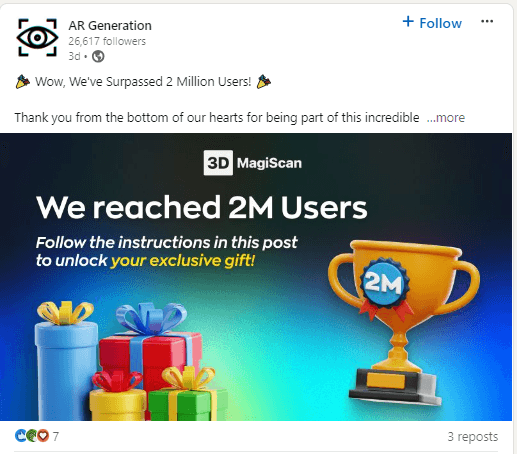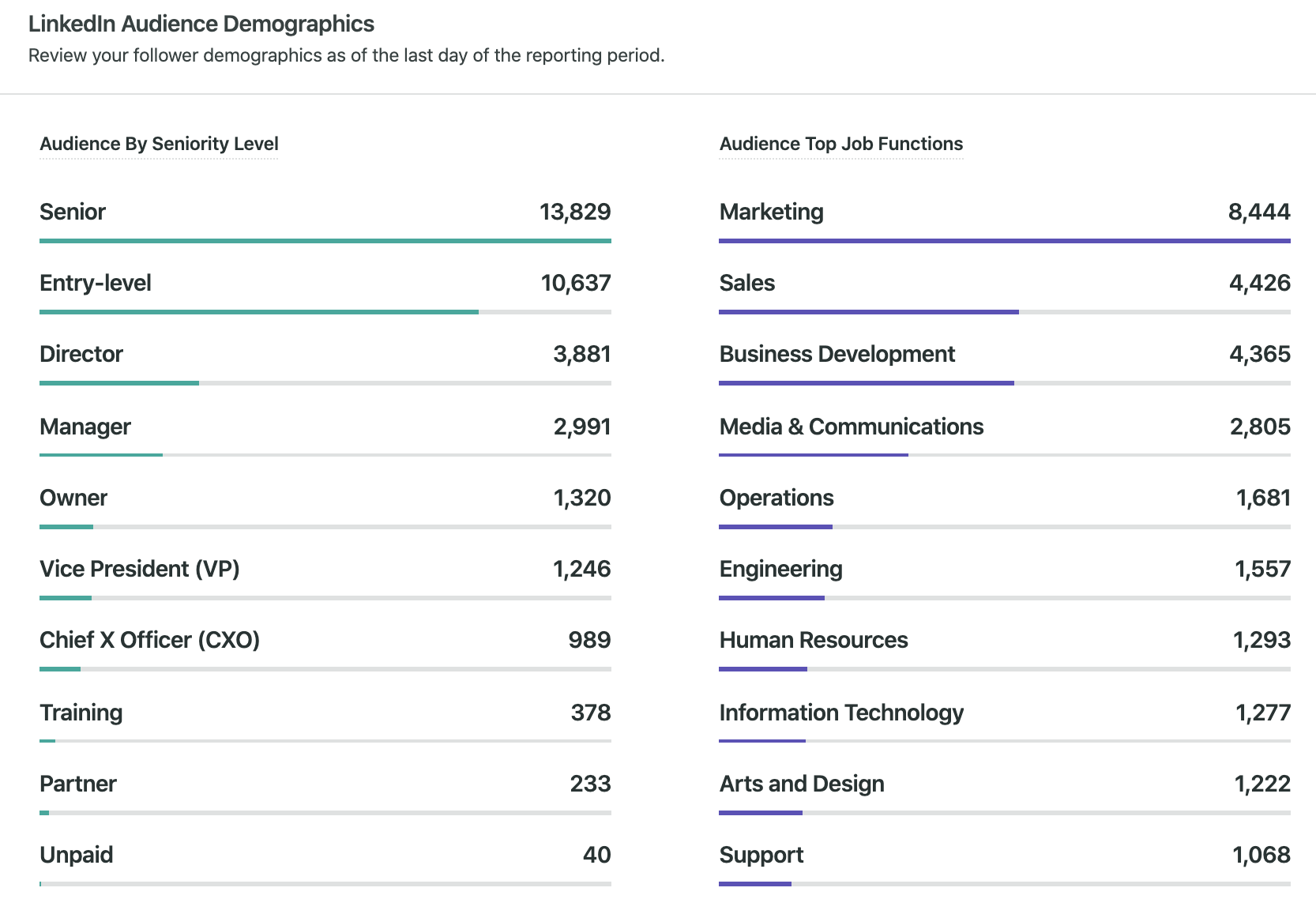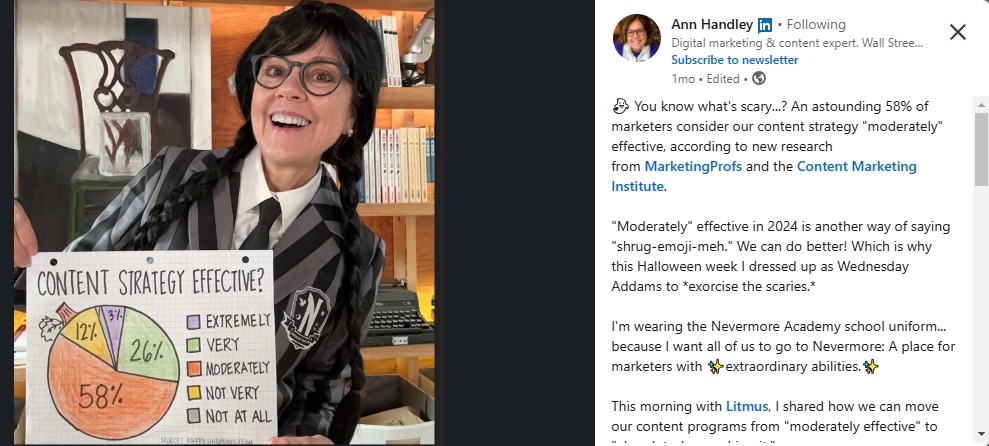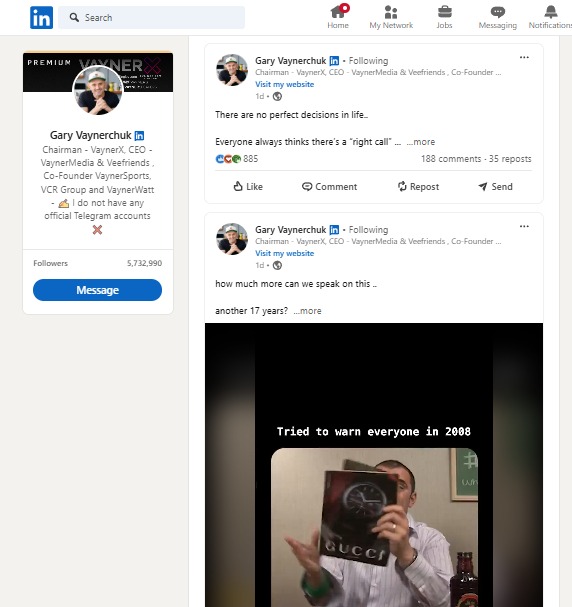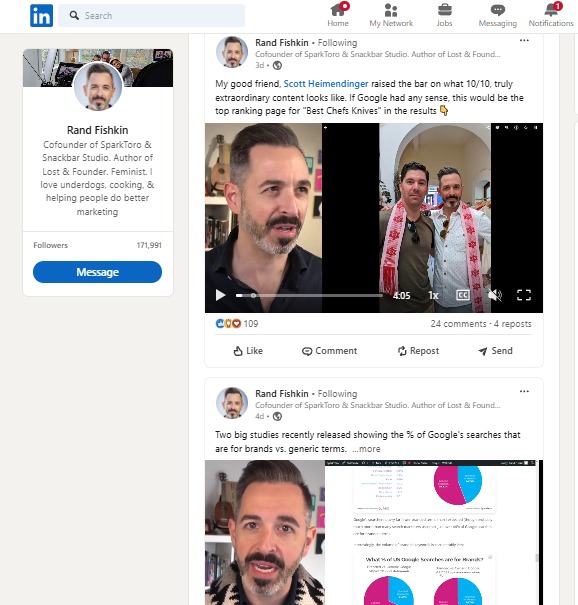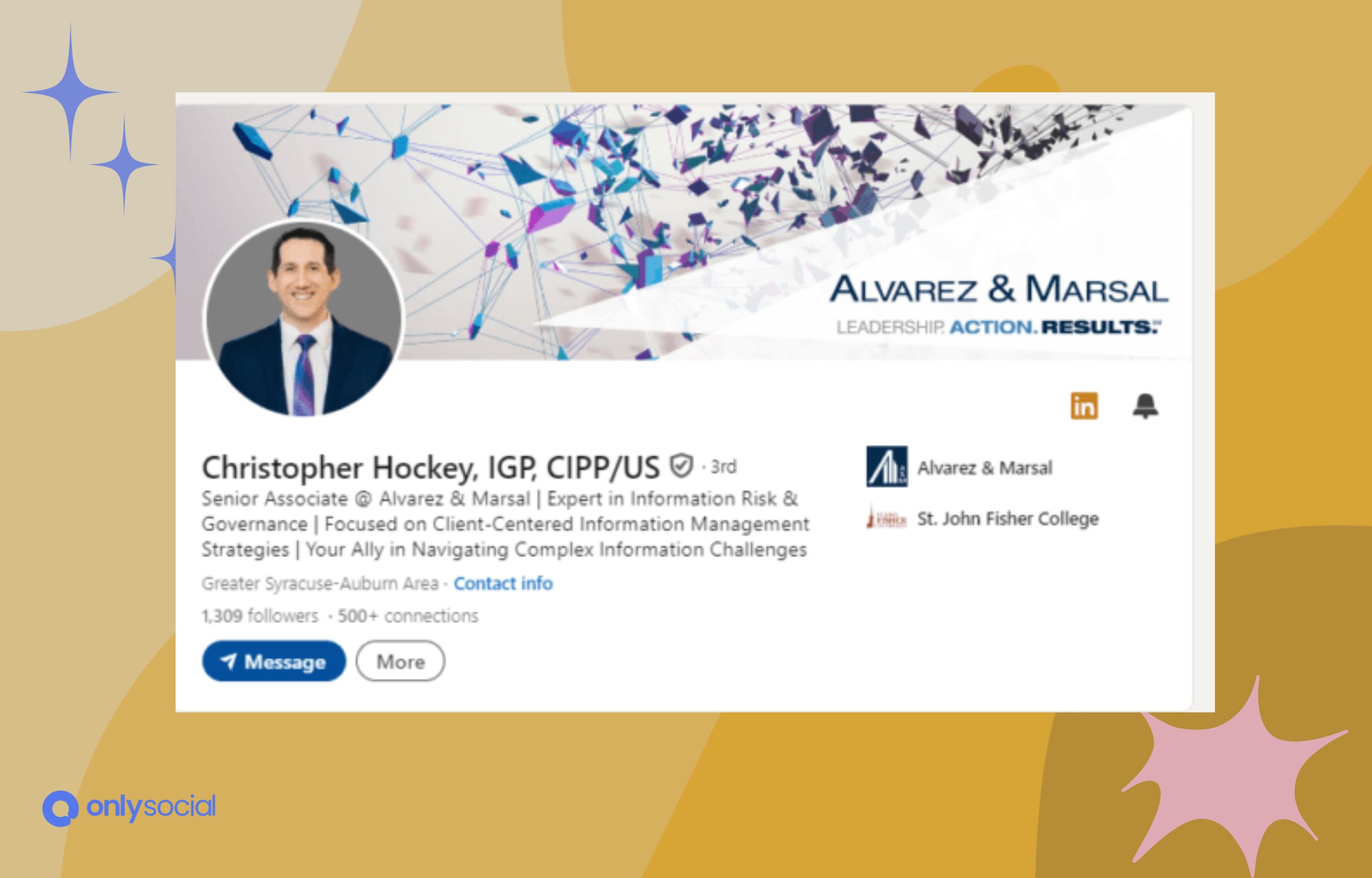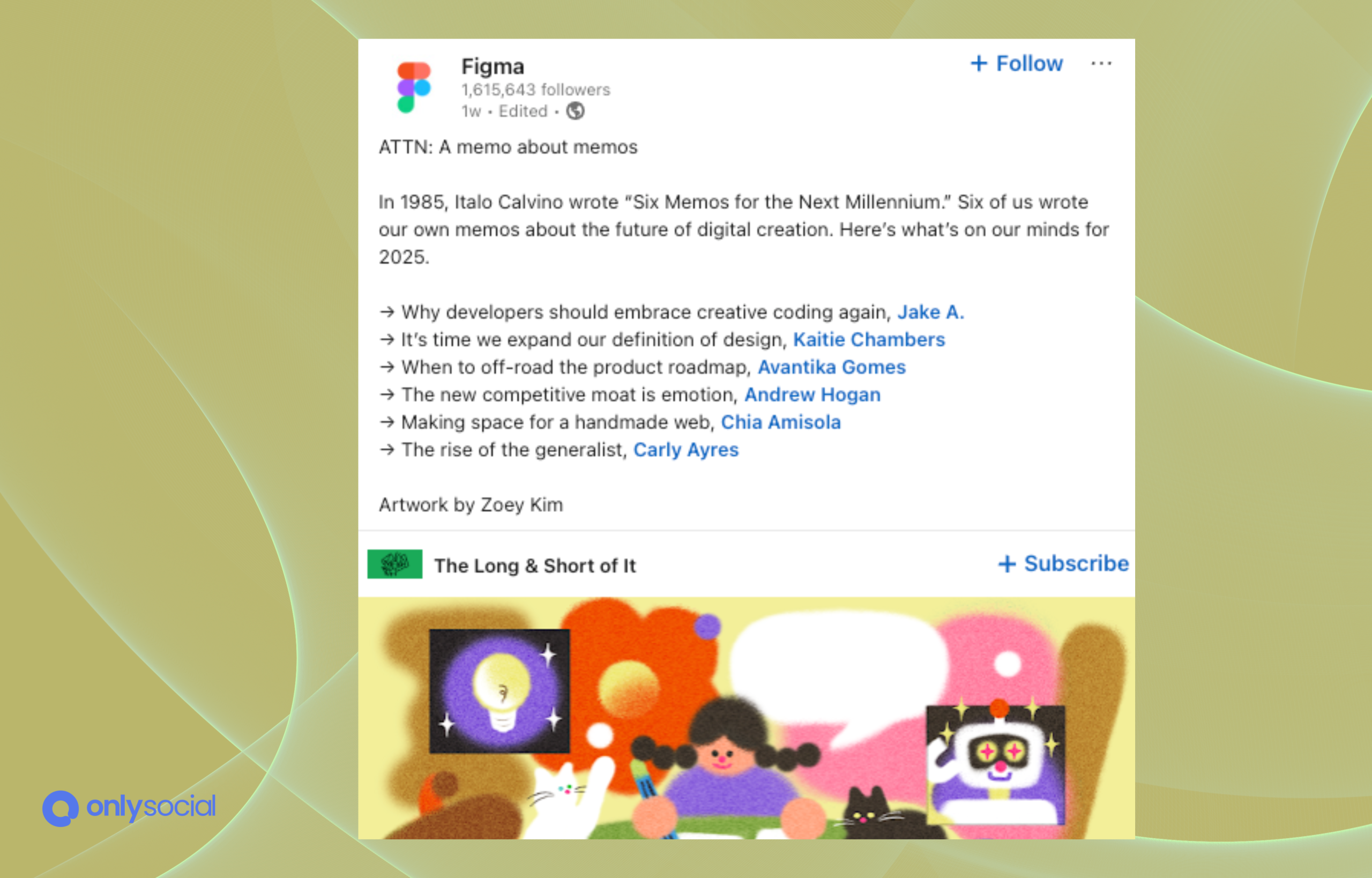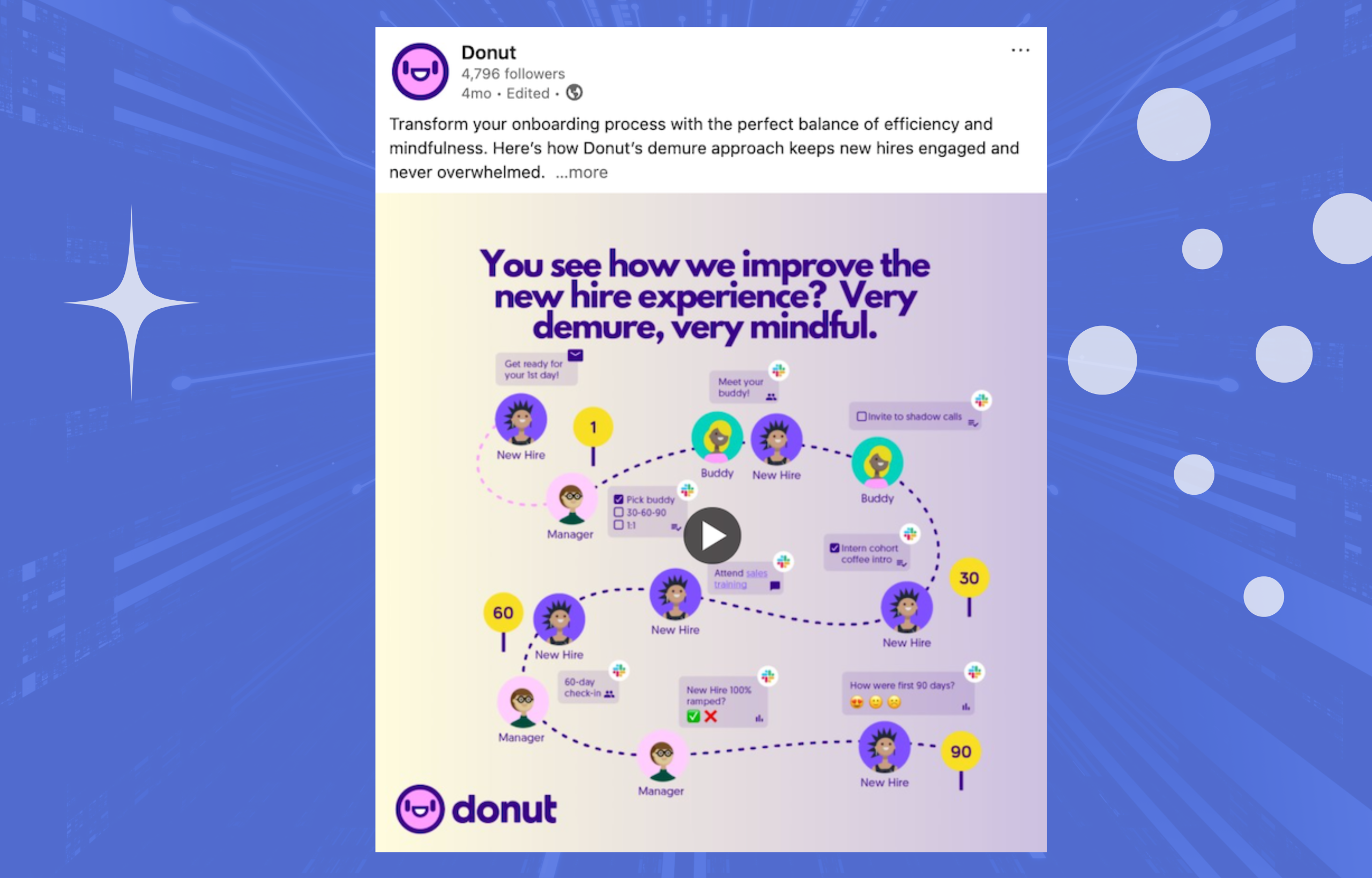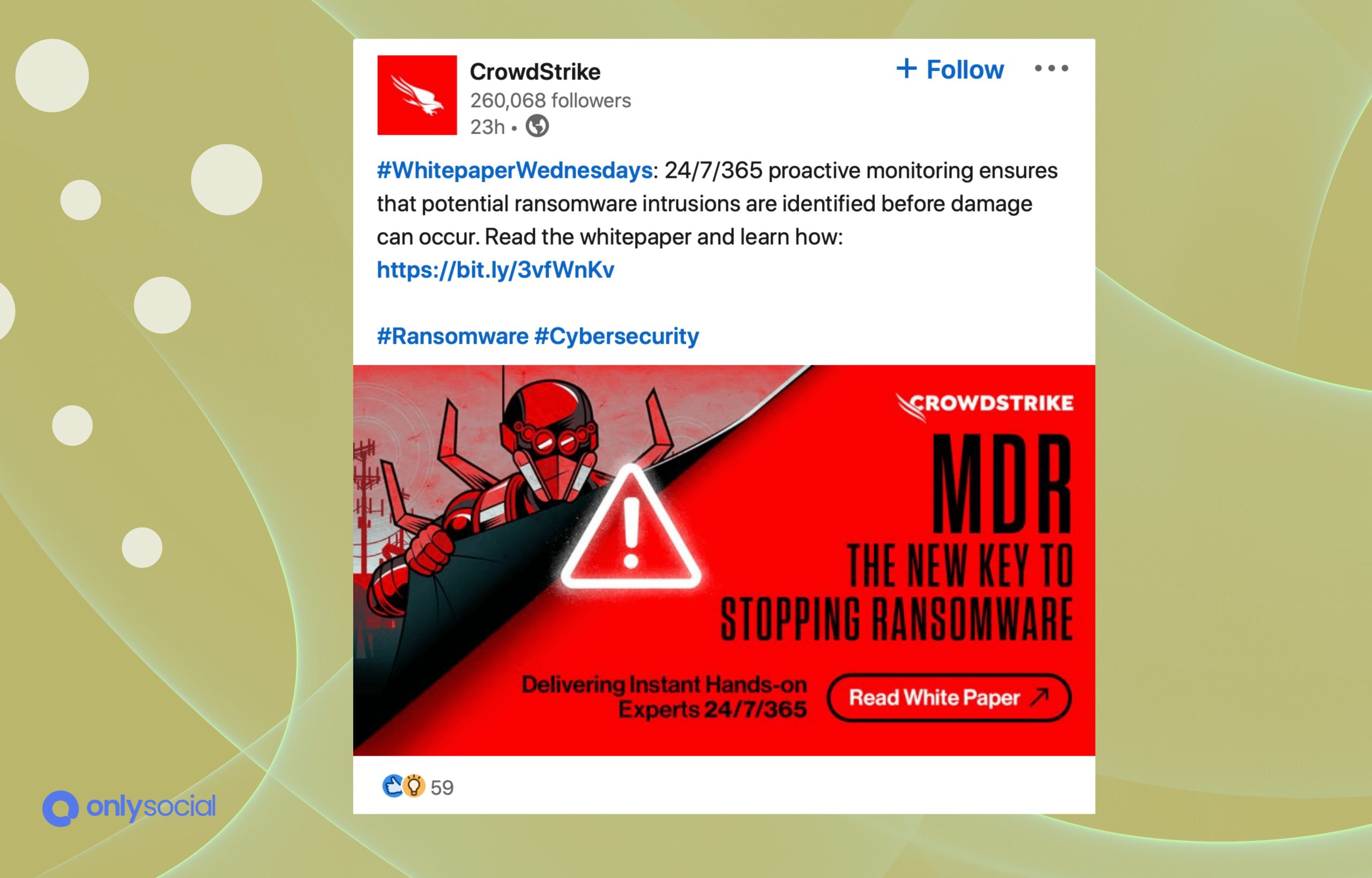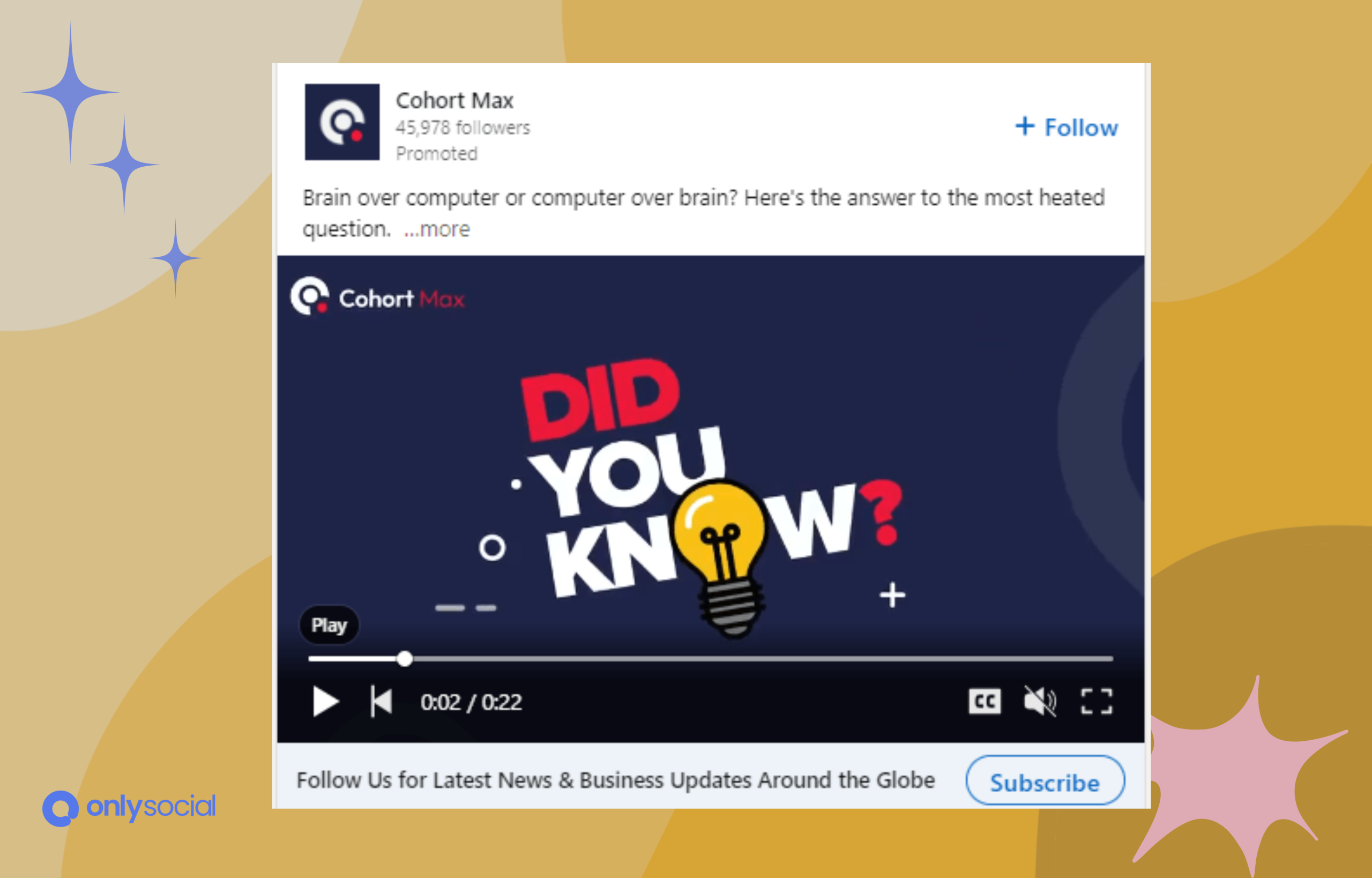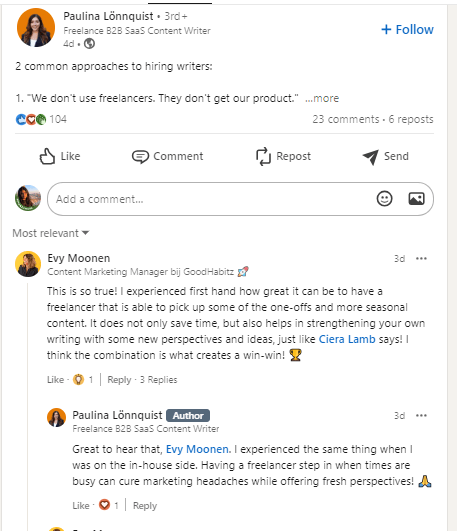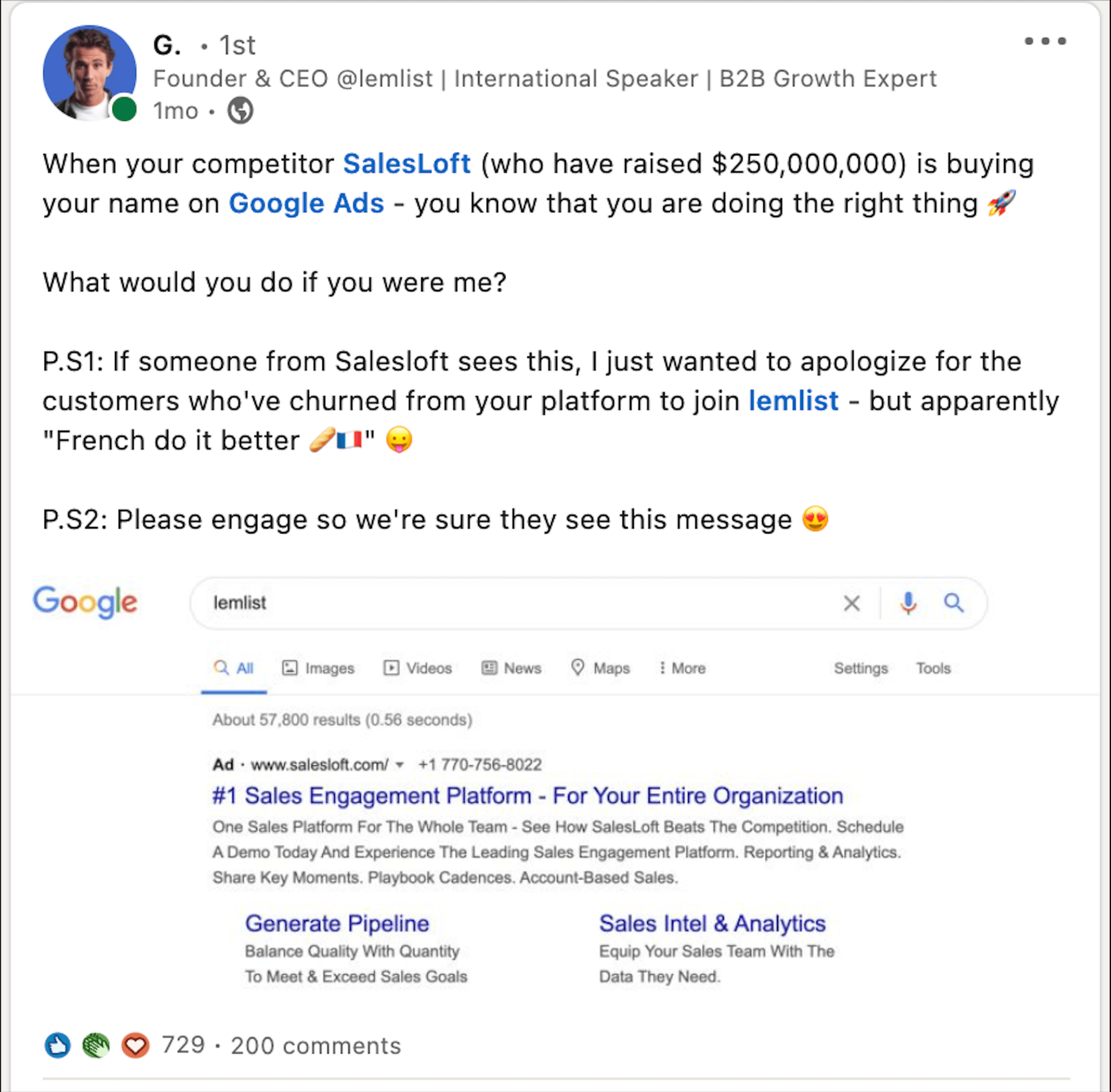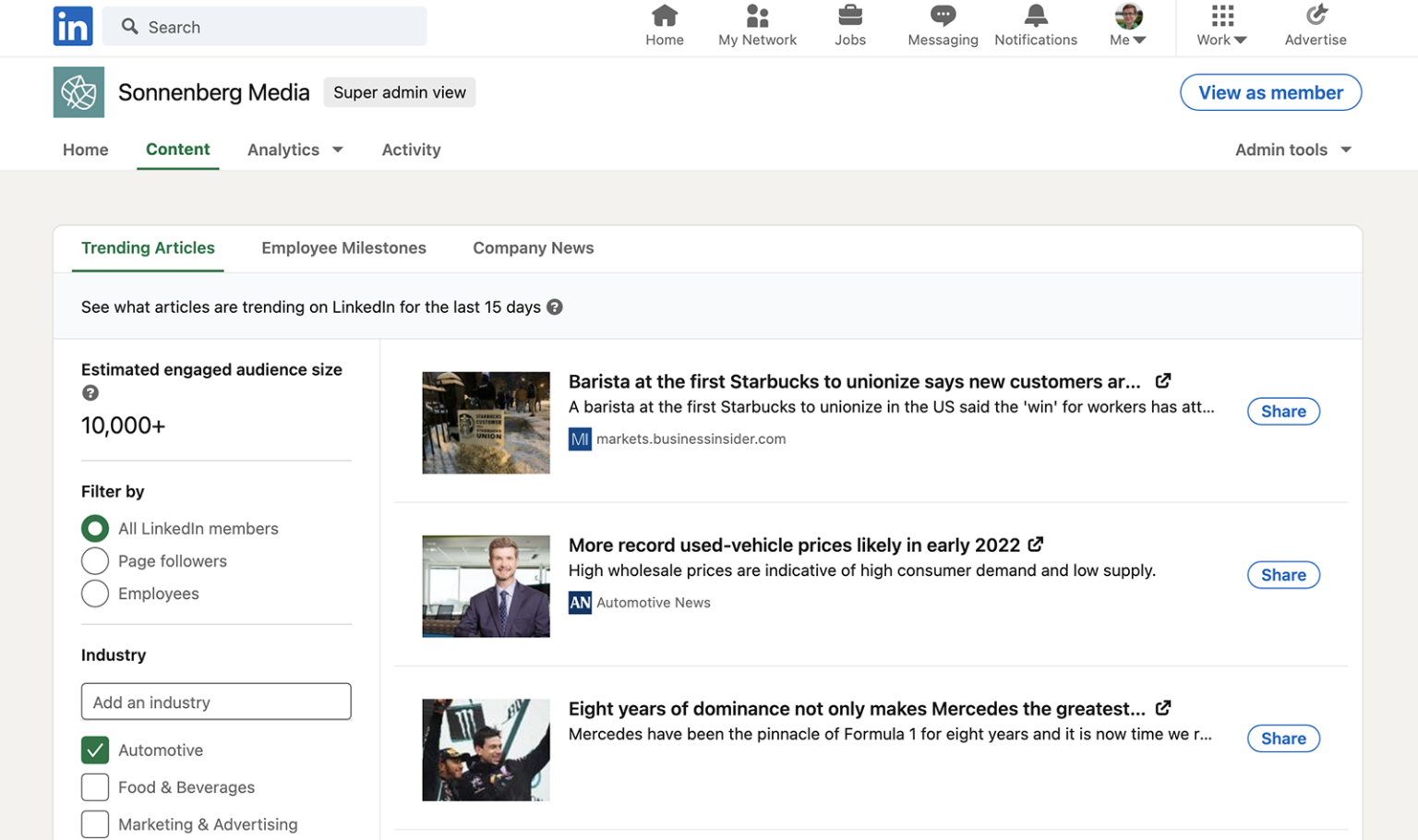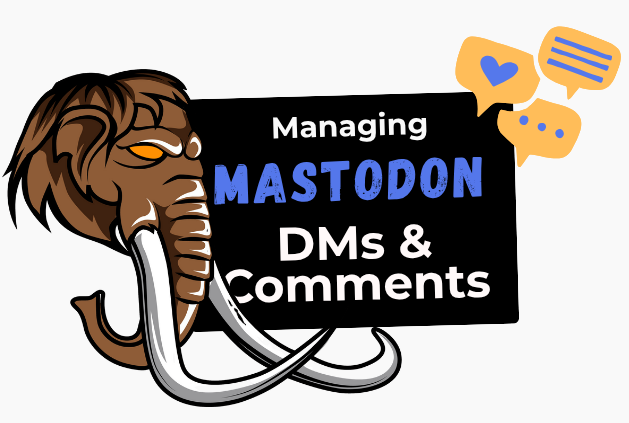How to Create a LinkedIn Content Strategy That Works

Did you know that 82% of B2B marketers claim their biggest success has come from LinkedIn? Despite this, many businesses still struggle with posts that don’t quite hit the mark. So, what’s the secret to creating content that truly performs on this platform?
The answer lies in a clear LinkedIn content strategy.
Research has shown that brands that post consistently, like weekly, see their engagement rates double. That’s proof that having a plan and sticking to it makes all the difference. With the right approach, you can transform your LinkedIn presence, boost engagement, generate more leads, and grow your business.
So, in this guide, we’ll break down the essential steps to help you craft a LinkedIn content strategy that works for you. Just keep reading!
Table of Contents
- 1 What is a LinkedIn Content Strategy?
- 2 Why is Having a LinkedIn Content Strategy Important?
- 3 How to Create a LinkedIn Content Strategy That Works
- 3.1 Step 1: Define Your Goals and Objectives
- 3.2 Step 2: Identify Your Target Audience
- 3.3 Step 3: Plan Your Content Pillars and Content Types
- 3.4 Step 4: Create a Content Calendar
- 3.5 Step 5: Start Writing LinkedIn Posts for Your Brand
- 3.6 Step 6: Promote, Share, and Track Content
- 3.7 Step 7: Interact with Other LinkedIn Accounts
- 4 LinkedIn Content Strategy Examples
- 5 Best Practices for LinkedIn Content Strategy
- 5.1 #1: Optimize Your LinkedIn Profile or Company Page
- 5.2 #2: Write Compelling Headlines and Captions
- 5.3 #3: Use Strong Visuals
- 5.4 #4: Use Relevant Hashtags
- 5.5 #5: Include Relevant Call to Actions
- 5.6 #6: Publish LinkedIn Videos for Better Engagement
- 5.7 #7: Engage with Comments and Encourage Discussions
- 5.8 #8: Mix Long and Short-Form Content
- 5.9 #9: Mention and Tag Other Users or Businesses
- 5.10 #10: Publish When Your Audience Is Active
- 5.11 #11: Supplement Owned Content with Curated Content
- 5.12 #12: Promote Your LinkedIn Content
- 6 Leveraging OnlySocial for LinkedIn Success
- 7 FAQs
- 8 Ready to Elevate Your LinkedIn Content Strategy?
What is a LinkedIn Content Strategy?
A LinkedIn content strategy is simply a plan that outlines how you’ll use content on LinkedIn to achieve your goals.
It helps you decide what type of posts to create, how often to post, and who you’re posting for. Whether you’re aiming to build your brand, generate leads, or increase engagement, a good strategy ensures that every piece of content serves a purpose.
Without a clear strategy, it’s easy to feel lost or overwhelmed. But with one in place, you can create content that speaks directly to your audience, builds trust, and encourages meaningful interactions. Think of it as your roadmap to success on LinkedIn.
Why is Having a LinkedIn Content Strategy Important?
If you are a B2B brand, having a LinkedIn presence is important. But that doesn’t mean other businesses and brand should hop on LinkedIn just for the fun of it. You need a strategy to excel.
Let’s take a quick look at some important reasons you should have a LinkedIn content strategy.
Enhances brand visibility
Having a LinkedIn content strategy is a powerful way to enhance your brand visibility. A well-thought-out strategy ensures that you’re not just posting randomly, but with purpose.
This helps your content stand out in the crowded LinkedIn feed, making it easier for people to notice your brand and remember it when they need your products or services.
Reach a targeted audience
One of the biggest advantages is the ability to reach a highly targeted audience. A well-crafted strategy allows you to tailor your content to specific industries, job roles, or even locations, ensuring that your posts reach the people who matter most.
Builds brand credibility and thought leadership
A well-crafted content strategy helps establish your brand as a trusted voice in your industry. By consistently sharing insightful and valuable content, you show your expertise and earn the trust of your audience, which is key for long-term success.
Builds professional relationships
LinkedIn is all about professional networking, and a content strategy helps you make the most of this. By posting engaging content, interacting with your audience, and showing up consistently, you create opportunities to connect with others in your industry. These connections can lead to collaborations, partnerships, or even new business opportunities.
Generating leads
A well-planned content strategy is also a great way to generate leads. By strategically crafting your posts with clear calls to action, you can drive traffic to your website or landing pages and encourage potential clients to reach out.
Optimizing content performance
Optimizing content performance becomes easier when you have a strategy in place. You can track what works, what doesn’t, and adjust your approach accordingly to ensure you’re maximizing engagement.
Saves time
Planning your LinkedIn content ahead of time helps you save valuable time. With a strategy in place, you’re not scrambling to come up with posts at the last minute. Instead, you can schedule content in advance, ensuring that your posts go live consistently without the stress of daily content creation.
Now you can see how valuable a LinkedIn content strategy can be. So, let’s go into the step-by-step process of creating an effective strategy for your brand.
How to Create a LinkedIn Content Strategy That Works
Step 1: Define Your Goals and Objectives
Before you start posting on LinkedIn, it’s essential to define what you want to achieve. Without clear goals, it’s easy to get lost in the sea of content and miss out on real results.
Ask yourself: What is the purpose of your LinkedIn presence? What do you want to achieve on the platform?
Common goals for businesses on LinkedIn include:
- Increasing brand awareness
- Driving traffic to your website
- Generating qualified leads
- Building authority and thought leadership
- Engaging with potential clients.
Whatever your goal is, make sure it’s specific and measurable. For instance, you could aim to increase your follower count by 20% within six months or generate 50 qualified leads in the next quarter.
To set goals that really work, ensure they are SMART—Specific, Measurable, Achievable, Relevant, and Time-bound. This approach will give you a clear direction and allow you to track your progress, so you know exactly how well your LinkedIn strategy is performing.
Step 2: Identify Your Target Audience
Understanding who you’re speaking to is key to creating LinkedIn content that resonates. So, the next step is knowing your target audience. This helps you position your posts effectively.
To create content that truly speaks to the needs of your audience, it’s essential to have a deep understanding of who they are. Are your posts addressing beginners in your industry or aimed at more advanced professionals?
Your LinkedIn audience analytics can answer these questions and guide your content creation process. Just head over to your LinkedIn company page, click on the Analytics drop-down, and select Followers.
Here, you’ll find detailed demographics like the industries, job functions, seniority levels, and locations of your followers. You can also explore similar insights for those visiting your company page, giving you a clearer picture of the audience engaging with your content.
Pro tip: leverage LinkedIn polls
Want to make it easier to learn more about your audience? Use LinkedIn polls. They’re a fun and interactive way to engage your followers while gathering useful feedback.
With a simple 140-character question, you can offer up to four answer options and run the poll for up to two weeks. If you need more flexibility, use the post itself to provide context or encourage followers to leave detailed answers in the comments.
Step 3: Plan Your Content Pillars and Content Types
When it comes to creating a LinkedIn content strategy that works, breaking your content into specific pillars or themes is a smart way to stay focused and organized.
By identifying a few core topics, you can ensure your posts remain relevant to your audience while aligning with your goals. This approach helps you stay on track and avoid the trap of posting randomly without a clear direction.
Think about the key themes that best represent your brand and what your audience cares about. For example, your content pillars could include:
- Company milestones and achievements
- Industry news and
- Behind-the-scenes glimpses
- Thought leadership
Once you’ve defined your content pillars, you can decide on the formats that will bring these topics to life. LinkedIn offers a variety of content types, so choose the ones that best engage your audience:
- Text posts with attention-grabbing visuals
- Long-form articles
- Infographics and
- Videos
- LinkedIn Stories
- Polls and questions
The key is to find a balance between your bandwidth and what your audience is most likely to engage with. If you’re still lost on what to post on LinkedIn, we have some creative LinkedIn post ideas here you can explore and leverage.
Step 4: Create a Content Calendar
A content calendar is like your roadmap to consistent and organized LinkedIn posting. Without it, it’s easy to feel overwhelmed or lose track of your strategy. But with a clear calendar, you can plan your posts ahead of time, ensuring that you stay on top of your content game.
Start by mapping out your content for the month, keeping in mind important dates, holidays, and industry events that might resonate with your audience. This allows you to align your posts with key moments, making your content more relevant and timely.
Don’t forget to add variety to your calendar. Mix up content types and topics to keep things fresh and engaging.
A content calendar also ensures consistency. Plus, when you plan your content in advance, you’ll save time and reduce stress by avoiding last-minute scrambling to come up with new ideas.
Step 5: Start Writing LinkedIn Posts for Your Brand
Now that you’ve set up your strategy, it’s time to start creating LinkedIn posts for your brand. But remember, the focus should always be on quality, not quantity.
A single high-quality post can have a bigger impact than multiple mediocre ones. Great content not only builds trust but also drives engagement and encourages your audience to share your posts with their own networks.
Here are a few key tips to make sure your content stands out:
-
Be Educational
LinkedIn is a hub for professionals looking to learn and grow. Share valuable content that helps your audience improve their skills or gain new insights. Industry reports, how-to guides, or expert opinions are all excellent ways to position your brand as a knowledgeable and helpful resource.
-
Incorporate Visuals
Visual content is more likely to capture attention and boost engagement. Whether it’s a compelling image, an informative infographic, or a quick video, visuals help break up the text and make your posts more appealing. Tools like Canva or Visme can help you create eye-catching designs even if you’re not a graphic designer.
-
Be Authentic
Authenticity goes a long way on LinkedIn. People want to connect with real, relatable brands. Don’t be afraid to share personal stories, behind-the-scenes moments, or case studies that highlight your company’s values and experiences. Authentic content fosters stronger connections with your audience and builds trust over time.
Once your posts are live, it’s time to give them the attention they deserve. Simply posting content isn’t enough – you need to actively promote it.
Share your posts in relevant LinkedIn groups, on other social media platforms, and encourage your team to do the same. The more you share, the wider your reach will become.
But don’t stop there. Tracking your content’s performance is just as important. Monitor engagement metrics like likes, comments, shares, and clicks to see how well your posts are performing.
This data gives you valuable insights into what resonates with your audience and it allows you to refine your strategy and create more of what works.
Step 7: Interact with Other LinkedIn Accounts
Engagement isn’t a one-way street – it’s about building relationships. So, take the time to interact with other LinkedIn accounts, whether that’s your followers, potential clients, or industry peers.
Respond to comments on your posts, join conversations in relevant groups, and engage with content shared by others. Liking, commenting, and sharing posts from other accounts helps build connections and expand your network.
LinkedIn Content Strategy Examples
Looking for inspiration to kickstart your LinkedIn content strategy? Here’s how some of the most influential social media marketing experts and thought leaders use LinkedIn to grow their presence and engage their audience.
Ann Handley
Ann Handley, a digital marketing and content expert, takes a creative approach by weaving seasonal trends into her LinkedIn strategy.
For example, she recently used the spooky season to promote an online event for marketers, tapping into a popular, timely theme.
By integrating seasonal trends into your content, you can boost visibility and spark engagement, creating posts that feel fresh and relatable to your audience. It’s a great way to make your content stand out in the busy LinkedIn feed.
Gary Vaynerchuk
Gary Vaynerchuk’s LinkedIn feed is a prime example of content variety. He keeps his posts engaging by mixing different formats – videos, photos, and text-only updates.
This variety keeps his content fresh, ensuring that his followers remain interested and engaged.
By offering a mix of content types, you can keep your LinkedIn presence dynamic, reaching different segments of your audience and catering to various content consumption preferences.
Rand Fishkin
Rand Fishkin, the co-founder of Moz, has built a strong LinkedIn presence by sticking to a consistent theme. His feed is filled with insightful videos and posts offering tips on industry trends and best practices.
This consistent approach makes his content easy to recognize and keeps his followers coming back for more.
Best Practices for LinkedIn Content Strategy
#1: Optimize Your LinkedIn Profile or Company Page
Your LinkedIn profile is the foundation of your LinkedIn presence, so it’s important to make sure it’s optimized to reflect your brand in the best possible light.
For individuals, that means a professional photo, a compelling headline, and a well-crafted summary that showcases your expertise and personality. For businesses, ensure your company page is complete with a strong “About” section, company logo, and a consistent visual style that reflects your brand identity.
A well-optimized profile or page will not only increase your visibility but also build trust with your audience. It’s often the first place people go to learn more about you or your company, so make sure it clearly communicates who you are, what you do, and why people should engage with you.
Add your skills, certifications, and experience to demonstrate your credibility and set the tone for your content. This is your digital handshake – make it count!
#2: Write Compelling Headlines and Captions
Headlines are the first thing people see in their feed, and they play a huge role in determining whether or not someone will stop scrolling and engage with your post.
A compelling headline grabs attention and makes the reader want to learn more. So, keep your headlines clear, concise, and impactful. Think of it as your hook—something that sparks curiosity, provides value, or promises a solution to a problem.
Figma is one brand that has mastered this. They get strong engagement and positive interactions on their posts because of the way they use hooks to open their post.
#3: Use Strong Visuals
In a crowded LinkedIn feed, posts with strong visuals stand out. Visual content grabs attention and boosts engagement, whether it’s a high-quality image, a thought-provoking infographic, or a well-edited video.
When selecting visuals, choose images or videos that are relevant to your content and visually appealing. Avoid using generic stock photos. Aim for visuals that reflect your brand and resonate with your audience.
This graphic and video from Donut shows how brands can grab the attention of users with strong visuals.
Hashtags are a great way to increase the reach of your LinkedIn posts and make your content discoverable to a broader audience. When you use relevant hashtags in your posts, you make it easier for people who are interested in your topics to find the posts.
Before publishing your content, research trending hashtags in your industry and choose ones that align with your content. Aim for a mix of popular and niche hashtags to maximize your visibility. However, don’t overdo it. About 3-5 well-chosen hashtags per post is a good rule of thumb.
#5: Include Relevant Call to Actions
Every post you create should have a clear goal, and the best way to guide your audience toward that goal is through a strong call to action (CTA).
A CTA tells your audience what you want them to do next. This could be reading a blog, visiting your website, downloading a resource, or leaving a comment.
Just be specific and direct with your CTA. Instead of just saying “Learn more,” try something more engaging like “Click to get insights on how to improve your LinkedIn strategy” or “Tell us your thoughts in the comments below.” The key is to make your CTA relevant to your post’s content and valuable to your audience.
Here’s how LUMA Partners shares an industry report while using LinkedIn’s native slideshow format.
#6: Publish LinkedIn Videos for Better Engagement
Video content is one of the most powerful tools for engagement on LinkedIn. It’s dynamic, personal, and often more effective at conveying emotion and expertise compared to text or images.
Whether it’s a behind-the-scenes look at your company, a product demo, or a thought leadership piece, videos have the ability to capture attention and keep your audience interested.
What’s great about LinkedIn videos is that they autoplay in the feed. That makes them even more likely to be noticed. You can create short, engaging clips – aim for videos that are around 1-2 minutes long to keep your audience’s attention.
Don’t forget to include captions, as many people watch videos on mute. If you’re unsure where to start, consider creating a regular video series to build familiarity and consistency with your audience.
#7: Engage with Comments and Encourage Discussions
Posting content is just the first step – engaging with your audience is where the real magic happens. Responding to comments and encouraging discussions on your posts shows that you value your audience’s input and builds a stronger relationship with them.
When someone comments on your post, take the time to reply with a thoughtful response. It could be as simple as acknowledging their insight or asking a follow-up question to keep the conversation going.
Encourage others to share their opinions too. You can do this by posing questions in your posts or asking for feedback. The more active you are in the comment section, the more likely your posts will be seen by others.
#8: Mix Long and Short-Form Content
A healthy LinkedIn content strategy includes a mix of both long and short-form content. Short posts are great for quick tips, updates, or sharing a thought-provoking quote. On the other hand, long-form content, such as articles or detailed posts, allows you to dive deeper into a subject and showcase your expertise.
Mixing both types of content ensures that you cater to different types of readers – some people may prefer to skim short posts, while others may want to read an in-depth analysis.
The key is balance. Use short-form content to spark interest and get quick engagement, and use long-form content to provide value, build thought leadership, and provide deeper insights.
#9: Mention and Tag Other Users or Businesses
Mentioning and tagging other users or businesses in your LinkedIn posts can significantly increase your content’s reach.
When you tag someone or a company, they’re notified, which often leads them to engage with your post. This helps boost visibility and opens the door for further connections.
Additionally, when you mention industry influencers, colleagues, or partners, it can lead to more shares and conversations around your content. Just be sure to tag relevant people or businesses and do so thoughtfully.
See how Guillaume managed this in an earlier post that drove hype to Lemlist:
#10: Publish When Your Audience Is Active
Timing your posts is crucial for engagement. If you post when your audience is most active, your content is more likely to get noticed and engaged with.
Research suggests that mornings, especially mid-week, tend to be peak times on LinkedIn. However, it’s important to know your specific audience. LinkedIn analytics can help you track when your followers are most active, allowing you to tailor your posting schedule to their habits.
If you’re short on time or want to maintain consistency, you can consider using scheduling tools like OnlySocial to plan and schedule your posts in advance.
Scheduling your LinkedIn posts allows you to post at the optimal time without being tied to your desk, ensuring your content is always timely and relevant.
#11: Supplement Owned Content with Curated Content
While creating original content is essential, sharing curated content can also be valuable for your LinkedIn strategy. Curated content is content created by others that is relevant to your audience.
By sharing insightful articles, industry news, or thought leadership from other experts, you position your brand as a well-informed resource and show that you’re up-to-date on industry trends. This can also save you time while adding value to your audience, making your feed more diverse and engaging.
Just be sure to add your own thoughts or insights when sharing curated content. This personal touch lets your audience know why you’re sharing it and how it’s relevant to them, helping you continue to build trust and authority.
To find trending articles to share, open your company page and go to the Content tab. Select or add an industry to the filter so you can find content that’s likely to engage your audience. You can also filter by location, job function, or seniority to fine-tune your selection.
#12: Promote Your LinkedIn Content
Promoting your LinkedIn content helps ensure that your post gets seen by the right people. One way to promote your posts is through cross-promotion. That means sharing your LinkedIn content on your other social media platforms like Twitter, Facebook, or Instagram.
This not only expands your reach but also drives traffic back to your LinkedIn page. You can also encourage your team and employees to share your posts with their networks to increase visibility.
Another effective method is by engaging with LinkedIn groups relevant to your industry. Share your content there to reach a more targeted audience that’s already interested in your field.
Leveraging OnlySocial for LinkedIn Success
Now, you have all the information you need to create an effective LinkedIn content strategy. But when it comes to managing your LinkedIn content, many times, having the right tools can make all the difference. So, if you’re thinking of maximizing success on LinkedIn, you might need to consider a tool like OnlySocial.
It is a powerful social media management tool designed to help you streamline your LinkedIn strategy and achieve greater success. Here’s how it can support your efforts:
Efficient Scheduling
One of the most time-consuming aspects of LinkedIn content creation is deciding when to post. OnlySocial makes scheduling your posts a breeze.
With its easy-to-use interface, you can plan and schedule your LinkedIn posts in advance, ensuring that your content is published when your audience is most active.
Whether it’s daily updates or weekly insights, scheduling ahead of time saves you the hassle of posting manually and helps maintain a consistent presence on LinkedIn.
Plus, you can batch your content and have it automatically posted. This gives you more time to focus on creating high-quality content.
Cross-Platform Posting
Are you managing multiple social media accounts? We understand how overwhelming that can sometimes be. But with OnlySocial, you don’t have to worry about juggling different platforms.
The tool allows you to post to LinkedIn and other social media channels at the same time, saving you time and ensuring your content is reaching your audience across platforms.
Multi-Profile Management
OnlySocial also comes with a multi-profile management feature that helps you seamlessly manage multiple LinkedIn profiles or pages. The tool lets you switch between different pages and manage all your profiles effortlessly from a single dashboard.
This allows you to stay organized, keep track of your posts, and ensure that each profile is consistently active without the confusion of logging in and out of different accounts.
Advanced Analytics
Understanding how your content performs is crucial to refining your LinkedIn strategy, and OnlySocial offers robust analytics to make that easy. It provides detailed reports on engagement metrics such as likes, comments, shares, and click-through rates, so you can track how your LinkedIn posts are performing in real time.
That way, you can have a clear sense of what’s working, so you can focus on creating content that resonates with your audience.
FAQs
What Content Works Best on LinkedIn?
LinkedIn users are primarily professionals, so content that provides value, insights, and thought leadership tends to perform well.
Think of industry news, how-to guides, case studies, and tips. These post types tend to do well.
How Often Should You Post on LinkedIn?
The ideal posting frequency depends on your audience and resources. However, posting consistently is key. Many experts recommend posting at least 2-3 times per week to keep your brand visible without overwhelming your audience.
However, the key is quality over quantity. Posting too often can lead to fatigue, while not posting often enough can make your brand seem inactive. Consistency matters, so find a balance that works for your schedule and audience.
Should You Plan Your Content Around Holidays and Events?
Yes, planning your content around holidays and events can be an effective strategy. Holiday-themed content is highly relatable and timely, making it more likely to resonate with your audience. Incorporating relevant events into your content can boost engagement and help your posts feel more current.
How Many LinkedIn Posts Can I Schedule at Once?
With OnlySocial, you can schedule multiple LinkedIn posts at once. The number of posts you can schedule depends on your calendar. But generally, you can queue up weeks of content ahead of time.
Does Scheduling Affect LinkedIn Post Engagements?
No, scheduling your posts does not negatively impact engagement. In fact, scheduling posts can improve your content’s visibility by ensuring that your posts go live at times when your audience is most active, even if you’re not online.
Just be sure to tailor your posts to your audience’s interests and include engaging visuals to boost interaction. The most important factor for engagement is the quality and relevance of your content, not whether it’s scheduled.
Ready to Elevate Your LinkedIn Content Strategy?
Building a strong LinkedIn presence starts with a solid content strategy. Whether your goal is to increase brand awareness, generate leads, or establish thought leadership, the right combination of posts, frequency, and audience engagement will help you succeed.
If you’re looking for more inspiration to fuel your content, check out this post to see some creative LinkedIn post ideas that can help drive growth and engagement.
Now, it’s time to take action!
Use everything you’ve learned in this guide to create and implement a LinkedIn content strategy that works for your brand. Success is just a post away. So get started!