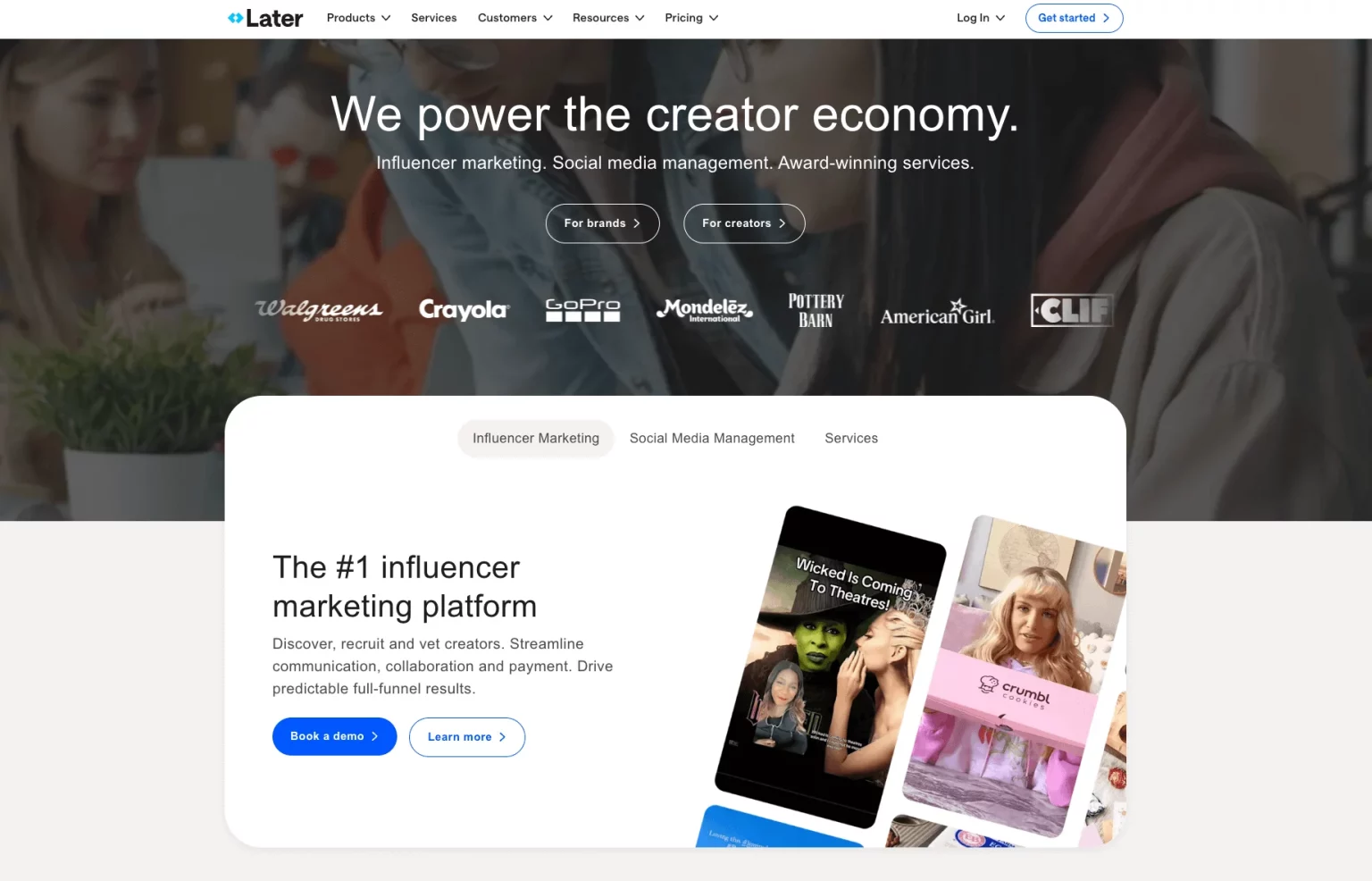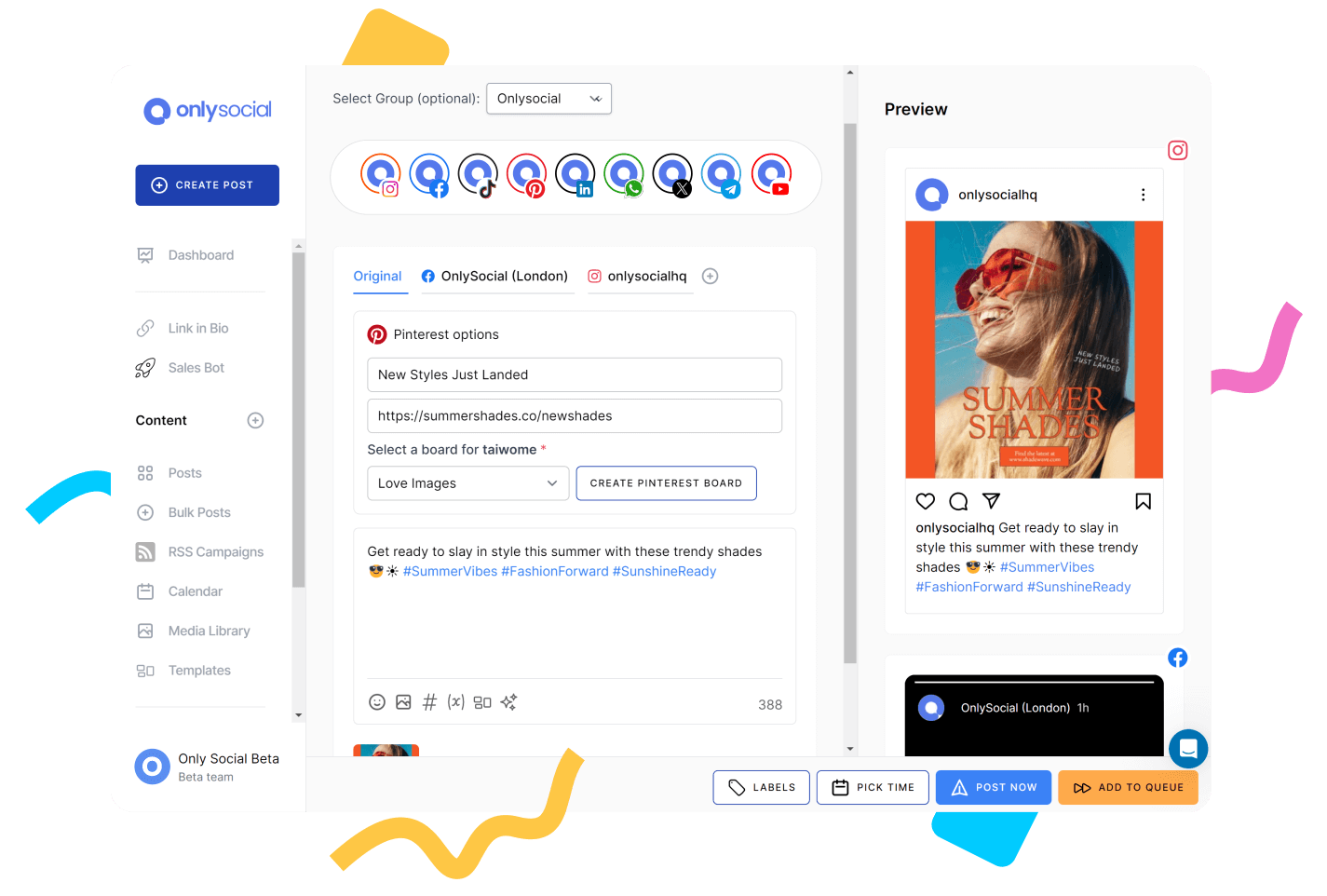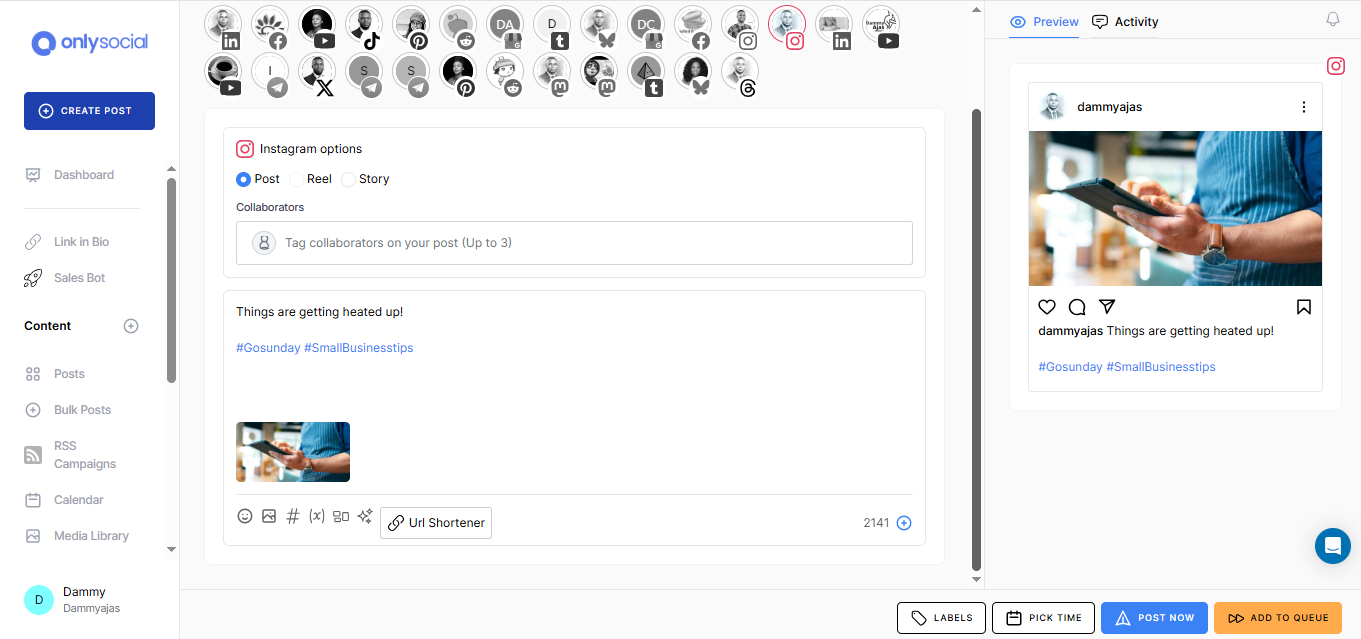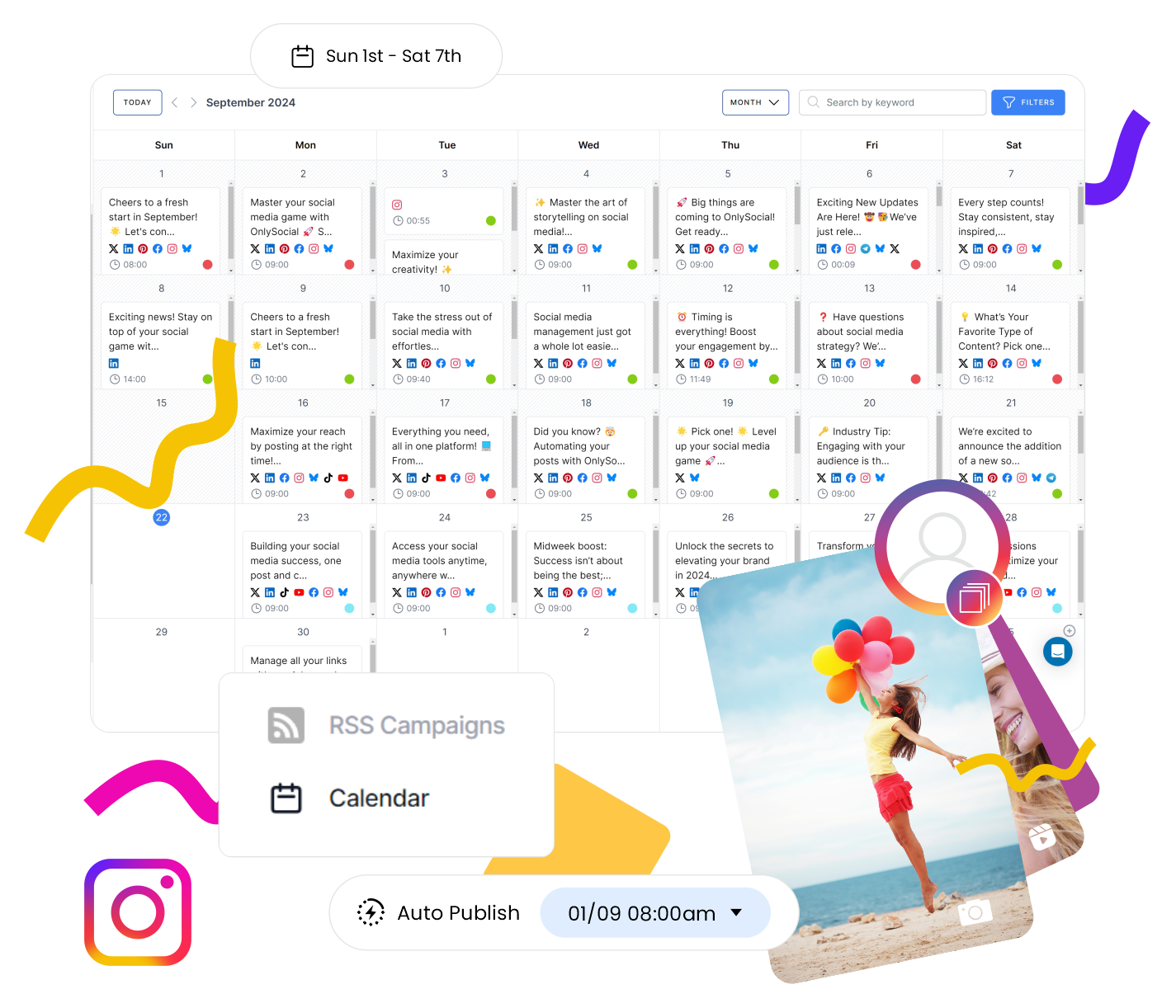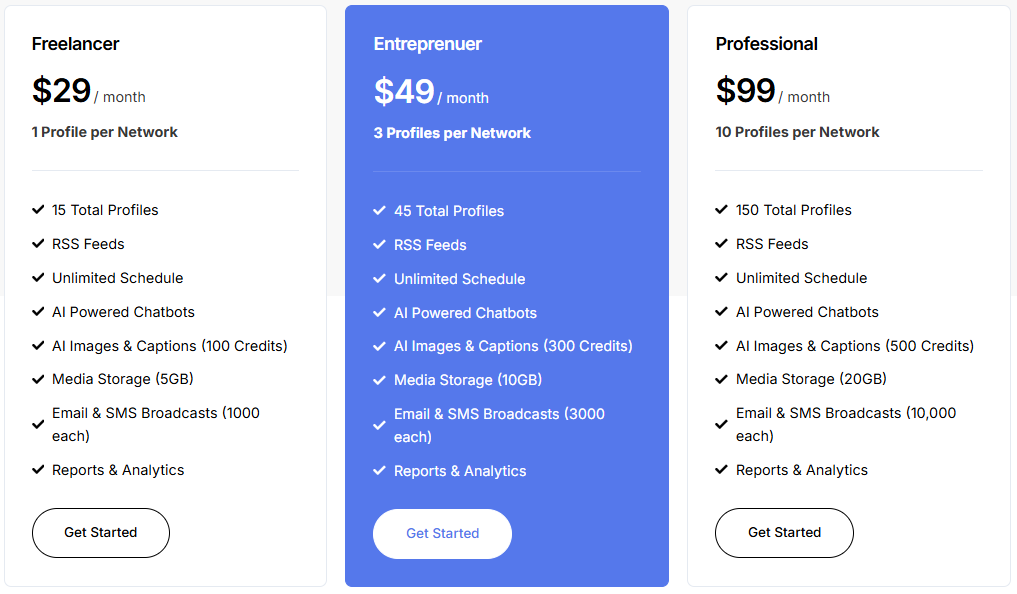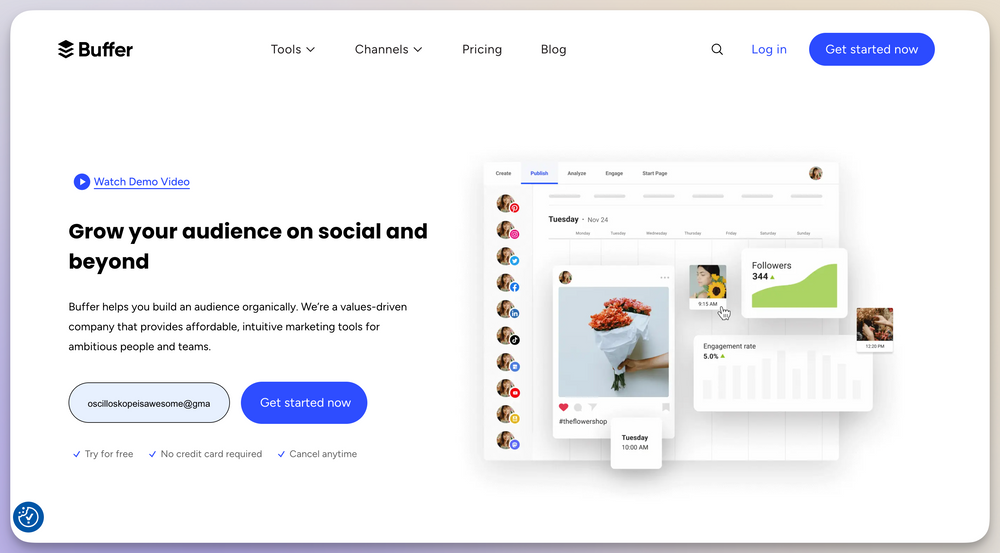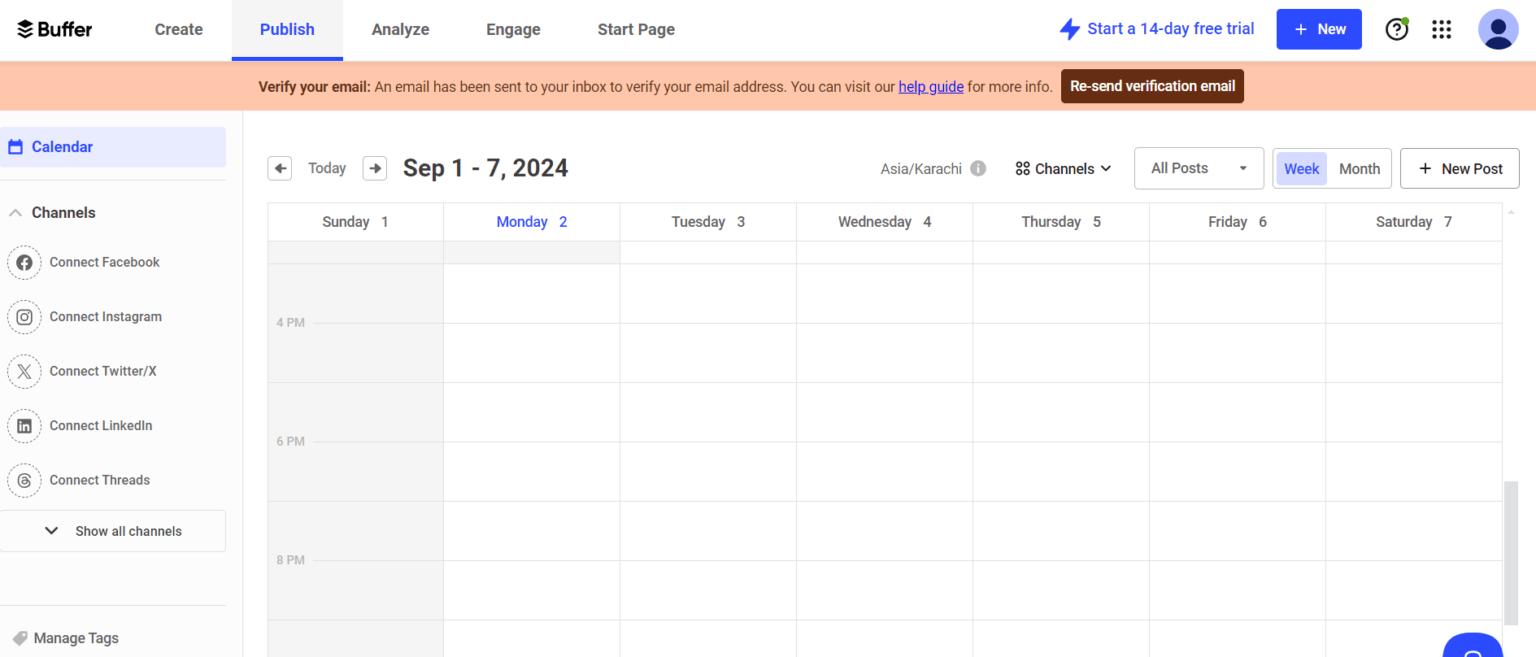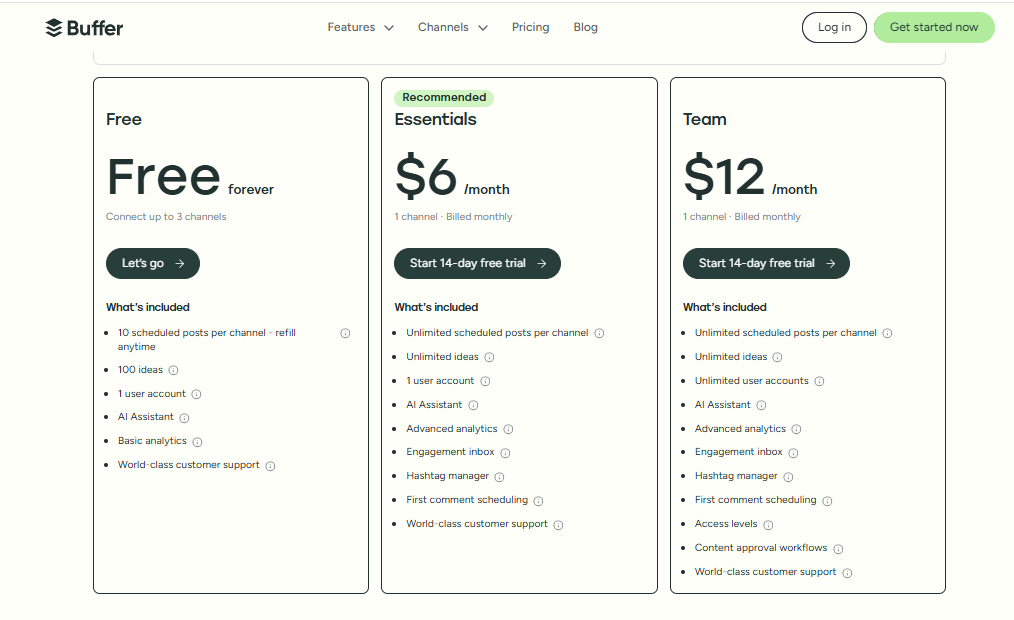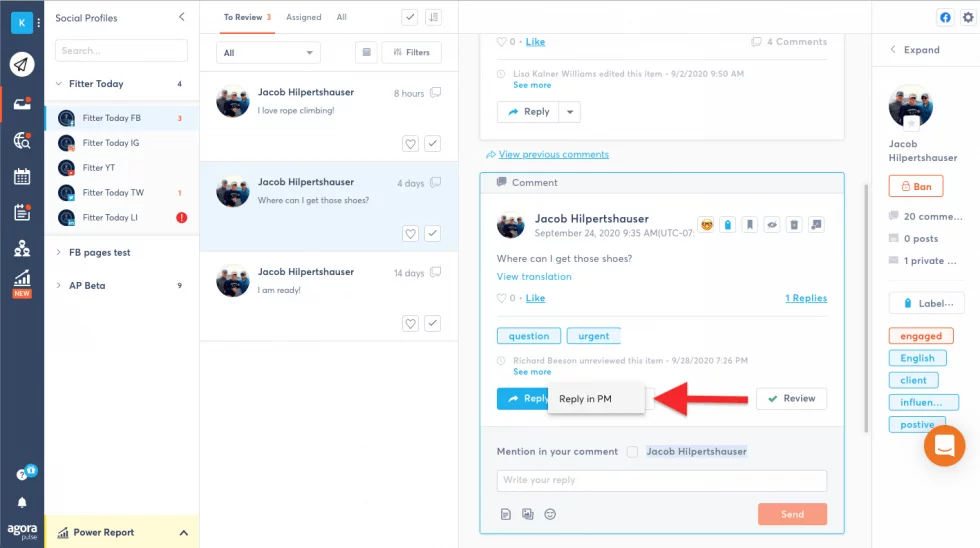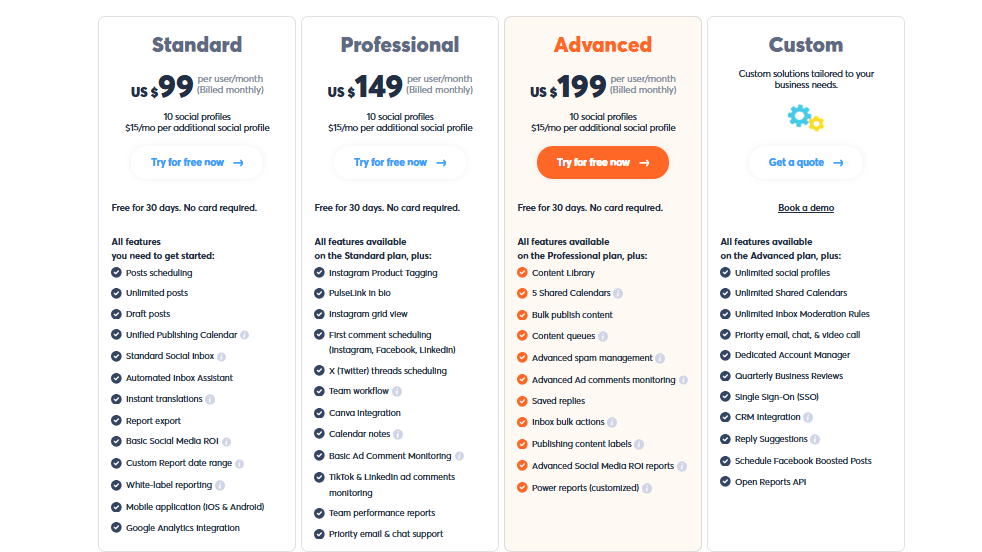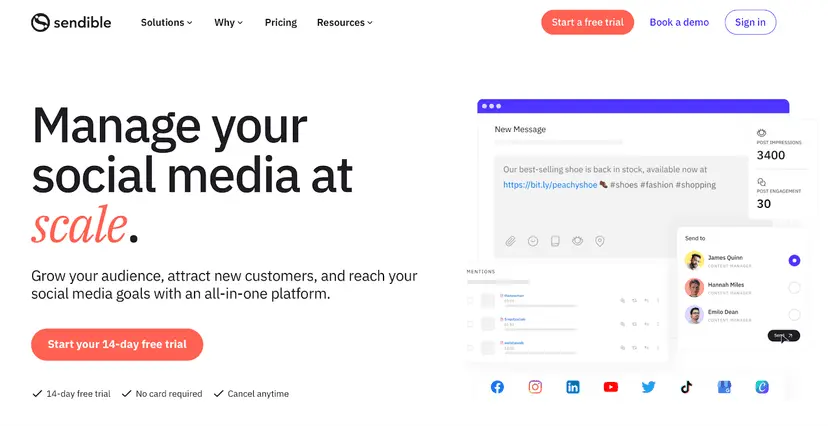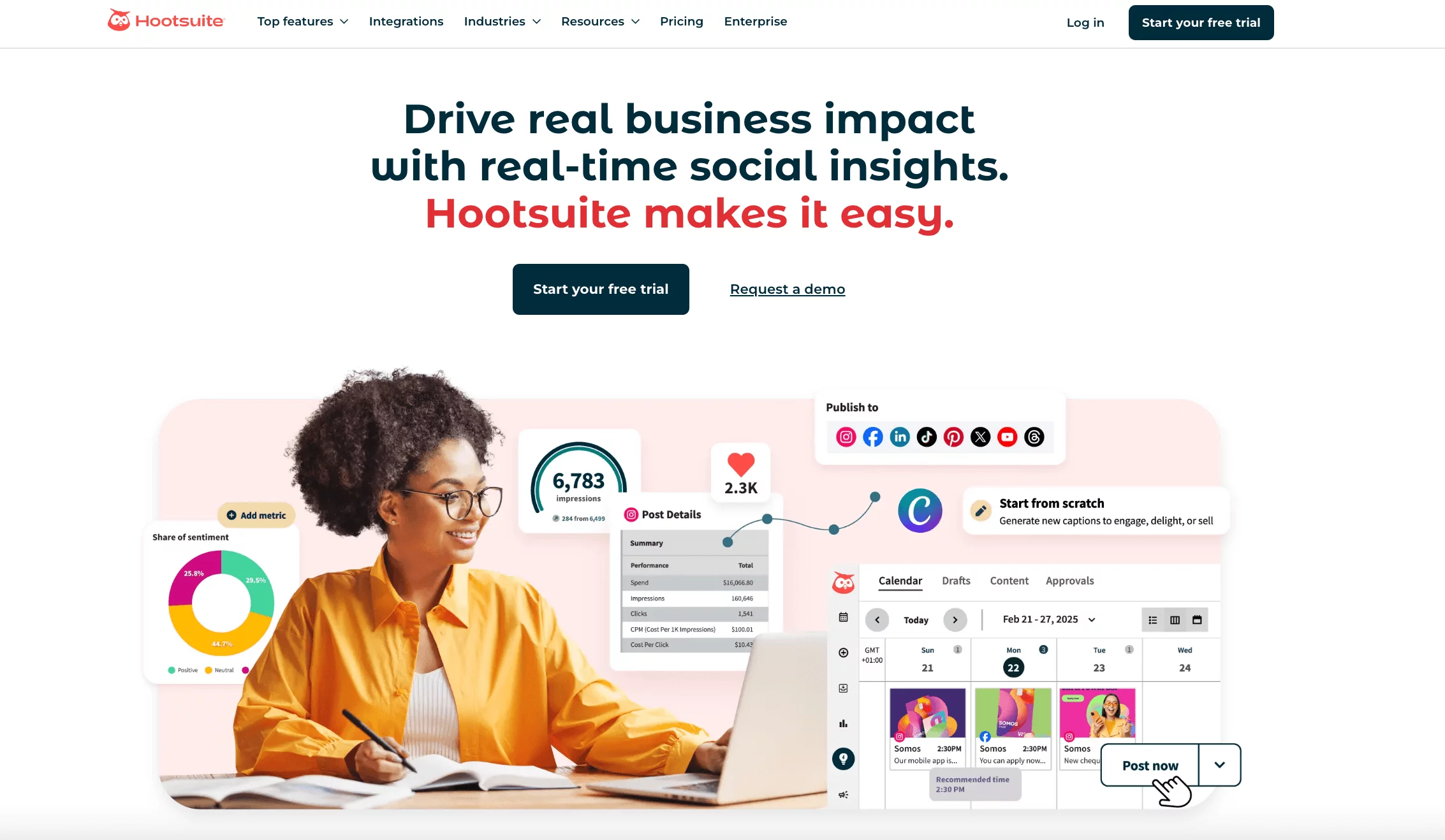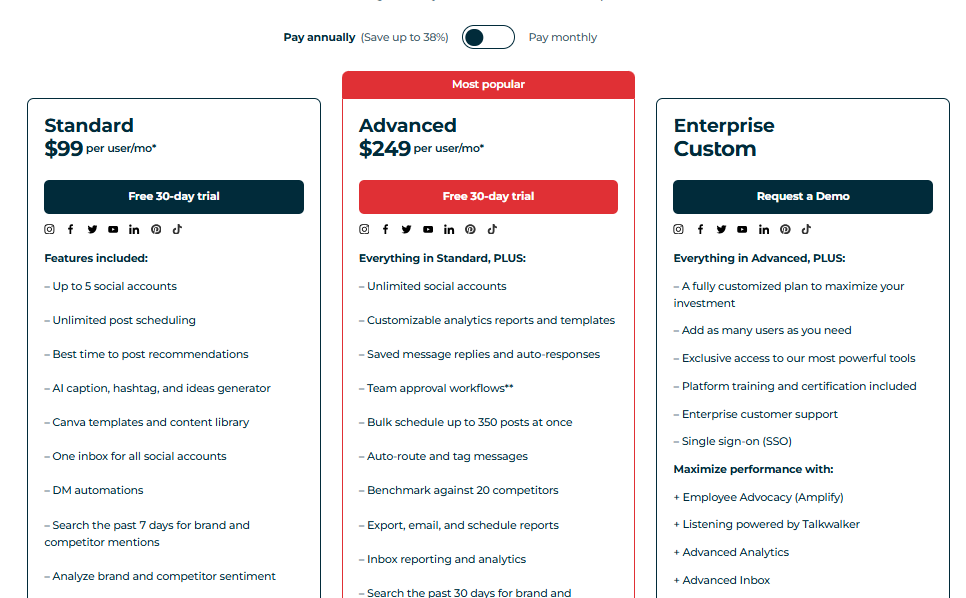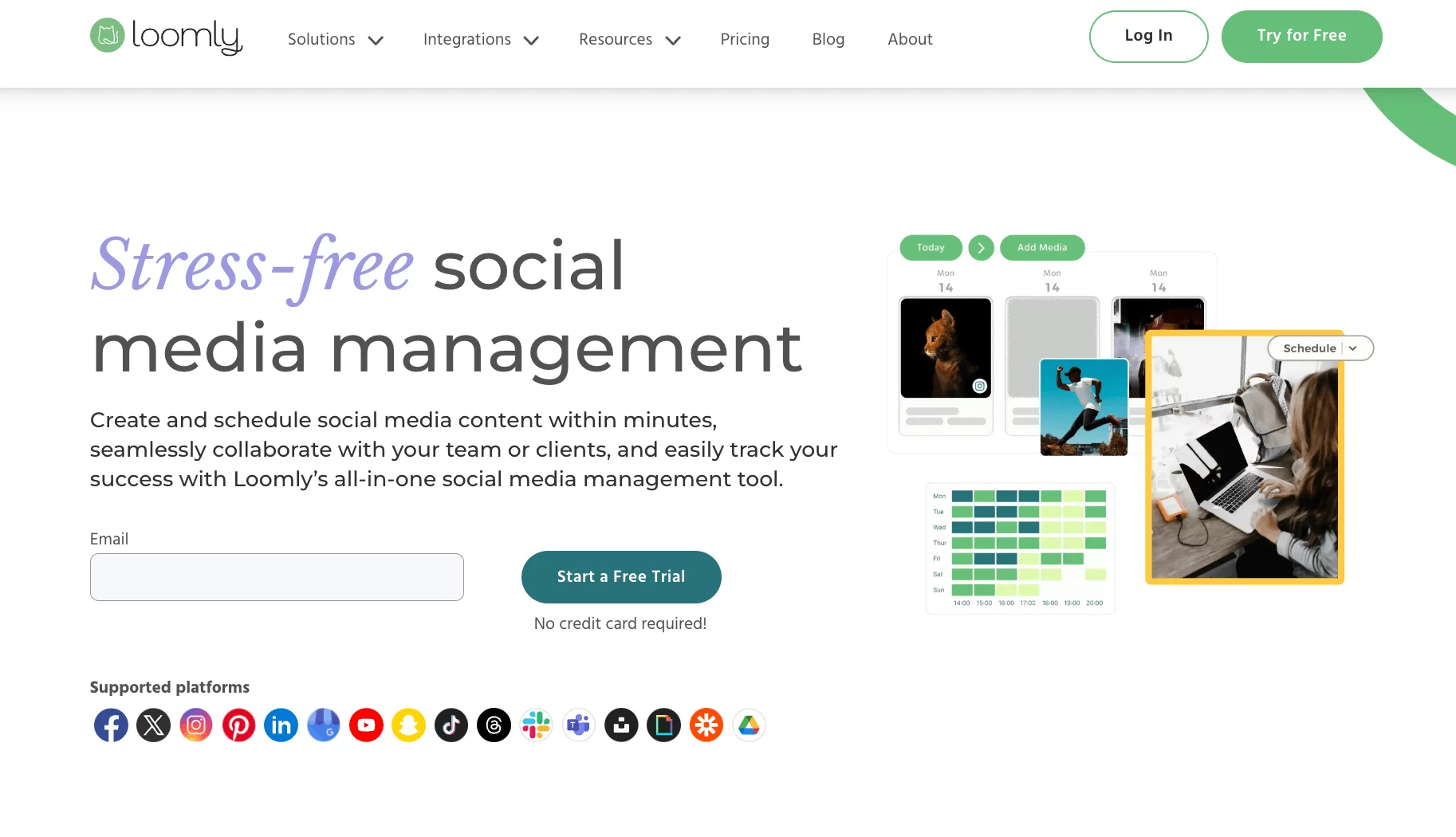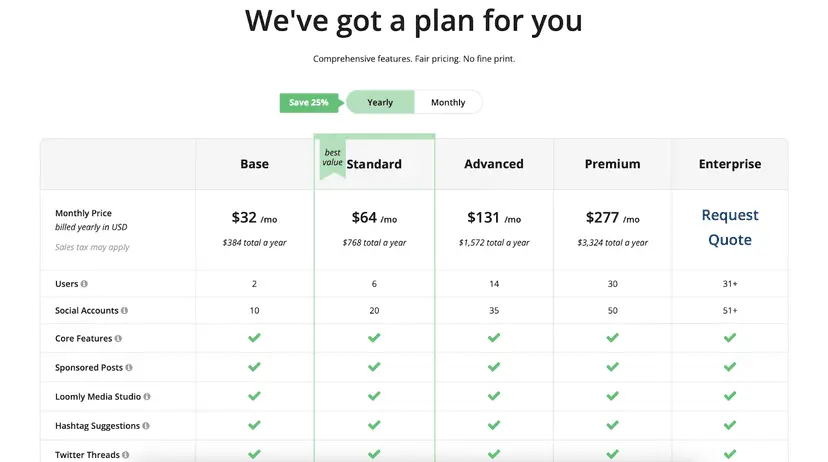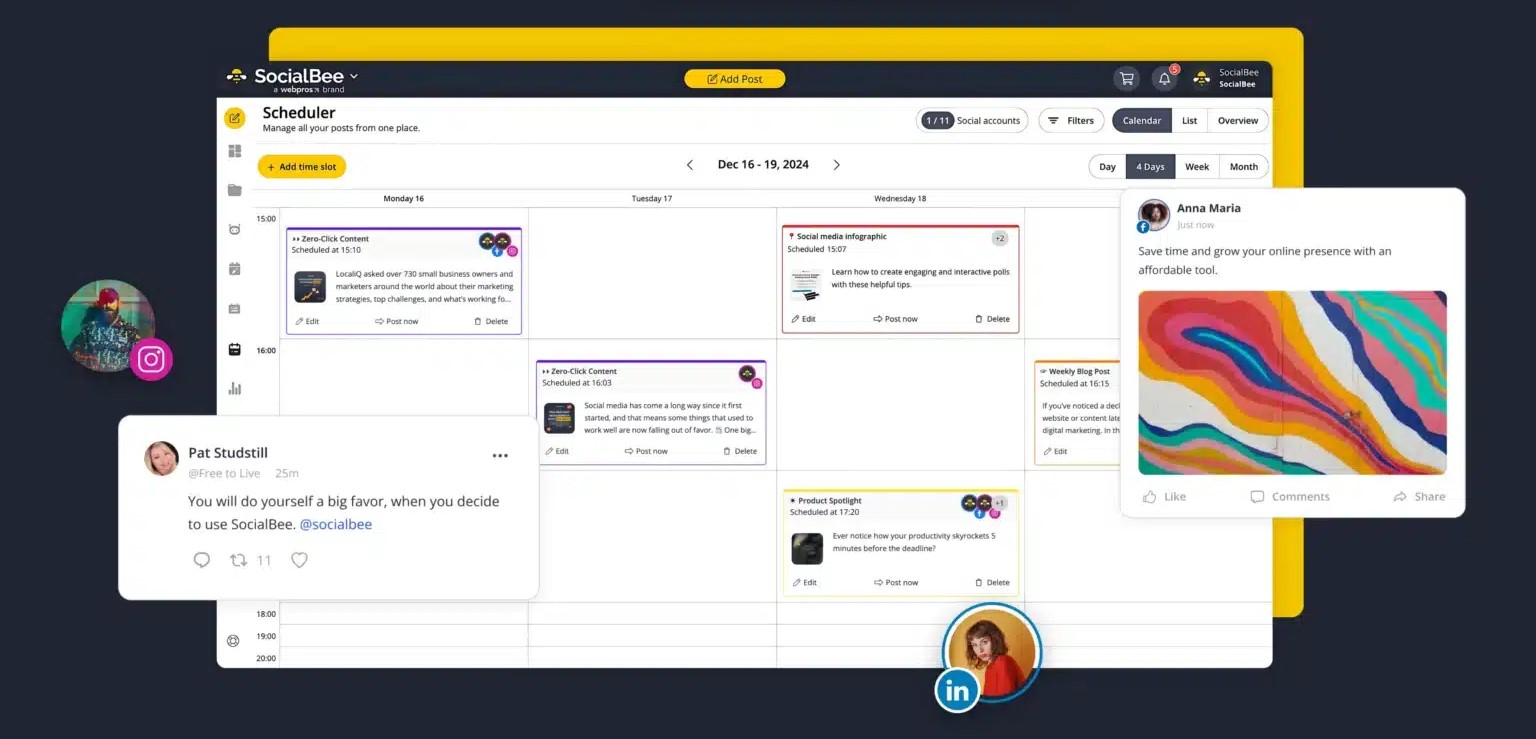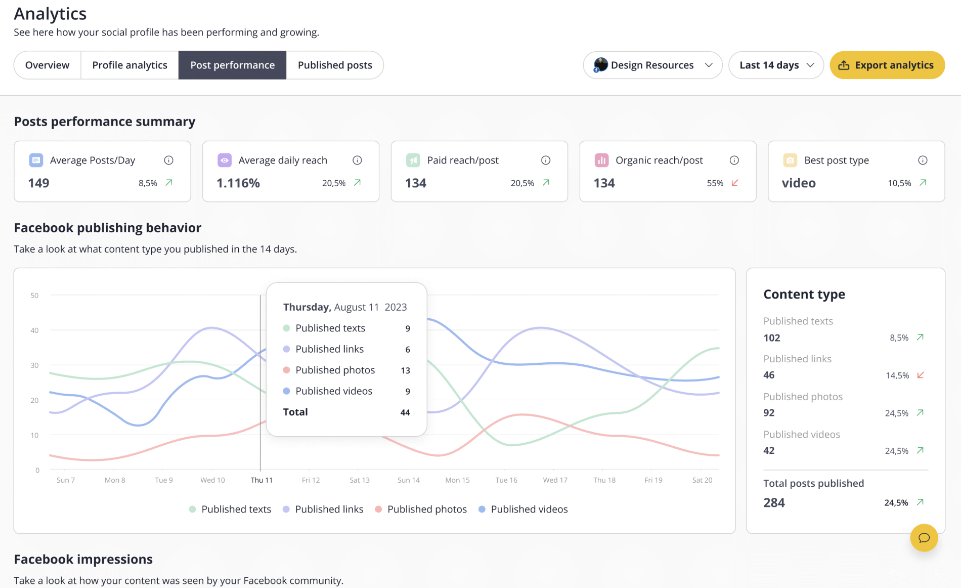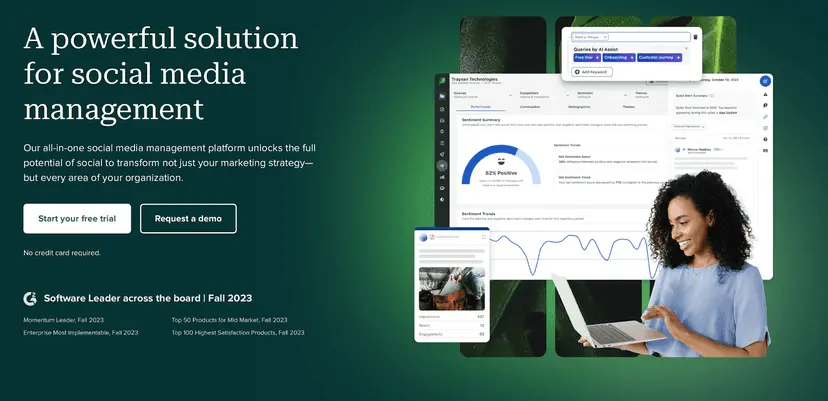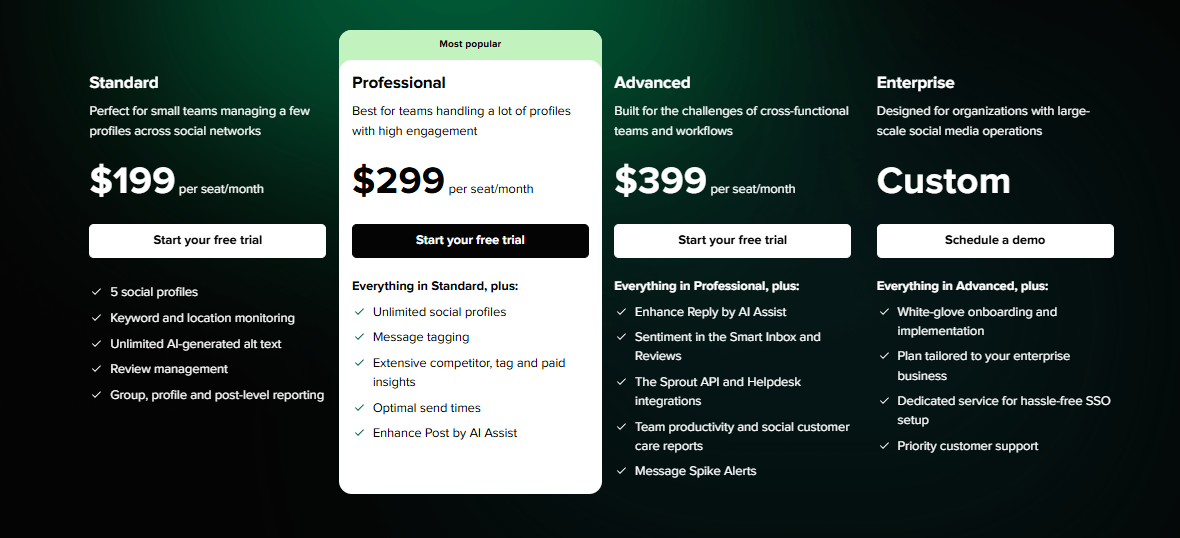8 Top Later Alternatives to Elevate Your Social Media Game in 2025

Is Later still doing the job? Or has your social media strategy outgrown it?
Let’s be honest – picking a social media tool is tough. You might’ve started with Later because it looked clean, popular, and simple to use. And for a while, it probably did what you needed it to do.
But now, things are picking up.
Maybe you’re managing more accounts. Maybe you’re craving better analytics, faster scheduling, or a tool that doesn’t charge a small fortune just to post a few extra times a month.
Or maybe you’re just curious, wondering what other platforms are out there quietly crushing it.
You’re not alone. In 2025, brands want more from their scheduling tools. More speed. More freedom. Less fluff.
In this guide, we will show you some of the best Later alternatives that are turning heads this year.
These aren’t just tools that work. They’re tools that genuinely move the needle for your brand.
Let’s help you find a tool that actually keeps up with you.
Table of Contents
- 1 Why Consider Later Alternatives for Your Brand?
- 2 Top 8 Later Alternatives to Supercharge Social Media Management in 2025
- 2.1 1. OnlySocial – $29/Month
- 2.2 OnlySocial vs. Later – A Closer Look at the Key Differences
- 2.3 2. Buffer – $6/Month
- 2.4 Buffer vs. Later – How Do They Stack Up?
- 2.5 3. Agorapulse – $99/Month
- 2.6 Agorapulse vs. Later
- 2.7 4. Sendible – $29/Month
- 2.8 Sendible vs. Later – What We Found
- 2.9 5. Hootsuite – $99/Month
- 2.10 Hootsuite vs. Later
- 2.11 6. Loomly – $32/Month
- 2.12 Loomly vs. Later
- 2.13 7. SocialBee – $24/Month
- 2.14 SocialBee vs. Later
- 2.15 8. Sprout Social – $199/Month
- 2.16 Sprout Social Vs Later
- 3 How to Choose the Right Later Alternative for Your Brand
- 4 Final Thoughts
- 5 FAQs
Why Consider Later Alternatives for Your Brand?
Let’s get real for a second. Later has had a good run.
It’s clean, familiar, and has helped a lot of businesses dip their toes into the world of social scheduling. But as your brand matures, your toolkit should too.
In 2025, social media isn’t slowing down, and neither should your platform. Many brands are starting to feel the growing pains with Later, and here’s why they’re jumping ship:
Pricing Keeps Climbing
At first glance, Later’s pricing doesn’t look too bad.
But dig a little deeper, and you’ll realize those costs can spiral quickly, especially if your brand is growing or you’re managing multiple accounts.
Sure, there’s a free plan, which is great for light use. But if you’re serious about social, you’ll likely outgrow it within weeks.
Whereas, other platforms offer more features for far less, and without charging extra just to post a little more.
Limited Platform Support
Later plays well with big-name platforms like Instagram, TikTok, and Facebook. But if you’re trying to schedule posts to places like Google Business Profile or WhatsApp Business? You’re out of luck.
For companies that rely on multiple social media platforms to generate traffic and engagement, this can be a significant drawback.
Lacking in Power Features
For casual posting, Later does the job. But if you’re craving deep insights, smart automations, or next-level collaboration tools, Later can feel a bit… basic.
If you’re part of a growing team or a results-driven business, you’ll probably find yourself wishing for more.
A Bit Too Rigid
Later’s layout is polished, but not very flexible. Want custom workflows, integrations, or more control over how your team works together? That’s a tougher ask.
The interface works fine for simple needs, but if you like to tweak, personalize, or connect third-party tools with ease, you might hit a wall.
So, if you’re feeling boxed in by Later, you’re not alone. And it might be time to look elsewhere.
Luckily, there are smarter, more flexible tools waiting for you, and we’re about to show you 8 of the best.
Top 8 Later Alternatives to Supercharge Social Media Management in 2025
1. OnlySocial – $29/Month
OnlySocial is one of the best Later alternatives out there – and for good reason. Designed with growing businesses, busy marketers, and agencies in mind, OnlySocial brings together powerful features without the clutter or the crazy costs.
From smart scheduling to slick post-editing tools, it’s got everything you’d want to keep your content organized, timely, and on-brand.
Oh – and did we mention you can schedule up to 500 posts at once? Yeah, it’s that kind of tool.
With flexible, affordable pricing and features that make sense, OnlySocial is definitely a tool to consider if you’re ready to move on from Later.
Key Features:
- Advanced scheduling & planning
- Multi-platform post scheduling
- AI-powered content creation
- First comment scheduling
- Content calendar
- Automatic RSS feed scheduling
- Content library storage
- Customizable watermarks
- Team collaboration tools
- Advanced analytics
- Solid customer support
Pros:
- The platform has a clean interface that makes it simple to create, edit, and schedule posts without confusion.
- You can schedule up to 500 posts at once, which is ideal for teams that plan content in advance.
- Fast and friendly customer support that actually responds
- Known for its cost-effective and transparent pricing, OnlySocial offers excellent value compared to competitors.
- You can group pages by client or location, which is a huge plus for agencies and multi-location brands.
- Connecting your social accounts and setting things up takes just a few minutes.
Cons:
- No free plan, which might be a turnoff for some on a tight budget
- Occasionally, social accounts may need to be reconnected now and then to stay active on the platform.
OnlySocial vs. Later – A Closer Look at the Key Differences
Later may still be a well-known name in the social media world, but when we put it side by side with OnlySocial, the differences start to stand out – and not just on paper.
Let’s see how the two platforms compare across core features that actually matter to brands and marketers in 2025:
Content Scheduling and Publishing
Both tools let you schedule posts ahead of time, saving you from the grind of daily manual posting.
But OnlySocial takes it up a notch with AI-powered scheduling that recommends the best times to post across platforms, and not just Instagram.
Later’s “best time to post” feature is limited to Instagram, while OnlySocial looks at overall audience activity to guide your posting schedule across Facebook, LinkedIn, X (Twitter), TikTok, and more.
Add to that a built-in media library that keeps your visual assets in one place, making content creation process more efficient on OnlySocial.
Advanced analytics
When it comes to tracking performance, Later gives you the basics. OnlySocial, however, goes deeper.
With advanced analytics, you can measure engagement, follower growth, and post performance across multiple platforms in one dashboard. You can also build custom reports filtered by specific metrics, time periods, or campaigns – something Later doesn’t offer to the same degree.
If you’re serious about making data-driven decisions, OnlySocial gives you the clarity you need without the guesswork.
Dynamic content calendar and bulk scheduling
OnlySocial’s drag-and-drop content calendar is more than just a pretty view – it’s your command center.
It allows you to filter by platform or post status, and rearrange posts with a simple click-and-drag. No need to redo entire workflows.
And for teams managing a lot of content? OnlySocial’s bulk scheduling via CSV means you can upload and schedule hundreds of posts in minutes. While Later has a calendar too, it doesn’t quite match the flexibility and speed offered here.
AI-powered content creation
The AI integration in OnlySocial simplifies the process of ideating, generating, and creating posts and hashtags for every social media platform. It’s like having a writing assistant on hand whenever you need it.
Later has a similar feature, but the user experience and flexibility in OnlySocial feels more fluid, especially if you’re juggling different brand tones across platforms.
Broader integrations and network support
Later primarily shines with Instagram and a few major platforms. But for OnlySocial; the tool integrates with 15+ networks, including newer or less-supported ones like Google Business Profile and WhatsApp Business.
You’ll also find smooth integrations with tools like Adobe Express, Bit.ly, and OpenAI, which helps you manage everything from graphics to link shortening and content generation, without switching tabs.
Pricing and Value
Let’s talk real value. Later starts at $25/month for just one user and 9 social profiles. Meanwhile, OnlySocial starts at $29/month, but allows up to 15 social media profiles, with advanced features included.
Here’s how its pricing breaks down:
- Freelancer Plan – $29/month for 15 social profiles
- Entrepreneur Plan – $49/month for 45 social profiles and 3 users
- Professional Plan – $99/month for 150 social profiles and up to 10 users
For teams or agencies that manage multiple profiles, OnlySocial’s pricing is simply more generous. No caps on scheduling. No surprise paywalls for analytics.
All these make OnlySocial a truly cost-effective alternative to Later.
2. Buffer – $6/Month
Buffer has been around for a while, and there’s a reason it’s still a go-to for many small businesses. It’s simple, clean, and helps you get your posts out without too much fuss.
If you’re new to social scheduling or just want a no-frills way to stay consistent online, Buffer feels like that helpful friend who shows up on time, every time.
The interface is beginner-friendly and not at all intimidating. And the price is fairly kind to the wallet, especially for solo creators and small teams.
But don’t expect it to do all the heavy lifting. While Buffer nails the basics, you’ll start to notice its limits if you’re managing multiple brands, need deeper insights, or want more creative flexibility inside the platform.
Key Features:
- Queue and schedule posts
- Multi-platform publishing
- In-depth analytics
- Unified engagement tool
- AI content generator
- Visual social media calendar
Pros
- The advanced scheduling makes it easy to plan your posts ahead of time so you can “set it and forget it.”
- Buffer boasts of a user-friendly interface – even non-techy team members find it easy to use.
- Competitive pricing that’s perfect for small businesses and individuals just getting started with social media.
Jack H.
Buffer takes all the stress out of social media management. There’s a great draft and approval process along with an easy to use asset library. Having multiple platforms in one place but still having the benefit of most of the native apps is well worth the subscription cost. – Verified G2 Review
Cons
- Limited editing options: You’ll need to polish up content before uploading, since Buffer doesn’t offer much room for in-platform tweaks.
- Provides basic analytics on lower plans. If you want deeper insights, be ready to upgrade.
- May not support all social media platforms.
Buffer vs. Later – How Do They Stack Up?
Buffer has long been the go-to for creators and small teams who want a simple way to manage their content. But how does it hold up when compared to Later? Let’s take a closer look.
Versatile Content Creation and Publishing
Buffer makes publishing content across multiple platforms feel easy. It supports different formats, integrates well with design tools, and has a built-in AI assistant to help spark caption ideas. That alone can save you hours when your creativity hits a wall.
Its interface has had a bit of a facelift recently. While it might feel slightly cluttered at first, once you get the hang of it, the experience is smooth and organized.
Now, compared to Later, Buffer keeps things more functional than visual. Later’s visual calendar, especially for Instagram planning, is more refined. If your brand is heavy on visuals and grid aesthetics, Later might edge out here.
But if you’re after straightforward scheduling with a creative boost from AI, Buffer is a solid option.
Insightful Analytics
Buffer gives you the kind of analytics most small to mid-sized teams need. You can see which posts get the most likes, track engagement trends, and get clear reports to guide your next steps.
It’s not overloaded with data, but it tells you what matters.
Later, however, tends to go a little deeper, particularly for Instagram-specific metrics.
If your campaigns rely heavily on that platform, you might find Later’s reporting more useful. But for a broader, simpler view across platforms, Buffer does the job just fine.
Enhanced Audience Engagement and Landing Pages
Buffer isn’t just about posting; it also helps you stay connected. The unified inbox lets you manage replies, comments, and messages from different platforms in one place. That’s a big time-saver when you’re juggling conversations across accounts.
Plus, Buffer’s Start Page is a neat touch. You can create a simple landing page to house your important links, posts, or promotions. It’s not instant to set up, but it’s fully customizable and adds a personal layer to your brand’s presence.
Unfortunately, Later doesn’t offer a native landing page tool like this, making Buffer a worthy Later alternative for brands where link-in-bio pages are important to their strategy.
Buffer Pricing
When it comes to pricing, Buffer keeps things affordable with a free plan for starters and paid plans that begin at just $6/month for one account. This makes Buffer a more budget-friendly choice for small teams or growing businesses.
Later, on the other hand, starts at $25/month, with more limitations around users and post volume unless you upgrade further.
So if cost is a key factor, Buffer clearly wins on affordability. Especially if you’re just getting started or managing fewer accounts.
Final Verdict
Buffer is ideal for brands looking for simplicity, solid scheduling, and just enough extra features to stay ahead, without breaking the bank. It might not have the visual polish or deep Instagram tools of Later, but for many users, Buffer covers all the essentials and then some.
3. Agorapulse – $99/Month
Agorapulse is a powerful social media management tool built with teams in mind. It offers a clean, user-friendly interface that makes it easy for new users to get started, the clutter of overly complex dashboards.
From publishing to monitoring and reporting, everything feels organized and efficient.
However, it leans more towards businesses with bigger budgets and larger teams. While the tool is packed with features, the pricing and occasional complexity might be a bit much for smaller teams or beginners.
Still, if you’re scaling up and want a platform that can grow with you, Agorapulse is a strong contender.
Key Features:
- Direct publishing tool
- PulseLink in bio
- Unified social inbox
- Social listening capability
- Detailed analytics & reporting
- Smart AI image and content assistant
Pros:
- The layout is simple to navigate, making day-to-day tasks feel smooth, even for first-time users.
- Agorapulse offers a wide range of tools that help manage your social media efficiently.
- Excellent customer support
- You get detailed insights on performance, engagement, and audience growth – all in one place.
Cons:
- It’s one of the pricier options on this list, which might not work for every budget.
- It currently doesn’t support Pinterest, which could be a drawback for brands relying on visual marketing.
- While the interface is clean, some features may take a bit of time to fully grasp, especially for new users.
Agorapulse vs. Later
Agorapulse brings a lot to the table, especially for teams that want more than just a posting tool. It’s designed for serious social media management, and it shows in its features.
If you are looking for Later alternative for your brand in 2025, here is what we found about Agorapulse that makes it a good option to consider:
Scheduling and Management
Agorapulse makes content planning feel seamless. You get a calendar view for visual planning, bulk scheduling to save time, and multi-platform publishing so your content goes out everywhere it needs to.
The built-in AI assistant helps craft and fine-tune posts, making it easier to create engaging content that performs.
Compared to Later, which also offers scheduling with a strong visual calendar (especially for Instagram), Agorapulse feels more advanced in terms of bulk actions and team collaboration.
While Later focuses more on aesthetics and ease of use, Agorapulse leans toward performance and productivity. It is a perfect choice for teams juggling large volumes of content.
Social Inbox and Listening
This is one of Agorapulse’s strongest features. Its social inbox pulls in everything – messages, mentions, reviews, even ad comments – so your team can reply from one place. You can filter, tag, and take bulk actions, which is a lifesaver when engagement starts piling up.
It also includes social listening tools, allowing you to track keywords, monitor brand mentions, and stay ahead of trends – all without leaving the dashboard.
Later, on the other hand, doesn’t offer native listening features. So if audience engagement and brand monitoring are a big part of your strategy, Agorapulse has the edge.
Analytics and ROI Tracking
Agorapulse offers in-depth analytics that go beyond surface-level metrics. You can track performance across platforms, measure engagement, and even connect to Google Analytics for full-funnel reporting.
One unique feature here is PulseLink in Bio, which lets you create trackable links to monitor content performance and prove ROI.
While Later does provide visual and user-friendly insights, especially useful for Instagram, it lacks the depth and campaign-level tracking Agorapulse provides.
Agorapulse Pricing
Agorapulse starts at $99/month. Although this may feel steep at first glance, for the depth of features and team collaboration tools it offers, the value is there.
Yes, Later starts at a lower $25/month, but scaling up often means hitting limits or paying more for each additional user or feature.
So, while Later may be more cost-friendly for individuals or small teams, Agorapulse is better suited for businesses ready to invest in a more powerful, all-in-one platform.
Final Verdict?
Later is great for simple scheduling and visual planning, but Agorapulse brings serious muscle for engagement, analytics, and ROI tracking. If you’re managing a team, tracking conversions, or just want more control over your strategy, Agorapulse is worth the investment.
4. Sendible – $29/Month
Sendible is another social media management tool you can trust when looking to ditch Later. The tool seems to be actually made with agencies and growing teams in mind.
From the moment we tried it, it was clear that it offers more than just content scheduling. It brings structure and strategy to the entire workflow.
Sendible’s clean, intuitive interface makes onboarding fairly smooth, but what really stands out is how well it balances power with usability.
Keep reading to see some standout features of this tool.
Key Features:
- Simplified Content Scheduling
- Smooth Workflows and Approval Process
- Priority Inbox
- Ad Performance Insights
- White Label Dashboard
- Analytics and Reporting
- Smart Compose Box
- Team and Client Collaboration
- Shareable Social Media Calendar
Pros:
- Sendible works seamlessly with a variety of third-party tools, which is a big plus for agencies with diverse needs.
- Its shareable calendar makes content planning more collaborative and transparent.
- Collaboration workflow makes it easier for agency marketers to work with multiple clients.
- The tool offers an adaptable pricing structure that scales nicely as your team or agency grows.
- Offers solid analytics to measure post performance and audience engagement.
Cons:
- It’s more expensive than some competitors, which might be tough for smaller teams.
- Because of its comprehensive set of features, it may require a learning curve for new users.
Sendible vs. Later – What We Found
Content Management and Scheduling
Sendible makes scheduling incredibly efficient. Its smart queues and bulk scheduling options help maintain a consistent content flow without constant oversight.
The smart compose box is a standout. It gives real-time suggestions to improve your posts before they go live, which can really help fine-tune your messaging.
Later offers solid scheduling too, with a big focus on visuals. But for broader use across different industries and content styles, Sendible gives you more control and flexibility, especially when managing multiple clients or brands.
Collaboration and Workflow
This is where Sendible really leans into its agency-first design. Approval workflows ensure content is reviewed and polished before going out, and the White Label feature lets agencies brand the dashboard and reports for each client, making your service look extra professional.
Integration
Sendible supports a wide range of platforms and external tools. Think of tools like Canva, Slack, and even Google Drive. This makes it easier to keep everything connected in one place.
Later, while strong in visual content planning, is more limited in third-party integrations. So if you’re using a broader tech stack, Sendible is more accommodating.
Deep Analytics and Priority Inbox
Analytics on Sendible are detailed and customizable, allowing you to focus on what matters most for your clients or brand. If you’re running paid ads, agency plans include ad insights, which Later doesn’t currently offer.
The Priority Inbox feature is another win. It pulls all messages, mentions, and comments into one simple view, so your team can stay on top of engagement.
Later doesn’t offer a unified inbox, which makes Sendible a better fit for teams managing multiple accounts and lots of conversations.
Sendible Pricing
Sendible starts at $29/month for solo users, offering a solid set of features to get started. Higher-tier agency plans can go up to $240/month, which includes access to White Label options and deeper analytics depending on the offer.
Compared to Later’s base price of $25/month, Sendible offers more value at scale, especially when team collaboration and client management are part of your day-to-day.
Final Verdict?
If you’re managing multiple brands or running a digital agency, Sendible gives you the tools and structure to operate like a pro. Later is great for content creators focused on visuals, but Sendible wins when strategy, control, and collaboration matter most.
5. Hootsuite – $99/Month
No doubt, Hootsuite is a heavyweight in the world of social media management. It’s packed with advanced features for scheduling, analytics, engagement, and collaboration.
If you’re running a larger business or managing multiple brands across platforms, Hootsuite gives you the control and insight you need.
But with power comes complexity – and a higher price – so it may feel like overkill for freelancers or small teams just looking to stay consistent online.
Key Features:
- Scheduling and publishing
- AI content creation
- Real-time team collaboration
- Social media calendar
- Advanced social listening
- In-depth analytics capabilities
- UCG and influencer management
- Paid social media ads management
Pros:
- With years in the game, Hootsuite is a reliable choice trusted by global companies and agencies.
- Offers strong team collaboration features.
- The dashboard offers a deep dive into KPIs and content performance, ideal for strategy-focused users.
- Comes with a comprehensive content calendar that gives you a clear visual overview of all scheduled posts, campaigns, and workflows.
Cons:
- Plans start at $99/month, which may be out of reach for smaller businesses.
- Advanced features like social listening and sentiment analysis are add-ons, not included in base plans.
- The dashboard is feature-rich, but new users may need time to get comfortable.
Hootsuite vs. Later
Advanced Publishing Tools
Hootsuite’s publishing tools are built for scale. Its social content calendar lets you plan posts visually, set up custom queues, or schedule posts manually at AI-suggested optimal times.
The addition of OwlyWriter AI also helps craft captions, generate hashtags, and streamline the creation process, especially useful for high-volume content teams.
Later also offers visual planning, especially for Instagram, but it lacks the same level of queue customization and platform-wide scheduling flexibility.
For businesses managing large content pipelines, Hootsuite is the more powerful publishing machine.
In-Depth Analytics and Reporting
Hootsuite delivers when it comes to data. Its default analytics are comprehensive enough for most use cases, and you can upgrade to advanced analytics for in-depth tracking, goal setting, and competitive benchmarking.
Later does a good job with visual performance summaries but Hootsuite offers broader and deeper analytics, which is ideal for marketing teams that live in spreadsheets and dashboards.
Enhanced Listening and Monitoring
Hootsuite’s social listening tools track mentions, sentiment, keywords, and even competitor activity in real-time. With alerts and crisis management features, it’s perfect for brands that want to stay ahead of the conversation.
Later doesn’t offer native listening capabilities. So for proactive monitoring and deeper insight into what your audience is saying online, Hootsuite is clearly the stronger option – though you’ll need to budget for those premium add-ons.
Streamlined Engagement and Advertising
With Hootsuite, everything from inbox management to ad optimization is built to support teams. The unified inbox improves efficiency, while tools like saved replies and Agent Collision Detection help avoid double replies and maintain professionalism.
Paid plans also include automated ad boosting, making campaign management easier.
Later focuses more on organic post performance and doesn’t support ad management natively. So, if paid media is a key part of your strategy, Hootsuite offers more in terms of automation and reach but at a higher cost.
Hootsuite Pricing
Hootsuite offers a 30-day trial, then paid plans start at $99/month and go up to $249/month, depending on how many users and accounts you need. It’s built for mid-to-large teams, and while the features are premium, so is the price.
Final Verdict?
If you’re running social for a high-volume brand or managing campaigns across multiple teams and regions, Hootsuite offers the control, data, and collaboration tools you need.
But if you’re after ease, affordability, and visual planning, Later still holds its place for simpler workflows.
6. Loomly – $32/Month
Loomly is a comprehensive social media management tool built for teams that want structure, clarity, and results. From post planning to performance tracking, it keeps your campaigns on track while helping you target the right audiences, especially on Facebook and LinkedIn.
It’s particularly handy for multi-location brands aiming to grow their presence strategically.
Key Features:
- Effective scheduling
- Multi-calendar view
- Media studio
- Hashtag manager
- UTM parameters generator
Pros
- Loomly helps teams stay aligned with features like post previews, so everyone knows what’s going out, when, and where.
- Built-in visibility into the content pipeline keeps everyone on the same page.
- Facebook and LinkedIn audience targeting features are a plus for brands with segmented audiences.
Cons
- No direct posting to Instagram. You’ll need to use workarounds or reminders for Instagram publishing.
- Limited integrations, especially when compared to tools that offer broader automation or API connections.
- Starting at $32/month, it might feel steep for smaller businesses or solo users, especially without a free trial.
Loomly vs. Later
Features
Loomly and Later both offer the essentials: post planning, scheduling, and analytics. But Loomly sets itself apart with its support for more platforms and built-in audience targeting tools.
This makes it a better choice if your strategy relies on fine-tuning who sees your posts, especially on LinkedIn and Facebook.
Later, by contrast, shines with visual tools and Instagram-first planning, but doesn’t offer the same targeting depth.
User Interface and Experience
Here’s where things are neck and neck. Both Loomly and Later offer user-friendly, well-organized dashboards that make it easy for beginners and pros alike to navigate content calendars and workflows.
Loomly’s post preview feature is especially helpful for keeping teams in sync, but Later’s drag-and-drop calendar feels more polished for visual content planning.
Pricing and Value
Later is the more budget-friendly option here, starting at $25/month and offering a free plan. Loomly, meanwhile, starts at $32/month, includes 2 user seats and 10 social profiles, but doesn’t offer a free trial.
That pricing structure may be fine for small teams, but it’s not ideal for users who just want to test things out before committing.
Final Verdict?
Loomly is a solid Later alternative for brands focused on strategic targeting, cross-platform reach, and clear team workflows. But if Instagram is your priority, or your budget’s a little tight, Later might be the better fit.
7. SocialBee – $24/Month
SocialBee may be one of the newer names in the game, but it’s quickly proving that it can hold its own. Designed with freelancers, creators, and growing teams in mind, this platform brings a fresh take on content organization and scheduling.
With powerful category-based queues and flexible publishing options, it’s a great pick for anyone looking to streamline their posting strategy.
Key Features:
- Create and customize posts
- Automated scheduling and publishing
- Category-based scheduling
- Social inbox
- Seamless team collaboration
- RSS feed integrations
- Advanced social media analytics
- SocialBee Copilot (AI Assistant)
Pros
- With its detailed analytics, you can track how your content performs and measure brand growth across platforms.
- Content recycling keeps your queue full by reusing evergreen posts automatically.
- The tool allows you to assign posts to specific groups for better planning and balance across your calendar.
Cons
- SocialBee lacks Instagram direct posting capabilities
- Some platform reports don’t always sync or display accurately.
- The dashboard isn’t very intuitive, and many users end up needing support to figure things out.
SocialBee vs. Later
Personalized Planning and Category-Based Scheduling
SocialBee’s category-based scheduling is its standout feature. It lets you sort content into themes (like promos, quotes, blogs, etc.) and control when each category gets posted. This helps maintain variety and avoid content fatigue, which is a big plus for brands that post regularly.
Later doesn’t offer this level of post segmentation. Its visual calendar is easier for beginners and better suited for visual content, but SocialBee gives you more structure and control, especially if you’re planning for multiple campaigns or clients.
Audience Growth Tracking, Analytics and Team Collaboration
SocialBee includes tools to track your audience’s behavior, measure growth, and tweak your strategy. It also comes with AI-powered assistance, helping you brainstorm and rewrite content.
Collaboration is baked in too, with shared calendars and approval flows that make team management smoother.
Later’s analytics are cleaner and more visual, especially for Instagram, but SocialBee goes further with customisation, post variations, and collaborative workflows. All these are great for teams managing more than just social posts.
SocialBee Pricing
Pricing starts at $24/month for 5 profiles, and goes up to $82/month for 25 profiles under the Pro plan. Given its advanced planning features and campaign management tools, SocialBee delivers great value, especially if you’re looking for power on a budget.
Later starts at $25/month, but costs can rise quickly if you need to scale across users or platforms.
Final Verdict?
If you’re after structure, strategy, and content variety, SocialBee is a top Later alternative. especially for teams or individuals managing multiple content streams.
But if ease of use and visual planning are more your thing, Later may still hold the edge.
8. Sprout Social – $199/Month
Sprout Social is a powerhouse platform built for businesses and agencies that want deep control over their social strategy.
From smart scheduling to in-depth analytics and seamless team collaboration, it checks nearly every box. But with all that power comes a steep price tag – and a few limitations that smaller teams or creators might not be thrilled about.
Key Features:
- Advanced social media scheduling tool
- Social listening tools
- Robust analytics dashboard
- Customizable reporting
- Custom URL tracking
- Influencer collaboration features
- Social media monitoring
- Employee advocacy
- Unified social inbox
- Team collaboration and workflow approval
Pros
- Plan and publish content efficiently across multiple platforms with automation and suggested posting times.
- It eases team collaboration and client approval processes, reducing continuous approval communication.
- Provides advanced insights into growth, engagement, and performance with highly customizable reporting tools.
Cons
- Sprout Social’s plans are significantly more expensive, especially as you add features or users.
- It does not provide integration or YouTube platform publishing.
- While it supports several platforms, messages aren’t all housed in a fully unified inbox.
- The cost of Sprout Social rises dramatically after adding different features, even minor ones.
Sprout Social Vs Later
Publishing and Engagement
Sprout Social offers a suite of publishing tools supported by AI, helping marketers plan and schedule smarter. From suggested posting times to direct publishing across multiple platforms, it’s designed for efficiency and engagement at scale.
Compared with Later, Sprout is better suited to larger teams managing complex calendars and multiple accounts. Its automation and smart workflows make it ideal for full-scale campaign planning.
Collaboration and Influencer Marketing
Sprout shines in team collaboration. With content approval systems, role-based access, and even a built-in influencer marketing tool, it supports complex campaign workflows involving multiple contributors.
You can evaluate influencers based on real engagement data – great for brands leaning into partnerships. Later doesn’t offer influencer-specific tools, and its collaboration features are more limited.
Analytics and Custom Reporting
Sprout’s analytics and reporting tools are among the best in the industry. You get detailed metrics across platforms, along with the ability to create and export branded reports – a major plus for agencies or corporate teams presenting to stakeholders.
Sprout Social Pricing
And here’s the catch: Sprout Social’s base plan starts at $199/month. Yes, it’s loaded with features, but that price point puts it firmly in the enterprise category.
For businesses that need serious functionality and have the budget to back it, it’s worth it. But for solo marketers or small teams, it might be more than you need.
Final Verdict?
Sprout Social is best for large teams or agencies looking for high-level features, deeper insights, and pro-grade reporting. But if you’re after simplicity, visual planning, or just want to avoid breaking the bank, Later still holds its ground as a solid everyday tool.
How to Choose the Right Later Alternative for Your Brand
Not all social media tools are built the same, and not every brand has the same needs. So, before you jump ship from Later, there are a few key things to consider. Let’s see some of them so you can choose the right alternative for your brand:
Know your priorities
Are you focused on visual planning? Do you need better analytics? Or are you managing multiple brands and clients?
You need to get clear on what matters most for your team so you can find a tool that checks your boxes, not just the popular ones.
Look beyond Instagram
Later is great for Instagram but is that where your audience lives? If you’re active on LinkedIn, YouTube, Google Business Profile, or TikTok, choose a platform that supports all the channels that matter to your brand.
Evaluate collaboration features
If you work with a team or clients, look for tools with solid approval workflows, shared calendars, and role-based access. This makes teamwork smoother and helps avoid those dreaded “who-scheduled-this?” moments.
Check analytics depth
Basic stats are fine, but real growth comes from real insights. Choose a platform that offers detailed performance metrics, custom reports, and ideally, integration with tools like Google Analytics so you can track ROI, not just likes.
Test the user experience
Even the most powerful tool is useless if your team can’t figure out how to use it. Look for clean, intuitive interfaces with onboarding support. Bonus points if they have a mobile app or a responsive support team.
Consider your budget
Some tools seem affordable until you need to add users or unlock a key feature. Compare pricing plans carefully, and weigh what’s included out of the box vs. what costs extra. Value matters more than just the lowest price tag.
The bottom line is that choosing the right tool isn’t about finding the most features. It’s about finding the features that fit your brand.
Take your time, do your homework, and you’ll land on a platform that helps you manage social media without the stress.
Final Thoughts
There’s no doubt that Later is a solid Instagram tool. It handles scheduling, story planning, and visual content quite well, especially for creators and brands focused heavily on Instagram.
But social media today is about more than just pretty grids and reels.
If you’re managing multiple platforms, need deeper analytics, or want better collaboration tools, it might be time to look beyond Later.
Fortunately, there are plenty of powerful, budget-friendly alternatives – many of which offer stronger reporting, broader integrations, and features built for serious growth.
Are you a freelancer, small business, or a growing agency? Switching to the right tool can save you time, money, and unnecessary stress.
Explore your options, test out a few, and pick the platform that supports where your brand is headed – not just where it started.
FAQs
Is Later only for Instagram?
Nope. While Later earned its fame with Instagram-first tools, it also supports Facebook, X (Twitter), Pinterest, LinkedIn, and TikTok.
Still, its core strengths remain Instagram-heavy, and features like “best time to post” are most mature there. For broader platform power, alternatives like OnlySocial bring more balance.
What’s better, Later or OnlySocial?
It depends on your goals. If your focus is Instagram content aesthetics, Later’s visual interface and IG-centric features shine. But if you want better analytics, AI-powered scheduling, multi-platform publishing (15+ networks!), and team-friendly features all at budget-friendly prices, OnlySocial steps up and delivers more bang for your buck.
How does OnlySocial compare to Later?
OnlySocial matches Later on the basics – like scheduling posts and calendar views – but takes it further:
- Smarter scheduling via AI-powered content creation across all supported networks
- Deeper analytics with custom reports and cross-platform data in one dashboard
- Bulk uploads (up to 500 posts at once!) and drag‑&‑drop calendars for seamless planning
- Stronger collaboration features, multi-page management, and third-party integrations
Does OnlySocial offer a free plan?
OnlySocial doesn’t currently have a free tier. Instead, it offers transparent, low-cost plans starting at $29/month, with generous features included from day one.