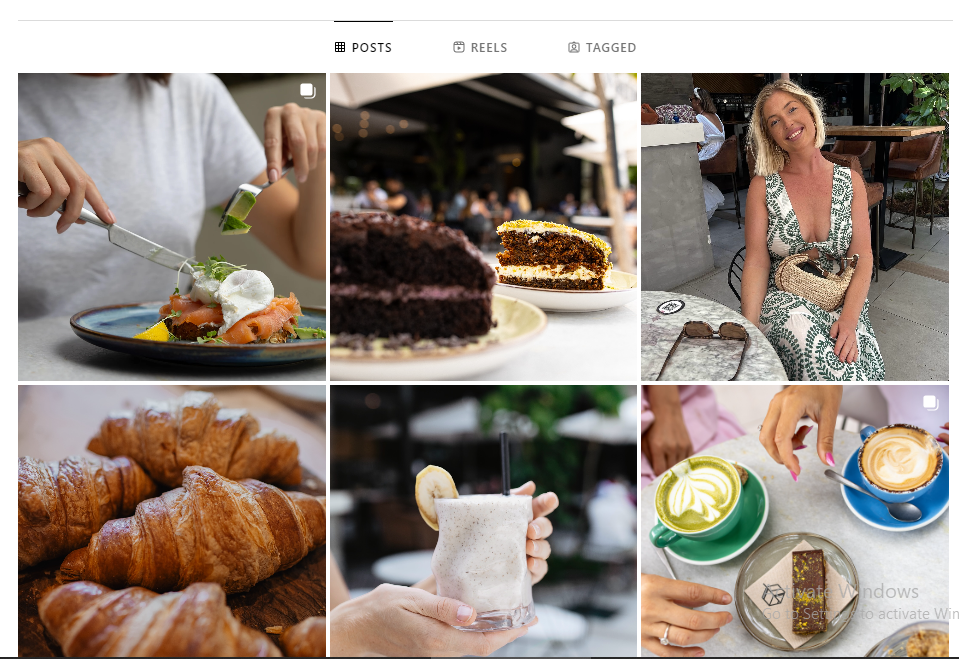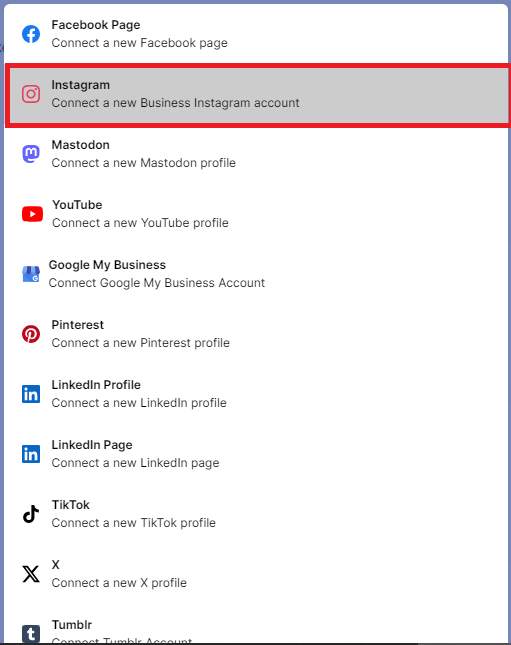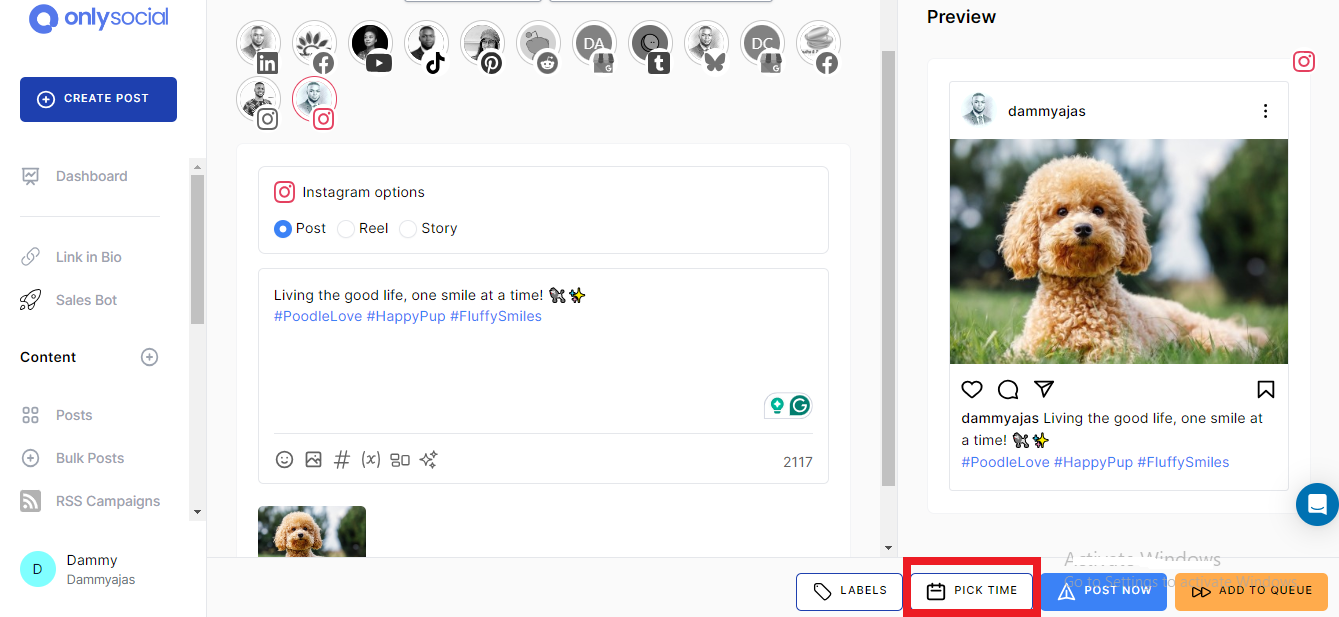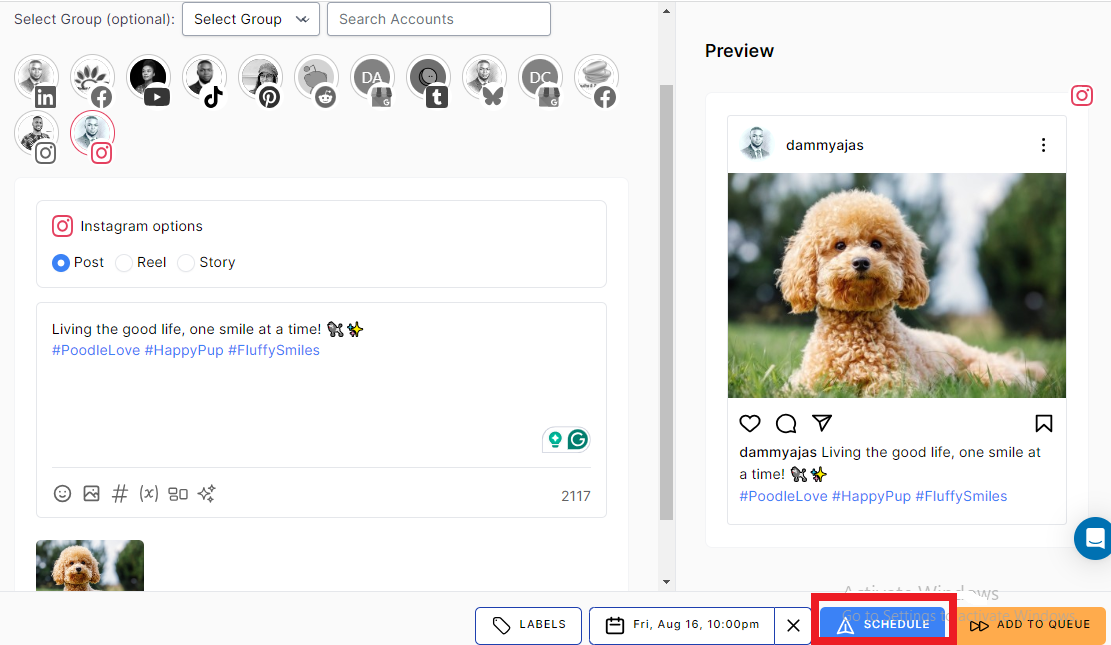Instagram Stories vs. Posts: When and How to Schedule Each

You’ve just captured the perfect photo for your Instagram account. But now comes the tricky part –deciding whether to share it as a Story or a Post.
Both options offer unique ways to engage your audience, but knowing which one to use can make all the difference in achieving your goals.
Should it be a quick, attention-grabbing Story or a timeless Post that sits on your feed? In this article, we’ll break down the key differences between Instagram Stories and Posts, and when to use each in your strategy.
We will also show you how to easily schedule Posts and Stories with OnlySocial to streamline your workflow.
Table of Contents
Instagram Stories vs. Posts: What Are the Major Differences?
Before getting into how to use Instagram Stories and Posts in your strategy, let’s take a quick look at the key differences between the two:
- Location on the App
Instagram Stories appear at the top of the app in a bar above your follower’s feed, making them highly visible and easy to access. In contrast, Posts show up directly in the main feed as users scroll through their Instagram timelines. - Lifespan of Content
Stories are temporary and disappear after 24 hours, unless saved to your profile highlights. Posts, on the other hand, are permanent and stay on your profile grid until you decide to remove them. - Engagement and Interaction
Instagram Stories come packed with interactive features like polls, questions, quizzes, and stickers, offering more ways for your audience to engage directly with your content. Posts, however, lack these interactive tools but can still drive engagement through likes, comments, and shares. - Caption Length
Posts allow for much longer captions – up to 2,200 characters – giving you the freedom to dive deeper into your message or story. Stories, due to their fleeting nature and appearance, usually feature short, snappy captions or sometimes just a single word to keep things brief.
When Should You Use Instagram Posts?
Instagram Posts are the permanent pieces of content that appear on your profile grid and in your followers’ feeds.
They don’t disappear after 24 hours like Stories and remain visible for as long as you want, making them perfect for content that’s meant to have a lasting impact.
Posts can include photos, videos, and carousels, allowing for a diverse range of creative options.
Here are some key instances when Instagram Posts are ideal:
Evergreen Content
Posts are perfect for evergreen content – content that remains relevant over time. Whether it’s a valuable tip, an announcement, or a product showcase, this content will continue to gain traction as people visit your profile, making it a long-term engagement tool.
Create Brand Aesthetic
If you’re looking to build a cohesive and visually appealing Instagram profile, Posts are your go-to. By carefully curating the images and videos in your feed, you can craft a consistent brand aesthetic that represents your business or personal style, helping you stand out to followers.
Reach-Focused Content
Want to reach more people outside your immediate followers? Posts tend to get better reach thanks to Instagram’s explore and hashtag features. This makes them a great tool for increasing your profile’s visibility and drawing in new followers.
Longer Messages
Posts allow for lengthier captions, giving you the space to share detailed stories, insights, or information with your audience. If you want to explain a product, tell a story, or add context to an image, Posts are perfect for more in-depth communication.
Diverse Content Types
As we earlier said, Instagram Posts give room for various types of content. It lets you upload photos, videos, and carousels (multiple images or videos in one post), allowing for more creativity and flexibility in your content strategy. You can also combine different media types within the same post for more dynamic and engaging content.
Downsides of Instagram Posts
- Posts tend to generate slower engagement compared to Stories.
- Requires more planning and effort in terms of visuals and captions.
- Limited interactive features
- Posts are more heavily affected by Instagram’s algorithm – they may not always show up at the top of your followers’ feeds unless they’re highly engaging.
When to Use Instagram Stories
Instagram Stories are short, temporary posts that last for just 24 hours. They appear at the top of the app and allow you to share quick, real-time updates with your followers.
With their time-sensitive nature, Stories are great for content that’s meant to be seen immediately. So, when should you use Stories? Here are some ideal situations for them:
Timely and Breaking News
Stories are perfect for sharing real-time updates, whether it’s breaking news or event highlights. Their 24-hour window makes them ideal for content that needs to be seen right away.
Flash Sales
Running a limited-time offer? Use Stories to announce flash sales or promotions. Their temporary nature creates a sense of urgency, encouraging followers to take immediate action.
Unscripted Content
Stories are great for sharing behind-the-scenes moments, casual updates, or spur-of-the-moment content. They feel more personal and informal, which helps to humanize your brand.
Engagement-Focused Content
With interactive features like polls, quizzes, and questions, Stories are designed to boost engagement. Use them to interact with your followers in fun and creative ways that spark conversation.
Posting Links
Stories are the only place on Instagram where you can easily share clickable links. Whether promoting a blog, product, or video, adding a link in your Story can drive direct traffic.
Downsides of Instagram Stories
- Short Lifespan
Stories have a short lifespan – they disappear after 24 hours - They have limited depth, making it harder to share detailed information or stories.
- Time sensitivity, and so may be missed by followers who don’t check Instagram frequently.
- Not Ideal for Evergreen Content
Automation Could Be a Game Changer
Now that you know why and when to use Instagram Stories vs. Posts, let’s talk about automation. Unfortunately, not many business and brand owners on the platform are taking advantage of this.
Automation could be of great advantage, helping you free up time while keeping your account active and engaging.
Instead of manually posting throughout the day, you can schedule your content in advance for consistency without the daily effort. This means you can focus more on creating high-quality posts and less on the logistics of getting them live.
Whether you’re balancing multiple social media accounts or just want to take a break, automation allows you to stay connected with your audience, boost engagement, and grow your presence seamlessly.
How to Schedule Instagram Stories and Posts withOnlySocial
While there are various Instagram automation tools out there, OnlySocial has managed to be the choice of many Instagram users.
The comprehensive social media management tool simplifies content management for Instagram. Whether you are looking to automate Posts or Stories, you can rely on OnlySocial to help get your content to live at the time you want it.
It’s easy to use and comes with lots of flexibility. Let’s look at the steps you need to follow to schedule either your Instagram Posts or Stories.
Step 1: Connect your Instagram profile to OnlySocial
The first thing is to log into your OnlySocial account and connect your IG profile to it. Once you are logged in, click on ‘Account’ on the dashboard to connect your Instagram account.
Step 2: Create your Post or Story
After connecting your profile, the next is to craft your content. Whether you want to create a post or story, the tool got you covered for Instagram Stories vs. Posts.
Just click on ‘Create post’ in the top left corner, and choose between Posts or Stories. Now, select the Instagram account you want the content to be scheduled to.
If you have multiple Instagram accounts added to OnlySocial, you can select one or more to post to simultaneously.
Use the text box on the page to write captions for your Posts or Stories. Once you are done, the next is to schedule the content.
Step 3: Schedule your content
At the bottom of the page, click on ‘Pick time’ to select the exact time you want the post or Story to go live on your Instagram profile.
You can schedule the content months in advance. So relax and choose the date and time that is best for your audience.
After choosing the publish date and time, click on ‘Schedule’ to finalize the process. Now, you can relax, knowing that your Post or Story will be published on your profile at the set time!
Effective Tips to Maximize Scheduling on Instagram
#1: Post at Peak Times
One of the biggest advantages of scheduling is the ability to post when your audience is most active. Use Instagram analytics to determine the best times for engagement and schedule your posts accordingly to reach the maximum number of followers.
#2: Plan Content Ahead of Time
Scheduling allows you to create a content calendar and plan posts in advance. This ensures that your content aligns with upcoming events, promotions, or trends, helping you stay organized and consistent.
#3: Mix Up Content Types
To keep your feed engaging, schedule a variety of content types – photos, videos, carousels, and Stories. This diversity will keep your audience interested and cater to different preferences while maintaining a balanced strategy.
#4: Monitor Performance
Even with scheduling, it’s important to keep track of how your posts are performing. Regularly check your analytics to see what’s working and adjust your future scheduled content to maximize engagement and results.
#5: Don’t Over-Schedule
While automation is great, don’t rely on it too heavily. Make sure to leave room for spontaneous, real-time posts that capture in-the-moment updates or reactions, keeping your account authentic and relatable.
FAQs
Instagram Stories vs. Posts: which is better?
Neither is inherently better; it depends on your goals. Instagram Posts are ideal for long-lasting, evergreen content that helps build your profile’s aesthetic and reach.
On the other hand, Stories are perfect for time-sensitive updates, real-time engagement, and interactive content like polls or quizzes. So, Instagram Stories vs. Posts is about finding the right balance between the two for your strategy.
How many Instagram Stories can I schedule at a time?
There’s no limit to how many Instagram Stories you can schedule at once. You can plan and schedule multiple Stories to ensure a continuous flow of content. This makes it easier to keep your audience engaged throughout the day or week.
How far in advance can I schedule Instagram posts?
You can schedule Instagram posts as far in advance as you like, whether it’s days, weeks, or even months. This allows you to plan out campaigns and maintain a consistent posting schedule without worrying about daily updates.
When is the best time to post on Instagram?
The best time to post on Instagram depends on your audience. Use Instagram Insights or OnlySocial analytics to track when your followers are most active.
But generally, posting during late mornings and evenings tends to yield higher engagement. It’s all about finding the time that works best for your specific followers.