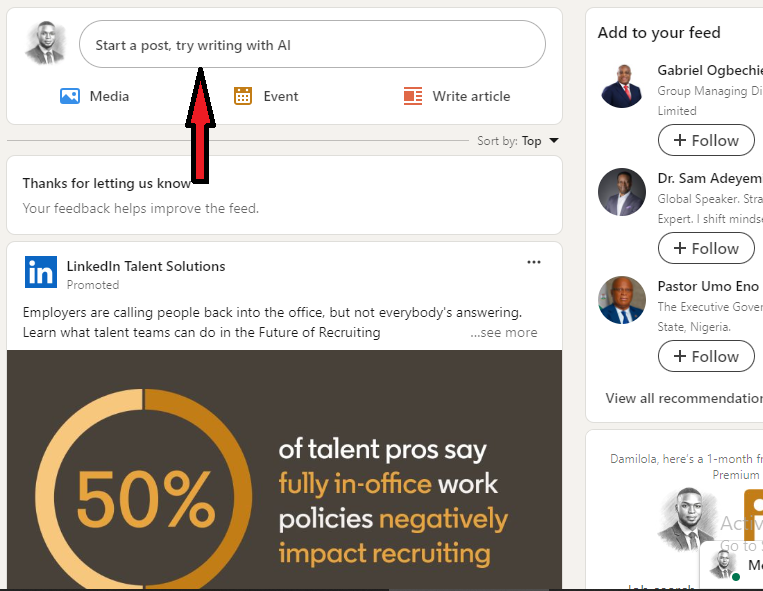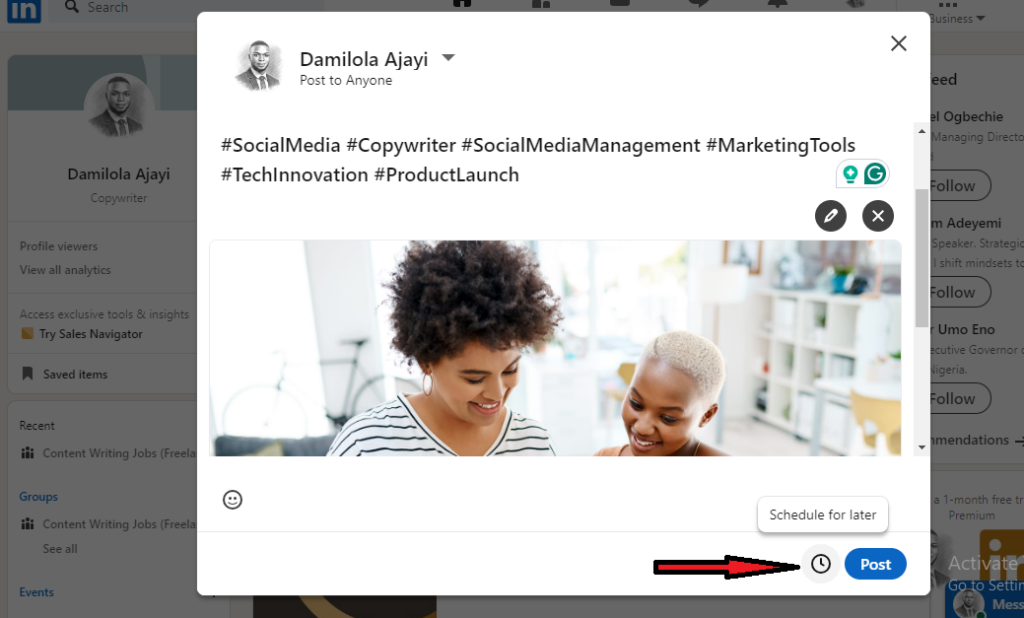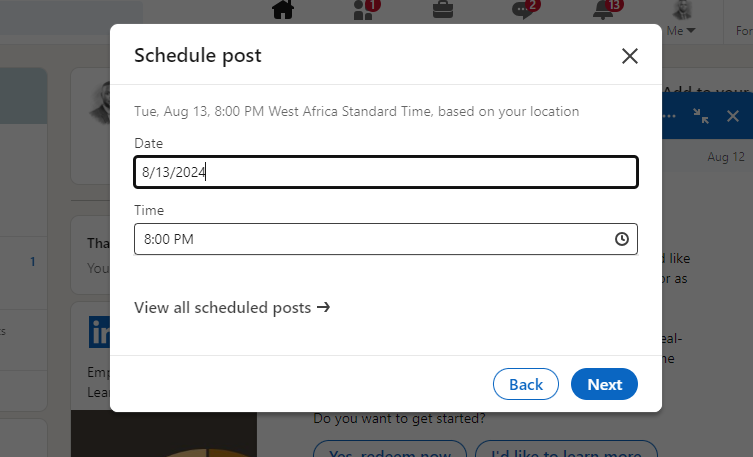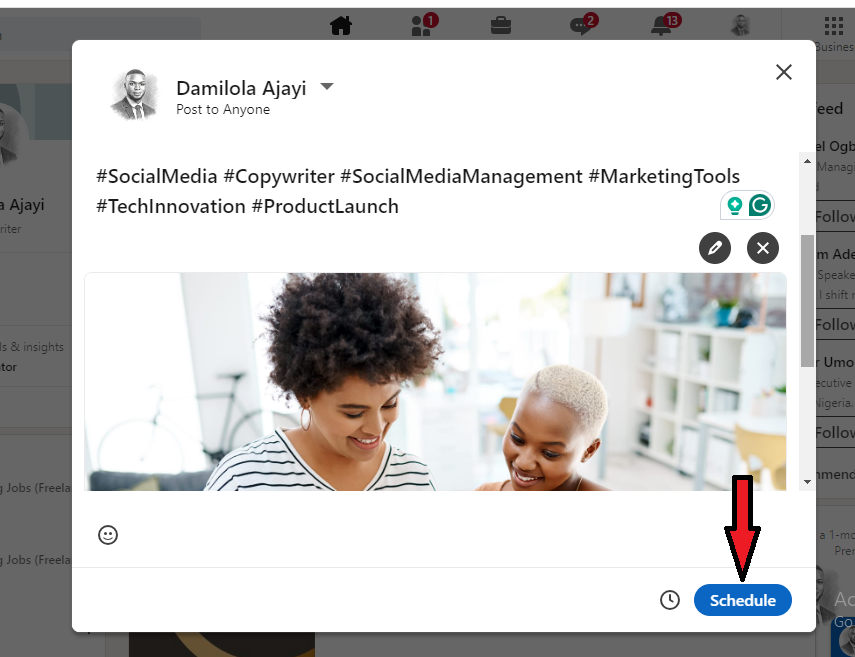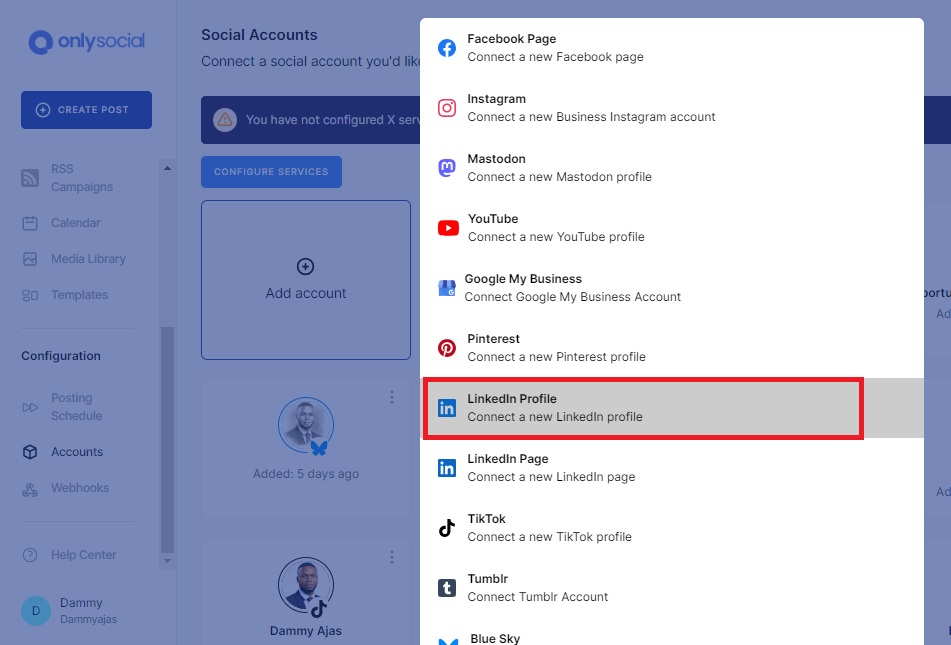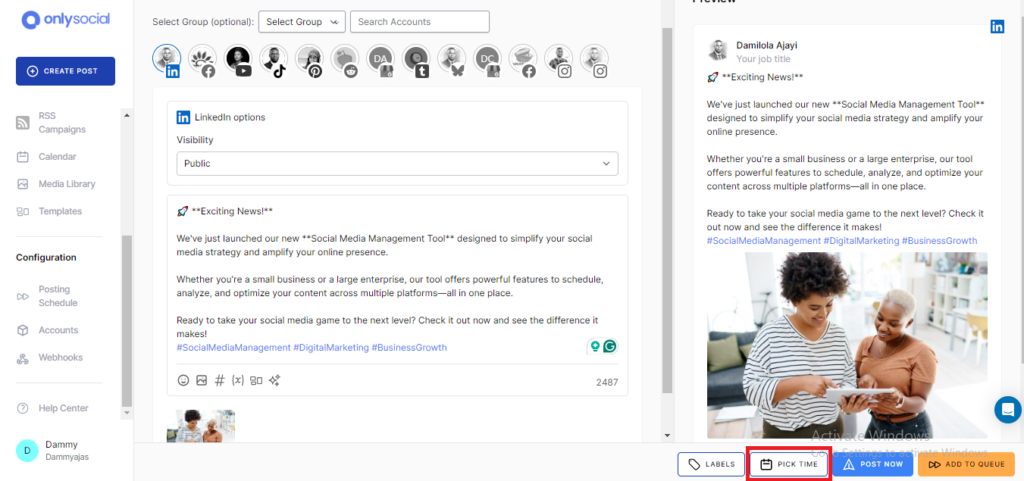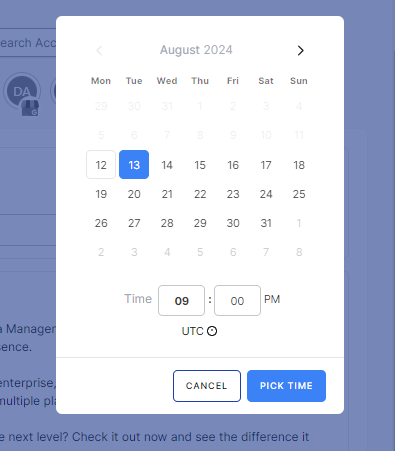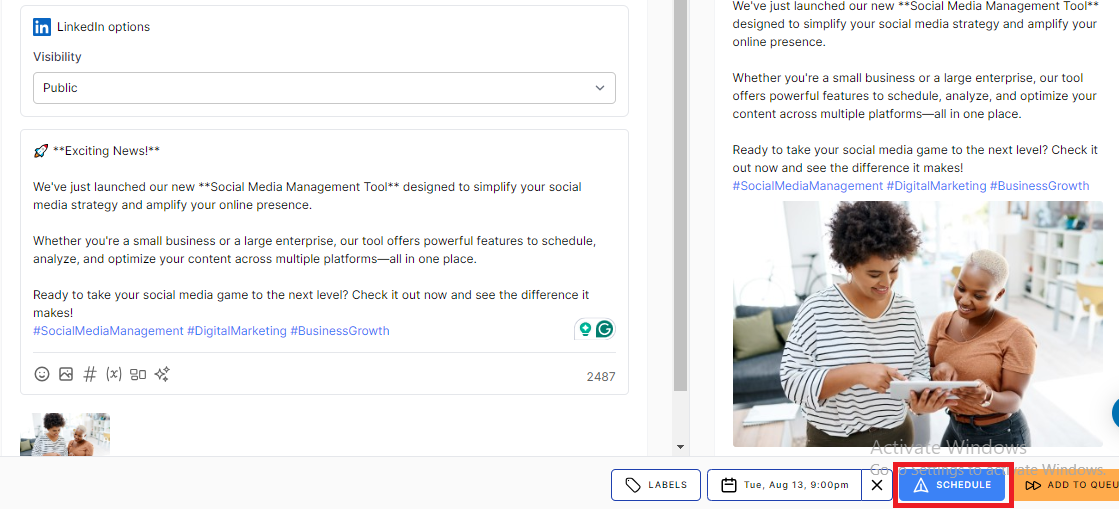How to Plan and Schedule Posts on LinkedIn – Complete Guide!

Let’s talk about how to plan and schedule posts on LinkedIn. We are sure this guide is going to help many professionals and business owners who might be struggling with this.
LinkedIn is a powerful platform for professionals and businesses to connect, share insights, and grow their networks.
With over 1 billion users, it’s an ideal space for marketing and spreading information to your target audience.
However, the challenge of consistently posting can make it difficult to maintain engagement and reach the right people at the right time.
That’s where scheduling LinkedIn posts comes in. By planning and scheduling your content, you can ensure your posts go live when your audience is most active, increasing your visibility and impact.
In this guide, we’ll walk you through how to effectively plan and schedule your LinkedIn posts to enhance your social media presence.
We will also discuss the advantages, techniques, and options available for scheduling your LinkedIn posts.
Table of Contents
Can You Schedule Posts on LinkedIn Profiles and Pages?
Yes, you can schedule posts on both LinkedIn profiles and pages. This allows you to set specific times that you would like your LinkedIn post to go live on the platform.
This often comes with lots of benefits. It allows you to share your thoughts, work updates, and interesting articles when your audience is most likely to engage with them.
With scheduling, you can plan your content ahead of time, ensuring you keep your profile or page active and engaging, even during busy periods or holidays.
There are two ways you can schedule posts on LinkedIn. You can either use the native scheduling option on the platform or use a third-party scheduling tool. The second comes with more flexibility and options.
We are going to get to the steps involved in the two methods. However, let’s quickly see some of the benefits of scheduling your posts on LinkedIn.
Benefits of Scheduling LinkedIn Posts
Scheduling your LinkedIn posts offers several key benefits that can enhance your overall strategy. If you have not been taking advantage of this, you are probably missing out on a lot of goodies. Below are some of the benefits:
#1: Helps You Maintain a Consistent Presence
Consistency is crucial for building and maintaining a strong presence on LinkedIn. Scheduling allows you to regularly share content, keeping your profile active and engaging, even during busy periods.
#2: Improves Work Efficiency and Time Management
By planning and scheduling your posts in advance, you free up time for other important tasks. This reduces the pressure of having to create and post content on the fly, making your workflow more efficient.
#3: Targets the Best Time to Reach Your Audience
The goal behind every content you put out on LinkedIn is to have your audience engage with them. But what if you’re posting at the wrong time?
Scheduling lets you post when your audience is most active, increasing the chances of engagement. You just need to analyze when your followers are online and then time your posts for maximum visibility.
#4: Helps You Align Content with Different Time Zones
If your audience is spread across different time zones, scheduling posts ensures your content reaches them at optimal times, regardless of where they are in the world. This is particularly useful for global businesses.
#5: Better Content Quality
Scheduling gives you the time to carefully craft and polish your content before it goes live. This results in higher-quality posts that are more likely to resonate with your audience and drive engagement.
Complete Guide to Schedule LinkedIn Posts
Types of Content You Can Schedule on LinkedIn
When scheduling posts on LinkedIn, you can share a variety of content types that resonate with your professional audience:
- Informative Articles and Industry Insights
Share well-researched articles and insights that provide value to your network. This type of content positions you as a thought leader in your industry and encourages engagement from professionals seeking relevant information.
- Company Updates and Announcements
Keep your audience informed with regular updates about your company. Whether it’s a new product launch, a milestone achievement, or important news, scheduling these posts ensures your audience stays connected and informed.
- Engaging Discussions and Polls
Start conversations by scheduling posts that pose questions or include polls. This interactive content invites your network to share their opinions, fostering engagement and building community within your LinkedIn audience.
- Visual Content
Visuals like infographics, images, and videos are highly effective on LinkedIn. Scheduling such content can help break up text-heavy posts, capturing attention and making your updates more engaging.
- Networking Opportunities and Job Postings
If you’re looking to expand your team or connect with industry professionals, scheduling posts about job openings or networking events is a great way to reach your target audience at the right time.
This helps you attract the right candidates and build meaningful connections.
Now, let’s go see how to plan and schedule posts on LinkedIn using the two methods we earlier highlighted.
How to Plan and Schedule Posts on LinkedIn
Schedule Posts Using LinkedIn’s Native Scheduler
Step 1: Setting Up Your Account
Start by opening LinkedIn and navigating to the post creation section. Here, you’ll find options to not only create but also schedule your posts directly within LinkedIn’s platform.
Step 2: Creating Your Post
Compose your content by adding text, images, or videos. Be sure to include relevant hashtags to broaden your reach and increase engagement with your target audience.
Step 3: Scheduling Your Post
Instead of posting right away, look for the scheduling option and click on it. This will bring up an option for you to choose the best date and time you would like your post to be scheduled.
Choose your desired time, then confirm to schedule your post.
Step 4: Monitoring and Adjusting
Keep an eye on your posts’ performance using LinkedIn’s built-in analytics.
Regularly review the results and make adjustments to optimize your content for better engagement with your audience.
#2: Schedule LinkedIn Posts Using Third-Party Schedulers
Using third-party schedulers offers more flexibility and advanced features compared to LinkedIn’s native scheduler.
This option is ideal if you manage multiple accounts or need more robust tools for content planning. For this guide, we’ll be using OnlySocial to demonstrate the process.
So, let’s see how to plan and schedule posts on LinkedIn using OnlySocial:
Step 1: Connect Your LinkedIn Account
Start by logging into your OnlySocial account. If you don’t have an account yet, you can easily create one.
Once logged in, click on the ‘Account’ button in the sidebar and follow the prompts to link your LinkedIn account. This connection allows you to schedule your posts directly from the OnlySocial platform.
Step 2: Create and Upload Your Post
To create your post, click on ‘Create Post’ in the top left corner of the screen.
Here, you can compose your content, add images or videos, and include relevant hashtags to make your post more engaging and appealing.
Step 3: Schedule Your Post
After crafting your post, click on ‘Pick Time’ at the bottom of the screen.
Select the best date and time for your post to go live. Once you’re satisfied with the schedule, click ‘Schedule’ to finalize and set your post to go live at the chosen time.
Step 4: Editing Scheduled LinkedIn Posts
If you need to make any changes to a scheduled post, go to the OnlySocial Planner. Click on ‘Posts’ in the sidebar to access the Planner, locate the post you want to modify, make your edits, save the adjustments, and update the post as needed.
Best Practices for Scheduling LinkedIn Posts
To make the most out of scheduling LinkedIn posts, it’s important to follow some best practices.
These will help you optimize your content for maximum engagement and ensure that your strategy aligns with your overall business goals. Here are some key practices to consider:
Post at Optimal Times
Understanding when your audience is most active on LinkedIn is crucial for maximizing engagement. Generally, the best times to post are during weekday mornings and early afternoons, when professionals are most likely to check their LinkedIn feeds.
Use LinkedIn’s analytics tools to determine the specific times your audience is online and schedule your posts accordingly.
Maintain a Consistent Posting Schedule
Consistency is key to building and maintaining your presence on LinkedIn. By scheduling posts regularly, you keep your profile active and top-of-mind for your audience.
Aim to post several times a week, but make sure that the quality of your content remains high. Regular posting helps establish trust and keeps your audience engaged with your brand.
Craft Quality Content
Even when scheduling posts, it’s important not to compromise on content quality. Take the time to create well-thought-out posts that offer value to your audience.
Whether it’s industry insights, company updates, or engaging discussions, your content should be relevant, informative, and engaging.
High-quality content is more likely to be shared and commented on, which can increase your reach on LinkedIn.
Use Visuals Effectively
Visual content, such as images, infographics, and videos, tends to perform well on LinkedIn.
When scheduling posts, consider incorporating visual elements that complement your message and capture attention. Visuals make your posts more appealing and can help convey complex information more effectively.
Monitor and Adjust Based on Performance
Scheduling posts isn’t a set-it-and-forget-it strategy. Regularly review the performance of your scheduled posts using LinkedIn’s analytics tools.
Pay attention to metrics like engagement rates, click-through rates, and comments. Use these insights to refine your content strategy and make adjustments to your posting schedule as needed to better meet your audience’s preferences.
Plan Content Around Key Events and Dates
Align your scheduled posts with key events, industry trends, or significant dates relevant to your audience.
Whether it’s a product launch, a holiday, or a major industry conference, scheduling posts around these times can help you stay relevant and capitalize on heightened interest.
Engage with Your Audience Post-Publication
Scheduling posts saves time, but don’t forget to engage with your audience after your content goes live.
Respond to comments, participate in discussions, and acknowledge those who interact with your posts. Active engagement builds relationships and encourages more interaction with your future content.
Common Scheduling Challenges and How to Overcome Them
Now you know how to plan and schedule posts on LinkedIn. But before we go, let’s round up with this. You should be aware of some common scheduling mistakes and how you can effectively overcome them.
- Inconsistent Posting Times
One of the biggest challenges is maintaining consistent posting times, especially when you’re managing multiple accounts or juggling other responsibilities.
Use scheduling tools like OnlySocial to automate your posts and ensure they go live at the same time each week.
Establish a content calendar that outlines your posting schedule in advance, and stick to it. Consistency helps build a routine for your audience, making them more likely to engage with your content regularly.
- Content Fatigue
Posting frequently can sometimes lead to content fatigue, where your audience feels overwhelmed by the volume of content you’re sharing. This can result in reduced engagement and even lost followers.
We recommend that you focus on quality over quantity.
Schedule posts that provide real value to your audience rather than posting just to fill a slot on your calendar. Also, consider mixing up your content types. This will keep things fresh and interesting.
- Difficulty Aligning with Time Zones
If you have a global audience, scheduling posts at the right time for everyone can be challenging. Posting at a time that works well for one region might mean missing out on engagement from another.
How to Overcome? Use your scheduling tool to plan posts that go live at different times of the day, targeting specific regions.
- Lack of Engagement Post-Publication
Even if your posts are scheduled at the optimal time, they may still suffer from low engagement if you’re not actively participating in the conversations they spark.
So, make it a habit to check your scheduled posts after they go live. Respond to comments, engage with your audience, and participate in discussions.
This active involvement can significantly boost engagement and make your content more visible.
- Inaccurate Content Planning
Sometimes, scheduled posts may no longer be relevant due to unexpected events or changes in your business strategy. This can make your content seem out of touch or irrelevant.
So, regularly review your content calendar and be prepared to adjust or reschedule posts if necessary.
FAQs
How often should I post on LinkedIn?
For optimal engagement, it’s recommended to post on LinkedIn at least 2-3 times per week.
This frequency helps maintain a consistent presence without overwhelming your audience. However, the ideal posting frequency can vary depending on your specific audience and content strategy.
Can I schedule posts to LinkedIn groups?
Currently, LinkedIn does not support scheduling posts directly to groups using its native tools or most third-party schedulers.
You’ll need to manually post content in LinkedIn groups, but you can plan your posts in advance to streamline this process.
What is the ideal length for a LinkedIn post?
The ideal length for a LinkedIn post is around 150-200 words. This length is long enough to convey valuable information but short enough to keep your audience’s attention.
Posts that are concise and to the point tend to perform better, especially when combined with engaging visuals or clear calls to action.
How far in advance should I schedule LinkedIn posts?
It’s advisable to schedule LinkedIn posts at least a week in advance. This gives you time to review and adjust your content if needed.
For special events or campaigns, you might want to plan and schedule posts even further in advance to ensure everything aligns with your overall strategy.
Can I schedule posts to multiple LinkedIn accounts at the same time?
Yes, with tools like OnlySocial, you can schedule posts to multiple LinkedIn accounts simultaneously.
This feature is particularly useful for managing multiple profiles or pages, allowing you to maintain consistency across all your LinkedIn channels.
What type of content performs best on LinkedIn?
Content that provides value, such as industry insights, thought leadership articles, and informative updates, tends to perform best on LinkedIn.
Visual content, like infographics and videos, also garners high engagement.
Additionally, posts that encourage discussion, such as polls or questions, can drive interaction and boost visibility.
How to Plan and Schedule Posts on LinkedIn – Final Note
Scheduling your LinkedIn posts is a powerful way to maintain a consistent and engaging presence on the platform.
By planning your content in advance and following best practices, you can ensure that your posts reach the right audience at the right time.
Whether you’re managing a personal profile or multiple business pages, effective scheduling can help you save time, increase engagement, and ultimately achieve your LinkedIn goals.
Start integrating these strategies today and watch your LinkedIn presence grow.