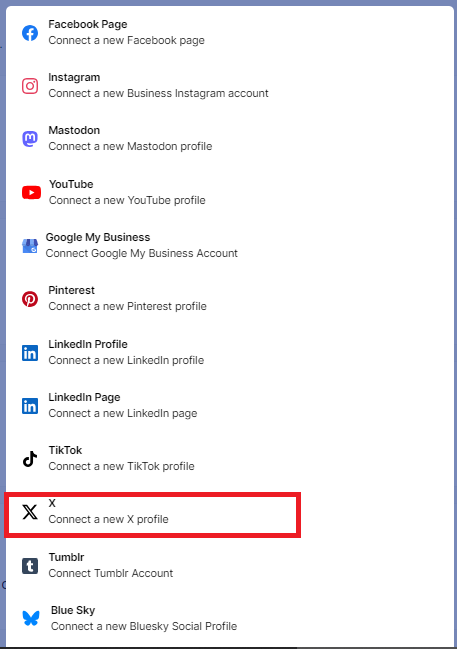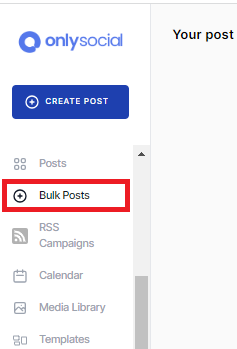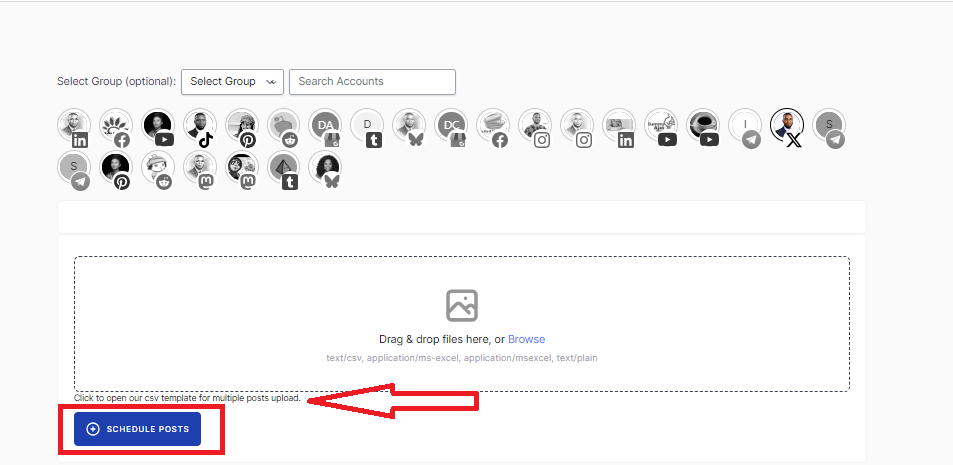How to Bulk Schedule Tweets

Let’s face it; keeping up with Twitter can feel like a full-time job. One minute you’re posting, the next you realize days have passed without a tweet.
Sound familiar? Don’t worry – you’re not alone!
That’s where bulk scheduling comes to the rescue. Instead of scrambling to tweet every day, bulk scheduling lets you plan and queue up multiple tweets in one go, so they’re posted automatically.
It’s a total game-changer for saving time and keeping your followers engaged.
In this guide, we’ll break down exactly what bulk scheduling is, why it’s so helpful for your brand, and how to get started today.
But before we go into all of that, let’s quickly address this burning question about whether it’s possible to bulk schedule tweets or not.
Table of Contents
Is It Possible to Bulk Schedule Tweets?
You probably already know by now that you can schedule your tweets on X (formerly Twitter). If you don’t know how to do that, you can check out our comprehensive guide on how to schedule X posts.
So, the contention now is if it’s possible to schedule bulk tweets.
Well, if you’re only using Twitter’s built-in tools, then, unfortunately, bulk scheduling isn’t an option. Twitter’s desktop and mobile apps only let you post one tweet at a time – no shortcuts here.
However, there is a workaround!
Twitter allows third-party apps to connect to your profile, giving you access to bulk scheduling options. These external platforms make it possible to schedule and queue up multiple tweets in one go.
So while Twitter itself doesn’t offer bulk scheduling, you can easily automate batches of tweets with the right tools.
With these third-party platforms, you can enjoy perks like uploading tweets via CSV files, automating repeat posts, and accessing advanced analytics.
Later in this guide, we show you how to use OnlySocial to do this. That’s one of the most popular Twitter scheduler out there. And we are choosing that for a reason.
But What Benefits Does Bulk Scheduling Offer?
Bulk scheduling tweets isn’t just a time-saver – it offers a ton of benefits that can make managing your Twitter account easier and more effective.
Let’s quickly talk about some reasons bulk scheduling is a game-changer for your social media strategy.
1. Save Time
Imagine sitting down once a week (or even once a month) and planning out all your tweets in one go.
No more scrambling to post something every day or worrying about forgetting to tweet. With bulk scheduling, you free up hours that can be spent on other important tasks.
You can focus on growing your brand, engaging with your audience, or even just taking a breather, knowing your tweets are already lined up and ready to go.
2. Stay Consistent
Consistency is key on social media, and bulk scheduling helps you stay on track. Instead of posting randomly, you can set up a regular posting schedule.
This keeps your account active and ensures you’re always showing up in your followers’ feeds.
A consistent presence builds trust with your audience and keeps them engaged. Plus, it helps the algorithm notice your activity, which can boost your visibility.
3. Plan Ahead
Bulk scheduling lets you take a step back and look at the bigger picture. You can plan your tweets around important dates, promotions, or trending topics well in advance.
Got a product launch or special event coming up? You can schedule tweets to build excitement leading up to the big day.
Planning ahead also helps you create more thoughtful, strategic content instead of rushing to tweet at the last minute.
4. Post at Optimal Times
With bulk scheduling, you can set your tweets to go live at the best times for your audience. You won’t have to miss prime engagement windows again because you were busy.
Scheduling tools often give insights into when your followers are most active, so you can ensure your tweets land when people are actually online and ready to interact.
5. Reduce Stress
Let’s be real – posting regularly can feel like a lot of pressure. Bulk scheduling takes that weight off your shoulders.
You can relax knowing that your content is sorted and ready to go. It reduces the daily stress of thinking, “What should I tweet today?” and allows you to maintain a steady flow of content without burning out.
6. Maintain a Balanced Content Mix
When you bulk schedule, you have a chance to review your content plan and ensure a good mix of different types of tweets.
Whether it’s promotional, educational, or just fun engagement, you can spread out your content evenly. This helps keep your feed dynamic and interesting, preventing it from feeling repetitive or overly promotional.
7. Use Analytics to Refine Strategy
Many third-party scheduling tools offer analytics far beyond what Twitter provides. You can track how well your scheduled tweets are performing.
Know what’s getting the most engagement, what times work best, and which types of content resonate most with your audience. With these insights, you can fine-tune your strategy and improve over time.
Set Up Your Schedule by Planning Your Content Calendar
Creating a content calendar is like drawing up a map for your Twitter journey. It helps you stay organized, ensures you’re always sharing valuable content, and prevents you from scrambling at the last minute. Here’s how to set up a winning schedule:
- Identify Key Dates:
Begin by marking important dates on your calendar, such as product launches, industry events, holidays, or relevant national days. This will help you plan tweets around these dates and ensure your content is timely and strategic. - Diversify Your Content:
Don’t just stick to one type of tweet! Mix it up by incorporating different types of content – promotional posts, informative tips, engaging questions, and personal or behind-the-scenes tweets. This keeps your feed dynamic and interesting for your audience. - Consistency is Key:
Decide how often you want to tweet. Whether it’s multiple times a day or a few times a week, staying consistent is crucial. A regular schedule builds trust with your followers and keeps you top of mind, without overwhelming them.
Now, let’s go see how you can bulk schedule tweets for your brand and business using OnlySocial.
How to Bulk Schedule Tweets Using OnlySocial
As we already stated, OnlySocial is one of the leading social media management tools out there. And when it comes to scheduling tweets on X, it performs excellently well.
So, in this section, we will be walking you through how to use the tool to bulk schedule tweets on Twitter.
Step 1: sign up and connect your profile
The first thing to do is to sign up for an account on OnlySocial. It’s quick and easy – even without any tech experience.
Once you have your account, sing in to your dashboard and connect your X (Twitter) profile. That way, you will be able to easily manage your posting activities right from your dashboard.
To connect your X profile, click on the ‘Accounts’ tab on the sidebar and then on ‘Add account’. Choose X (Twitter) from the options and follow the prompt to complete the process.
Step 2: Upload your tweets
Now, you would need to upload your tweets to OnlySocial. Click on ‘Bulk Posts’ on the sidebar to add your tweets.
Choose the Twitter profile to which you want the bulk tweets posted and then use the dialogue box provided to add your tweets.
You can do this by adding a CSV file containing your tweets or use one of the templates provided on the page.
Step 3: Schedule your Tweets
Once you have uploaded your CSV file, click on ‘Schedule Posts’ at the bottom of the page. Then you can choose the dates and times you want each tweet to be posted.
OnlySocial let you see a calendar view of your scheduled content to easily spot and fill any gaps.
That’s it. You can now see how easy it can be to bulk schedule tweets with OnlySocial. With just a few steps, you can get your entire one month content lined up to be posted at the best times.
What More Can You Do with OnlySocial?
If you’re just hearing about OnlySocial for the first time, you’re in for a treat!
It’s more than just a social media scheduler – it’s a full-on platform designed to simplify managing your social media presence.
So, before we round up this post, let’s check some of the cool feature of the tool that made standout from its peers.
- Multi-Platform Scheduling:
OnlySocial lets you schedule posts across all your social media accounts, including Tumblr, Instagram, Twitter, and more, all from one easy-to-use dashboard. No more switching between apps! - Bulk Scheduling:
Of course, you already know how excellent the tool can be when it comes to bulk scheduling. It save you precious time by letting you queu up multiple posts at once. This is perfect for busy content creators who want to stay consistent without daily effort. - Content Calendar:
Plan, visualize, and adjust your content for the entire week or month ahead. It’s an intuitive calendar that keeps you organized and on track. - Advanced Analytics:
yes, OnlySocial comes with detailed analytics that lets you track your post performance, engagement levels, and audience growth on each platform. Now, you can easily get insights that help you refine your strategy.
If managing your social media has been overwhelming, OnlySocial can help take the stress out of posting, allowing you to focus on what matters – creating impactful, engaging content for your audience.
FAQs
What does it mean to bulk schedule tweets?
Bulk scheduling tweets means queuing up multiple tweets at once and scheduling them to post automatically over a period of time.
Instead of manually tweeting every day, you can plan and schedule a batch of tweets in advance. This allows you to stay consistent while saving time.
Can I bulk schedule tweets directly on Twitter?
No, Twitter’s built-in tools don’t support bulk scheduling. You’ll need to use third-party scheduling tools, like OnlySocial, to schedule multiple tweets at once. We already showed you how to do that. Just scroll up to catch the full gist.
Can I bulk schedule threads on Twitter?
Yes, with the right scheduling tool, you can also bulk schedule Twitter threads. That makes it easier to get your multi-part content out exactly when you want it to, without the hassle of manual posting.
How far in advance can I bulk schedule Twitter tweets
Depending on the third-party tool you’re using, you can typically schedule tweets days, weeks, or even months in advance. Tools like OnlySocial allow you to plan your tweets far ahead of time.
Can I edit a tweet even after it’s scheduled?
Yes, OnlySocial allows you to edit your tweets even after they’ve been scheduled. You can make changes, reschedule, or even delete them before they’re posted.
How often should I schedule tweets for my brand?
The ideal tweet frequency depends on your brand and audience. However, consistency is key.
Aim for at least one tweet per day to stay active and engaged, but you can experiment with posting more frequently to see what resonates best with your followers.