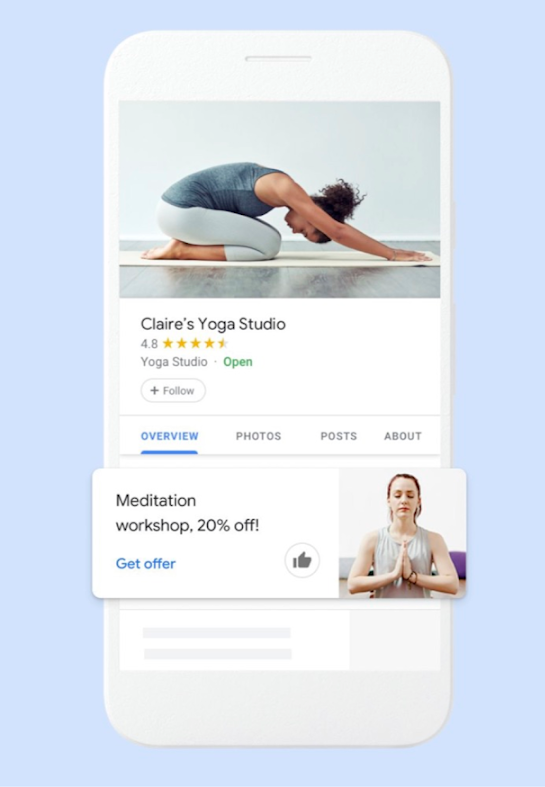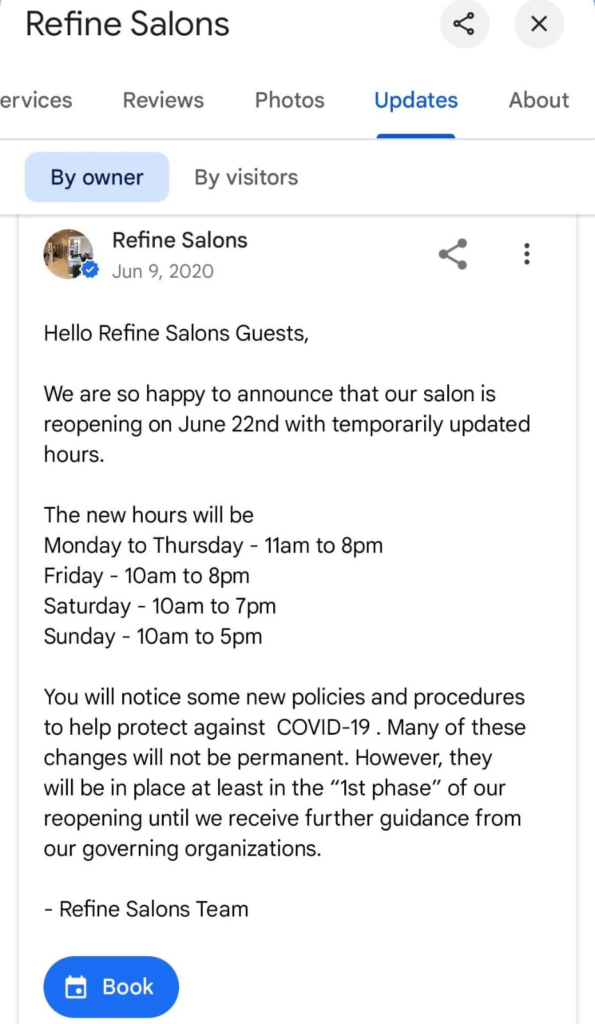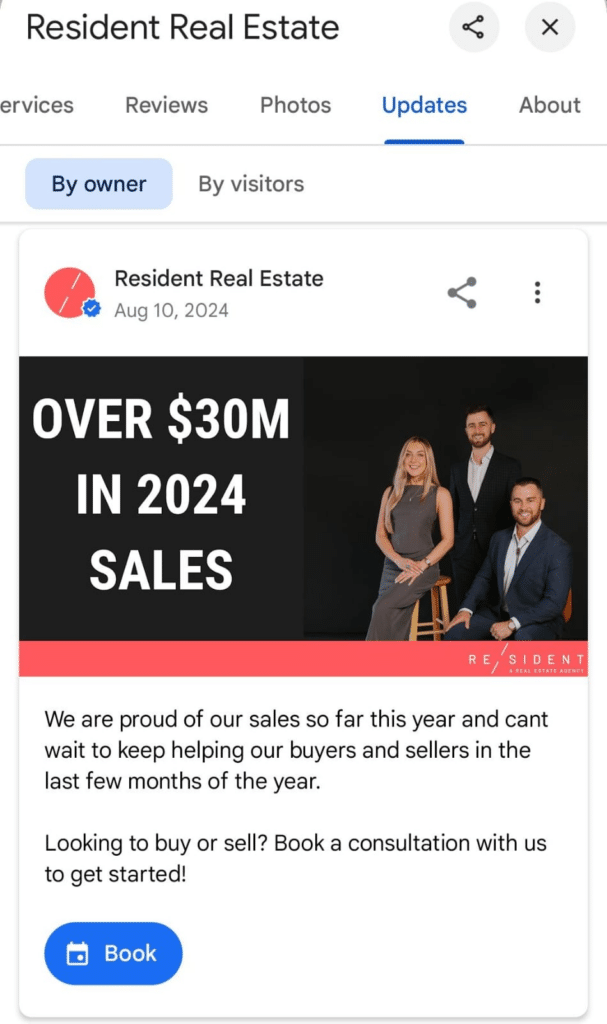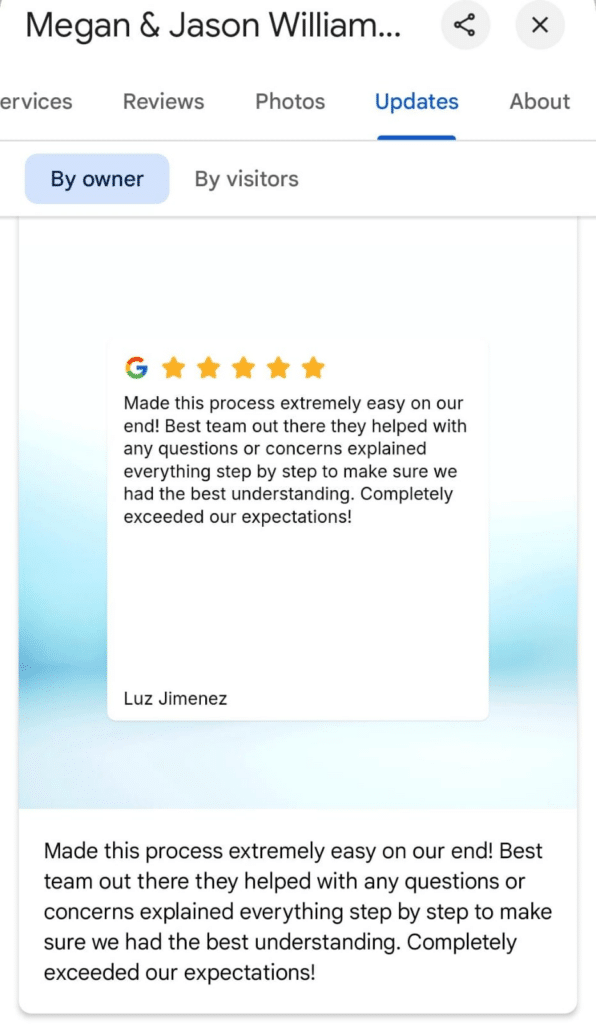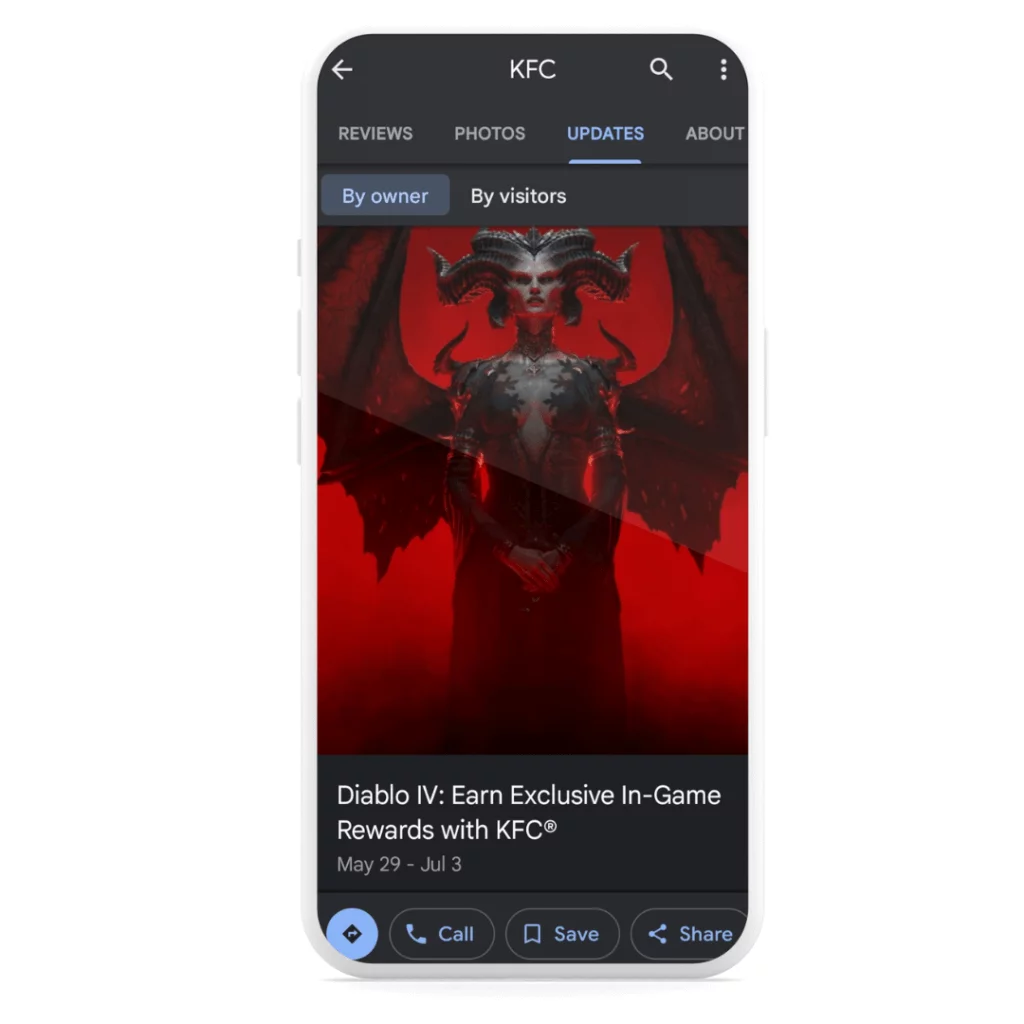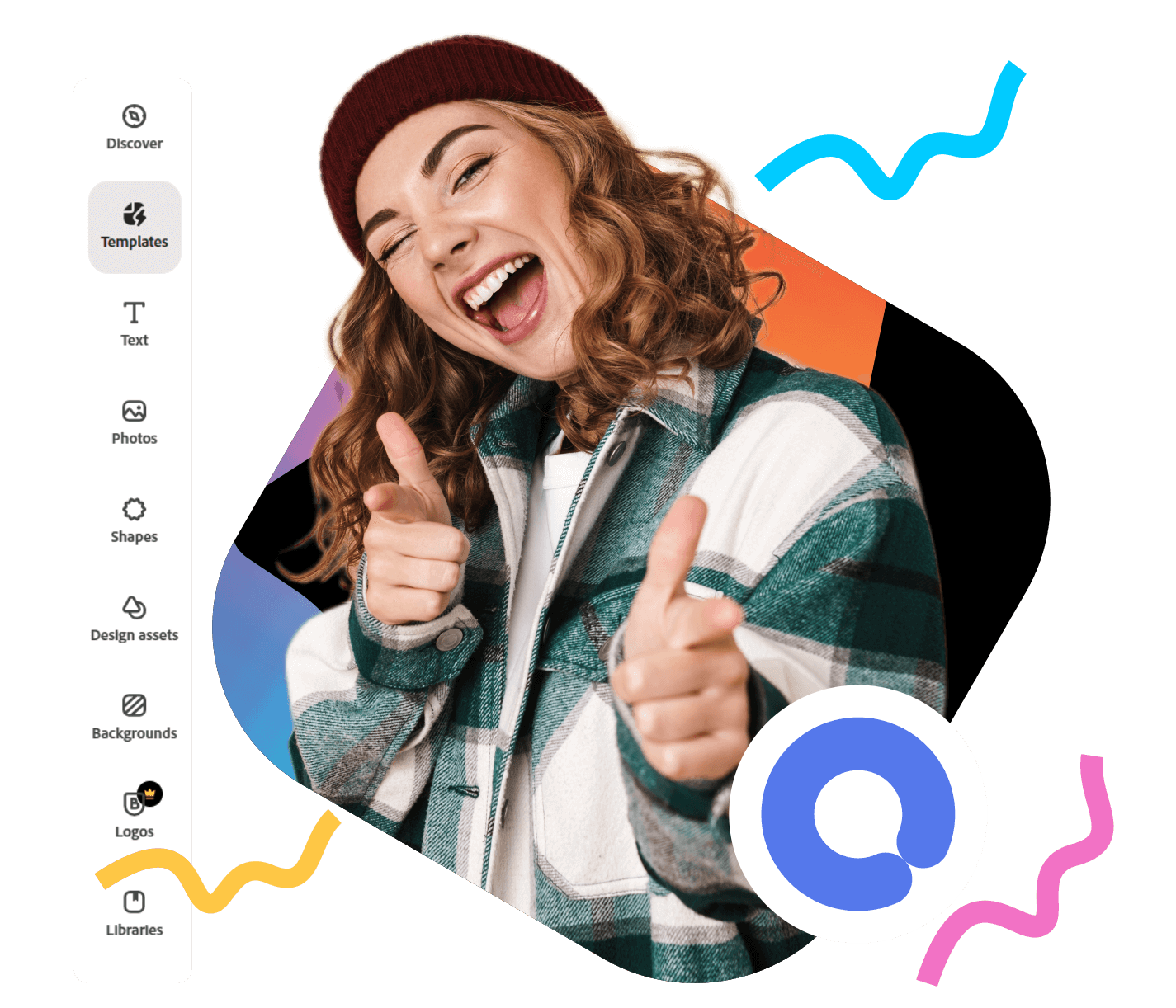Creative Google My Business Post Ideas to Boost Engagement and Drive Growth

Struggling to come up with fresh and exciting Google My Business post ideas that will capture attention and bring more customers to your doorstep? You’re not alone!
Crafting posts that resonate with your audience while showcasing your business in the best light can feel overwhelming. But don’t worry – this post will help.
In this guide, we’ll share 8 proven ideas that businesses like yours have used to boost engagement and stand out.
Plus, you’ll find real-world examples to spark your creativity and make your next Google My Business post a breeze to plan and schedule.
Table of Contents
- 1 First, Why Pay Attention to Google My Business?
- 2 Creative Google My Business Post Ideas You Should Try with Your Brand
- 3 #1: Show Off Your Star Products with Stunning Photos
- 4 #2: Announce Upcoming Events to Keep Your Audience Engaged
- 5 #3: Promote Your Offers and Drive Immediate Action
- 6 #4: Invite Customers In with 360° Views and Virtual Tours
- 7 #5: Keep Customers Informed with Important News and Updates
- 8 #6: Celebrate Your Successes and Showcase Your Wins
- 9 #7: Share Your Expertise with Impact
- 10 #8: Amplify Trust with Reviews and Stories
- 11 #9: Shine a Spotlight on Your Customers
- 12 #10: Bring Your Brand to Life with Video
- 13 #11: Promote New Products or Services
- 14 #12: Announce New Partnerships with Excitement
- 15 #13: Create Seasonal Content
- 16 #14: Share Knowledge Through Educational Content
- 17 Make the Most of These Post Ideas by Scheduling Your GMB Posts
- 18 FAQs
First, Why Pay Attention to Google My Business?
Before we go into some Google My Business post ideas you can leverage for your business, let’s first address this issue of whether it’s worth paying attention to the platform in the first place.
In today’s fast-paced digital world, your Google My Business (GMB) profile is often the first interaction potential customers have with your brand.
With over 8.5 billion searches performed daily on Google, the platform is a powerhouse for connecting businesses with their audience. If you’re not maximizing your presence here, you’re missing out on a golden opportunity.
Here’s the reality: 64% of people rely on Google My Business to find contact details for local businesses. Whether they’re searching for a nearby café, a plumber, or a boutique store, GMB is their go-to resource.
Even more impressive, 94% of calls to local businesses on weekdays come directly from their Google Business Profile. That’s a direct pipeline to potential customers just waiting for you to tap into it.
That means having an optimized and engaging GMB profile isn’t just a nice-to-have – it’s a critical part of your marketing strategy.
A strong presence can help you rank higher in local search results, attract more visitors, and drive more calls, clicks, and customers your way.
But how do you overcome the challenge of figuring out what to post on your GMB page? Well, that is where this guide comes in. Here, we will show you some creative Google My Business post ideas that can help.
Creative Google My Business Post Ideas You Should Try with Your Brand
#1: Show Off Your Star Products with Stunning Photos
Think of your Google My Business profile as your online storefront – a place where potential customers can “window shop” before stepping foot into your business.
One of the easiest ways to grab their attention? High-quality, captivating photos of your products!
Whether you run a cozy bakery, a trendy boutique, or a bustling bike shop, adding beautiful photos to your GMB profile allows people to see what makes your products unique.
From mouthwatering pastries to sleek new bike models, an eye-catching image can inspire curiosity and encourage action.
Here’s how you can make your product photos shine:
- Highlight the Details: Showcase the features that make your product special. Is it the intricate design of a handcrafted item? Or the irresistible glaze on a fresh doughnut? Let your photos do the talking.
- Use Quality Images: Make sure your photos are clear, well-lit, and professionally composed. A blurry or poorly framed image can turn off potential customers.
- Keep It Simple: Stick to the recommended image size of 480×270 pixels and a 4:3 aspect ratio. This ensures your photos look sharp and polished on every screen.
- Add a Tempting Description: Pair your photo with a short, engaging caption. For example: “Start your morning right with our freshly baked croissants! Perfectly flaky, buttery, and waiting for you.”
Posting product photos on your GMB profile isn’t just about showing what you sell – it’s about creating a visual experience that draws people in and makes them want to explore more.
Let’s quickly see some brands that are really doing well in this area.
GMB food photography post
Sushi Jin knows exactly how to make their dishes irresistible – even before the first bite.
Their Google My Business profile is a feast for the eyes, featuring beautifully captured shots of sushi rolls, sashimi, and bento boxes that practically leap off the screen.
By showcasing the intricate details and fresh ingredients of their offerings, they not only tantalize taste buds but also establish themselves as a premium dining destination.
This shows that a great photo can speak volumes about the quality of your product and draw customers to your door, one click at a time.
GMB product photo post
At Home uses their GMB profile to evoke warmth and nostalgia through simple yet captivating product photos.
Their posts capture cozy home vibes – think inviting furniture setups and home décor items that feel personal and relatable.
They showcase their products in familiar, everyday settings. That wat, At Home taps into the emotions of their audience, making them yearn for the comfort and style their store offers.
The lesson here is that great photos don’t just sell a product – they sell a feeling. At Home’s approach transforms their digital storefront into an experience, bridging the gap between online browsers and in-store shoppers.
#2: Announce Upcoming Events to Keep Your Audience Engaged
Want to keep your customers in the loop and excited about what’s coming next?
Announcing upcoming events through your Google My Business profile is a smart way to generate buzz and attract attention directly from search results.
Whether it’s a holiday sale, a product launch, or a community gathering, these posts allow you to leverage the power of Google search to reach potential customers who may not already follow you on social media.
For example, if you’re hosting a store opening or a limited-time workshop, you can create an event post that includes all the relevant details – date, time, location, and a brief description of what attendees can expect.
For larger events, you can even link to a dedicated landing page to further engage visitors and drive registrations.
This type of Google My Business post idea not only helps keep your loyal customers informed but also helps catch the attention of new prospects who are searching for local events or related services.
It’s a win-win for growing awareness and participation in your upcoming activities.
Pro tip: Make your event post visually appealing with bright, high-quality images and an engaging headline to stand out in search results.
#3: Promote Your Offers and Drive Immediate Action
Got a special deal or promotion? Let the world know about it through your Google My Business profile! Highlighting offers is one of the most effective ways to attract attention and drive customers to your business.
Whether it’s a discount, a seasonal sale, or an exclusive bundle, a well-crafted offer post can make all the difference.
To maximize the impact, use eye-catching visuals and persuasive language that clearly communicates the value of your promotion.
Add a direct call-to-action (CTA) that tells customers exactly how they can take advantage of the deal, like redeeming a coupon code or visiting your store.
Creating urgency with phrases like “limited-time offer” or “while supplies last” can also spur quicker responses from potential customers.
Take a cue from brands like 24 Hour Fitness, which consistently uses GMB offer posts to entice fitness enthusiasts. Their posts are straight to the point, featuring deals like “Sign up now and get a free month” along with a compelling CTA.
This approach not only attracts clicks but also increases foot traffic to their gyms.
Remember, your Google post is your pitch, so make it exciting, clear, and action-driven. Offer posts are not just about showcasing discounts; they’re about creating an opportunity customers can’t afford to miss.
#4: Invite Customers In with 360° Views and Virtual Tours
Yes, you want to make your business irresistible before customers even step through the door. Interestingly, Google My Business gives you the perfect opportunity to do just that with 360° views and virtual tours.
These immersive visuals allow potential customers to explore your space from the comfort of their own screens, building trust and excitement before they visit in person.
Imagine offering a virtual walk-through of your cozy café, stylish boutique, or sleek fitness studio. Customers get to see what makes your business unique, making them more likely to choose you over competitors.
Tools like the Google Street View app can help you stitch 360° images into a cohesive, seamless experience. You can even hire a professional photographer to ensure every angle is picture-perfect.
The key is to keep things updated. If you’ve renovated your space or added new features – like a modern lounge area or a seasonal display—make sure your virtual tour reflects those changes.
It’s all about giving your audience the most accurate and appealing view of your business.
#5: Keep Customers Informed with Important News and Updates
Your Google Business Profile isn’t just a virtual storefront – it’s a powerful communication tool. Whether you’re announcing new services, adjusting your hours, or sharing critical updates, it’s an opportunity to show customers that you’re reliable and attentive to their needs.
For example, Refine Salons used this strategy effectively by creating posts about their latest service offerings, paired with clear calls-to-action like “Book Now.”
This not only kept their clients informed but also drove more bookings directly from their Google Business Profile.
To make your updates impactful, be clear and concise. Share the essential details:
- What’s the update about? A new menu item? A seasonal promotion?
- What’s the impact? Will customers need to adjust their plans or take any specific actions?
- What should they do next? Use action-driven buttons like “Call Now” or “Visit Website” to guide them.
These posts work wonders for establishing trust and building engagement. By keeping your audience in the loop with timely updates, you make your business a go-to choice for customers who value transparency and convenience.
#6: Celebrate Your Successes and Showcase Your Wins
Achievements deserve to be celebrated, and your Google Business Profile is the perfect stage for it. What is it that you think your potential customers should know about your progress?
Is it an award, milestone, or customer accolade, sharing your wins not only builds credibility but also inspires trust in your potential customers.
When users search on Google or check Google Maps, they’re looking for businesses that stand out. Highlighting your accomplishments provides the social proof they need to choose you over your competitors.
It’s a way of saying, “We’ve been recognized for our excellence, and here’s why you can count on us.”
To make your win posts stand out:
- Highlight the award or achievement clearly. Use strong visuals to grab attention.
- Be specific. Include numbers, dates, or context to make the accomplishment relatable.
- Incorporate a call-to-action. Encourage visitors to learn more, book a service, or visit your site.
Do you know you can use GMB profile to share valuable insights? From how-to guides and product comparisons to clever tips and DIY ideas.
This isn’t just content – it’s your way of establishing authority and becoming a trusted resource for your audience.
For instance, if you are a local real estate agency, offering practical advice, like navigating the home-buying process or staging a property for sale, will not only help you build trust but also stay top-of-mind for clients looking for expertise in real estate.
Sharing professional insights creates a powerful connection with your audience and positions you as a go-to authority.
Just ensure you keep your content relevant and useful to your audience’s needs. Use a professional tone but remain approachable, and let your audience know they can reach out for personalized advice.
Trust us; a well-written post can turn casual viewers into loyal customers.
#8: Amplify Trust with Reviews and Stories
Nothing speaks louder than the words of a happy customer. Reviews and testimonials hold the power to shape a potential customer’s decision.
So, the next time you are lost on what Google My Business post idea to put on your page, use your profile to spotlight these glowing experiences and show off the heart of your business.
For example, Megan and Jason Williams, local realtors, shared heartfelt client stories about their smooth home-buying experiences. These stories not only highlighted their exceptional service but also made future clients feel confident about choosing them.
#9: Shine a Spotlight on Your Customers
A fantastic Google My Business post idea is to feature your customers and their user-generated content (UGC).
UGC adds a personal touch to your profile, creating an authentic and relatable vibe that potential clients love. This could be anything from photos and videos to reviews that showcase your customers’ positive experiences with your brand.
Encourage your audience to share their stories. Place friendly reminders in your store or include a call-to-action on receipts asking customers to tag your business online.
For instance, a cozy café could highlight a customer’s beautifully snapped latte art with a thank-you post, turning everyday interactions into engaging content.
Here’s how to make the most of UGC:
- Offer branded hashtags to streamline content collection.
- Show appreciation by tagging customers when you feature their content.
- Use vibrant visuals to enhance the storytelling effect.
This approach not only boosts credibility but also strengthens the connection between your brand and your community.
#10: Bring Your Brand to Life with Video
A well-crafted video has the power to showcase your products, services, or brand personality in ways static posts can’t.
From quick how-tos and behind-the-scenes glimpses to creative product demonstrations, videos are a surefire way to grab attention and encourage shares.
Let’s say you own a bakery – record a 30-second video showing the icing process for a custom cake. This doesn’t just showcase your skills; it tells a story and builds trust with your audience.
When making your video, keep them short and engaging. Focus on clear visuals and authentic moments. And don’t forget to add captions for accessibility and wider reach.
#11: Promote New Products or Services
If you’re introducing a new product or service, your Google Business Profile is the perfect place to make an announcement.
This post type ensures your update reaches people searching for businesses like yours, right when it matters most.
For example, a wellness center launching a new yoga class can create a vibrant post detailing the class schedule, benefits, and even a sneak-peek video of the setup. This excites potential attendees and gives them all the details they need to join.
Combine this with announcements across your website, social media, and newsletters to maximize reach and excitement. Your customers will feel informed and eager to check out what’s new.
#12: Announce New Partnerships with Excitement
When businesses join forces, it creates an opportunity to engage your audience and spark curiosity. Use your GMB profile to share partnership announcements, highlighting how this collaboration enhances your offerings.
Imagine a local fitness studio teaming up with a popular health food brand to provide exclusive meal plans for members – this creates buzz while showcasing added value for customers.
Take inspiration from KFC’s collaboration with Diablo IV, which merged the excitement of gaming with real-world rewards.
A strategic partnership post like this doesn’t just announce the alliance; it intrigues customers and draws them into the story of your brand’s growth.
#13: Create Seasonal Content
Seasons aren’t just about weather – they bring fresh opportunities to connect with your audience. Aligning your content with current events or seasonal trends keeps your posts relatable and engaging.
Urth Café did this perfectly by showcasing their summer-themed drinks, making their offerings feel timely and irresistible.
Seasonal content works wonders when it’s timely, relatable, and highlights the unique ways your business fits into your customers’ lives at that moment.
Your expertise is one of your most valuable assets – why not share it with your audience?
Google My Business post ideas like this not only position you as a leader in your industry but also provide immediate value to your customers. Think tips, how-to guides, or insights into your products and services.
WOW! Smiles, for example, breaks down dental care tips for patients with braces, showing their audience they genuinely care about improving their experience. This type of content builds trust and keeps customers coming back for advice.
Dive into topics your audience cares about and turn complex ideas into easy-to-understand posts. By helping them solve problems or gain insights, you’ll establish a meaningful connection that goes beyond transactions.
Make the Most of These Post Ideas by Scheduling Your GMB Posts
Creating engaging Google My Business posts is just the start. To truly maximize their impact, you need to plan and schedule them strategically.
Why? Because timing matters when it comes to reaching your audience. A well-timed post ensures your message gets noticed when your potential customers are most active.
Imagine having your seasonal offer or event announcement go live just when people are searching for something similar. That’s the power of scheduling!
By planning your content in advance, you’ll stay consistent, save time, and always show up when it counts.
In this case, we will recommend you try OnlySocial. With its user-friendly scheduling tool, you can map out all your Google My Business posts in one place.
Need to schedule a product spotlight post for the upcoming week? Or maybe time your event announcement to go live during peak search hours? OnlySocial lets you automate the process, ensuring your posts go live without a hitch.
You don’t have to struggle again with last-minute scrambling or missed opportunities. Scheduling with OnlySocial means you’re always one step ahead, delivering the right message at the right time.
So, if you’re ready to take your GMB strategy to the next level, you should have the tool in your arsenal!
FAQs
Are Google My Business posts free?
Yes, GMB posts are completely free to create and publish. They allow businesses to share updates, promotions, and more directly on their Google profile.
This makes it an affordable and effective way to boost your online presence. Whether you’re highlighting products, promoting offers, or announcing events, you can take advantage of this feature without spending a penny.
Which Google My Business post idea works best for a fitness business?
For fitness businesses, posts that showcase promotions or offers (like free trial classes or discounted memberships) and educational posts (such as workout tips or nutrition advice) work particularly well.
You can also highlight customer success stories to build trust and inspire potential clients or use event posts to promote fitness challenges and workshops. These ideas resonate with an audience seeking value and motivation.
Do GMB posts expire?
Yes, most Google My Business posts expire after seven days, except for event posts, which remain visible until the event date passes.
To maintain an active presence and keep your audience engaged, make it a habit to update your posts regularly. Tools like OnlySocial can help streamline this process by allowing you to schedule fresh content consistently.