GIFs have become a popular and powerful tool in Instagram Stories, allowing you to effectively express your messages and emotions. With over 500 million daily users on Instagram Stories (Instagram, 2021), knowing how to create captivating GIFs is essential.
In this comprehensive guide, we’ll walk you through the process step-by-step, highlighting the significance of GIFs in this context and recommending the best tools to use. You’ll learn how to create and personalize eye-catching GIFs that will make your Instagram Stories stand out. Additionally, we’ll share some expert tips and tricks to maximize the impact and appeal of your GIF content on this platform.
Master the Art of Crafting Incredible GIFs for Your Instagram Stories
GIFs have taken Instagram Stories by storm, revolutionizing how you communicate your thoughts and feelings. With a staggering 500 million individuals engaging with Instagram Stories daily (Instagram, 2021), it’s crucial to understand the art of creating mesmerizing GIFs.
This in-depth guide will navigate you through each step, shedding light on the significance of GIFs in this context and recommending top-notch tools for the job. Discover how to fashion and customize captivating GIFs on Instagram Stories that will captivate your audience. Additionally, you’ll uncover exclusive tips and tricks to amplify the impact and allure of your GIF content on this platform.
Table of Contents
- 1 Understanding the Power of GIFs in Instagram Stories
- 2 Choosing the Right Tools for GIF Creation
- 3 Step-by-Step Guide to Creating GIFs for Instagram Stories
- 4 Customizing Your GIFs for Maximum Impact
- 5 Sharing and Uploading GIFs to Instagram Stories
- 6 Tips and Tricks for Creating Engaging GIFs on Instagram
- 7 BONUS
- 8 Frequently Asked Questions
- 8.1 Can I Create GIFs directly Within Instagram Stories?
- 8.2 How Can I Add Text or Captions to My GIFs?
- 8.3 Is It Possible to Create GIFs with Transparent Backgrounds?
- 8.4 Can I Use Pre-Existing Videos to Create GIFs for Instagram Stories?
- 8.5 How Can I Optimize My GIFs for Better Quality and Faster Loading Times on Instagram Stories?
Understanding the Power of GIFs in Instagram Stories

The effectiveness of GIFs in Instagram Stories can be attributed to their ability to capture attention and convey messages with concise and visually engaging animations. GIFs, or Graphics Interchange Format, are short looping animations that have gained immense popularity on social media platforms due to their versatility and unique characteristics.
In the context of Instagram Stories, GIFs offer several benefits that make them a powerful tool for communication.
One of the significant benefits of using GIFs in Instagram Stories is their ability to grab the viewer’s attention. The dynamic nature of GIFs makes them stand out amidst static images and videos, instantly capturing the viewer’s gaze. This visual appeal helps users convey their message more effectively and increases engagement with their content.
Additionally, GIFs allow users to express complex emotions or ideas concisely. With just a few seconds of animation, GIFs can effectively communicate humor, excitement, disbelief, or any other emotion. This brevity is particularly valuable in the fast-paced world of social media, where users have limited time and attention spans.
Furthermore, incorporating GIFs into Instagram Stories adds an element of playfulness and creativity to the content. Users can choose from a vast library of pre-existing GIFs or create customized ones using various online tools. This flexibility allows users to personalize their stories and make them more visually appealing.
Choosing the Right Tools for GIF Creation
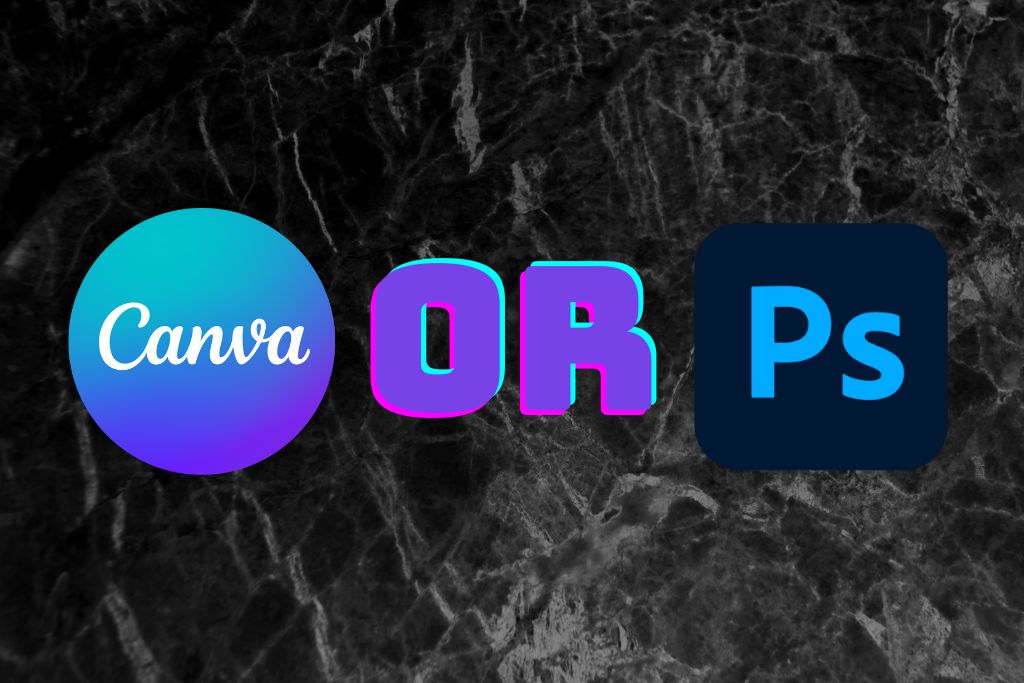
One important factor to consider when selecting appropriate tools for creating animated images is their compatibility with various social media platforms. GIFs have become increasingly popular in digital communication, especially on social media platforms like Instagram. To create engaging and visually appealing GIFs for Instagram Stories, it is crucial to use the right tools that offer efficient gif creation software and animated image editing capabilities.
Several options are available for creating GIFs, ranging from free online tools to professional software applications. Free online tools such as GIPHY, EZGIF, and Make a GIF provide basic features for creating simple animated images. These tools are easy to use and accessible to anyone with an internet connection. However, they may lack the advanced features required for more complex animations.
Professional software applications like Adobe Photoshop or After Effects offer extensive gif creation and editing capabilities for those seeking more sophisticated options. These tools allow users to add effects, adjust colors, manipulate frames, and apply transitions to create high-quality and customized GIFs.
Step-by-Step Guide to Creating GIFs for Instagram Stories

A step-by-step guide can be followed to effectively produce animated images for Instagram Stories. This guide provides beginners with best practices for GIF creation to ensure visually appealing and engaging content. These steps will enable users to create eye-catching animations that captivate their audience.
Step 1: Plan your GIF
Before diving into the creation process, having a clear vision of what you want to convey through your animation is essential. Consider the message, mood, and desired outcome of your GIF.
Step 2: Gather resources
Collect all the necessary materials, such as images, videos, or illustrations, to create your GIF. Please ensure they are relevant and high-quality to enhance visual appeal.
Step 3: Choose an editing tool
Select a reliable GIF editing tool that suits your needs and skills. Various options are available, ranging from beginner-friendly apps to advanced software programs.
Step 4: Edit and animate
Import your chosen resources into the editing tool and manipulate them to create movement. Experiment with different effects, transitions, and timings until you achieve the desired animation.
The table below summarizes these steps:
| Step | Description |
|---|---|
| 1 | Plan your GIF |
| 2 | Gather resources |
| 3 | Choose an editing tool |
| 4 | Edit and animate |
Customizing Your GIFs for Maximum Impact
Customizing GIFs for maximum impact involves tailoring the visual elements, adjusting the timing and transitions, and incorporating relevant content to create a visually captivating animation. To customize GIFs effectively, it is essential to consider various factors that contribute to maximizing impact.
One crucial aspect of customizing GIFs is selecting and manipulating visual elements. This involves choosing colors, fonts, and graphics that align with the desired message or brand identity. By carefully curating these elements, one can enhance the overall aesthetic appeal of the GIF and make it more engaging for viewers.
Another important consideration is adjusting the timing and transitions within the GIF. Timing plays a significant role in creating an impactful animation. By controlling the duration of each frame and ensuring smooth transitions between frames, one can create a seamless and visually pleasing experience for viewers.
Incorporating relevant content is also vital when customizing GIFs. Using relevant images or text can help convey a specific message or evoke certain emotions in viewers. Additionally, including branding elements such as logos or hashtags can help increase brand recognition and visibility.
Sharing and Uploading GIFs to Instagram Stories
This discussion will explore the process of sharing and uploading GIFs to Instagram Stories, focusing on the key points of GIF creation tools, Instagram Story compatibility, and engaging GIF content.
Firstly, we will examine the various tools for creating GIFs, including online platforms and software options.
Secondly, we will investigate how to ensure that created GIFs are compatible with the specific format requirements of Instagram Stories.
Lastly, we will discuss strategies for creating engaging and attention-grabbing GIF content that resonates with Instagram users.
GIF Creation Tools
One practical approach for creating GIFs for Instagram stories is utilizing various online GIF creation tools. These tools offer a range of features and functionalities that enable users to easily create, customize, and edit GIFs to suit their specific needs.
Some popular GIF creation techniques include converting videos into GIF format, combining multiple images or frames into a single GIF file, adding text or captions to enhance the message, and applying filters or effects for visual appeal.
These tools also provide options for optimizing the size and quality of the GIFs to ensure optimal performance on Instagram.
Instagram Story Compatibility
To ensure compatibility with Instagram’s story feature, it is important to consider the specific file format and dimensions required for optimal display.
Instagram stories have specific dimensions of 1080 pixels by 1920 pixels (9:16 aspect ratio). This ensures your GIF fits perfectly within the frame without cropping or distortion.
Additionally, it is essential to choose the best gif file format for Instagram stories. The recommended formats are GIF and MP4, which offer good quality and optimized file sizes. These formats allow for smooth playback on Instagram without compromising the visual experience.
Engaging GIF Content
As Instagram Stories continue to gain popularity, users must create engaging GIF content that can increase user interaction.
Engaging GIF design plays a vital role in capturing and retaining viewers’ attention, ultimately driving them to interact with the content. Users can create GIFs incorporating visually appealing elements, such as eye-catching colors, dynamic movements, and creative compositions.
Additionally, storytelling techniques and conveying emotions through animated sequences can enhance user engagement.
Moreover, creating interactive GIFs encouraging users to participate or respond can significantly increase interaction levels. This could be achieved by incorporating clickable elements or designing GIFs with multiple frames that prompt viewers to swipe or tap for more information.
Overall, focusing on engaging gif design is an effective strategy for increasing user interaction and maximizing the impact of Instagram Stories.
Tips and Tricks for Creating Engaging GIFs on Instagram
This discussion will explore GIF design techniques and strategies for increasing user engagement on Instagram.
GIFs have become a popular form of visual communication, and understanding practical design principles can help creators craft engaging and impactful content.
Additionally, increasing user engagement is essential for maximizing the reach and impact of GIFs on social media platforms like Instagram, requiring careful consideration of factors such as timing, relevance, and interactivity.
GIF Design Techniques
One effective technique for designing GIFs for Instagram stories involves using vibrant colors and visually appealing animations. By employing these elements, creators can capture their audience’s attention and make their stories more engaging.
To optimize GIFs for Instagram, it is essential to consider the following techniques:
- Keep it short: Instagram stories have a limited duration, so creating concise GIFs that convey the intended message quickly is crucial.
- Optimize file size: Compressing GIF files without compromising image quality helps ensure fast loading times and smooth playback.
- Add text and stickers: Including text overlays or trendy stickers can enhance storytelling and make the GIFs more relatable.
Increasing User Engagement
To enhance user engagement, it is crucial to incorporate interactive elements and compelling visuals into the content. Increasing user interaction can be achieved by integrating features such as polls, quizzes, or swipeable stories within the GIFs.
These interactive elements encourage users to actively participate and engage with the content, enhancing their overall experience.
Additionally, incorporating compelling visuals in high-quality images or captivating animations can capture users’ attention and keep them engaged for longer durations.
Measuring GIF performance is essential to gauge its effectiveness in driving user engagement. Metrics such as views, likes, shares, and comments can provide insights into how well the GIF resonates with the audience.
BONUS
Elevate your Instagram Stories with OnlySocial’s powerful Image Editing function. Create stunning graphics that perfectly align with your brand’s social media presence, including eye-catching GIFs. Access our collection of free stock images, editor, and various free templates. OnlySocial is your all-in-one platform for social media growth, with availability on all plans. Don’t miss out on the opportunity to enhance your visual content. Sign up for a commitment-free 7-day trial today.
Frequently Asked Questions
Can I Create GIFs directly Within Instagram Stories?
Creating GIFs directly within Instagram Stories is a feature that allows users to enhance their stories with animated images. This functionality aligns with best practices for engaging and visually appealing content on the platform. Various GIF-making tools are available for this purpose.
How Can I Add Text or Captions to My GIFs?
Customizing the duration of text or captions in GIFs can enhance their visual impact. This is especially relevant when creating GIFs with animated stickers, as it allows for precise timing and synchronization between the visuals and accompanying text.
Is It Possible to Create GIFs with Transparent Backgrounds?
The possibility of creating GIFs with transparent backgrounds is an essential consideration for using GIFs in social media marketing. Transparent backgrounds can enhance user engagement by seamlessly integrating the animated content into various platforms and contexts.
Can I Use Pre-Existing Videos to Create GIFs for Instagram Stories?
The use of pre-existing videos to create GIFs for Instagram stories can be achieved through online tools. This practice offers several benefits, such as increased customization options and enhanced visual storytelling capabilities.
How Can I Optimize My GIFs for Better Quality and Faster Loading Times on Instagram Stories?
Optimizing GIFs for Instagram Stories involves creating high-quality GIFs for faster loading times. This can be achieved by reducing the file size, limiting the number of frames, and choosing appropriate compression settings.




