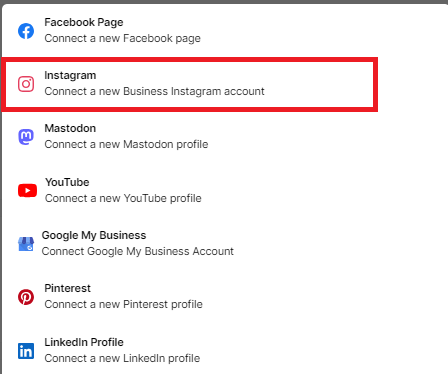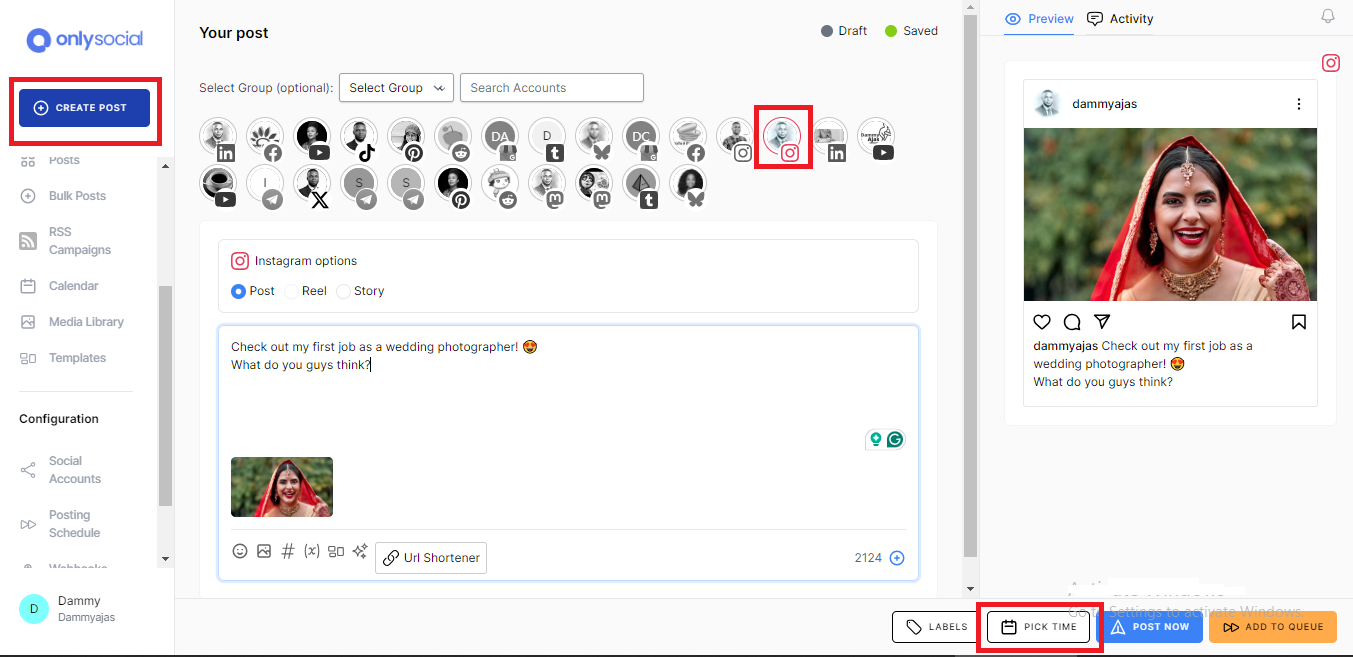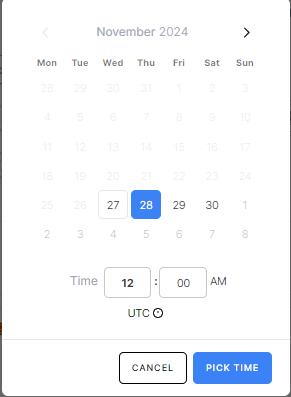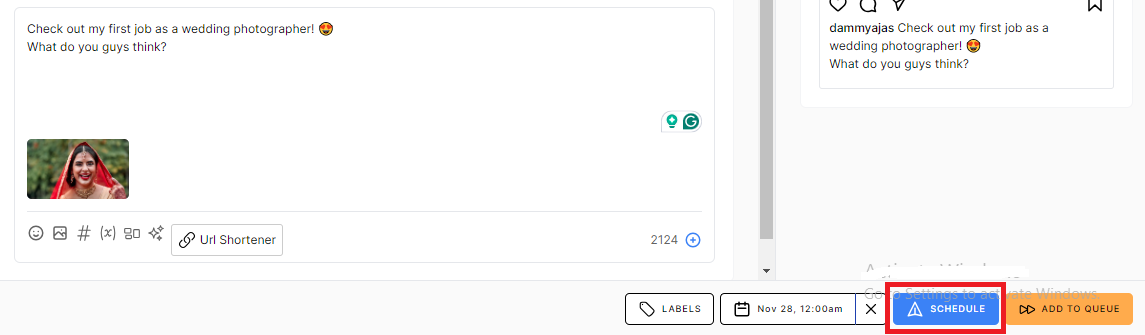Common Mistakes When Scheduling Instagram Posts

Mistakes to avoid when scheduling Instagram posts.
Let’s be real – managing your Instagram can feel like a juggling act, right? That’s why scheduling posts is such a game-changer. It helps you stay consistent, keep your audience engaged, and free up time to focus on what matters.
But here’s the thing: scheduling isn’t as simple as just clicking “post later.” We’ve worked with countless Instagram users, and trust us, we’ve seen it all. From awkwardly timed posts to complete content chaos, mistakes in scheduling can throw your strategy off track fast.
The good news? You’re not alone, and these mistakes are totally avoidable.
In this blog, we’ll walk you through the most common slip-ups when scheduling Instagram posts and show you how to avoid them like a pro.
Table of Contents
- 1 Common Mistakes to Avoid When Scheduling Instagram Posts
- 1.1 Scheduling Instagram posts without keeping track of your content
- 1.2 Ignoring the best times to schedule Instagram posts
- 1.3 Scheduling non-evergreen content as recurring content
- 1.4 Relying on scheduled posts and not paying attention to real-time trends
- 1.5 Not following up with people engaging
- 1.6 Scheduling a post without an image
- 1.7 Ignoring your analytics
- 1.8 Not using the “right” scheduler for the task
- 1.9 Not reviewing the posts before scheduling and publishing
- 1.10 Skipping link descriptions
- 2 OnlySocial: An Instagram Scheduler You Can Always Trust
- 3 How to Schedule Instagram Posts with OnlySocial
- 4 Best Practices for Scheduling on Instagram
- 5 Final Note
- 6 FAQs
Common Mistakes to Avoid When Scheduling Instagram Posts
Scheduling Instagram posts without keeping track of your content
It’s easy to think you’ve got everything under control when you’re scheduling Instagram posts. But have you ever double-checked what’s actually going live?
Posting a product launch announcement a week after the event or sharing a meme that no longer fits the vibe – these slip-ups can confuse your audience and hurt your credibility.
Keeping a content calendar isn’t just a fancy term; it’s your lifeline.
Map out what’s scheduled, when it’s going live, and how it fits into your overall goals. Trust us, a quick glance at your calendar can save you from an “oops” moment later.
Ignoring the best times to schedule Instagram posts
Timing is everything on Instagram. Post at the wrong time, and your carefully crafted content might just disappear into the void.
Scheduling your posts without considering when your audience is most active is like throwing a party and forgetting to invite the guests.
Look at your analytics to find those golden engagement hours. Is your audience scrolling during lunch breaks or late-night binges? Use that insight to plan smarter.
The goal is simple: post when your followers are online and ready to engage. We have a comprehensive guide on how to know the best time to post on Instagram. You might want to check it out!
Scheduling non-evergreen content as recurring content
Evergreen content is your best friend in scheduling. It’s timeless, useful, and can be reposted without feeling stale. But non-evergreen content? That’s a different story.
Imagine repeatedly posting seasonal promotions or event reminders long after they’re relevant. Not a good look, right?
Before you hit that recurring button, ask yourself: will this still make sense months from now? If the answer is no, leave it as a one-time post. This small step can keep your feed fresh, relevant, and free from awkward “why is this still here?” moments.
Relying on scheduled posts and not paying attention to real-time trends
Scheduled posts are fantastic for consistency, but Instagram thrives on what’s happening right now.
Ignoring real-time trends can make your brand feel out of touch. Imagine posting a generic caption while everyone else is buzzing about a trending meme or global event – it’s a missed opportunity to connect!
Your schedule should be flexible. Keep an eye on what’s trending and be ready to jump in when something fits your brand.
It’s all about balance: use scheduling to stay consistent but don’t let it stop you from being relevant.
Not following up with people engaging
Scheduling Instagram posts saves time, but engagement doesn’t end when the post goes live. If you’re not responding to comments, DMs, or story reactions, you’re leaving your audience hanging – and that’s a big no-no.
Instagram’s algorithm loves engagement, and so do your followers. Take a few minutes to reply, like comments, or even start conversations. This shows your audience that you care, and it boosts your visibility.
Remember, scheduling gets the ball rolling, but real-time interaction keeps it rolling strong.
Scheduling a post without an image
Instagram is all about visuals – it’s literally the heart of the platform. Scheduling a post without an image or with a poorly chosen one is like serving a meal without the main course.
No matter how amazing your caption is, it’ll fall flat without an eye-catching image to back it up.
Always ensure your visuals are high-quality, on-brand, and fit the vibe of your post. And if you’re scheduling a carousel or video, double-check that all elements are uploaded correctly. Your content should grab attention the second someone scrolls past it.
Ignoring your analytics
Analytics are your Instagram compass. Ignoring them is like driving without a map – you might get somewhere, but it won’t be where you planned.
When scheduling Instagram posts, failing to review what’s working (and what isn’t) can stall your growth.
Your analytics reveal key details like what time your audience is most active, which types of posts they engage with, and how your hashtags perform.
Use this data to tweak your scheduling strategy. Trust us, posting blindly is a recipe for missed opportunities.
Not using the “right” scheduler for the task
Not all scheduling tools are created equal, and using the wrong one can feel like forcing a square peg into a round hole.
A good scheduler, like OnlySocial, lets you manage everything seamlessly, from post timing to captions and hashtags.
Some tools don’t allow for advanced features like scheduling carousels or previewing your grid layout. Make sure you’re using a tool that fits your needs perfectly.
The right scheduler saves time, keeps your feed polished, and helps you stay consistent without breaking a sweat.
In the latter section of this post, we will walk you through how to use OnlySocial to schedule your Instagram post. This is one of the best Instagram scheduler out there. So you should know how to use it!
Not reviewing the posts before scheduling and publishing
We get it – when you’re busy, it’s tempting to skip the final review. But mistakes happen, and a missed typo, broken link, or blurry image can cost you credibility.
Before scheduling your posts, take a moment to proofread captions, check images, and ensure everything aligns with your brand voice.
It’s a small step that can make a big difference in how your audience perceives your posts. Plus, it saves you from last-minute panic fixes!
Skipping link descriptions
Ever clicked a link in bio and thought, “Wait, what is this?” That’s what happens when you forget link descriptions.
If your post directs followers to a landing page, blog, or product, always include a clear call-to-action and link description.
A vague “Check it out” doesn’t cut it anymore. Be specific – tell your audience exactly what they’ll get when they click. It not only improves engagement but also builds trust with your followers.
Don’t let this simple mistake derail your Instagram scheduling success!
So, that’s it! You now have some of the most common mistakes when scheduling Instagram posts. And, of course, you should do everything to avoid them.
By avoiding these pitfalls, you’ll elevate your Instagram game and make scheduling a smooth, stress-free process. Now, let’s talk about OnlySocial and how to use the tool.
OnlySocial: An Instagram Scheduler You Can Always Trust
The truth is, keeping your Instagram active and engaging can be overwhelming.
Between planning content, tracking trends, and responding to followers, it’s easy to feel stretched thin. That’s why so many people turn to OnlySocial to simplify their Instagram scheduling.
Whether you’re a social media newbie or a seasoned pro, the tool is designed to make managing your Instagram posts effortless.
And it’s not just us saying that – users across the board rave about its ease of use and powerful features. It’s the go-to tool for anyone looking to stay consistent without the stress.
Here are some reasons OnlySocial stands out among other Instagram schedulers:
- Easy to use: The tool boasts of an intuitive design that’s perfect for beginners and pros alike. That means you can easy plan and schedule your posts with any special skills or knowledge.
- Multiple account management: Got more than one Instagram account? No problem. You can schedule posts for multiple accounts all at once. Just select all the Instagram accounts you want to schedule to and get the job done all at once!
- Cross-platform posting: Need to share the same content across other platforms? OnlySocial has you covered with support for up to 14 platforms. This makes the tool a great choice for marketers and agencies managing many portfolios at the same time.
- Bulk scheduling: Save time by scheduling weeks – or even months – of content in one go. Perfect for busy schedules.
- Advanced analytics: OnlySocial comes with advanced analytics that lets you have a perfect knowledge of what’s working and refine your strategy for even better results.
Managing Instagram doesn’t have to be a headache. With OnlySocial, you get a tool that’s trusted, reliable, and packed with everything you need to shine on social media.
Ready to make your life easier? Let’s walk you through how to use OnlySocial to schedule your posts – handling the heavy lifting while you focus on creating amazing content!
How to Schedule Instagram Posts with OnlySocial
Step 1: Connect Your Instagram Profile to OnlySocial
- Log into your OnlySocial account.
- Once you’re in, connect your Instagram Business account to the platform. This lets you manage everything directly from OnlySocial.
- Head to the ‘Social Accounts’ section on the left-hand side of your dashboard. Click ‘Instagram’ and follow the prompts to link your account.
Step 2: Compose Your Post
- With your account connected, click on the ‘Create Post’ button in the sidebar to start crafting your masterpiece.
- Got multiple Instagram accounts? Select one or more accounts to post to simultaneously – it’s a huge time-saver!
- Write your post copy in the text box provided. Want to make it pop? Add images or videos using the upload options below.
Step 3: Schedule Your Instagram Post
- Once your post looks perfect, then it’s time to schedule it. Scroll down and click ‘Pick Time’ to choose when it should go live.
- A scheduling box will appear. Set your desired date and time with just a few clicks.
- Happy with everything? Click the ‘Schedule’ button, and your post is officially queued up for publishing!
And that’s it – you’ve just scheduled an Instagram post with OnlySocial!
Whether you’re planning content for the week or the month, OnlySocial makes it easy to stay consistent and stress-free. You can give it a try now – your Instagram feed will definitely thank you for that!
Best Practices for Scheduling on Instagram
By now, we believe you already know that scheduling Instagram posts is more than just picking a date and time – it’s about strategy.
To make your efforts truly effective, follow these best practices when scheduling your IG posts:
#1: Schedule posts regularly
Consistency is key on Instagram. Regularly scheduled posts keep your audience engaged and show the algorithm you’re active.
Create a posting routine that works for you – whether it’s daily, a few times a week, or even monthly. The goal is to show up consistently in your followers’ feeds.
#2: Have a good content calendar
A well-organized content calendar is your best friend. It helps you plan ahead, align posts with important dates, and avoid last-minute chaos.
Use it to map out themes, campaigns, and post ideas. With a clear roadmap, your Instagram strategy will feel effortless.
#3: Post at peak times
Timing matters! Posting when your audience is most active boosts visibility and engagement. Check your Instagram analytics to identify peak times for your followers.
Then, schedule your posts to hit those sweet spots. Your content deserves to shine, not get lost in the shuffle.
#4: Use relevant hashtags
Hashtags are your gateway to new audiences. Add a mix of popular and niche hashtags to every post. They should be relevant to your content and audience to attract the right people.
Just remember, quality beats quantity – stuffing posts with hashtags won’t help.
#5: Include SEO keywords in your caption
Instagram isn’t just a visual platform anymore – it’s searchable. Sprinkle relevant keywords into your captions to improve discoverability.
Whether it’s your brand name, product type, or trending terms, using SEO keywords can help your posts reach the right audience.
Final Note
Scheduling Instagram posts can feel like a balancing act, but it doesn’t have to be. The common mistakes we’ve outlined can trip up even the best social media managers.
But the interesting thing about them is that they are all avoidable with a little attention and the right tools.
By avoiding these pitfalls, you’ll not only save time but also improve your engagement and build a stronger connection with your audience. Consistency, planning, and a touch of strategy are all you need to stay ahead.
Ready to streamline your Instagram scheduling like a pro? Give OnlySocial a try! With its amazing features, you can bet it’s the perfect solution to keep your content game strong.
FAQs
When is the best time to post on Instagram?
The optimal time to post on Instagram varies based on your audience’s activity. Generally, weekdays during lunch hours (11 a.m. to 1 p.m.) and evenings (7 p.m. to 9 p.m.) see higher engagement.
However, it’s best to analyze your specific audience’s behavior using Instagram Insights or the analytics on OnlySocial to determine peak activity times.
How many posts can I schedule on Instagram?
Instagram doesn’t limit the number of posts you can schedule. However, some third-party scheduling tools may have their own restrictions based on subscription plans.
With OnlySocial, you can schedule an unlimited number of posts, allowing for flexible and comprehensive content planning.
How far in advance can I schedule posts on Instagram?
Using Instagram’s native scheduling feature, you can schedule posts up to 75 days in advance. But OnlySocial allows you to schedule your posts as far into the future as you want it.
Is scheduling against Instagram policies?
No, this is not in any way against the platform’s policies. In fact, Instagram provides its own scheduling features for business accounts.
Additionally, it allows approved third-party tools to offer scheduling functionalities, ensuring compliance with its terms of service.
Will scheduling affect my engagement?
Scheduling posts can positively impact engagement by ensuring consistent content delivery during peak activity times. However, it’s crucial to monitor your scheduled posts and engage with your audience in real-time to maintain and boost interaction levels.
Can I schedule a post to multiple Instagram accounts at once?
Yes, with OnlySocial, you can schedule the same post across multiple Instagram accounts simultaneously. This feature is particularly beneficial for businesses managing several profiles, ensuring consistent messaging across different audiences.