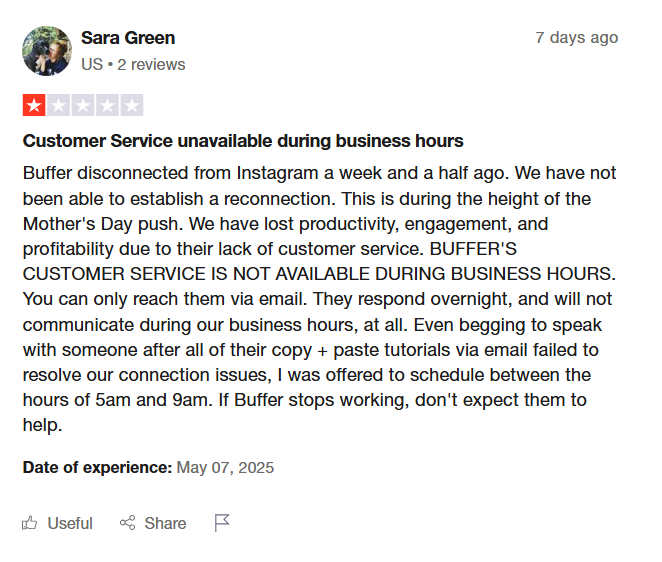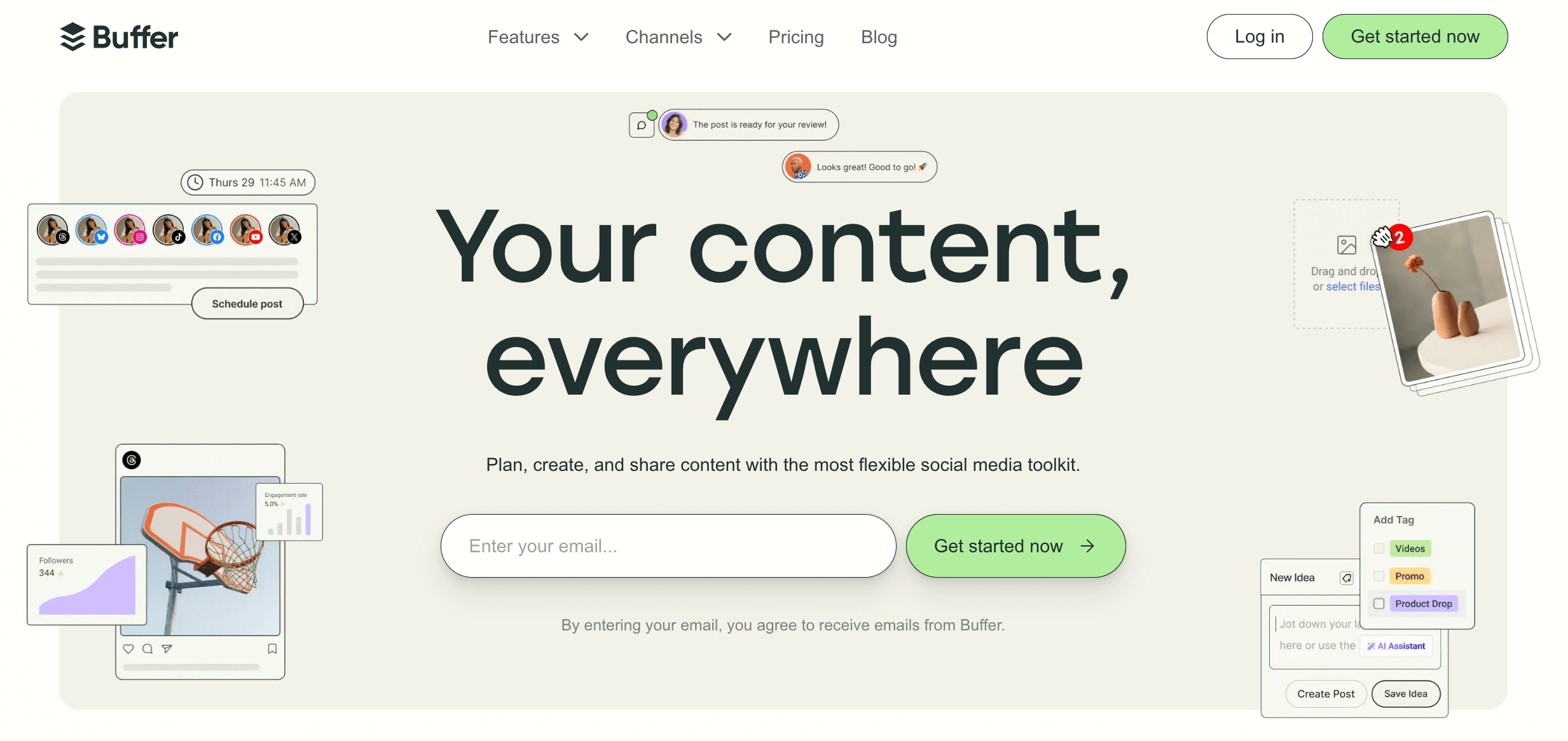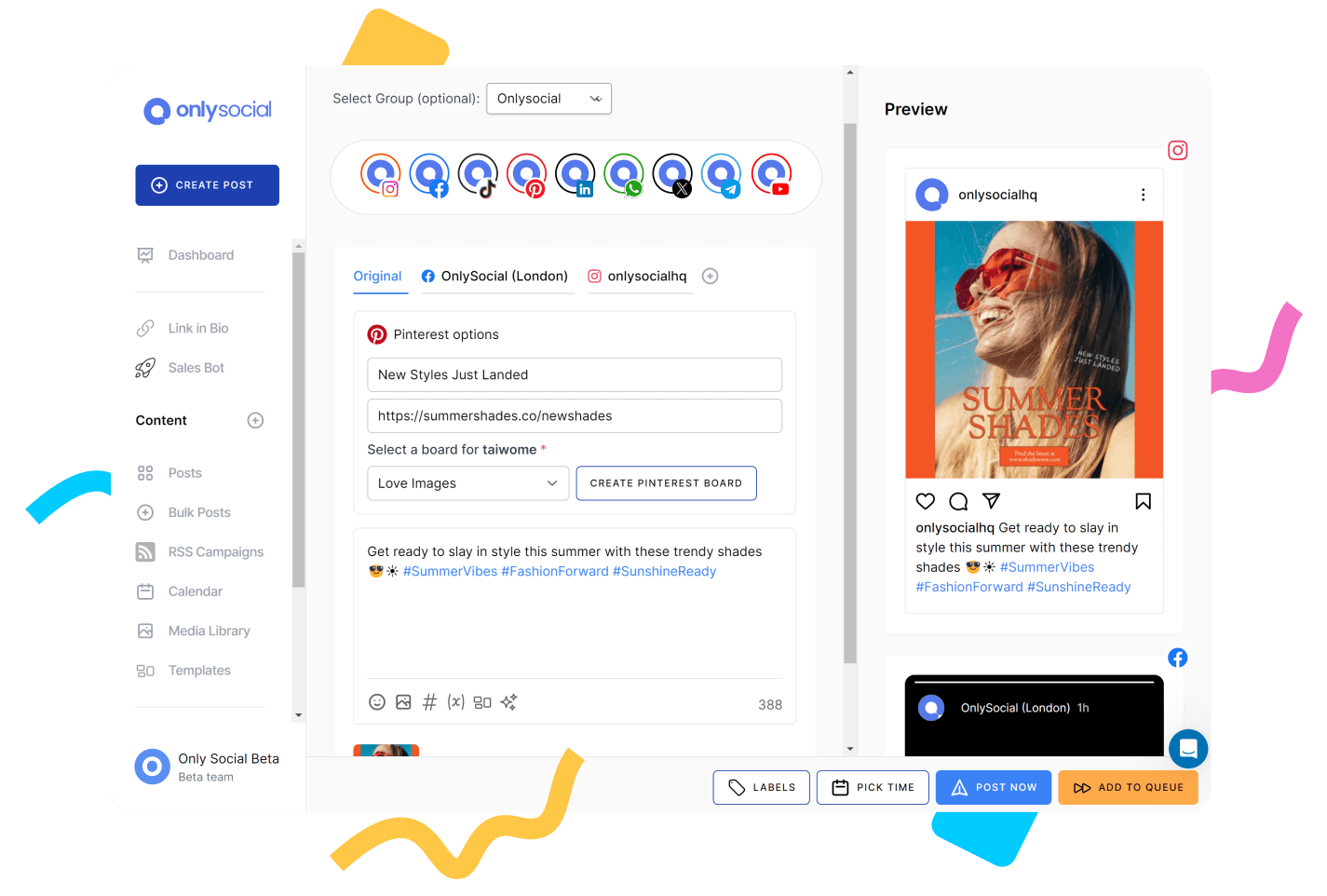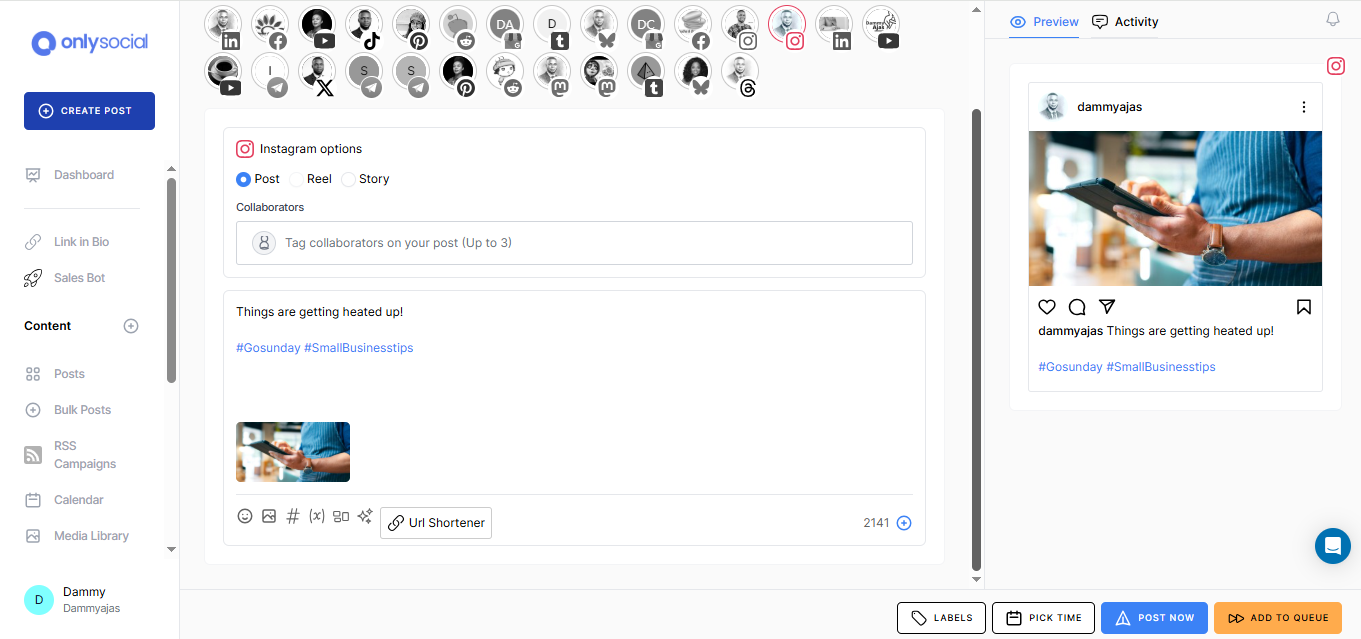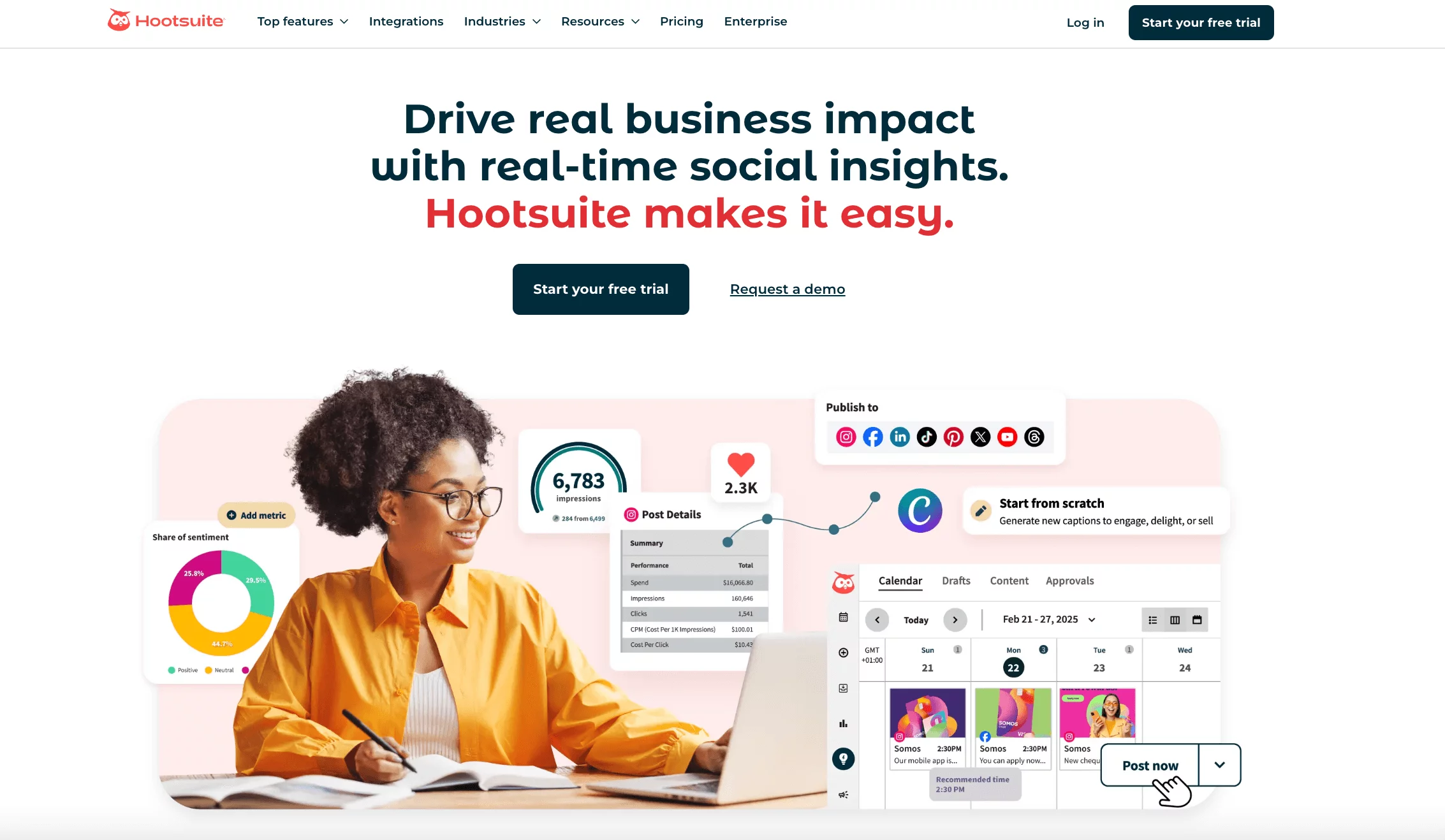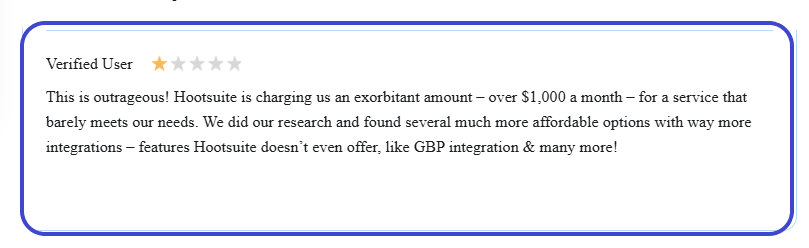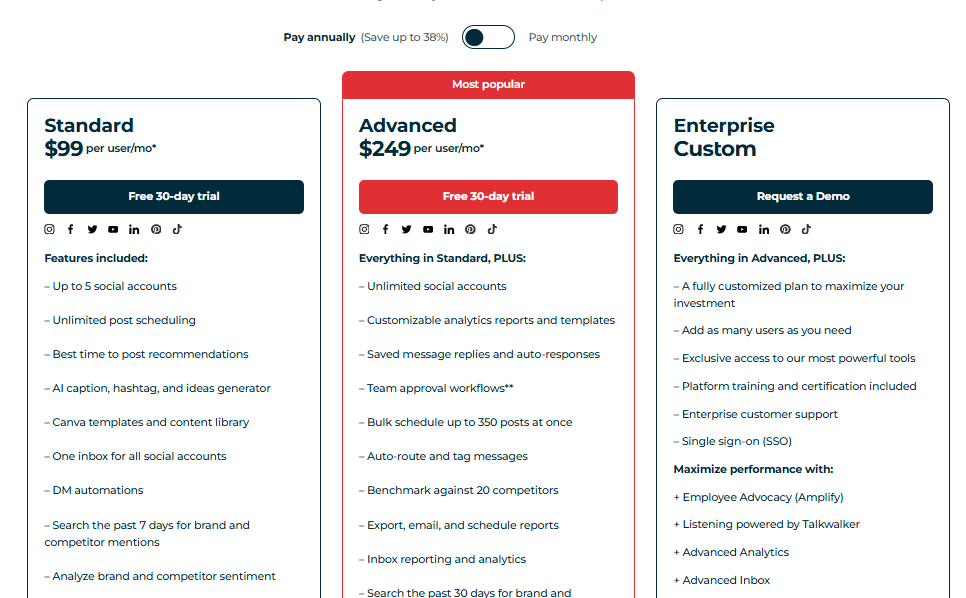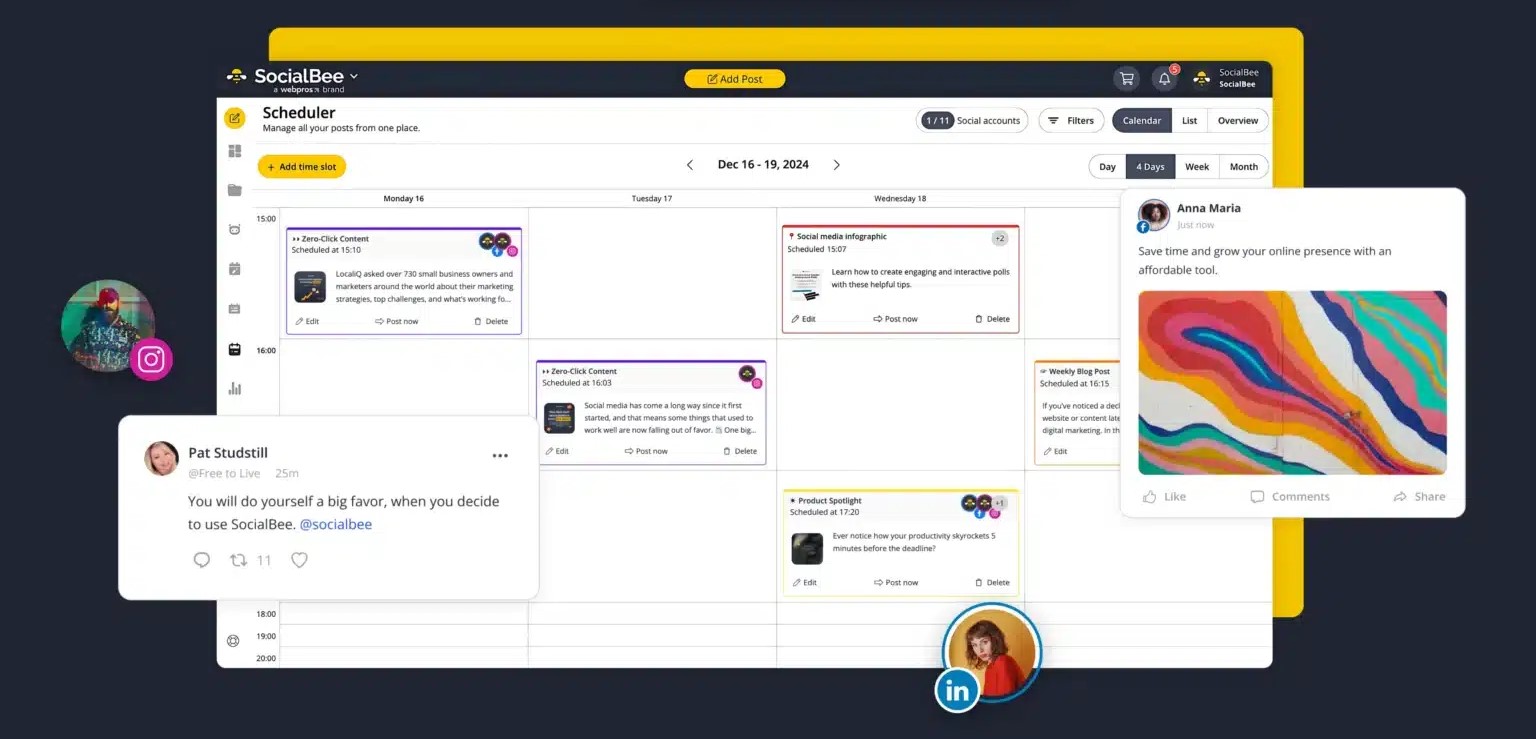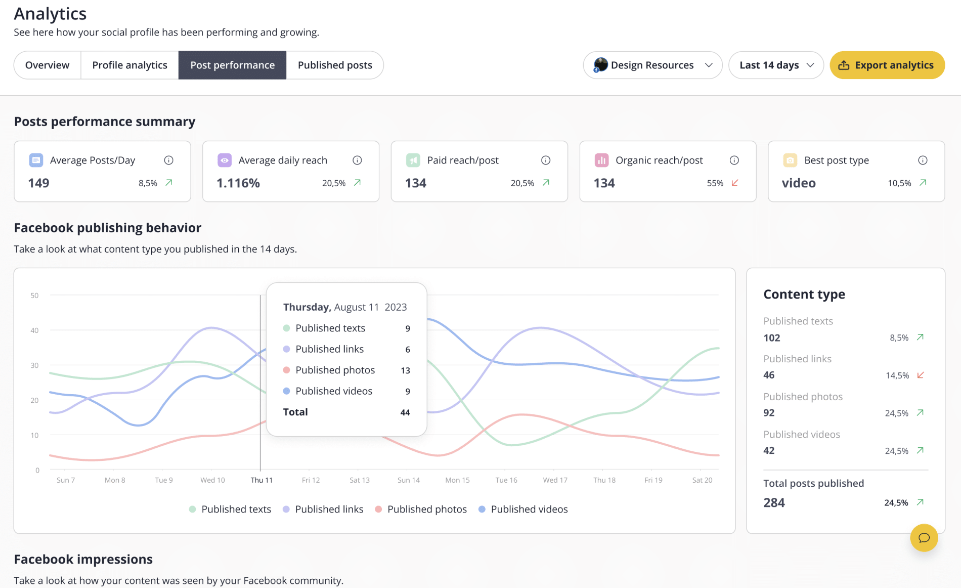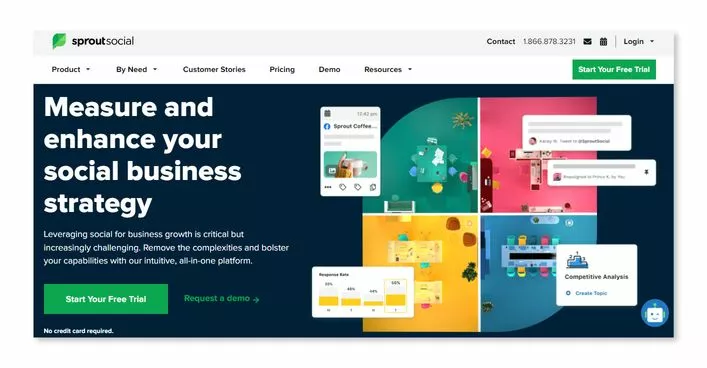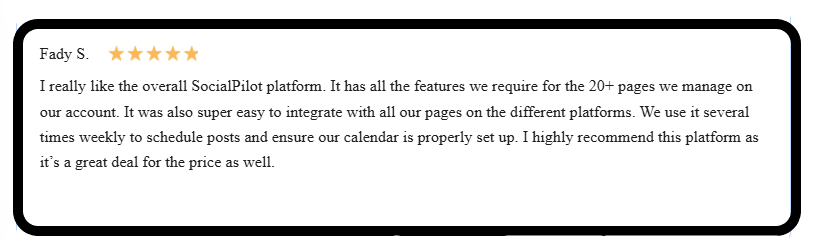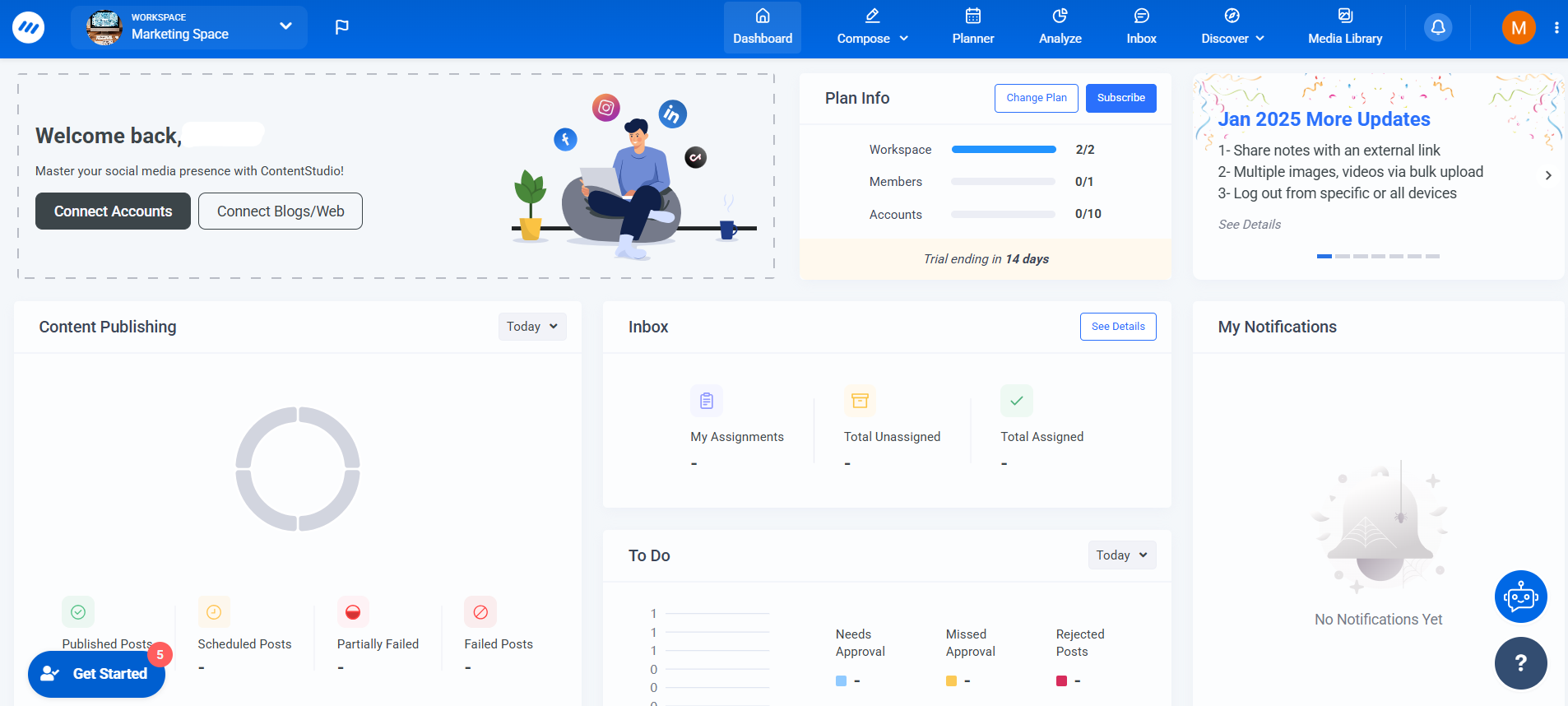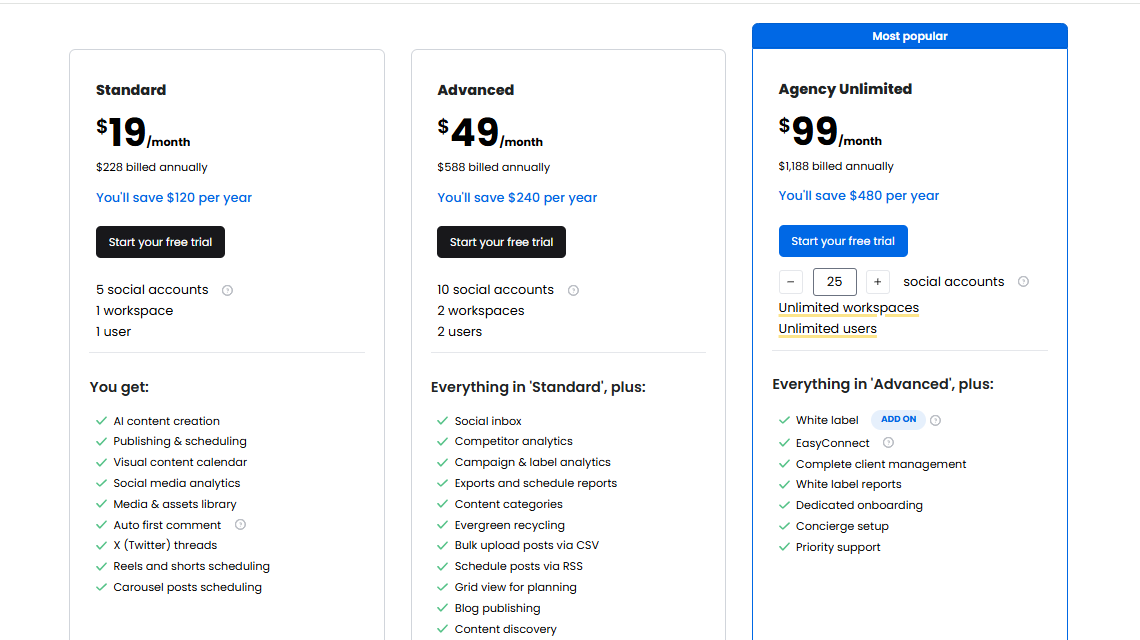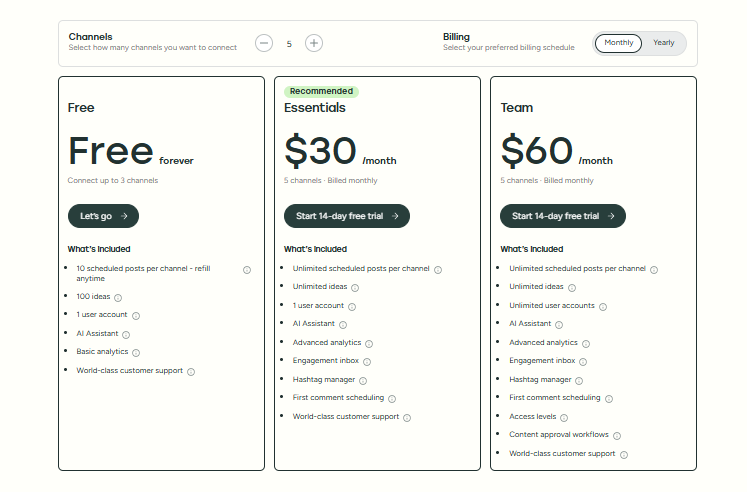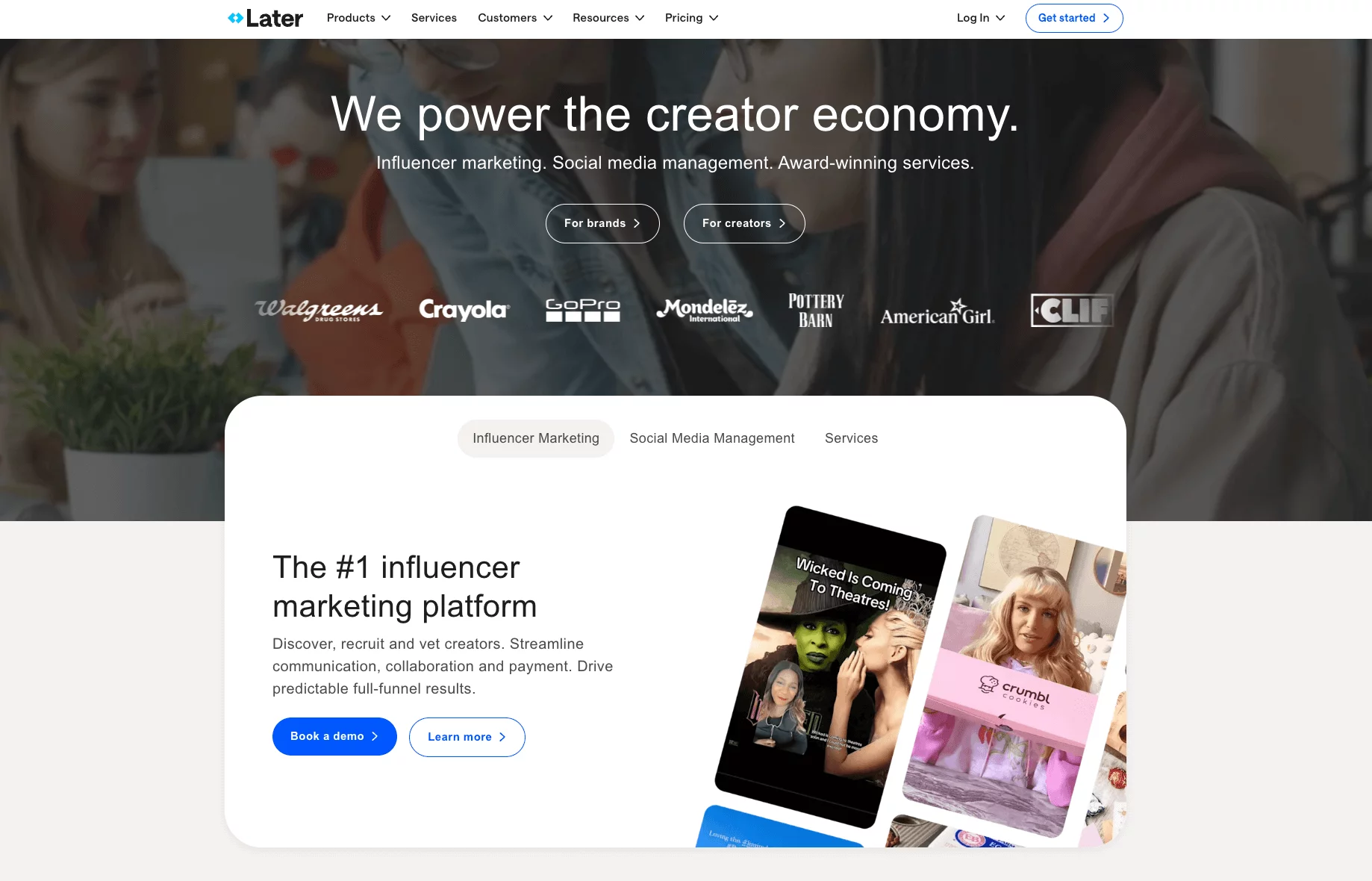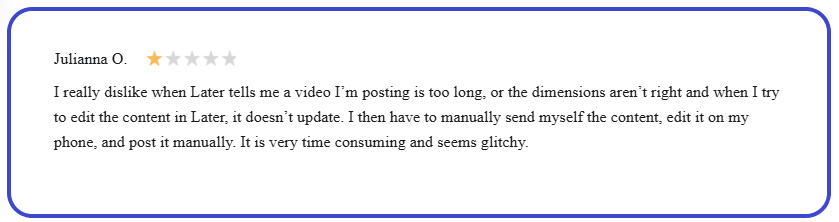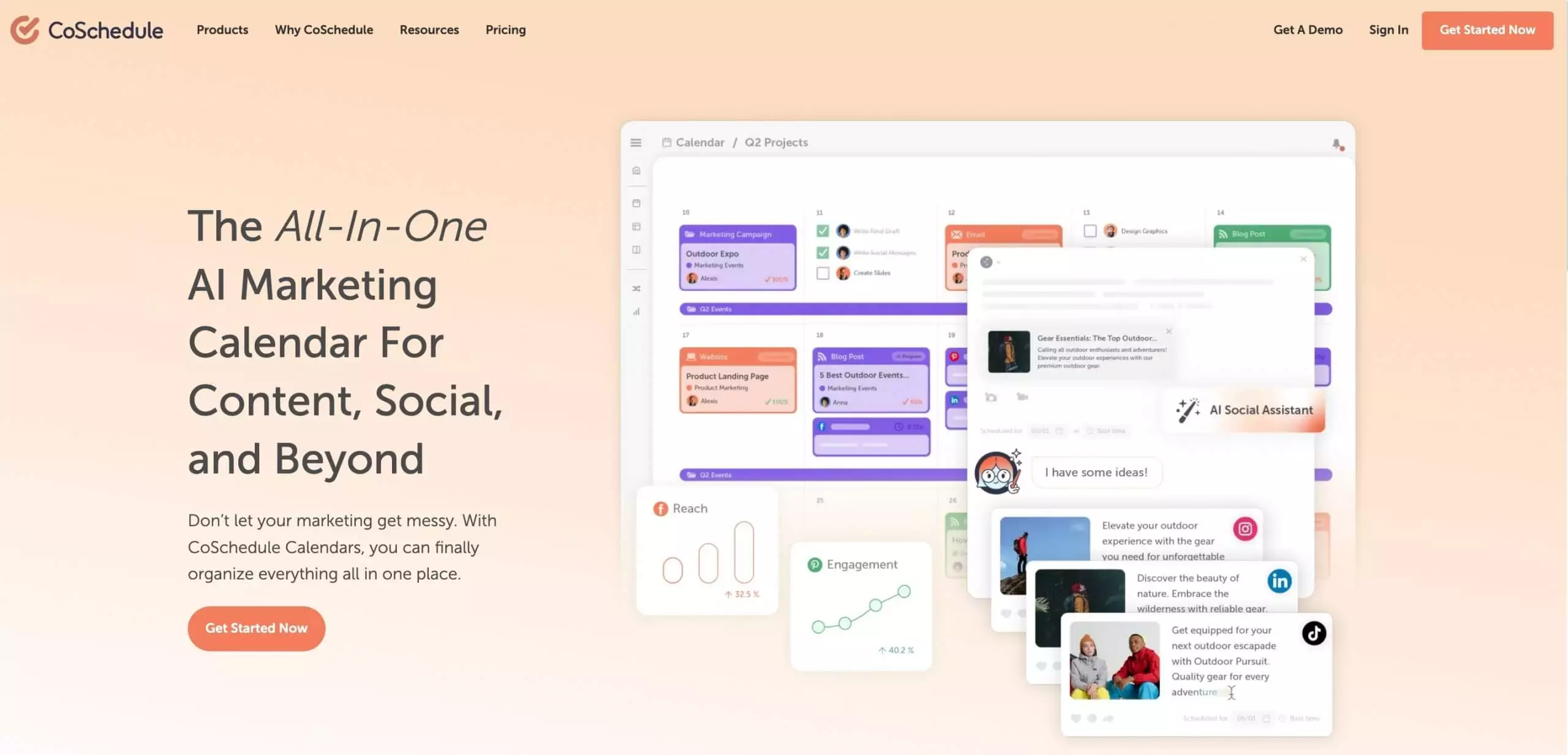8 Best Buffer Alternatives You Should Consider for Your Brand [A 2025 Review]

Still using Buffer to manage your social media? You might want to rethink that this year.
Buffer was one of the first tools to make scheduling posts easier, and it did a great job for a while.
But today’s social media landscape has changed.
Brands are now managing content across multiple platforms and juggling tight schedules. Because of these, they now need more from their tools than just basic post scheduling.
The truth is, Buffer hasn’t quite kept up.
Users often report limited features, delayed support, and a clunky experience when dealing with more advanced needs.
Here is one of the reviews the tool got from a frustrated user on Trustpilot:
When you’re trying to build a brand in a fast-moving digital world, the last thing you want is a tool that slows you down.
That’s why many businesses are exploring smarter, faster alternatives.
In this article, we’ll show you 8 of the best Buffer alternatives available you can explore today for your brand.
By the end of this post, we are sure choosing the right tool for your team will no longer be an issue.
Table of Contents
- 1 Is It Time to Consider a Buffer Alternative?
- 2 8 Best Buffer Alternatives to Consider for Your Brand
- 2.1 1. OnlySocial – A Smarter, More Scalable Buffer Alternative
- 2.2 Key Features of OnlySocial
- 2.2.1 Multi-Platform Publishing
- 2.2.2 Advanced Scheduling Features
- 2.2.3 AI-Powered Content Creation
- 2.2.4 All-in-One Inbox
- 2.2.5 Approval Workflows & Team Collaboration
- 2.2.6 Advanced Analytics & Reporting
- 2.2.7 Third-party Integrations
- 2.2.8 Pros
- 2.2.9 Cons
- 2.2.10 Our Experience:
- 2.2.11 Scheduling and Engagement
- 2.2.12 Collaboration and Integration
- 2.2.13 Pricing and Value
- 2.2.14 Final Verdict
- 2.3 2. Hootsuite – $99/month
- 2.4 3. SocialBee — $24/month
- 2.5 4. Sprout Social – $199/Month
- 2.6 5. SocialPilot – $25.5/month
- 2.7 6. ContentStudio – $19/Month
- 2.8 7. Later – $17/Month
- 2.9 8. CoSchedule – $19/Month
- 3 Things to Consider When Choosing a Buffer Alternative for Your Brand
- 4 Final Thoughts
- 5 FAQs
- 5.0.1 Is Buffer free?
- 5.0.2 Which is better between Buffer and Hootsuite?
- 5.0.3 Is Buffer a good platform for startups?
- 5.0.4 Does OnlySocial offer a free plan?
- 5.0.5 Is Buffer the best tool?
- 5.0.6 Is OnlySocial better than Buffer?
- 5.0.7 What is the most important thing to consider when choosing a Buffer alternative?
Is It Time to Consider a Buffer Alternative?
There is no denying that Buffer has indeed had a good run. For years, it was the go-to tool for scheduling posts and managing a basic content calendar.
However, as social media strategies have become more demanding, Buffer has started to show its limits, and many users are beginning to notice.
Here’s why more businesses are starting to look elsewhere:
1. You’re Paying More, But Getting Less
Let’s talk value. As your social media needs grow, so does Buffer’s price tag.
But the catch? The extra cost doesn’t always bring extra firepower.
Key features like approval workflows, team collaboration, and branded reporting are tucked away in higher-tier plans.
If you want to add more users or manage more brands, you had better be ready to pay more than many competitors charge.
2. Limited features and flexibility
Buffer handles simple scheduling just fine. But if you’re looking to keep up with more complex social media needs, you might need to look elsewhere.
Think of smart automations, content recycling, a central inbox that covers all platforms, and more; Buffer seems to be limited in providing these essential features.
For busy brands juggling multiple campaigns, you need a tool that can do more than just post at 10 am on Tuesday.
3. Scaling Feels Like a Stretch
When you’re managing multiple accounts or working with a team, Buffer doesn’t always rise to the challenge.
Lack of real-time collaboration tools or flexible permissions can slow down progress, and this is something growing brands can’t afford.
If your brand is growing and looking for a tool that will allow for more seamless scalability, you will need to consider some of the Buffer alternatives out there. Buffer isn’t just built for scalability.
4. Customer Support is Not Reliable
If you’ve ever had an urgent issue and had to wait days for a reply, you’re not alone. Many Buffer users have reported how frustrating Buffer’s customer support can be.
Buffer’s support team tends to prioritize higher-paying users, leaving others with slow responses and limited assistance.
That’s not ideal when your campaigns are time-sensitive.
In short: Buffer still works – for some. But for teams that are growing, scaling, and pushing boundaries, there are better tools out there.
Yes, we’re talking about tools that offer more flexibility, value for money, and fewer restrictions.
Now, let’s go see some of these tools. Just keep reading!
8 Best Buffer Alternatives to Consider for Your Brand
1. OnlySocial – A Smarter, More Scalable Buffer Alternative
If Buffer feels a little too basic for what your brand needs now, OnlySocial might be the upgrade you didn’t know you needed.
It is a social media management tool built for agencies, marketers, and businesses of any size.
The first thing you will notice about the tool is its clean and intuitive dashboard. No clutter, no guesswork. Just the tools you need to plan, post, analyze, and collaborate.
And the interesting part is that all these powerful features come without the hefty price tag, making OnlySocial one of the best Buffer alternatives out there.
Key Features of OnlySocial
Multi-Platform Publishing
OnlySocial lets you schedule, edit, and publish content to over 15 major social platforms, including Facebook, Instagram, LinkedIn, TikTok, Pinterest, YouTube, Google Business Profile, and even newer platforms like Threads, Mastodon, and Bluesky – all from a single dashoard. That’s a big win for any brand trying to stay visible everywhere.
Advanced Scheduling Features
Bulk upload? Tick. Evergreen queues? Tick. A drag-and-drop calendar that makes managing a month’s worth of content feel like playing with building blocks? Absolutely.
For marketers who like to plan ahead – or shift gears fast – this scheduling system is a life support.
AI-Powered Content Creation
With OnlySocial’s built-in AI feature, you’re not staring at a blank caption box wondering what to say. It can suggest ideas, write descriptions, and even help generate audience-specific images and hashtags.
The tool practically helps you enjoy less stress and more results with social media management.
All-in-One Inbox
You no longer have to hop between tabs. OnlySocial’s all-in-one social inbox brings all your conversations into one space, including WhatsApp Business.
Approval Workflows & Team Collaboration
Whether you’re part of a growing business or a full-blown agency, OnlySocial lets you assign user roles, set approval workflows, and keep your content process tidy and transparent. The tool is built for teams that need structure without the complexity.
Advanced Analytics & Reporting
Want to know how your posts are doing? You’ll get the usual metrics, of course – but OnlySocial goes further.
With Google Analytics 4 integration, you can track exactly how your social content is driving website traffic and engagement.
Third-party Integrations
The tool also seamlesly integrates with tools like Adobe Express, Bit.ly, Open AI, and more. That means you can create visuals, shorten URLs, and do much more without ever leaving your dashboard.
Pros
- Cost-effective without compromising on key features
- Its clean and intuitive dashboard makes navigation smooth, even for first-time users
- The platform comes with a comprehensive toolset designed specifically for modern marketing teams
- Built-in AI tools assist with creating captions, generating hashtag suggestions, and even generating images, making content creation faster and smarter.
- You can schedule up to 500 posts at once across multiple platforms
- Reliable publishing – no glitches, no missed posts
- Includes a built-in link-in-bio feature to drive traffic
Cons
- Currently, OnlySocial does not offer a free plan, which may be a barrier for users wanting to try it before committing.
- Doesn’t include competitor analysis tools
- Some advanced features are limited on the mobile app
Our Experience:
OnlySocial is no doubt one of the most compelling Buffer alternatives out there, especially for small businesses, agencies, and solo marketers who need more functionality without the premium price tag.
Here’s how it measured up in our hands-on experience:
Scheduling and Engagement
This is where OnlySocial truly shines.
The platform is built around powerful scheduling tools that cater to marketers who don’t have time to waste. Its bulk scheduling feature, which allows you to schedule up to 500 posts at once, makes content planning smooth and scalable, even across multiple accounts or platforms.
We also found the drag-and-drop calendar super useful for visual planning.
Engagement tools, like the unified social inbox, made it easy to stay on top of messages from various channels without missing a beat.
Add to that the AI caption and hashtag generator, and we were saving hours every week.
Collaboration and Integration
For teams, OnlySocial delivers serious value.
Its easy approval feature helped us maintain a clean workflow and avoid back-and-forth email chains. Assigning roles and permissions took seconds, and team members could easily jump in to review, edit, or approve content in real-time.
Compared to Buffer, the difference in collaboration features is night and day. Buffer simply doesn’t offer the same level of structure or flexibility for growing teams.
On the integration side, OnlySocial was just as impressive.
Tools like Canva, Adobe Express, Google Drive, Zapier, Bitly, and OpenAI are all integrated directly into the platform. No messy workarounds or browser tab overload – we had everything we needed in one place.
Pricing and Value
Even when it comes to pricing, OnlySocial seems to outperform Buffer, even when the tool doesn’t offer a free plan. It’s simply price for performance.
While Buffer charges $90/month for 15 social accounts, OnlySocial offers the same number for just $29/month – and throws in far more functionality.
We also liked that the platform offers plans tailored to different types of users:
- Freelancer: $29/month for 15 social accounts
- Entrepreneur: $49/month for 45 accounts and 3 users
- Professional: $99/month for unlimited accounts and 10 users
It’s simple, scalable, and affordable – exactly what modern brands and agencies need.
Final Verdict
If you’re looking for a social media management tool that actually grows with you, OnlySocial is the perfect option for you.
It offers more flexibility, deeper features, and better value than Buffer, without overwhelming you with complexity or cost.
All of its features seem to be built to support the real needs of marketers, agencies, and growing brands.
The pricing is refreshingly honest, and the features speak for themselves. Really, OnlySocial isn’t just a Buffer alternative – it’s a serious upgrade.
2. Hootsuite – $99/month
If Buffer isn’t cutting it anymore and you’re part of a large team or enterprise, Hootsuite might catch your attention.
It’s one of the oldest and most recognizable names in the social media management space—and for good reason.
Hootsuite brings a powerful mix of content scheduling, in-depth analytics, and robust third-party integrations, all designed to help large organizations handle complex social media operations.
That said, the tool comes with a hefty price tag and a learning curve that could be intimidating for smaller teams or solo marketers.
So, while it’s packed with potential, it’s not necessarily the best choice for everyone, especially those looking for a more affordable alternative to Buffer.
Key Features:
- Scheduling and publishing
- AI content creation
- Real-time team collaboration
- Social media calendar
- Advanced social listening
- In-depth analytics capabilities
- UCG and influencer management
- Paid social media ads management
Pros
- Backed by years of experience, Hootsuite is trusted by global brands and has a reliable reputation across various industries.
- The platform supports advanced team collaboration.
- Its detailed analytics tools allow users to easily monitor KPIs and understand what’s driving performance.
- Hootsuite’s content calendar is one of the most comprehensive, offering a clear visual overview for long-term content planning.
Cons
- The subscription cost is quite high, so it’s not the affordable alternative to Buffer.
- Beginners may find the interface overwhelming due to its abundance of tools and options packed into one dashboard.
- While the platform offers lots of features, many users feel it doesn’t deliver enough value to justify the expensive monthly plans.
- Customer support is not always responsive, and resolving technical issues can take longer than expected.
Our Experience
We went all out to ensure readers get the right Buffer alternative for their brands and businesses. And that means giving Hootsuite a try too, so we can see how it matches up with Buffer.
We found that the tool is an excellent choice for enterprises and big brands when it comes to social media management.
Here are some more things we found about Hootsuite:
Social Media Management
Hootsuite impressed us with its range of scheduling and publishing options. If you’re managing a high volume of content across multiple brands, the tool can definitely keep up.
Its ability to schedule unlimited posts, work across networks simultaneously, and handle multiple clients in one place is a huge plus for agencies and enterprise-level teams.
Compared to Buffer, Hootsuite wins when it comes to scale and structure.
Social Listening and Engagement Tools
This is one of Hootsuite’s strengths. Its social listening capabilities allowed us to monitor mentions, track brand sentiment, and get a glimpse into competitor activity – something Buffer doesn’t support natively.
The custom streams let us engage directly from the dashboard, which made responding to comments and mentions more efficient and structured.
Pricing and Value
Here’s where things got a bit tricky. Hootsuite’s pricing starts at $99/month for just 1 users and 5 social accounts. Their next plan goes for $249/month for 3 users and 10 social accounts.
For larger brands with a dedicated marketing team, this might be reasonable. But for small businesses, it’s a stretch.
While it does offer premium features like white-labelling and deep analytics, many of these are locked behind the most expensive plans.
Final Verdict
Hootsuite is a solid choice for brands with big teams, complex needs, and the budget to match. It offers features Buffer simply doesn’t, like social listening and enterprise-level collaboration tools.
But for smaller teams or anyone watching their marketing spend, the cost might outweigh the benefits.
Still, with a 30-day free trial available, it’s worth exploring if you want to see how it fits your workflow before making the leap.
3. SocialBee — $24/month
SocialBee is a social media management platform geared towards freelancers, startups, and content-focused teams that need better organization, smarter scheduling, and more control over how posts are shared.
Compared to Buffer, SocialBee brings a more structured approach to content planning, offering unique features like content categorization and evergreen recycling – both of which can be game changers for busy brands trying to maintain a consistent presence.
While it may take some time to get comfortable with the layout and features, SocialBee rewards users who stick with it by delivering solid functionality that simplifies social media management over time.
Key Features:
- Create and customize posts
- Automated scheduling and publishing
- Category-based scheduling
- Social inbox
- Seamless team collaboration
- RSS feed integrations
- Advanced social media analytics
- SocialBee Copilot (AI Assistant)
Pros
- The analytics dashboard provides detailed insights to help you track how your brand is performing across social platforms.
- Evergreen recycling makes sure your top-performing posts continue to work for you.
- You can assign each post to a specific category.
Cons
- It doesn’t currently support direct publishing to Instagram
- The analytics tool can be unreliable for certain platforms
- The dashboard isn’t very intuitive, and we found ourselves needing support just to understand basic workflows.
- There’s no mobile app available, which makes on-the-go scheduling and monitoring difficult.
- The learning curve is steep, and it may take new users a while to get fully up to speed with the system.
Our Experience with SocialBee
Based on our experience with SocialBee, we can say that it is a versatile social media management tool to consider when looking for Buffer alternatives. It comes with many key features that Buffer did not come close to.
Planning and Scheduling
SocialBee takes a different approach to scheduling – and it works. The ability to create custom content categories meant we could keep educational posts, promos, testimonials, and behind-the-scenes content organized without juggling spreadsheets.
This isn’t something Buffer handles well, so SocialBee scores big here.
We also found that the queue system and evergreen content recycling helped avoid gaps in our content calendar. You can set posts to auto-republish after a certain time, which keeps your social feeds active without constant manual input.
Analytics and Team Collaboration
We were pleasantly surprised by SocialBee’s audience growth tracking.
It gave us useful data on new followers and engagement shifts, which is great for adjusting campaign direction.
The built-in AI assistant and “Copilot” also made content creation more efficient. It offers optimization suggestions that actually made sense.
Collaboration-wise, it felt smoother than Buffer. With its seamless team collaboration feature, we could assign roles and manage content workflows within the tool, making it much easier for team members to stay aligned.
Pricing and Value
SocialBee is not just feature-rich – it’s also budget-friendly. When we compare the pricing of the two tools, we found SocialBee to be a better option than Buffer.
Here’s a quick breakdown:
- Bootstrap: $24/month for 5 social profiles
- Accelerate: $40/month for 10 social profiles
- Pro: $82/month for 25 social profiles
By contrast, Buffer’s $60/month price tag for just 10 profiles makes SocialBee a far more affordable alternative for growing teams.
Final Verdict
If you’re after a more organized and intelligent approach to content scheduling, SocialBee is well worth your attention.
It beats Buffer in areas like category-based planning, evergreen posting, and audience tracking – while keeping the pricing accessible for smaller businesses.
Just be prepared to invest a bit of time learning the system upfront. Once you do, it’s a tool that truly works with your strategy, not against it.
4. Sprout Social – $199/Month
Sprout Social is a high-end social media management tool built to cater to brands looking beyond basic metrics.
Unlike tools focused solely on publishing, Sprout Social leans heavily into advance analytics, in-depth reporting, and CRM-style engagement. It’s ideal for marketers and social teams that use social media for strategic decision making, and not just a daily posting routine.
The only catch? It’s one of the priciest tools on the market. But for teams who rely on social data to guide their decisions, the value can be well worth it.
Key Features:
- Advanced social media scheduling tool
- Social listening tools
- Robust analytics dashboard
- Customizable reporting
- Custom URL tracking
- Influencer collaboration features
- Social media monitoring
- Employee advocacy
- Unified social inbox
- Team collaboration and workflow approval
Pros
- Sprout Social’s analytics go far beyond surface-level metrics, offering rich, actionable insights to measure and improve content strategy.
- Its publishing tools are robust and efficient, allowing you to plan and automate posts across multiple platforms.
- It eases team collaboration and client approval processes, reducing continuous approval communication.
- A strong support center and library of tutorials make onboarding and training fast and straightforward.
Cons
- Its premium features come at a high cost, making it less ideal for budget-conscious users or small teams.
- The social inbox isn’t fully unified, requiring users to toggle between different streams for full conversation tracking.
- Pricing increases quickly as you add features, which can catch users off guard if they need even minor upgrades.
- Some advanced tools are locked behind the highest-tier plans.
Our Experience with Sprout Social
In our search for a suitable Buffer alternative, we took out time to test out Sprout Social. The tool proved to be a comprehensive contender.
You might want to check out what we found out about Sprout Social and why we think it’s a better alternative to Buffer.
In-depth Analytics and Monitoring
Sprout Social really impressed us in this area. The dashboard is clean, but packed with data: everything from content engagement to audience sentiment is captured and visualized in ways that make decision-making a lot easier.
Unlike Buffer, which gives you the basics, Sprout dives deep, offering tools like trend tracking, real-time engagement metrics, and social listening to help stay ahead of the conversation.
Advanced Scheduling and Collaboration
Scheduling was smooth and intuitive, with options for optimal timing and content queues across networks.
The real win, though, was the collaborative environment. We could assign tasks, set approvals, and manage client workflows all from one space. It saved us loads of email back-and-forth and made our team more efficient.
Custom Reporting
We loved the ability to create custom, white-labelled reports – something Buffer just doesn’t offer. These were especially useful for client-facing updates.
Another standout feature was Sprout’s influencer collaboration tools, which made it easier to track partnerships and understand how they were driving engagement. The custom URL tracker was also a bonus, letting us tie social activity directly to web traffic.
Sprout Social Pricing
Sprout Social starts at $199/month, which is definitely on the high side, especially compared to Buffer’s $60/month.
But to be fair, the value is there.
For brands that depend on data, collaboration, and customization, Sprout Social delivers far more than Buffer can offer. It’s simply not aimed at the same audience. This is a tool for marketers with a strategy – and a budget.
Final Verdict
In our view, Sprout Social is a strong contender with Buffer when it comes to social media management.
While it’s not the most affordable option out there, its advanced features, especially in analytics and reporting, make it a better fit for brands that need more than just a posting tool.
For teams that want to understand and grow their audience with precision, Sprout Social is a major upgrade from Buffer
5. SocialPilot – $25.5/month
If you’re running a growing agency or consultancy and need a more affordable alternative to Buffer, SocialPilot might just be the smart upgrade you’re after.
Designed with agencies and small businesses in mind, SocialPilot strikes a strong balance between cost and capability.
It covers all the basics, like scheduling and analytics, but also throws in advanced features like white-label reporting, bulk uploads, and client collaboration, without forcing you into premium-tier pricing.
It’s the kind of tool that quietly gets the job done – and does it well.
Key Features:
- White label dashboard
- Advanced publishing
- AI assistant
- RSS feeds
- Social media analytics and reporting
- Content library
- Team collaboration
- Unified social inbox
- Intuitive social media calendar
Pros of SocialPilot
- You get access to hashtag suggestions and performance tracking, which can help optimize content for better reach.
- The interface is clear, visually appealing, and thoughtfully designed, making it easy to navigate even for beginners.
- SocialPilot is significantly more cost-effective than many competitors
- The white-label dashboard and branded reporting tools give agencies a professional edge when managing client accounts.
Cons
- There’s no option for direct posting to Instagram Stories, which can be limiting for content creators.
- It doesn’t include social listening or monitoring tools.
- While functional, the UI could still be more refined compared to some sleeker, high-end tools on the market.
Our Experience with SocialPilot
From what we saw, SocialPilot is definitely one of the best Buffer alternatives any brand will want to consider.
The tool is specially designed for small businesses and agencies, providing them with useful social media management abilities, without breaking their wallets.
Below are some things we could gather from SocialPilot.
Scheduling, Collaboration, and Integration
SocialPilot’s scheduling capabilities are genuinely impressive, especially the Bulk Scheduling feature, which allowed us to plan and post across multiple platforms with ease.
The ability to fine-tune posts using Audience Targeting and Custom Fields gave us more control over messaging than Buffer allows.
Its 360-degree Collaboration tools made working with clients seamless. The Approval-on-the-Go feature helped streamline reviews, while user roles and permissions kept things tidy and secure.
Compared to Buffer, which lacks these advanced collaboration tools, SocialPilot feels more scalable for teams.
We also appreciated the broad range of integrations. The tool seamlessly integrates with tools such as Canva, Unsplash, Google Drive, Bitly, and Rebrandly.
White Label Customizations
For agencies, SocialPilot’s White Label Dashboard is a game changer.
With it, you can fully brand the platform experience for clients and deliver customized, professional reports with just a few clicks. This is something you cannot get from Buffer.
We also tested the AI Assistant, which helped us generate content ideas, add emojis, and optimize captions for different channels. It’s fast, functional, and genuinely helpful when you’re stuck for inspiration.
Pricing
When it comes to pricing, SocialPilot seems to be a better option than Buffer.
SocialPilot offers 4 different plans, tailored specifically based on the needs of their users:
- Essentials: $25.5/month for 7 social accounts
- Standard: $42.5/month for 15 social accounts and 3 users
- Premium: $85/month for 25 social accounts and 6 users
- Ultimate: $170/month for 50 social accounts and unlimited users with white-label access
Compared to Buffer’s $90/month for just 15 accounts, SocialPilot gives you more flexibility, more features, and more room to grow, especially if you’re managing multiple clients.
Final Verdict
SocialPilot brings together affordability and functionality in a way that makes it a strong contender for the best Buffer alternative.
SocialPilot features and pricing are carefully designed to consider marketers’ needs so they don’t have to break the bank and still set their necessities fulfilled.
6. ContentStudio – $19/Month
If content planning, curation, and automation are high on your list, ContentStudio is a Buffer alternative worth exploring.
It is a feature-rich platform specifically built to cater to the social media management needs of marketers who value content curation and data-backed scheduling.
While there’s a bit of a learning curve upfront, the range of tools available makes it well worth the effort for teams and individuals who want to streamline and scale their content marketing efforts.
Key Features:
- Social media bulk scheduling
- Content discovery
- In-depth competitor analysis
- Unifies social inbox
- AI content curation assistant
- Influencer discovery
- Team collaboration
- Robust analytics and reporting
- Visual social media calendar
Pros
- It combines content curation, publishing, and analytics into one dashboard, making it ideal for multi-functional marketing teams.
- The platform’s clean, modern interface helps boost productivity and makes content management feel more organized.
- Automation features and AI tools help you discover, generate, and schedule relevant content faster.
- Supports content management across multiple social media channels.
Cons
- The dashboard may feel overwhelming at first, especially for users unfamiliar with content-heavy platforms.
- Many advanced features are gated behind premium plans, so full access may require an upgrade.
- The quality of AI-curated content suggestions isn’t always spot-on and may need manual filtering.
- Customer support is not always instantly responsive.
Our Experience
Content Management
ContentStudion proved to be indeed concerned about content planning. This is evident in the lineup of dedicated features on the platform. They are designed to help marketers plan, prepare, and execute their content correctly.
One of the standout features of ContentStudio is its content discovery engine. During testing, we found it especially useful for sourcing trending articles and posts tailored to our niche. This saved hours we’d otherwise spend manually searching.
The AI Assistant helped spark ideas and generate hashtags, while the visual calendar gave us a clear overview of all upcoming posts.
We also liked the multi-view setup, which let us switch between calendar, list, and feed views depending on what we were working on.
The bulk scheduling and smart queueing system made it easy to plan ahead and automate posting times based on audience engagement trends.
Collaboration and Engagement
Collaboration is another area where ContentStudio shines. Team members could leave comments, assign tasks, and tag each other right within the post planner, speeding up reviews and reducing back-and-forth emails.
The unified inbox brought all our messages together in one spot, and the AI automation toolkit helped offload some repetitive scheduling tasks.
Compared to Buffer, which lacks these deeper collaborative and automation features, ContentStudio clearly gives marketers more firepower.
Pricing: ContentStudio vs Buffer
Cost is important when shopping for a social media management tool that will be best for your brand. So, we obviously took our time to compare how ContentStudio measures up with Buffer when it comes to pricing and value.
Here’s a quick look at ContentStudio’s pricing:
- Standard: $19/month for 5 social accounts and 1 user
- Advanced: $49/month for 10 accounts and 2 users
- Agency Unlimited: $99/month for 25 accounts and unlimited users
All plans include a 14-day free trial, so you can test things out risk-free.
Considering Buffer charges nearly double for similar capabilities, ContentStudio definitely wins on affordability and feature depth for content-focused teams.
Final Verdict
ContentStudio is a strong Buffer alternative for brands that treat content as a strategic asset.
From intelligent discovery and scheduling to team workflows and automation, it’s designed for marketers who want to do more in less time.
While it may take a little getting used to, the advanced capabilities and lower cost make it a good option for marketers and businesses looking for a replacement for Buffer.
7. Later – $17/Month
Later is another Buffer alternative worth checking out, especially if your brand lives and breathes visual content.
Originally built just for Instagram, the tool has grown into a full social media scheduler that now covers Facebook, LinkedIn, Twitter/X, YouTube, and more.
But its real strength still lies in helping creators and brands plan their visuals with purpose and style.
Whether you’re a freelancer, small business, or creator building an aesthetic online presence, Later offers tools that feel intuitive and are built around the way visual marketers actually work.
Key Features:
- Centralized dashboard
- Content management hub
- Intuitive content calendar
- Comprehensive analytics
- Unified social inbox
- Link in bio integration
- Ai-powered captions
- Team and client collaboration
Pros
- Later is perfect for creators and brands that focus heavily on Instagram, TikTok, or Pinterest.
- It’s user-friendly and easy to learn, even if you’ve never used a social media scheduler
- The drag-and-drop calendar makes rearranging posts super simple and keeps your content plan flexible.
- Pricing is more affordable than many alternatives, especially for solo users and small teams.
- The built-in link-in-bio tool lets you customize your profile link and track clicks from social posts.
Cons
- It’s not the best choice if your content strategy leans more towards LinkedIn or Twitter/X.
- Analytics are limited and not always reliable when it comes to deeper insights.
- It doesn’t offer many third-party integrations, which can limit your workflow if you’re managing content at scale.
- Video posts can sometimes appear incorrectly sized if you don’t manually format them beforehand.
Our Experience with Later
Later sure offers some amazing features that make it a worthy alternative to Buffer. We tested the tool before making our conclusion, and below are some things we found about Later:
Visual Content Planner, Scheduling, and Analytics
Later’s visual content calendar is one of our favourites. It made scheduling easy, and the drag-and-drop feature helped us quickly shift things around without redoing everything.
The media library was also a nice bonus. It lets you store, reuse, and organize your graphics in one place.
Another feature that stood out was the customizable Link-in-bio tool. We used it to create a mini landing page for Instagram, and tracking clicks and traffic was very easy and fast.
Compared to Buffer, which lacks this kind of custom link feature, Later gave us more flexibility for promoting content.
On the analytics side, we did get useful data on post performance but it wasn’t as in-depth as we hoped. Still, it covered basic engagement metrics, which were enough for most of our Instagram campaigns.
Content Creation and Curation
When it comes to making fresh posts, Later helps you stay on trend. Its AI caption generator gives you ready-to-use text ideas that help make your social media posts more engaging.
When put side by side with Buffer, Later seems to be more seamless and more accessible. That boost in efficiency makes a big difference.
Workflow Management
Later supports team collaboration, with features like content approvals and shared calendars that help our team stay in sync.
It allowed everyone to view progress, suggest changes, and get approval without relying on endless emails.
Buffer has some collaboration tools, but Later felt more structured, especially when managing projects across a remote team.
Pricing and Value
Later starts at $17/month, making it a far more affordable option than Buffer. With this, you also get more features and functionality than the equivalent pricey plan offered by Buffer.
Later’s Growth plan goes for $30/month and offers 27 social accounts and 3 users. On the other hand, Buffer’s Essential plan which goes for the same price, only offers 5 social accounts.
Buffer may have broader support for different platforms, but in terms of cost vs. features for content creators, Later came out ahead for us.
Final Verdict
Later is a fantastic Buffer alternative for content creators and brands that rely on eye-catching visuals. Its dedicated features make it easy to use without sacrificing strategy.
While it’s not perfect for text-heavy or B2B brands focused on LinkedIn, it shines for visual storytelling and offers excellent value at a fair price.
8. CoSchedule – $19/Month
CoSchedule is a powerful, all-in-one marketing management platform built for content teams that need more than social media scheduling.
Unlike Buffer, which sticks to social scheduling, CoSchedule takes a broader approach.
It brings together your entire marketing workflow – from strategy to execution – under one smart calendar. That means fewer tools, better team coordination, and less back-and-forth when deadlines are looming.
It’s not just for social media managers – it’s for marketers who want to streamline every piece of the content puzzle.
Key Features:
- Marketing tools integration
- Social and content calendar
- Bulk scheduling
- Analytics and reporting
- Hire Mia AI assistant
- Team collaboration
- Centralized content scheduling
Pros
- CoSchedule goes beyond social media – it’s built for full content marketing
- The color-coded calendar makes it easy to visualize tasks, campaigns, and deadlines in one clean view.
- It supports detailed task assignments and approval workflows to help teams stay aligned.
- You can plan, schedule, and reschedule posts for multiple platforms using a single unified calendar interface.
Cons of CoSchedule
- If you only need a basic social media scheduler, the full suite of features might feel excessive and overwhelming.
- Sharing the editorial calendar externally isn’t as smooth, and there’s no easy way to print or export it for quick viewing.
- The tool is more expensive than most simple scheduling tools, especially if you’re not using its full range of features.
- High-value features like ReQueue and detailed analytics are only available in the higher-tier plans, limiting access for basic users.
Our Experience with CoSchedule
The last tool we explored on this list of Buffer alternative is CoSchedule. We had a first-hand experience of its amazing features, including its calendar, team collaboration, and management.
Let’s break down what we found about the tool.
Unified Marketing Calendar
CoSchedule is dedicated to its marketing calendar – it really shines here.
The marketing calendar didn’t just let us schedule social posts; it helped us map out blog content, emails, and campaign timelines in one place.
We could drag and drop to shift dates around, get a bird’s-eye view of the entire month, and easily see what still needed action.
Compared to Buffer’s more basic social calendar, CoSchedule offers far more depth for teams managing multi-channel strategies.
Social Media Management
Like Buffer, CoSchedule allows you to schedule posts across different social platforms.
But it goes further with tools like ReQueue, which automatically recycles your best content, and Social Message Optimizer, which helps refine your captions.
We also tested Mia, CoSchedule’s AI assistant, and found it helpful for speeding up content planning and generating post variations on the fly. Again, this is something Buffer doesn’t currently offer.
Team Collaboration
We loved how well CoSchedule handled teamwork. Each project had task lists, due dates, attachments, and even threaded comments.
The approval workflow meant fewer missed steps and smoother communication, especially helpful when working with both team members and clients.
Buffer, while useful, doesn’t offer this level of collaboration, especially when it comes to cross-functional project tracking and role-based task assignment.
CoSchedule Pricing
CoSchedule’s pricing starts at $19/month for their Social Calendar (3 users, 3 profiles), and $59/month for the more advanced Marketing Calendar.
For what it offers, the pricing is fair, especially when you consider Buffer charges around $99/month for similar team and account capabilities.
If you’re only looking for a social media tool, Buffer might be simpler. But if you need a broader content management system, CoSchedule gives more bang for your buck.
Final Verdict
CoSchedule is a solid Buffer alternative for content marketers and teams looking for more than just post scheduling.
It brings structure and collaboration into your daily workflow, helping you manage everything from Instagram posts to product launch plans.
While it may be overkill for casual users, it’s an excellent option for growing teams that need to stay organized, keep campaigns on track, and collaborate without stress.
Things to Consider When Choosing a Buffer Alternative for Your Brand
With so many social media tools out there, picking the right one can feel like a full-time job.
But don’t worry – you don’t need to test every platform under the sun. A little clarity around your goals, team setup, and must-have features can go a long way.
Here are a few things to keep in mind when searching for the right Buffer alternative:
#1: What’s Your Budget?
Let’s be honest – cost matters. If you’re a solo creator or running a small business, there’s no need to overpay for features you won’t use.
Affordable tools like OnlySocial or SocialPilot offer solid scheduling without burning through your monthly budget.
Larger agencies, on the other hand, may benefit from higher-tier platforms like Sprout Social or CoSchedule, which come with advanced capabilities and room to grow.
#2: How Big Is Your Team?
Managing content alone is one thing but doing it with a team is a whole different story. If you have multiple users working together, look for features like role-based access, approval workflows, and team comments.
Platforms like OnlySocial and ContentStudio are designed with collaboration in mind, helping your team stay aligned without inbox chaos.
#3: Which Platforms Do You Use Most?
Not every tool supports every channel.
Some tools are visual-first, like Later (great for Instagram, Pinterest, and TikTok), while others, like Hootsuite and OnlySocial, cover almost every major network, including LinkedIn, YouTube, and even Bluesky.
Make sure the platform you choose actually supports the places your audience hangs out.
#4: How Much Do You Want to Automate?
If you’re tired of posting manually or repeating the same tasks, go for a tool with strong automation features.
choose tools that come with features like content recycling, bulk scheduling, and smart queues, so you can stay consistent without babysitting your calendar.
#5: Do You Need Deep Insights?
Not all analytics are created equal. Basic tools will show likes and clicks, but if you want detailed performance breakdowns, audience tracking, or white-label reports, tools like Sprout Social, ContentStudio, or OnlySocial will give you the edge.
Final Thoughts
Choosing the right social media management tool isn’t just about checking boxes – it’s about finding a platform that actually supports how you work.
While Buffer has earned its place as a reliable option, many modern tools now offer more flexibility, better features, and stronger value for your money.
From powerful content calendars to smart automation and seamless collaboration, there’s a world of options out there tailored to different needs and budgets.
Regardless of the size of your team, we’ve covered some of the best Buffer alternatives worth considering.
And if we had to pick one that ticks all the boxes? OnlySocial stands out with its all-in-one dashboard, affordable pricing, and human-first support.
This makes it a strong choice for brands that want to grow smarter, not harder.
FAQs
Is Buffer free?
Buffer offers a limited free plan where you can manage up to 3 social accounts and schedule up to 10 posts per account. It’s good for testing things out, but most useful features are locked behind paid plans.
Which is better between Buffer and Hootsuite?
It depends on your needs. Hootsuite offers more advanced features like social listening and detailed analytics, but it’s also significantly more expensive. Buffer is simpler and easier to use, but limited in functionality.
Is Buffer a good platform for startups?
Yes, Buffer can be a good starting point for small teams or solo users. But as your needs grow, you may find it lacks depth in areas like analytics, collaboration, and automation.
Does OnlySocial offer a free plan?
OnlySocial does not currently offer a free plan, but its paid plans are competitively priced and packed with features, often giving you more value than tools with “free” options that limit functionality.
Is Buffer the best tool?
Buffer is solid, especially for beginners. But “best” depends on what you need.
For more advanced features like AI content help, white-label reporting, or deeper collaboration, other tools may be a better fit.
Is OnlySocial better than Buffer?
In many ways, yes. OnlySocial offers more features, like multi-platform publishing, AI content tools, and advanced scheduling, at a lower price point. It’s also designed with teams and agencies in mind, making it more scalable than Buffer.
What is the most important thing to consider when choosing a Buffer alternative?
Start with your goals: Are you managing content solo or with a team? Do you need advanced analytics or just simple scheduling?
The best alternative will be the one that aligns with your workflow, budget, and the platforms you actually use.