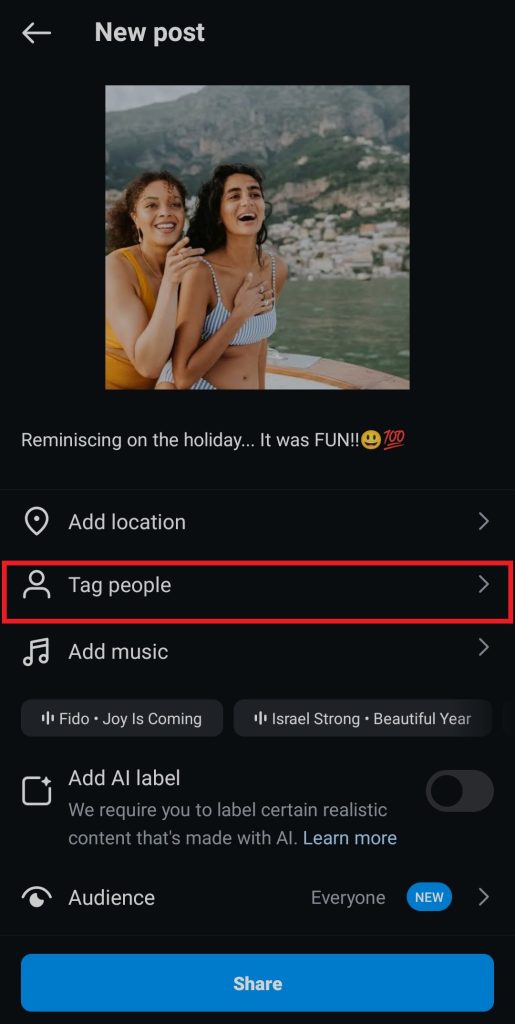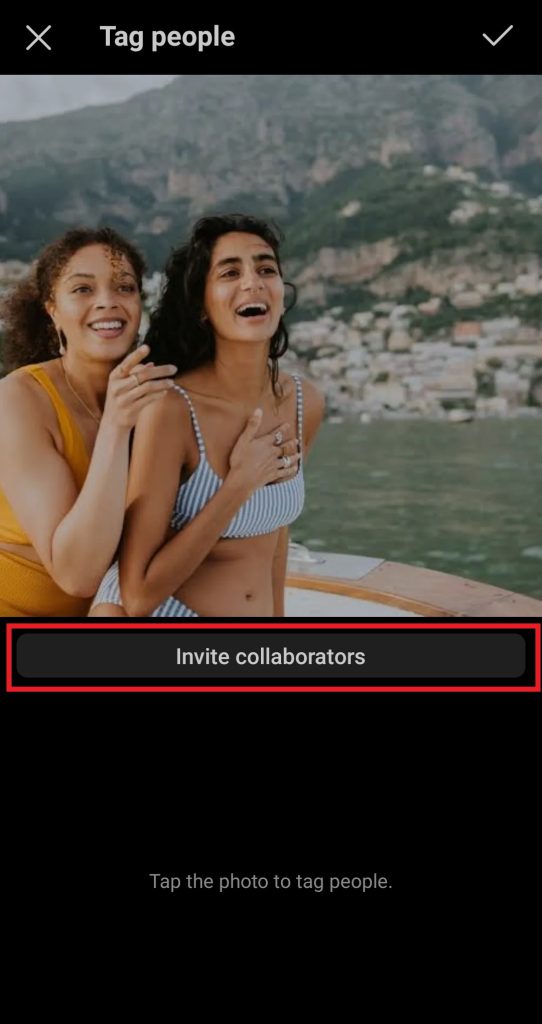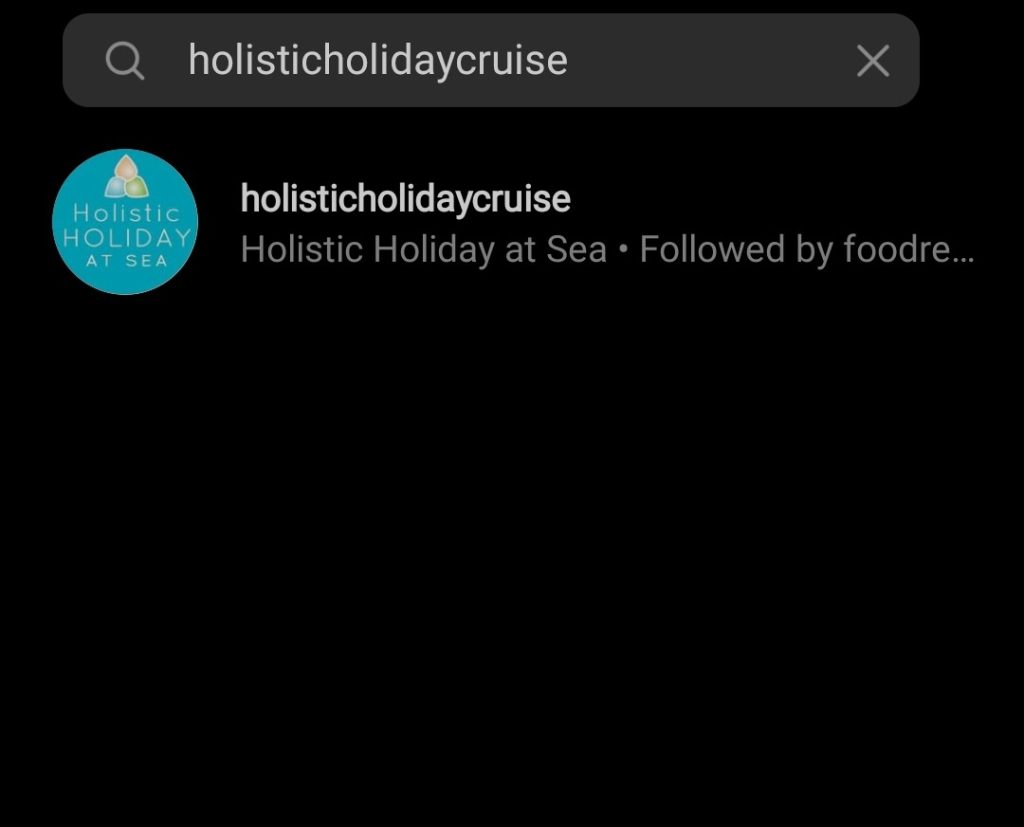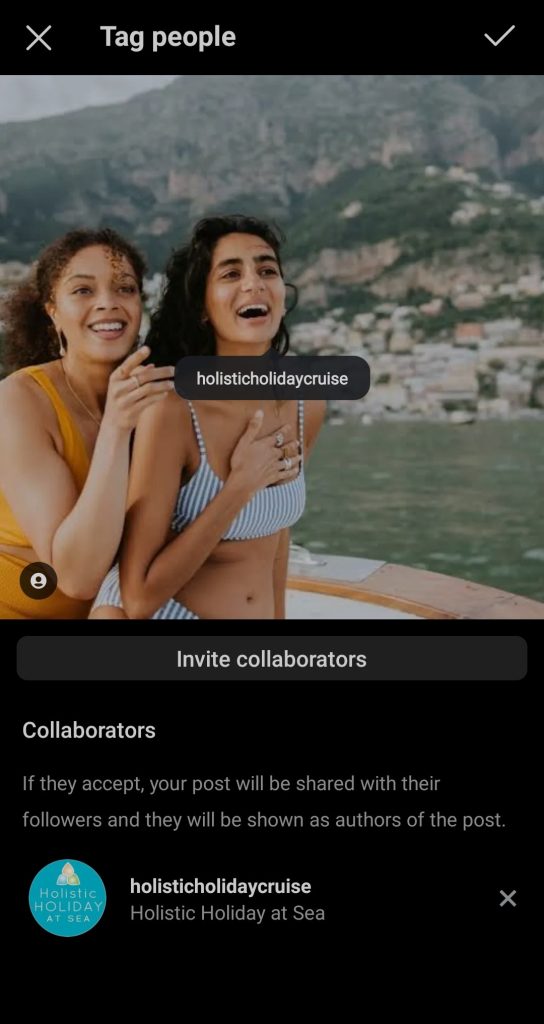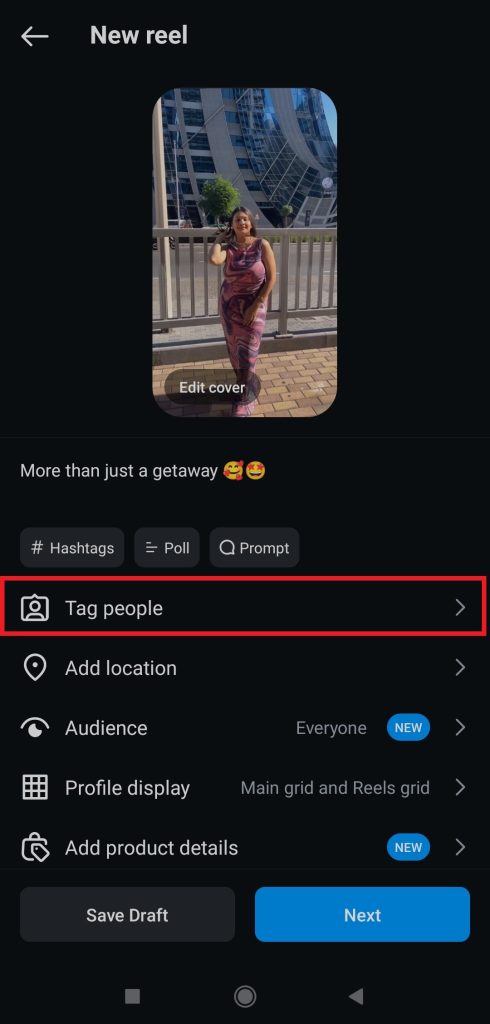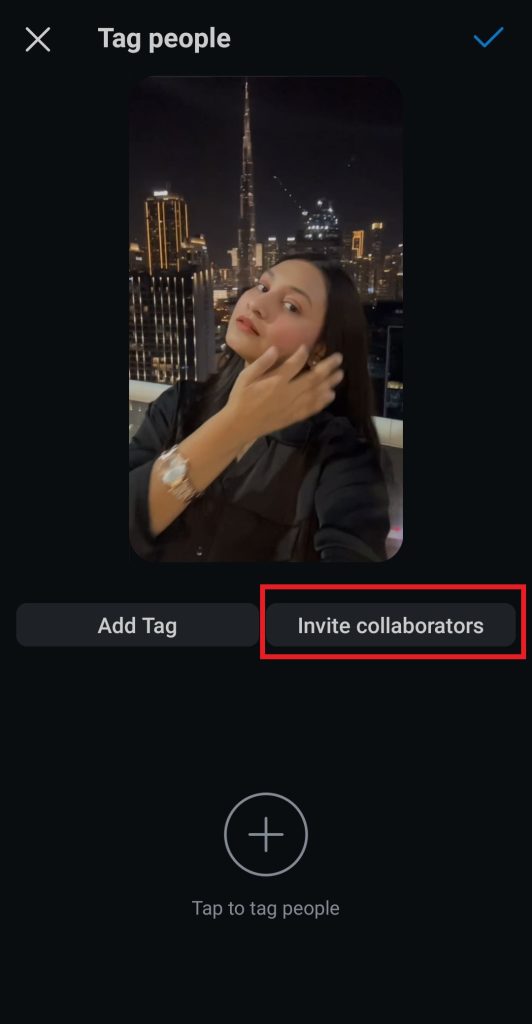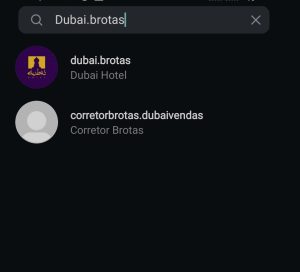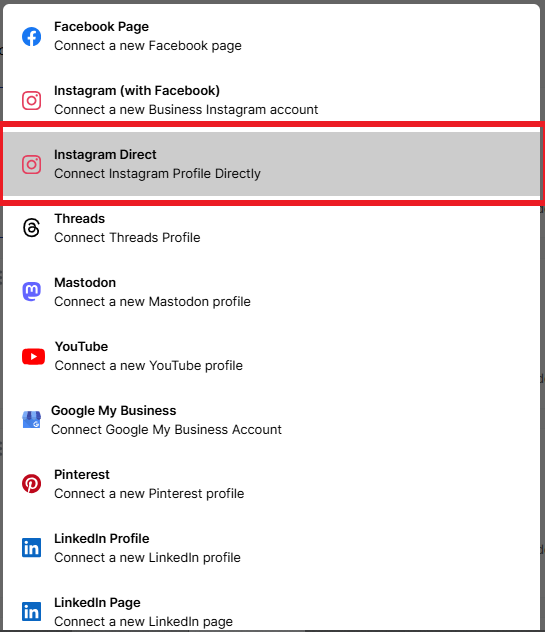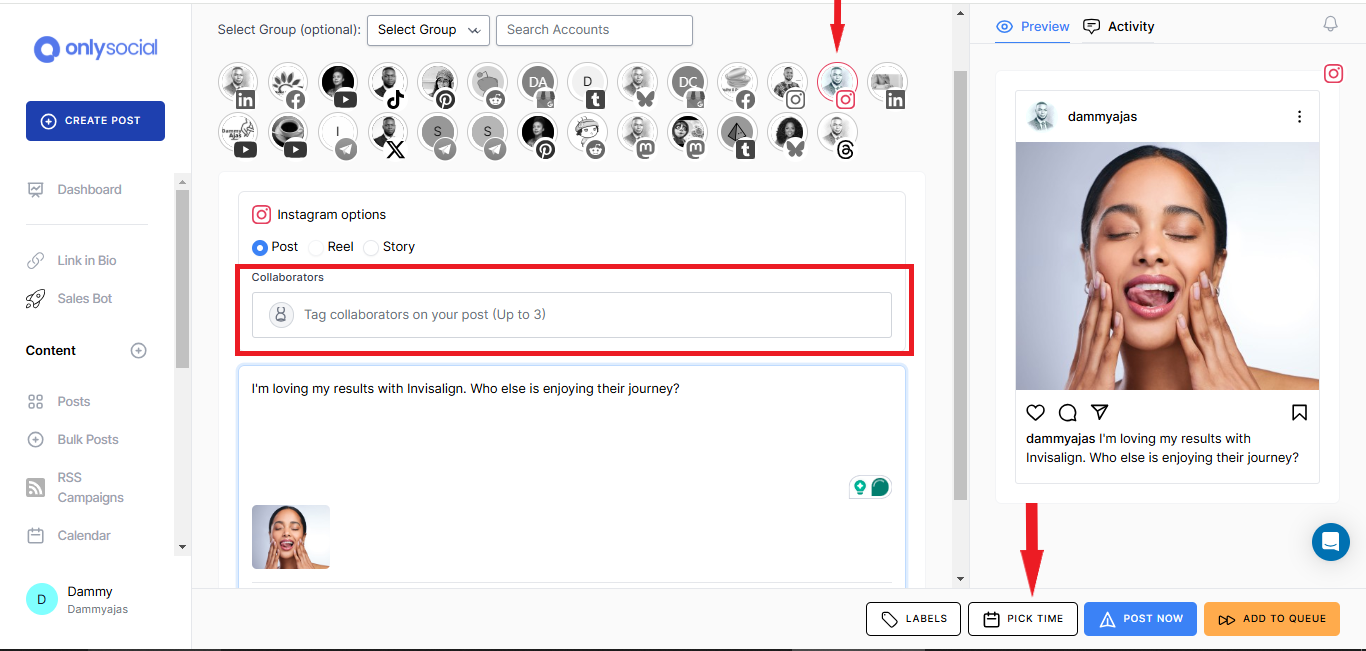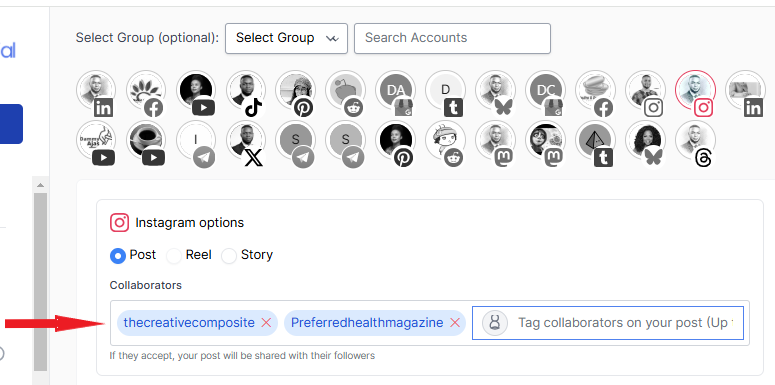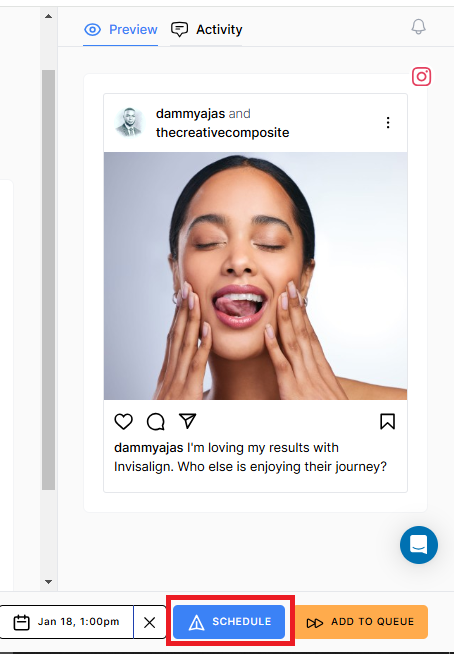How to Create and Use Instagram Collab Posts to Get More Engagement

Ever thought about doubling your Instagram reach without doubling your workload? That’s the magic of Instagram Collab posts!
This clever feature lets two accounts team up to share one post or Reel, bringing both audiences together in one place and boosting visibility.
Whether you’re a brand eyeing new markets or a creator aiming to engage more followers, Collab posts are your shortcut to doing it all with style and efficiency.
In this guide, I’ll walk you through the ins and outs of Instagram Collabs – how to create them, why they work, and how to make the most of them.
Plus, I’ve got a little secret: OnlySocial now lets you create, share, and even schedule your Collab posts directly. We will show you how to do this too. Just keep reading!
Table of Contents
- 1 First, What is an Instagram Collab Post?
- 2 How is This Different from Tagging?
- 3 Who Can Become a Collaborator?
- 4 What Benefits Does Instagram Collab Offers?
- 4.1 1. Expand Your Reach and Welcome Fresh Faces
- 4.2 2. Amp Up Engagement Without Breaking a Sweat
- 4.3 3. Streamline Your Content Creation Process
- 4.4 4. Avoid Content Duplication Pitfalls
- 4.5 5. Build Stronger Brand Collaborations
- 4.6 6. Boost Your Brand’s Authenticity
- 4.7 7. Fill Your Content Calendar Effortlessly
- 5 How to Create Instagram Collab Posts
- 6 How to Create Instagram Collabs in Reels
- 7 How to Create and Schedule Instagram Collab Posts with OnlySocial
- 8 How to Use Instagram Collab Posts
- 9 Tips for Making the Most of Instagram Collab Posts
- 10 Ready to Leverage Instagram Collab Posts?
- 11 FAQs
First, What is an Instagram Collab Post?
Imagine one post, two (or more) profiles, and a shared audience – it’s all possible with Instagram Collab posts.
This feature lets you team up with another user to create a single post or Reel that appears on both of your feeds.
The magic? You both share the same likes, comments, and engagement stats. It’s like a digital high-five that benefits everyone involved.
Here’s how it works: You create a post and invite a collaborator (or collaborators) to join. Once they accept, the post pops up on their profile too.
This is not just about sharing the post; it’s about sharing audiences. Both your followers and theirs get to engage with the same content, doubling (or tripling!) the visibility. Every like, view, and share the post gets is shared by you and your collaborators.
How is This Different from Tagging?
Let’s clear this up: tagging and collaborating might sound similar, but they’re worlds apart in how they work and what they bring to the table.
Tagging is like giving someone a polite nod. Sure, it acknowledges them, but the interaction is mostly one-sided.
For instance, imagine Eunice, an influencer, creates a post about her love for Vuori Yoga pants. She tags their profile in her post, but for her followers to visit Vuori, they’d have to tap her post, then tap the tag – two whole taps to even see their page!
On top of that, Eunice’s post won’t appear on Vuori’s main feed; it’s tucked away under their “Tagged” tab, almost like a side note.
Now, here’s where Instagram Collab posts change the game. With a collaboration, Eunice’s post would show up on both her feed and Vuori’s feed. Their usernames would proudly sit together above the post, making it easy for audiences to hop between accounts.
No extra taps, no digging into the Tagged section – just seamless visibility for both sides.
And here’s the kicker: all likes, comments, and shares benefit both Eunice and Vuori equally. It’s a win-win, not just a “thanks for the shoutout.” Instead of fighting for engagement, they’re sharing it, amplifying reach, and growing together.
Let’s be honest – tagging Adidas in your post is nice, but being featured on their profile through a collab? Now that’s the real deal.
View this post on Instagram
Who Can Become a Collaborator?
The beauty of Instagram Collab posts is their inclusivity. Anyone can be a collaborator – whether it’s a brand, a creator, or even a private account.
Yes, you read that right. If a private account is part of a collab, that specific post will have public visibility, just like it was shared by a public profile. It’s a golden ticket for private accounts to gain broader exposure through collaboration.
Here’s how it works: when you create a post and invite someone to collaborate, they’ll receive an invitation notification. It’s completely up to them to accept or decline.
Until they say yes, your post will remain on your feed like any regular post. If they accept, the magic happens – the post instantly appears on their profile too, complete with shared likes, comments, and visibility.
Keep in mind, though: once you’ve hit “Share,” you can’t go back and invite collaborators. So make sure to include them during the creation process.
And if a collaborator changes their mind? No problem. They can stop sharing the post anytime. All they need to do is open the post, navigate to Post settings, and select Stop sharing. The post will vanish from their grid but remain live on your profile, keeping your content intact.
What Benefits Does Instagram Collab Offers?
Now that you know how Instagram collab posts work, let’s talk about why they’re worth your time. Here’s how this feature can take your content game to the next level:
1. Expand Your Reach and Welcome Fresh Faces
Collaborating means combining forces, and with Instagram collab posts, you’re tapping into not just your audience but your partner’s as well.
Imagine the visibility boost you get when your content appears in two feeds instead of one. It’s not just about more eyeballs – it’s about new eyeballs discovering your brand for the first time.
View this post on Instagram
2. Amp Up Engagement Without Breaking a Sweat
Collaborating with creators or brands who share your target audience is a cheat code for boosting engagement. Their followers already trust them, so when your post pops up in their feed, it’s like getting a warm intro to a new group of fans.
More likes, comments, and shares? Yes, please. Plus, the Instagram algorithm loves engagement – it’s a win-win.
3. Streamline Your Content Creation Process
Partnering with another creator means sharing the workload. Let them take the lead on the content – after all, they know what resonates with their audience best.
This means less stress for you and more authentic, relatable posts. If you’re a small business, this can be a game-changer.
4. Avoid Content Duplication Pitfalls
Reposting the same content across multiple accounts can confuse audiences and hurt your engagement. Instagram algorithm prefers original, fresh content, and collab posts fit the bill perfectly.
By sharing a single post with a collaborator, you create a cohesive experience for both audiences while staying in Instagram’s good graces.
View this post on Instagram
5. Build Stronger Brand Collaborations
When two brands team up, the results can be extraordinary. Think of it as a digital handshake that lets both brands shine.
By pooling your resources and audiences, you amplify your message while saving on marketing effort. It’s teamwork that actually works.
6. Boost Your Brand’s Authenticity
Traditional ads can feel, well, a bit bland. But when you collaborate with a creator, their genuine voice breathes life into your content.
It shows your audience that your brand is human, relatable, and aligned with values that matter. Partnering with creators doesn’t just add a spark to your posts – it builds trust and loyalty.
View this post on Instagram
7. Fill Your Content Calendar Effortlessly
Let’s face it, creating fresh content can be a grind. But collab posts let you share the spotlight and lighten the load. You can lean on your collaborators to bring fresh ideas to the table, giving you breathing room while still delivering consistent, engaging content.
How to Create Instagram Collab Posts
Excited to create your first Instagram collab post? Let’s walk through the process step by step. Don’t worry, it’s super simple, and once you get the hang of it, you’ll be collaborating like a pro.
Step 1: Start Your Post
Open the Instagram app on your device and create your post as you normally would. Choose your photo or video, write your caption, and add those finishing touches like filters or hashtags.
If you’re aiming for extra visibility, keep Instagram’s algorithm in mind – think engaging visuals and attention-grabbing captions.
Step 2: Invite a Collaborator
Here’s where the magic happens. Instead of just tagging someone in the usual way, tap on Tag People when you’re editing your post. Then, select the Invite Collaborator option.
Step 3: Choose Your Collab Partner
Type in the handle of the creator, influencer, or brand you’re teaming up with. Once you find them, select their profile to invite them as your collaborator. Remember, they need to have a public account for the collab to work seamlessly.
Step 4: Position the Collab Tag
Drag and drop the collab tag to place it perfectly on your image. This step adds a bit of personalization to your post, making it look neat and intentional. When you’re happy with the positioning, tap Done.
Step 5: Wait for Approval
Now, your job is done – for now. Once you hit Share, your collaborator will receive a direct message inviting them to join. They’ll need to accept the request before the post appears on their profile too. This consent-based system ensures that both parties are on board and aligned.
And that’s it! Once your collaborator accepts, the post will show up on both profiles, ready to dazzle both audiences. It’s an effortless way to double your reach and boost engagement without any extra effort.
Pro tip: Want to plan and schedule your Instagram collab posts ahead of time? With OnlySocial, you can easily create, schedule, and monitor your collabs, making your workflow smoother than ever.
We will show you how to do that later in this post. But first, let’s see how you can also create collabs on Instagram Reels.
How to Create Instagram Collabs in Reels
Step 1: Create Your Reel
First things first – create your Reel. Whether it’s a fun tutorial, a creative transition, or a hilarious skit, make sure it’s polished and ready to share.
If you’re working with a collaborator, they might send you content, or you can create it together. Once it’s ready, move on to the next step.
Step 2: Add Tags and Collaborators
When you’re on the page to add a caption, location, and tags, look for the Tag People option. Tap it, and instead of simply tagging someone, choose Invite Collaborator.
Step 3: Invite Your Collaborator
Type in the username of your collab partner and select their profile from the suggestions. Once you’ve added them, tap Done to lock in your collab request.
Step 4: Post Your Reel
Finalize everything else – add hashtags, choose a thumbnail, and make any last-minute tweaks. Once you’re happy, hit Post to share your Reel with the world.
Step 5: Collaborator Approval
Now, your collaborator will receive a DM with your invite. Once they accept, the Reel will appear on both profiles, doubling its visibility and engagement potential.
How to Create and Schedule Instagram Collab Posts with OnlySocial
By now, you’ve seen just how effective Instagram Collab posts can be in boosting engagement and reach.
To help you make the most of this powerful feature, OnlySocial has introduced an Instagram Collab option, letting you create and schedule collab posts with ease. It’s your one-stop tool for maximizing your online presence without the hassle.
Now, let’s see the steps to follow to create collabs post with the tool.
Step 1: Connect Your Instagram Profile to OnlySocial
Start by linking your Instagram account to OnlySocial. Simply log into your OnlySocial dashboard, navigate to the Social Accounts section, and connect your Instagram profile.
Step 2: Compose Your Post
Click on the Create Post button at the top-left corner to create your Instagram Collab post. Add captivating captions, hashtags, and media that resonate with your audience.
Step 3: Include Your Collaborators
Once your post is ready, click on the Collaborators option. Add your collab partner’s handle, ensuring they’re tagged for shared visibility.
Step 4: Schedule Your Collab Post
One you are happy with your post, it’s time to schedule it – if you don’t want it to go live immediately. Click on Pick Time at the bottom of the page to select your desired time.
A calendar will pop up, allowing you to choose the best time you want your post to go live. Once you are done, hit Schedule – your collab post will go live exactly when you need it to.
How to Use Instagram Collab Posts
Whether you’re a brand, creator, or marketer, incorporating collabs into your Instagram strategy can offer exciting opportunities. But where can you use this feature? Here are some creative ways to use Instagram Collab posts effectively:
#1: Brand Partnerships
Partnering with another brand? Collab posts are a seamless way to showcase your joint efforts to both audiences. It’s a win-win approach that maximizes visibility for both brands.
For instance, Rize Up Bakery teamed up with Charles Chocolates for a Valentine’s Day promotion, sharing a single post that celebrated their collaboration.
This dual exposure not only promoted the partnership but also introduced each brand to a new customer base.
View this post on Instagram
#2: Highlight Your Work
Collab posts are perfect for professionals who want to showcase their craft while giving credit to collaborators. For instance, photographers can create posts featuring celebrities or clients they’ve worked with.
Damon Baker, for example, shared a collab post with Damiano David, merging their fanbases and boosting engagement. It’s a creative way to display your work while building credibility.
View this post on Instagram
#3: Work with Influencers or Creators
Instagram Collab posts are tailor-made for influencer partnerships. By co-authoring posts, both the brand and influencer benefit from increased exposure and credibility.
For example, Seattle Chocolate collaborated with eco-feminist artist Burcu Koleli to highlight sustainability. By tagging Burcu as a co-author, they amplified her voice while gaining authenticity for their campaign.
View this post on Instagram
#4: Run Joint Giveaways or Contests
Take your giveaways to the next level by teaming up with another brand or creator. Joint contests can double your reach and engagement by tapping into both audiences.
Tuck Bedding and Gallz Provisions ran a giveaway that required followers to engage with both brands. It’s a clever tactic to gain new followers and create buzz, as long as the collaboration feels natural and aligned.
View this post on Instagram
#5: Collaborate with Event Headliners
If you’re hosting an event, collaborate with your headliners to promote it. Whether it’s a conference, exhibition, or concert, a collab post introduces key figures to your audience while reaching theirs.
Sotheby’s nailed this strategy by partnering with David Bailey for an exhibition, creating a post that merged their audiences and elevated the event’s profile.
View this post on Instagram
#6: Create Tutorials or How-To Videos
Educational content works wonders on Instagram, and collab posts make them even better. Partner with experts or creators to produce engaging tutorials that audiences can’t resist.
For example, creators like ZachandTee collaborated with Alyssa of Gaming_Foodie for a joint cooking Reel, combining their expertise for a standout post.
View this post on Instagram
#7: Announce Product Launches
Launching a product with another brand? Announce it with an Instagram Collab post to make a bigger splash.
The Pastry Project partnered with Kola Goodies to promote their new baking kit, using a collab post to showcase their joint effort and attract attention from both audiences.
View this post on Instagram
Tips for Making the Most of Instagram Collab Posts
To truly harness the potential of Instagram Collaboration posts, you need more than just a good idea – you need a strategy. Here are four key tips to help you maximize the impact of your collab posts:
Choose the Right Partner
Collaboration is about synergy. Select collaborators whose values, audience, and content align with yours.
For instance, a fitness brand partnering with a health-conscious influencer makes sense, but teaming up with an unrelated niche could confuse audiences.
A strong partner amplifies your message, brings credibility, and ensures the collaboration feels authentic.
Focus on High-Quality Content
Your content should represent the best of both parties. Use visually appealing images or videos that tell a compelling story. Pair this with a well-thought-out caption that highlights the collaboration’s purpose and value.
Remember, Instagram users scroll quickly. If your post doesn’t grab attention immediately, you might miss out on engagement.
Engage with Your Audience
Once your collab post goes live, don’t just set it and forget it. Respond to comments, answer questions, and interact with your collaborator’s audience as well.
This engagement not only boosts the post’s visibility through Instagram’s algorithm but also shows your audience that you value their input and participation.
Plan Ahead and Promote the Collaboration
Before your post goes live, build anticipation. Share teasers, behind-the-scenes clips, or countdowns to generate excitement. After posting, cross-promote it on Stories, Reels, or even other platforms to maximize visibility.
Planning ensures your collaboration feels like a coordinated effort, making it more impactful and memorable.
Ready to Leverage Instagram Collab Posts?
Instagram Collab posts are your golden ticket to wider reach, boosted engagement, and authentic connections with new audiences.
With the tips, ideas, and strategies shared here, you’re all set to create meaningful collaborations that elevate your brand.
Don’t wait – start collaborating, and if you need an extra hand, OnlySocial is here to make the process seamless and effective!
FAQs
Can I collaborate with more than one person on a single post?
Yes, you can! Instagram recently updated the Collab feature to allow up to six collaborators on a single post or Reel.
That means you, plus five other accounts, can share ownership of the content, making it visible across multiple profiles and audiences.
Does the Collab feature work for video and image posts?
Absolutely! The Collab feature is available for both video posts and image posts in the feed, as well as Reels. It’s a versatile tool for sharing content in whichever format resonates most with your audience.
Are Instagram Collabs different from tagging?
Yes, they are. While tagging simply connects your post to another user’s profile, Instagram Collabs allow you to share a post directly with another account.
The post appears on both profiles and shares engagement metrics like likes, comments, and views, creating mutual benefits for both collaborators.
Does the Collab feature combine likes and comments from two accounts?
Yes, it does! When you use the Collab feature, all engagement – likes, comments, shares, and views – is combined and shared between both accounts. This allows both collaborators to benefit equally from the post’s performance.
Why can’t I post a collab post on Instagram?
If you’re unable to post a Collab post, ensure that:
- Both accounts are public.
- You’ve invited the collaborator before posting.
- The collaborator has accepted the invite.
If these criteria are met and you’re still having trouble, try updating the app or checking for any restrictions on your account.
How do you accept collab posts on Instagram?
To accept a collab post, follow these steps:
- Open the Instagram app and go to your Direct Messages (DMs).
- Look for the invite notification from the collaborator.
- Open the message and click “Accept.”
Once accepted, the post will appear on your profile and share engagement with the collaborator.