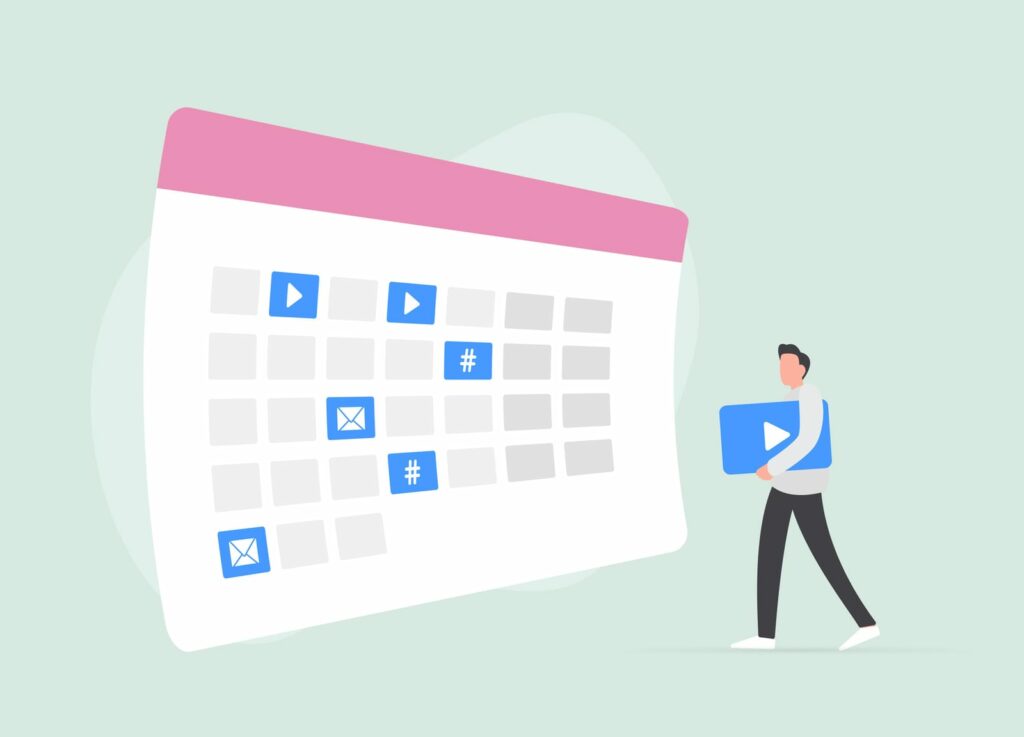How to Create a Social Media Calendar – A Complete Guide

Looking to streamline your social media game? A social media calendar is your secret weapon!
No more last-minute panic or missed opportunities. It’s all about planning ahead, staying organized, and making sure you’re on top of every quirky holiday and major event.
In this guide, you’ll learn everything you need to create a social media calendar that will keep your content flowing smoothly and your creativity in check.
Keep reading to see how you can master the fun world of scheduling your posts like a pro!
Table of Contents
First, What is a Social Media Calendar?
A social media calendar, or content planner, is the schedule that shows all your upcoming social media posts laid out by date and time.
Whether it’s a document, spreadsheet, or dashboard, this tool helps you stay organized and manage content across different platforms.
It’s a must-have for social media marketers, especially when juggling multiple accounts or handling big campaigns.
Think of it as your editorial hub. You can plan and schedule posts, track important events, and stay on top of your projects and campaigns all in one spot. This way, you’re never caught off guard, and your social media strategy flows smoothly.
Here are some essentials a typical social media calendar should include:
- Social media platform
- Publishing date and time
- Post format (Reel, Story, Short, etc.)
- Post copy
- Hashtags
- Visual (image, GIF, video)
- Location tag
How to Create a Social Media Calendar – Step By Step
Now, let’s get to how you can come up with the perfect calendar for your brand too. Really, it’s easier than you think! Just follow these steps to get your content organized and flowing like a pro.
#1: Choose your post types and formats
First things first: decide what kind of content you want to share. Different posts serve different purposes, so mix it up!
Are you looking to raise brand awareness, engage with your audience, or promote a product? Your goal will determine the type of post you will line up to engage your audience.
Here are a few post types to consider:
- Events: Highlight upcoming webinars, workshops, or live sessions.
- Holidays: Don’t miss key holidays – whether it’s Christmas or quirky ones like National Coffee Day.
- Sales: Announce sales or special offers to drive traffic and boost sales.
- Product Launches: Generate buzz around new products or features with exciting posts.
- Company News: Share important updates or milestones to keep your audience in the loop.
- Q&A Sessions: Interact with your audience by hosting live or pre-planned question and answer sessions.
However, keep in mind that the type of post you choose for your calendar would be determined by your audience type, resources, and goals. But always try to include a content mix and formats.
# 2: Determine your posting frequency
Now that you’ve got your post types figured out, it’s time to decide how often you’ll be posting.
Posting frequency can vary depending on your goals, the platform you’re using, and your audience’s behavior. The key is to stay consistent without overwhelming your followers – or yourself!
Each social media platform has its own sweet spot for frequency. For instance, Twitter is fast-paced, so posting multiple times a day is common, while Instagram might benefit more from fewer, higher-quality posts each week.
Facebook and LinkedIn usually thrive on 3-5 posts per week, while YouTube and TikTok could see success with one or two well-crafted videos per week.
You also need to consider your team’s capacity. Can you keep up with daily posts, or would it be more realistic to focus on a few times a week?
Finding the balance between quality and quantity is crucial here. And don’t forget to monitor your engagement – if you notice certain days or times work best, adjust your calendar accordingly.
#3: Choose the relevant platforms for you
Not every social media platform is a perfect fit for your brand, so it’s important to focus on the ones where your audience spends most of their time.
You don’t need to be everywhere – just where it matters!
Think about the nature of your business and which platforms align with your goals. For example, Instagram and Pinterest are great for visually-driven brands, while LinkedIn is ideal for B2B companies and professional networking.
Twitter is perfect for real-time updates, and Facebook is still a strong platform for building communities and reaching a broad audience.
If you’re focused on video content, YouTube and TikTok could be your main priorities.
Choosing the right platforms will help you reach your target audience more effectively and tailor your content to suit each one.
The goal is to engage where your followers are most active, rather than stretching yourself too thin across every platform.
#4: Discuss the calendar with your team and get to work
Once you’ve mapped out your post types, frequency, and platforms, it’s time to bring your team into the conversation.
Collaborating with your team ensures everyone is on the same page and knows what’s coming up.
Whether you’re working with designers, copywriters, or marketers, getting their input will help refine your content and spot any potential gaps or opportunities.
Hold regular check-ins to discuss the calendar, make adjustments, and assign tasks. This is also the moment to confirm deadlines, review any drafts, and plan for future campaigns.
With everyone aligned, you can start creating and scheduling posts efficiently.
#5: Schedule, track, and monitor your posts
Now that your content is ready, it’s time to schedule and keep track of how it’s performing.
This is where a good scheduling tool makes all the difference. And in this case, we will always recommend OnlySocial for many reasons.
With OnlySocial, you can schedule an unlimited number of posts in advance across up to 15 social media platforms. It’s a real game-changer for staying organized and consistent!
Not only is the scheduler easy to use, but it also gives you the flexibility to customize your posting times and even track your posts’ performance.
With everything in one place, you can monitor engagement, tweak your strategy, and stay ahead of your content calendar without the stress.
Social Media Calendar Tools That Can Help
Now that you know how to create a social media calendar, let’s see some tools that can help.
There are plenty of social media calendar tools out there, each with its own features and pricing.
Whether you need something robust with all the bells and whistles or a simple tool to get the job done, there’s an option for you.
Some premium tools offer advanced analytics and scheduling features, but if you’re on a budget, there are also free options that can work perfectly well.
Here are two simple tools that can help:
- Google Calendar
Google Calendar is a fantastic free tool to plan your social media posts. It allows you to create events for each post, assign dates and times, and set reminders to stay on track.
You can even color-code your posts by platform or content type to make it easier to see everything at a glance.
The best part? It syncs across all your devices, so you’ll never miss a beat, no matter where you are. While it doesn’t have advanced scheduling features like some paid tools, it’s a great starting point for small teams or solo marketers.
- Spreadsheet
If you prefer a more customizable approach, a simple spreadsheet can serve as your social media calendar. You can design it to fit your needs.
Tools like Google Sheets or Excel allow for collaboration, making it easy to share with your team. Plus, with formulas, you can automate certain tasks, such as calculating engagement rates or tracking your content’s performance over time.
It’s free, flexible, and scalable to fit any level of social media planning!
Why Should You Use a Social Media Calendar – The Benefits
Using a social media calendar brings a ton of benefits to the table. It’s more than just an organizational tool – it can completely transform the way you manage your social presence.
So, before we round up this guide about how to create a social media calendar, let’s see why you may need it in the first place.
Better Organization and Planning
A social media calendar gives you a clear overview of all your upcoming content. Instead of scrambling at the last minute, you can plan ahead and ensure that your posts are aligned with your overall strategy. It helps you stay organized, especially when juggling multiple platforms or campaigns.
Consistent Posting
Consistency is key to building a strong social media presence. With a calendar, you can schedule posts in advance and maintain a steady flow of content.
No more random gaps or missed opportunities – it keeps your audience engaged by regularly delivering fresh content.
Saves Time
This is indeed a big deal if you’re running a business or an agency. By planning and scheduling posts in advance, you save a lot of time.
Rather than spending time daily thinking about what to post, you can batch your content creation and scheduling, freeing up more time for other important tasks, like engaging with your audience.
Improves Content Quality
When you’re not rushing to post, you have more time to focus on creating high-quality content. A social media calendar gives you the breathing space to fine-tune your visuals, copy, and strategy, resulting in more polished and impactful posts.
Better Collaboration
If you’re working with a team, a social media calendar helps ensure everyone is on the same page. It allows you to assign tasks, set deadlines, and keep track of who’s responsible for what. This makes collaboration smoother and ensures a cohesive content strategy.
Tracks Performance and Adjusts Strategy
Many social media calendar tools come with tracking features. This allows you to monitor your post performance.
By analyzing which posts work best, you can refine your strategy over time. This data-driven approach helps you optimize future content to better engage your audience.
Conclusion
No doubt; a social media calendar is an essential tool for keeping your content organized, consistent, and effective.
It helps you plan ahead and ensure quality across all your platforms. We’ve already given you the steps to create a calendar for your brand. Now it’s time to put that knowledge into action!
Leverage these tips to take your social media management game to the next level and watch your strategy thrive.
FAQs
Who needs a social media calendar?
Anyone who manages social media accounts can benefit from a social media calendar! Whether you’re a small business owner, a social media marketer, or part of a large company, a calendar helps you stay organized, plan ahead, and maintain consistency. It’s especially useful for those managing multiple platforms or running complex campaigns.
What’s the best free social media calendar I can use?
One of the best free options is Google Calendar. It’s simple, easy to use, and perfect for keeping track of your content schedule. You can create events for your posts, set reminders, and color-code your content by platform or campaign, all at no cost!
Can I schedule posts across multiple social media platforms at once?
Yes! With OnlySocial, you can schedule posts across multiple social media platforms all in one place. It supports up to 15 platforms, allowing you to streamline your social media management and save time by scheduling posts in advance.
Does OnlySocial support VKontakte?
Yes, OnlySocial supports VKontakte, so you can easily schedule and manage your VKontakte posts alongside your other platforms.