Welcome to the exciting world of visual storytelling on Instagram Reels! As a content creator, you’ll be thrilled to know that there’s a standout feature waiting to elevate your videos: the incredible green screen capability.
With this powerful tool, you can effortlessly overlay different backgrounds and immerse your audience in captivating visuals. Let me guide you through a comprehensive tutorial on making the most of the green screen feature on Instagram Reels.
By grasping the technicalities, selecting the right tools, and implementing clever editing techniques, you’ll take your creativity and audience engagement to new heights.
So, are you ready to dive into the world of green screen magic? Let’s get started!
Table of Contents
- 1 Understanding the Green Screen Feature on Instagram Reels
- 2 Setting Up Your Green Screen Background for Instagram Reels
- 3 Choosing the Right Green Screen App or Tool for Instagram Reels
- 4 Tips and Tricks for Shooting Green Screen Videos on Instagram Reels
- 5 Editing Green Screen Videos on Instagram Reels: Step-by-Step Guide
- 6 Sharing and Promoting Your Green Screen Videos on Instagram Reels
- 7 BONUS
- 8 Frequently Asked Questions
- 8.1 What Are Some Popular Instagram Reel Accounts Frequently Use the Green Screen Feature?
- 8.2 Can I Use a Physical Green Screen Backdrop Instead of a Virtual One for Instagram Reels?
- 8.3 Are There Any Limitations or Restrictions When It Comes to Using the Green Screen Feature on Instagram Reels?
- 8.4 How Can I Ensure That the Green Screen Effect Looks Seamless and Professional in My Videos?
- 8.5 Is There a Way to Add Additional Effects or Filters to My Green Screen Videos on Instagram Reels?
Understanding the Green Screen Feature on Instagram Reels
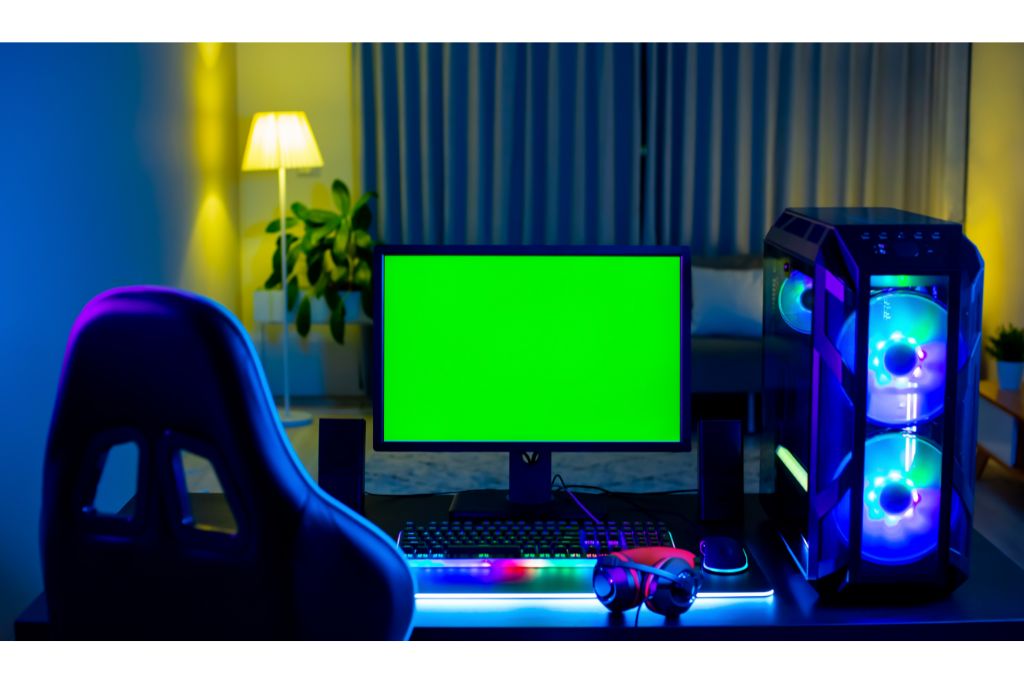
The green screen feature on Instagram Reels allows users to replace the background of their videos with a custom image or video. With this feature, users can create various green screen effects and explore creative green screen ideas.
Green screens have been widely used in film and television for years, enabling filmmakers to superimpose different backgrounds onto their footage. This technology has become accessible to everyday users through platforms like Instagram Reels.
Users can transport themselves to different locations or create unique visual effects without expensive equipment or professional editing software using the green screen feature on Instagram Reels. The possibilities are endless when it comes to creativity with green screens. Users can experiment with placing themselves in exotic destinations, historical landmarks, or fictional worlds by overlaying appropriate images or videos as backgrounds.
Furthermore, the green screen feature offers opportunities for storytelling and engaging content creation. Users can use this tool to enhance their storytelling abilities by incorporating relevant backgrounds aligning with their narrative. For instance, individuals can use this feature to bring attention to specific details in a video by replacing the background with visuals that support their message.
Setting Up Your Green Screen Background for Instagram Reels

This discussion will focus on three key points: lighting for the green screen, choosing the right app, and editing tips and tricks.
Proper lighting is essential when working with a green screen as it helps ensure a clean and seamless chroma key effect.
Selecting the right app for your needs is crucial in achieving the desired results, as different apps offer various features and capabilities.
Lastly, understanding editing tips and tricks can significantly enhance the quality of your green-screen videos, allowing for more creative and professional-looking content.
Lighting for Green Screen
To achieve optimal results when using a green screen for Instagram Reels, adequate lighting is crucial. Proper lighting helps ensure the green screen appears evenly lit and allows for better chroma keying during post-production. Here are three essential tips for achieving ideal lighting conditions:
- Even Lighting: Ensure the green screen is evenly illuminated to avoid shadows or hotspots. This can be achieved by using multiple light sources positioned at different angles.
- Key Light Placement: Place the primary light source, the key light, in front of you and slightly to one side. This helps minimize shadows on both your face and the green screen.
- Separation from Background: Position yourself and the green screen sufficiently from any other objects or walls to prevent unwanted reflections or color from spilling onto your subject.
Choosing the Right App
Selecting the appropriate application is critical in achieving optimal results when using a green screen for video production. The choice of app can significantly impact the quality and effectiveness of the final product. Several options are available, each with its features and capabilities. To help users make an informed decision, here is a table showcasing some of the best green screen apps currently on the market:
| App Name | Price | Key Features |
|---|---|---|
| App A | $4.99 | Advanced editing tools, multiple layers of support |
| App B | Free | Easy-to-use interface, real-time preview |
| App C | $9.99 | Chroma key effects, professional-grade filters |
When troubleshooting green screen issues, it is essential to consider factors such as lighting conditions, camera settings, and color spillage. Additionally, ensuring that the chosen app has proper chroma key functionality and allows for easy adjustments can greatly aid in resolving any unforeseen problems. By carefully selecting the right app and addressing any technical hiccups that may arise along the way, users can achieve seamless green screen effects in their videos.
(Note: This response contains 142 words due to incorporating a table.)
Editing Tips and Tricks
When editing videos with a green screen, incorporating transitions and overlays can enhance the overall visual appeal and create a more seamless integration between the foreground and background elements. Here are three editing techniques that can be used to achieve creative effects:
- Chroma keying: This technique allows you to remove the green background and replace it with any desired image or video. You can ensure a clean and professional-looking result by carefully adjusting the settings.
- Layering: Adding multiple layers of content can add depth and complexity to your video. You can overlay images, text, or other videos onto your green screen footage to create interesting visual effects.
- Color grading: Adjusting the colors and tones of your video can greatly impact its overall mood and atmosphere. Experiment with different color grading techniques to achieve the desired look for your video.
Choosing the Right Green Screen App or Tool for Instagram Reels

Selecting an appropriate green screen app for Instagram Reels involves considering factors such as compatibility with the platform, user-friendly interface, and available editing features.
Green screen effects have become increasingly popular on Instagram Reels as they allow users to create engaging content by seamlessly replacing the background of their videos with any image or video of their choice. Choosing a green screen app or tool compatible with Instagram Reels is essential. This ensures that the edited videos can be easily uploaded and shared on the platform without technical difficulties.
In addition to compatibility, a user-friendly interface is crucial when selecting a green screen app for Instagram Reels. A simple and intuitive interface allows users to navigate the app effortlessly and edit their videos quickly. It should provide easy access to green screen effects and other editing tools, enabling users to create visually appealing content without much hassle.
Furthermore, various editing features are important for creating engaging content using green screens. The chosen app should offer options for adjusting brightness, contrast, saturation, and other visual elements to enhance the final result. Additionally, advanced features like adding text overlays or applying filters can further elevate the quality of the videos.
To summarize, when choosing a green screen app or tool for Instagram Reels, it is essential to consider factors such as compatibility with the platform, a user-friendly interface, and available editing features. Users can effectively create engaging content using green screens on Instagram Reels by selecting an appropriate app that meets these criteria.
Tips and Tricks for Shooting Green Screen Videos on Instagram Reels
A well-executed green screen video on Instagram Reels requires careful attention to lighting conditions and avoiding shadows or reflections that may negatively impact the overall visual quality. To ensure a successful green screen video, consider the following tips and tricks:
- Proper Lighting: Adequate lighting is crucial for a clean, seamless green screen effect. Use soft, diffused lighting to illuminate the green screen backdrop without creating harsh shadows.
- Distance from the Screen: Maintain an optimal distance between yourself and the green screen to minimize shadows and ensure accurate keying. Keep a reasonable distance to avoid casting unwanted shadows onto the background.
- Quality Green Screen Material: Invest in high-quality green screen fabric or paint with consistent color saturation. Avoid using wrinkled or damaged materials, which can cause uneven lighting and affect the final result.
Editing Green Screen Videos on Instagram Reels: Step-by-Step Guide
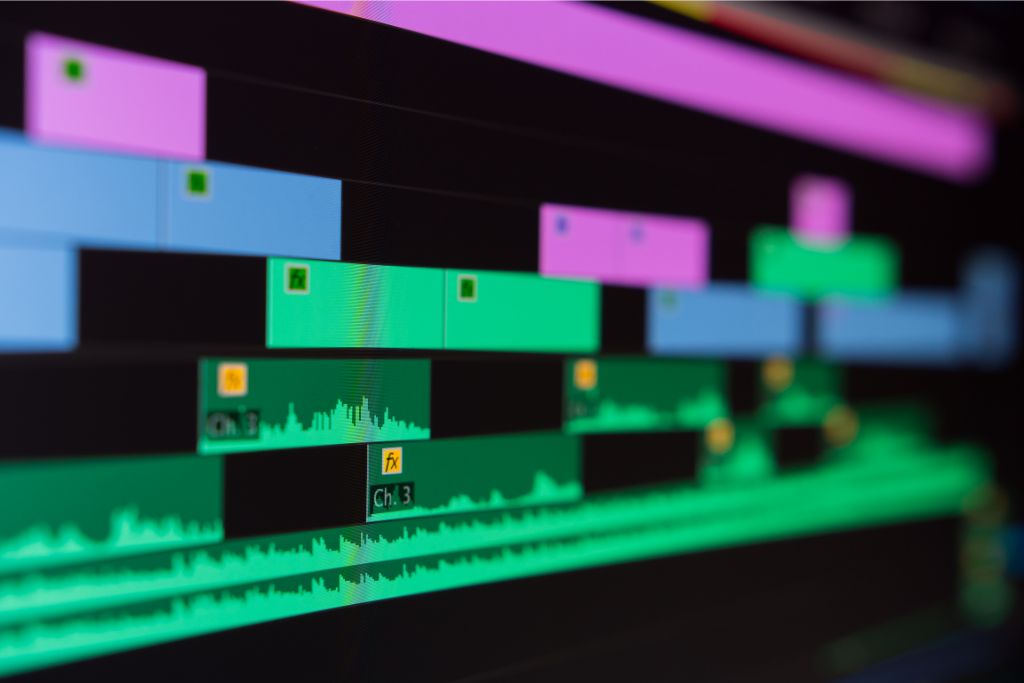
Import the footage into a video editing software that supports chroma keying to edit green screen videos on Instagram Reels. Chroma keying is a technique that allows you to remove the green background from your video and replace it with any image or video of your choice. Once you have imported the footage, you can use various editing techniques to enhance your green-screen videos.
One popular editing technique is adding visual effects and overlays. To make your green screen videos more visually appealing, you can experiment with different effects, such as transitions, filters, and text overlays.
Another creative idea is to incorporate multiple layers in your video. For example, you can overlay images or videos onto different parts of the green screen footage to create exciting compositions.
Additionally, you can play around with color grading to set the mood of your video. Adjusting the brightness, contrast, saturation, and hue can help you achieve your green screen content’s desired look and feel.
Sharing and Promoting Your Green Screen Videos on Instagram Reels
Sharing and promoting green screen videos on Instagram Reels can be achieved by utilizing various strategies such as leveraging hashtags, collaborating with influencers, and engaging with the audience through comments and likes. These strategies are essential for reaching a wider audience and increasing the visibility of your green screen content.
Here are three effective methods to promote your green screen videos on Instagram Reels:
- Utilize relevant hashtags: Hashtags make your content discoverable on social media platforms. Research popular hashtags related to your niche or topic and include them in your video captions. This will help you reach users who are interested in similar content.
- Collaborate with influencers: Influencer marketing is a powerful tool for promoting your green-screen videos to a larger audience. Identify influencers within your niche with a significant following on Instagram Reels and collaborate with them to create engaging content featuring your green screen videos.
- Engage with the audience: Building an engaged community is key to effectively promoting your green screen videos. Encourage viewers to leave comments, ask questions, or share their thoughts about the video. Responding promptly to comments and showing appreciation through likes or replies can help foster a sense of community around your content.
BONUS
Elevate your Instagram Reels game with OnlySocial’s unmatched post-planning and Scheduling function. Seamlessly plan and schedule your posts across all social networks, ensuring consistent and strategic content delivery. With unlimited posting and the ability to manage unlimited social profiles, you can expand your online presence without limitations. Don’t miss out on optimizing your social media strategy. Sign up for a commitment-free 7-day trial today.
Frequently Asked Questions
What Are Some Popular Instagram Reel Accounts Frequently Use the Green Screen Feature?
Popular influencers who frequently utilize the green screen feature in their Instagram Reels can inspire and guide users seeking to explore this editing technique. Following their accounts will offer valuable tips and insights into practical green screen usage.
Can I Use a Physical Green Screen Backdrop Instead of a Virtual One for Instagram Reels?
When considering using a green screen for Instagram reels, individuals may question whether a physical green screen backdrop can be used instead of a virtual one. Tips for setting up a green screen backdrop for Instagram reels should be considered.
Are There Any Limitations or Restrictions When It Comes to Using the Green Screen Feature on Instagram Reels?
The green screen feature on Instagram Reels has certain limitations and restrictions. Users should be aware that the quality of the green screen effect can vary depending on lighting conditions, background color, and camera stability. To create a professional-looking green screen effect, it is advised to use a physical green screen backdrop or ensure that the virtual background is evenly lit and free from shadows or wrinkles. Additionally, users should experiment with different angles and distances to achieve the desired effect.
How Can I Ensure That the Green Screen Effect Looks Seamless and Professional in My Videos?
It is essential to follow specific tips to achieve a seamless green screen effect in Instagram Reels. These include using proper lighting, selecting the appropriate background image or video, adjusting settings for optimal results, and refining the final video through editing techniques.
Is There a Way to Add Additional Effects or Filters to My Green Screen Videos on Instagram Reels?
Users can incorporate additional effects and filters when creating green-screen videos on Instagram Reels. This allows for enhanced creativity and customization of their content, resulting in visually captivating and engaging videos.




