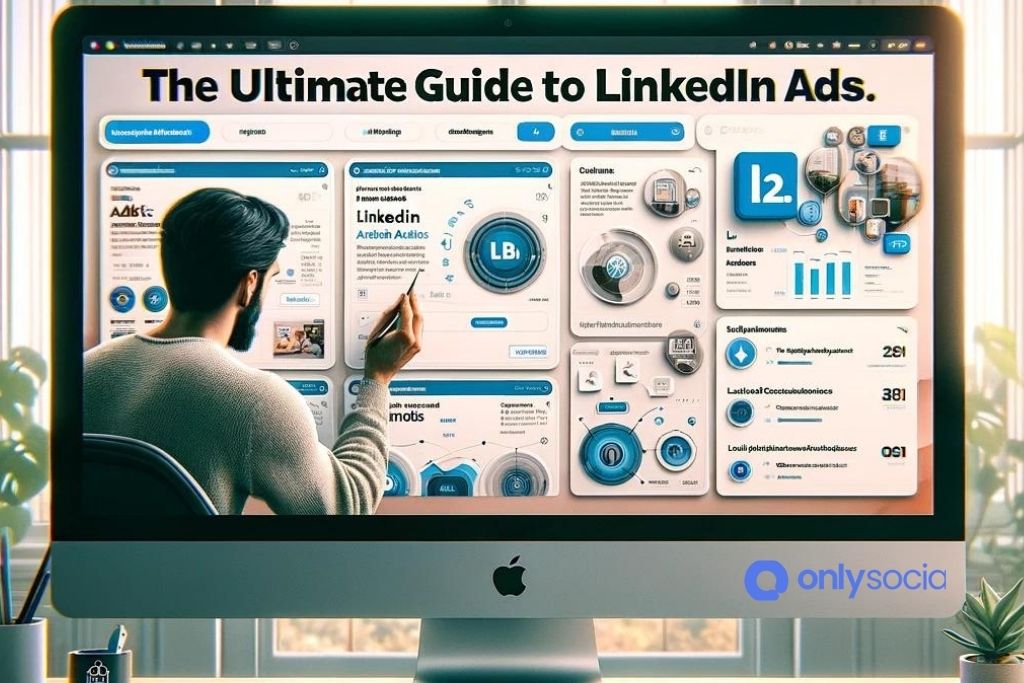In the rapidly evolving world of digital marketing, LinkedIn has emerged as a powerhouse platform for professionals and businesses alike. With its unique audience of decision-makers, industry leaders, and ambitious professionals, LinkedIn offers unparalleled opportunities for targeted advertising and strategic brand positioning. “The Ultimate Guide to LinkedIn Ads” is your comprehensive resource for navigating the complexities of advertising on this platform in 2024.
This guide dives deep into the nuances of crafting, executing, and optimizing LinkedIn advertising campaigns that not only capture attention but also drive meaningful results. As the digital landscape continues to shift, understanding the specific advantages and capabilities of LinkedIn Ads becomes crucial for marketers aiming to leverage this network effectively. Whether you’re a seasoned marketer or new to the digital advertising realm, this guide will equip you with the insights and strategies needed to achieve a positive return on investment (ROI) and elevate your brand’s presence on one of the most influential professional networking platforms in the world.
Table of Contents
- 1 Understanding LinkedIn’s Unique Audience
- 2 Leveraging Advanced Targeting Options
- 3 Crafting Compelling Ad Content
- 4 Utilizing LinkedIn’s Ad Formats to Your Advantage
- 5 Measuring and Optimizing for Success in “The Ultimate Guide to LinkedIn Ads”
- 6 Case Studies and Success Stories: Mastering LinkedIn Ads for Positive ROI in 2024
- 7 BONUS
- 8 Frequently Asked Questions: The Ultimate Guide to LinkedIn Ads
Understanding LinkedIn’s Unique Audience

LinkedIn stands apart in the digital marketing arena due to its distinct audience composition, making it a goldmine for advertisers aiming to connect with professionals and decision-makers across various industries. This understanding forms the backbone of any successful advertising strategy on the platform, especially when navigating “The Ultimate Guide to LinkedIn Ads.”
At its core, LinkedIn’s user base comprises motivated professionals, industry leaders, and decision-makers who are not only interested in networking but are also actively seeking opportunities to grow their careers and businesses. This creates a unique environment where content and ads can be tailored to appeal to a more focused and engaged audience compared to other social media platforms.
To effectively tap into this audience, advertisers need to consider several key aspects:
- Professional Mindset: LinkedIn users are on the platform with a professional mindset, making them more receptive to business-related content, career opportunities, and educational material that can aid in their professional development.
- Industry-Specific Targeting: With users from a wide array of sectors, LinkedIn allows advertisers to pinpoint their campaigns towards individuals in specific industries, job functions, and even at certain career levels. This precision ensures that your ads are shown to the most relevant audience, increasing the likelihood of engagement and conversion.
- Content Relevance: Content that addresses professional challenges, industry trends, and career growth opportunities tends to perform better on LinkedIn. Incorporating these elements into your ads can help in capturing the attention of this unique audience.
- Decision-Maker Access: LinkedIn’s audience includes a high concentration of decision-makers within companies. This access provides a direct path for B2B advertisers to reach the individuals who have the authority to make purchasing decisions, making it an invaluable platform for lead generation and direct sales campaigns.
Leveraging Advanced Targeting Options

In “The Ultimate Guide to LinkedIn Ads,” understanding and utilizing LinkedIn’s advanced targeting options is paramount to tailoring your campaigns to reach the most relevant audience efficiently. This precise targeting capability allows advertisers to connect with a niche group of professionals, ensuring that marketing efforts are not only seen but also acted upon by those most likely to be interested in your offering.
Targeting by Demographics and Job Functions
- LinkedIn enables advertisers to target users based on specific demographic information, including job title, seniority, industry, and company size. This allows for the creation of highly tailored ads that speak directly to the professional identity of potential customers.
- For instance, if your product is a project management tool designed for small to medium-sized businesses, you can target LinkedIn users who list themselves as small business owners, project managers, or similar roles within companies of 1-200 employees.
Location and Language Targeting
- Geographic targeting ensures that your ads are displayed to users in specific locations, from broad regions down to specific cities. This is particularly useful for localized marketing efforts or when offering services in specific markets.
- Language targeting, although often overlooked, can significantly enhance ad performance by ensuring that your message resonates culturally and linguistically with your target audience.
Education and Experience Targeting
- LinkedIn’s targeting options also extend to educational background and years of experience. This level of specificity is beneficial for products or services that are designed for professionals at a particular stage in their career or with specific educational achievements.
- Educational targeting can be particularly effective for academic institutions, online course providers, or companies looking for highly specialized talent.
Interest and Behavior Targeting
- Beyond professional credentials, LinkedIn allows advertisers to target users based on their interests and behaviors on the platform, such as groups they participate in or content they interact with. This helps in identifying prospects who are not just qualified but also potentially interested in your products or services.
- Leveraging this targeting option can significantly increase the engagement rate of your ads by reaching individuals who have shown an affinity for related topics or industries.
Company Targeting
- Targeting based on company names, industries, or even followers of a particular company page on LinkedIn can be a powerful way to reach professionals within specific organizations or sectors. This is ideal for B2B marketing campaigns aiming to penetrate certain markets or establish thought leadership within a niche.
Custom and Lookalike Audiences
- LinkedIn’s custom audience capabilities allow advertisers to upload lists of contacts (such as website visitors or existing customers) to retarget them with specific ads. Lookalike audiences can also be created to reach new users who share characteristics with your existing customers, expanding your reach to those most likely to convert.
Crafting Compelling Ad Content

Identify Your Core Message
- Begin by clearly defining the main message or value proposition of your campaign. What unique benefit does your service or product offer to the professional audience on LinkedIn? This core message should align with the broader goals of your LinkedIn ads strategy, as outlined in “The Ultimate Guide to LinkedIn Ads.”
Understand Your Audience
- Deep dive into the specific demographics and psychographics of your target audience on LinkedIn. Knowing their professional challenges, industry trends, and what they value in a solution will guide the tone, language, and content of your ads. Tailoring content to address their specific needs and interests can dramatically improve engagement rates.
Create Attention-Grabbing Headlines
- Your ad’s headline is the first point of contact with your audience. Make it count by being clear, concise, and compelling. Use action verbs and highlight the main benefit or outcome of your offering. Including numbers or posing a question can also make your headlines more enticing.
Design Visually Appealing Ad Creatives
- Visuals are key to standing out in the LinkedIn feed. Use high-quality images or videos that are relevant to your message. Incorporating brand elements (colors, logos) consistently can also enhance brand recognition. Remember, your visuals should complement your ad copy, not overshadow it.
Optimize Ad Copy for Clarity and Engagement
- While your ad visuals catch the eye, your copy convinces your audience to take action. Keep it clear, concise, and focused on the benefits. Use bullet points or short paragraphs to make the copy easy to read. Including a clear call-to-action (CTA) is crucial; tell your audience exactly what you want them to do next.
A/B Test Your Ads
- Even with a well-thought-out approach, there’s no one-size-fits-all strategy for “The Ultimate Guide to LinkedIn Ads.” A/B testing different elements of your ads (headlines, images, ad copy) can reveal what resonates best with your audience. Use these insights to refine your approach and improve the performance of your LinkedIn ads.
Use Testimonials and Social Proof
- Incorporating testimonials or endorsements from industry leaders can significantly boost your ad’s credibility and appeal. If you have impressive metrics or case studies (e.g., “Helped 300+ companies achieve their marketing goals”), highlight these in your ad to build trust and interest.
Leverage LinkedIn’s Features
- Utilize LinkedIn’s unique features such as Carousel Ads to tell a story or showcase multiple offerings. Dynamic Ads can also personalize your message by automatically including the viewer’s name or other details, making your ad more relevant and engaging.
Stay Updated with LinkedIn’s Guidelines
- Finally, ensure your ad content adheres to LinkedIn’s advertising policies and guidelines. Staying compliant not only avoids campaign rejections but also ensures a positive experience for your target audience.
Utilizing LinkedIn’s Ad Formats to Your Advantage
In “The Ultimate Guide to LinkedIn Ads,” understanding the variety of ad formats LinkedIn offers is crucial for tailoring your advertising strategy to meet your business objectives efficiently. Each format serves different purposes, from building brand awareness to generating leads or driving website traffic. Here’s how to make the most of these formats:
Sponsored Content
- Overview: These are native ads that appear directly in the LinkedIn feed of professionals you want to reach. Sponsored Content can be in the form of single-image ads, video ads, or carousel ads.
- Best Practices: To maximize engagement, focus on creating visually appealing and informative content that provides value to your audience. Use high-quality images or videos that tell a story or showcase your product effectively. Keep your message clear and concise, with a compelling call-to-action (CTA).
Sponsored InMail
- Overview: Sponsored InMail allows you to send personalized messages directly to the LinkedIn inbox of your target audience. This format is excellent for delivering customized content, invitations to webinars, or product promotions.
- Best Practices: Personalization is key to success with Sponsored InMail. Use the recipient’s name and mention specific details that relate to their industry or job role to increase the message’s relevance. Keep your message brief and to the point, with a clear CTA that encourages the recipient to take action.
Text Ads
- Overview: Text Ads appear on the sidebar of LinkedIn pages and are a cost-effective way to drive traffic to your website or LinkedIn page. These ads are pay-per-click (PPC) or CPM (cost per thousand impressions), allowing for flexible budgeting.
- Best Practices: With limited space for ad copy, it’s vital to make every word count. Create a compelling headline that captures attention and clearly communicates the benefit of clicking on your ad. Use a relevant image that aligns with your message to increase the ad’s visibility and click-through rate (CTR).
Dynamic Ads
- Overview: Dynamic Ads automatically personalize ad content for each viewer, using their LinkedIn profile data, such as photo, company name, and job title, to create more engaging and relevant ads.
- Best Practices: Utilize Dynamic Ads for highly targeted campaigns where personalization can significantly impact conversion rates. Focus on creating clear and concise ad copy that speaks directly to the viewer’s interests or needs. Experiment with different calls-to-action to find what resonates best with your target audience.
Video Ads
- Overview: Video Ads are served in the LinkedIn feed as native video content. They are particularly effective for storytelling or demonstrating products/services in action.
- Best Practices: Keep your videos short, engaging, and to the point, ideally under 30 seconds for maximum engagement. Use the first few seconds wisely to capture interest, and include subtitles for viewers watching without sound. End with a strong CTA that encourages viewers to take the next step.
Measuring and Optimizing for Success in “The Ultimate Guide to LinkedIn Ads”
Tracking Key Performance Indicators (KPIs)
- Click-Through Rate (CTR): Measure the effectiveness of your ad copy and visuals in compelling viewers to click.
- Conversion Rate: Track how many clicks on your LinkedIn ads convert into desired actions, such as sign-ups, downloads, or purchases.
- Cost Per Click (CPC) and Cost Per Acquisition (CPA): Monitor your spending efficiency by analyzing how much you pay for clicks and conversions, respectively.
- Return on Ad Spend (ROAS): Calculate the revenue generated for every dollar spent on LinkedIn ads to gauge overall profitability.
Utilizing LinkedIn Analytics
- Dive into LinkedIn’s built-in analytics to understand audience engagement, demographic breakdown, and campaign reach.
- Analyze which ad formats and content types yield the best performance to refine your advertising strategy.
A/B Testing for Continuous Improvement
- Systematically test different versions of your ads, including variations in headlines, descriptions, images, and call-to-action (CTA) buttons.
- Use the insights gained from A/B testing to identify the most effective ad components, leading to higher engagement and conversions.
Leveraging Audience Insights
- Explore LinkedIn’s Audience Insights to gain a deeper understanding of the people interacting with your ads. Look at job functions, industries, and seniority levels to tailor your future campaigns more precisely.
Optimization Strategies for Higher ROI
- Adjust targeting settings based on performance data to hone in on the most responsive audiences.
- Experiment with bid strategies to find the optimal balance between visibility and cost efficiency.
- Refine your ad scheduling based on when your target audience is most active on LinkedIn, ensuring your ads get maximum exposure at the right times.
Case Studies and Success Stories: Mastering LinkedIn Ads for Positive ROI in 2024
Case Study 1: Boosting B2B Lead Generation with Sponsored Content
- Company Profile: A mid-sized SaaS company focusing on project management tools.
- Challenge: Struggling to reach decision-makers in targeted industries.
- Strategy: Utilized LinkedIn’s Sponsored Content to share insightful articles and whitepapers directly related to industry pain points.
- Results: Achieved a 40% increase in quality leads and a 25% uptick in website traffic from LinkedIn, showcasing the power of relevant content in engaging professionals.
Case Study 2: Personalizing Outreach with Sponsored InMail
- Company Profile: A leading recruitment agency specializing in tech talent.
- Challenge: Needed to differentiate their messaging in a competitive market to reach passive candidates.
- Strategy: Implemented Sponsored InMail campaigns with personalized messages highlighting unique job opportunities and company culture.
- Results: Saw a 35% response rate from passive candidates, significantly higher than industry averages, proving the effectiveness of personalized, direct communication through LinkedIn Ads.
Case Study 3: Increasing Event Attendance with Dynamic Ads
- Company Profile: An international trade association looking to promote a global conference.
- Challenge: Wanted to increase registrations from top industry professionals.
- Strategy: Used LinkedIn Dynamic Ads to target potential attendees based on their professional interests and previous engagement with the association.
- Results: Boosted event registration by 50% compared to previous years, demonstrating LinkedIn Ads’ ability to engage and convert professional audiences for event marketing.
Success Story: Enhancing Brand Awareness Through Video Ads
- Company Profile: A startup in the renewable energy sector.
- Challenge: Needed to build brand awareness and educate the market about their innovative products.
- Strategy: Launched a series of LinkedIn Video Ads that highlighted their technology’s impact on sustainability.
- Results: Achieved over 1 million views and a 300% increase in engagement on their LinkedIn page, significantly enhancing brand visibility among relevant professional circles.
Success Story: Maximizing ROI with Retargeting Campaigns
- Company Profile: A financial services company offering corporate loans.
- Challenge: Wanted to re-engage prospects who visited their website but did not complete the application process.
- Strategy: Implemented a retargeting campaign on LinkedIn targeting these visitors with customized ads about the ease and benefits of their loan services.
- Results: Doubled the conversion rate for loan applications from LinkedIn, underscoring the effectiveness of retargeting in converting interest into action.
These case studies and success stories illustrate the strategic and creative ways businesses have utilized “The Ultimate Guide to LinkedIn Ads” principles to achieve remarkable results in 2024. From personalized outreach to leveraging dynamic and video ads, these examples demonstrate the platform’s versatility and effectiveness in reaching professional audiences and driving meaningful business outcomes.
BONUS
Leverage LinkedIn Ads effectively in 2024 by focusing on targeted ad optimization, leveraging analytics for strategy refinement, creating engaging content, conducting A/B tests, and utilizing the latest ad features. Enhance your campaign’s efficiency with OnlySocial’s Post Planning and Scheduling function. Streamline your marketing efforts with unlimited posting and social profile management. Elevate your LinkedIn Ads strategy with OnlySocial. Start with a commitment-free 7-day trial today.
Frequently Asked Questions: The Ultimate Guide to LinkedIn Ads
What budget should I set for my LinkedIn Ads campaign in 2024?
- Your budget should depend on your campaign objectives and the competitive landscape of your industry. Start with LinkedIn’s recommended minimum to test your ads, then adjust based on performance and ROI.
How do I choose the right ad format for my campaign in “The Ultimate Guide to LinkedIn Ads”?
- Consider your campaign goal: use Sponsored Content for awareness, Sponsored InMail for direct engagement, and Text Ads for lead generation or website visits. Test different formats to see what works best for your audience.
Can I target specific companies or industries with LinkedIn Ads?
- Absolutely. LinkedIn allows you to target users based on their company, industry, job title, and more, enabling you to reach a highly specific audience relevant to your business.
How long should I run my LinkedIn Ads to see results?
- Initially, run your ads for at least 1-2 weeks to gather enough data for meaningful insights. Adjust your strategy based on the performance metrics and optimize for longer campaigns as needed.
What’s the best way to measure the success of my LinkedIn Ads?
- Focus on key metrics such as click-through rate (CTR), conversion rate, cost per lead (CPL), and return on investment (ROI). LinkedIn also provides analytics tools to help you understand ad performance.
How often should I update or change my LinkedIn Ads?
- Regularly review your ad performance every few weeks. Update your ads when you notice a drop in engagement or to reflect new marketing objectives or promotions.
Can I use LinkedIn Ads to promote events or webinars?
- Yes, LinkedIn is an excellent platform for promoting professional events and webinars. Use Sponsored Content to reach a broad audience or Sponsored InMail for personalized invitations.
Is A/B testing important for LinkedIn Ads, and how do I do it?
- A/B testing is crucial for optimizing your ads. Test different aspects of your ads, such as headlines, images, and call-to-actions, to determine what resonates best with your target audience.
How can I ensure my LinkedIn Ads stand out in 2024?
- Use high-quality, relevant images and concise, action-oriented messaging. Personalize your ads as much as possible to engage your specific target audience.
What are the common mistakes to avoid with LinkedIn Ads?
- Avoid broad targeting, neglecting A/B testing, using overly salesy language, and not optimizing based on performance data. Focus on creating value-driven content that appeals to the professional nature of LinkedIn users.