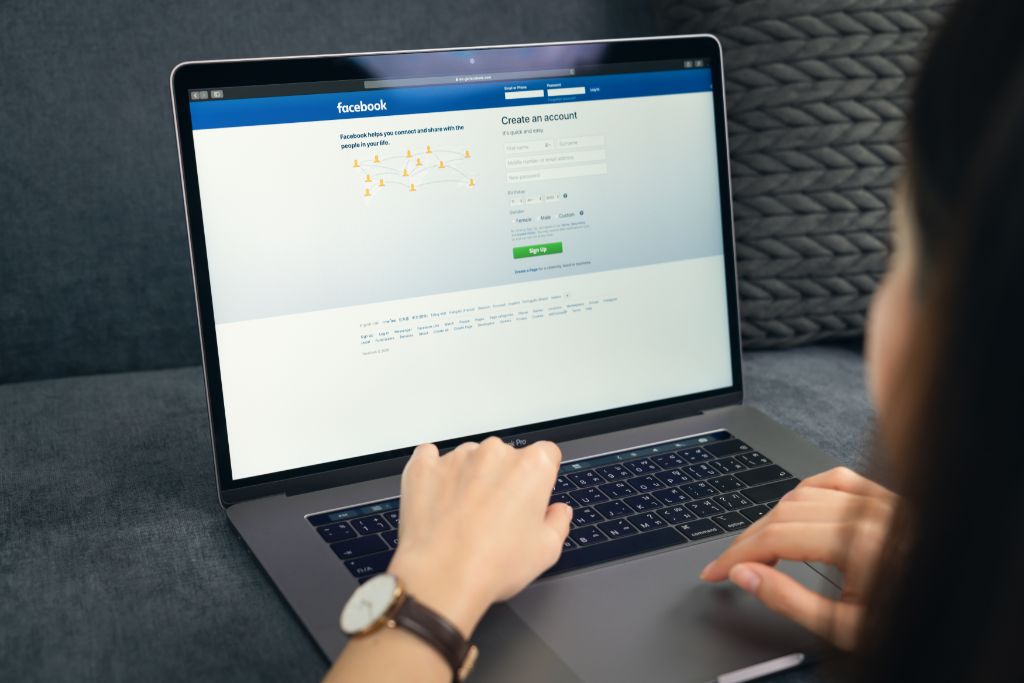Welcome to the exciting realm of online social networking, where Facebook badges reign as a prominent means of recognition and achievement.
In this comprehensive guide, we’ll explore the fascinating world of virtual badges on Facebook, covering everything from the different types and how to earn them to customization options, showcasing techniques, and troubleshooting strategies.
Prepare to embark on an informative and detailed journey as we help you navigate the intricate world of Facebook badge acquisition and utilization. With our objective and analytical approach, we aim to provide you with all the insights you need to master the art of badges on Facebook.
So, whether you’re a seasoned Facebook user looking to enhance your profile with impressive badges or a newbie eager to dive into virtual recognition, this guide is for you.
Let’s get started and unlock the full potential of Facebook badges together!
Table of Contents
- 1 Understanding Facebook Badges
- 2 Types of Facebook Badges
- 3 How to Earn Facebook Badges
- 4 Customizing Your Facebook Badges
- 5 Showcasing Your Facebook Badges
- 6 Troubleshooting Facebook Badges
- 7 BONUS
- 8 Frequently Asked Questions
- 8.1 Can I Transfer My Badges From One Facebook Account to Another?
- 8.2 Are There Any Age Restrictions for Earning and Using Facebook Badges?
- 8.3 Can I Delete or Hide Certain Badges I Don’t Want to Display on My Profile?
- 8.4 What Happens if I Lose Access to My Facebook Account? Will I Still Have My Earned Badges?
- 8.5 Are Any Special Requirements or Qualifications Needed to Earn Certain Badges on Facebook?
Understanding Facebook Badges

Understanding Facebook badges entails familiarizing oneself with the various types available on the platform and comprehending their significance within the online community. Facebook badge features serve as a form of recognition, allowing users to display their achievements and affiliations on their profiles. These badges are designed to give users a sense of accomplishment and credibility, enhancing their online presence.
One type of badge is the Verification Badge, which indicates that Facebook has verified a page or profile as authentic. This badge helps users differentiate between legitimate and fake accounts, increasing trust within the online community.
Another important feature is the Community Supporter Badge, awarded to individuals who actively contribute to groups or pages on Facebook. This badge recognizes users’ commitment to fostering a positive and supportive environment within these communities.
Additionally, there are badges related to specific interests or causes, such as Causes Badges or Sports Fan Badges. These allow users to showcase their passions and affiliations, facilitating connections with like-minded individuals.
The importance of Facebook badges lies in their ability to establish credibility and trustworthiness in an online setting where authenticity can be challenging to determine. By displaying these badges, users can enhance their reputation within the digital realm and foster meaningful connections based on shared interests or values.
Types of Facebook Badges
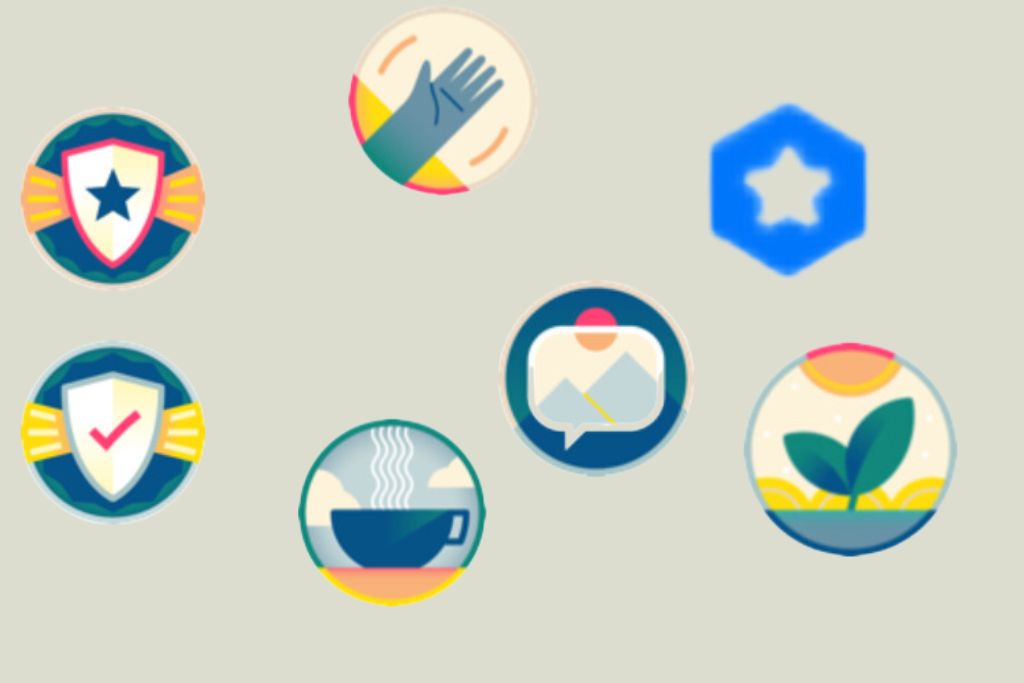
Categorizing different types of badges on the social media platform involves classifying them based on their distinct characteristics and purposes. Facebook badges come in various designs and serve different functions. Here are some common types of badges found on Facebook:
- Verified Badges: These are given to public figures, celebrities, or global brands to confirm authenticity. Verified badges provide users with the assurance that the account is legitimate.
- Group Admin Badges: These are awarded to individuals who manage active and engaged groups on Facebook. They signify the person’s role as an administrator and highlight their contribution to group management.
- Anniversary Badges: Facebook celebrates user milestones by awarding anniversary badges. These badges recognize the years a user has been a platform member, fostering a sense of belonging and nostalgia.
- Rare Badges: Apart from standard recognized badges, there are also rare ones that users can earn through exceptional achievements or events. These unique badges are highly sought after and add exclusivity to a user’s profile.
Different badge designs enhance user profiles by acknowledging their contributions, verifying authenticity, or commemorating important milestones. Users strive to earn rare badges as they symbolize exceptional accomplishments within the online community, further motivating engagement and participation on Facebook.
How to Earn Facebook Badges

Earning different badges on social media involves meeting specific criteria or achieving certain milestones. Facebook offers various badges that users can earn to recognize their achievements and contributions within the community. These badges serve as virtual rewards and symbols of accomplishment, unlocking new user opportunities and features.
To earn Facebook badges, users must actively engage with the platform and participate in specific activities. For instance, the ‘Top Fan’ badge is awarded to individuals who consistently interact with a page’s content by liking, commenting, and sharing posts. Similarly, the ‘Rising Star’ badge is granted to users who have recently gained significant popularity through increased engagement or followers.
Other badges are earned through completing challenges or reaching certain milestones. The ‘Anniversary’ badge celebrates a user’s yearly membership on Facebook, while the ‘Memories’ badge recognizes those who regularly share nostalgic posts from past years.
Customizing Your Facebook Badges
Customizing the appearance of badges on one’s Facebook profile allows users to personalize their online identity and showcase their achievements in a visually appealing manner. Facebook offers various options for personalizing badges, allowing users to choose designs that reflect their style and preferences.
Badge design options include:
- Color customization: Users can select the color scheme of their badges, choosing from a range of vibrant hues or more subtle tones that complement their overall profile aesthetic.
- Icon selection: Facebook provides a variety of icons to represent different types of achievements. Whether it’s an academic accomplishment, a sports victory, or a milestone in charitable work, users can choose an icon that best represents their specific achievement.
- Background patterns: Users can further enhance the visual appeal of their badges by selecting from a range of background patterns. These patterns add depth and texture to the badge design, making it stand out more on the user’s profile.
- Badge placement: Facebook allows users to strategically place their badges on their profile, ensuring maximum visibility and impact. Users can position them prominently on their timeline or feature them in other sections such as About Me or Featured Photos.
Showcasing Your Facebook Badges
The act of showcasing Facebook badges offers several benefits to users.
Firstly, it allows individuals to highlight their accomplishments and affiliations, providing a sense of recognition and validation within their social network.
Additionally, showcasing badges can help establish credibility and expertise in specific fields or industries.
Furthermore, Facebook provides various customization options for badges, allowing users to tailor the appearance and information displayed to align with their brand or desired image.
Benefits of Showcasing
Displaying badges on Facebook profiles provides individuals numerous advantages, such as enhancing their credibility and expertise within specific areas of interest.
The importance of badges in online communities cannot be overstated. They represent a user’s achievements and accomplishments, allowing others to quickly identify their level of expertise or involvement in a particular community or topic.
Badges give users a sense of recognition and validation for their contributions, which can significantly impact user engagement. When users see that others have earned badges for their participation, they are likelier to become engaged.
This creates a positive feedback loop where increased engagement leads to more badges being earned and displayed, further motivating users to participate actively within the community.
In addition, badges can also foster healthy competition among users, driving them to strive for higher levels of achievement and involvement within the platform.
Overall, displaying badges on Facebook profiles has proven to improve credibility, inspire user engagement, foster competition, and provide recognition within online communities.
Badge Customization Options
Users can modify the appearance of their badges on Facebook profiles, allowing for personalization and customization. Badge design refers to a badge’s visual elements and aesthetics, including colors, shapes, and symbols.
Facebook provides users with various pre-designed badge templates or allows them to create custom designs using graphic editing software.
The placement of badges on a profile is also customizable. Users can choose where their badges are displayed, such as in the About section, under work or education information, or in the featured photos section.
This flexibility in badge design and placement enables users to showcase their achievements or affiliations in a way that aligns with their personal preferences and enhances the overall visual appeal of their Facebook profiles.
Troubleshooting Facebook Badges
Common issues with Facebook badges can be resolved by systematically troubleshooting.
Troubleshooting tips for resolving common issues with Facebook badges are as follows:
- Check internet connectivity: Ensure your device has a stable internet connection before viewing or using badges on Facebook. Poor or intermittent internet connectivity can lead to issues with loading or displaying badges.
- Clear browser cache: Clearing your web browser’s cache can help resolve badge display and functionality issues. Caches store temporary data from websites, and clearing them can eliminate conflicts or outdated information causing problems.
- Update browser and operating system: Keeping your web browser and operating system up to date is crucial for the optimal performance of Facebook badges. Updates often include bug fixes and compatibility improvements that can address common issues.
- Disable conflicting extensions or plugins: Certain browser extensions or plugins may interfere with the functioning of Facebook badges. Try turning off any recently installed extensions or plugins individually to identify if they are causing conflicts.
Following these troubleshooting tips, users can effectively resolve common issues using Facebook badges.
It is important to note that if the problem persists despite trying these steps, reaching out to Facebook’s support team for further assistance is recommended.
BONUS
Optimize your Facebook presence with OnlySocial’s indispensable Post Planning and Scheduling function. Seamlessly plan and schedule your posts across all social networks, ensuring consistent and strategic content delivery. With unlimited posting and the ability to manage unlimited social profiles, you can expand your online presence without limitations. Don’t miss the opportunity to maximize your social media strategy. Sign up for a commitment-free 7-day trial today.
Frequently Asked Questions
Can I Transfer My Badges From One Facebook Account to Another?
Transferring badges from one Facebook account to another is not currently supported by the platform. The option to share badges between accounts is not available, limiting the ability to transfer or migrate these virtual accolades.
Are There Any Age Restrictions for Earning and Using Facebook Badges?
Age restrictions for earning and using Facebook badges are not clearly stated in the absence of specific guidelines provided by Facebook. However, understanding how Facebook badges work and their benefits can help users determine if age limitations exist.
Can I Delete or Hide Certain Badges I Don’t Want to Display on My Profile?
Customizing the appearance of Facebook badges can be achieved by deleting or hiding specific badges that are undesired. Additionally, users can earn badges through participation in specific events or groups on the platform.
What Happens if I Lose Access to My Facebook Account? Will I Still Have My Earned Badges?
If users lose access to their Facebook account due to hacking or permanent deletion, they will no longer have access to their earned badges. There is no provision for retrieving the badges in such situations.
Are Any Special Requirements or Qualifications Needed to Earn Certain Badges on Facebook?
Certain Facebook badges require users to meet specific requirements or qualifications to earn them. Understanding these criteria can help users strategize how to earn badges faster and showcase them on other social media platforms.